Configure a Basic MPLS VPN Network
Available Languages
Download Options
Bias-Free Language
The documentation set for this product strives to use bias-free language. For the purposes of this documentation set, bias-free is defined as language that does not imply discrimination based on age, disability, gender, racial identity, ethnic identity, sexual orientation, socioeconomic status, and intersectionality. Exceptions may be present in the documentation due to language that is hardcoded in the user interfaces of the product software, language used based on RFP documentation, or language that is used by a referenced third-party product. Learn more about how Cisco is using Inclusive Language.
Introduction
This document describes how to configure a basic Multiprotocol Label Switching (MPLS) VPN core network.
Prerequisites
Requirements
Cisco recommends that you have knowledge of these topics:
- Knowledge of Basic IP Routing
- Knowledge of Cisco IOS® Command Line Interface (CLI)
Components Used
The information in this document is based on these software and hardware versions:
P and PE Routers
-
Any Cisco router from the Aggregation Services Router (ASR) and Integrated Services Router (ISR) series or other higher end routers supports P and PE functionality.
C and CE Routers
-
You can use any router that can exchange routing information with its PE router.
The information in this document was created from the devices in a specific lab environment. All of the devices used in this document started with a cleared (default) configuration. If your network is live, ensure that you understand the potential impact of any command.
Conventions
Refer to Cisco Technical Tips Conventions for more information on document conventions.
These letters represent the different types of routers and switches used:
-
P— Provider router -
PE— Provider Edge router -
CE—CustomerEdge router -
C—Customerrouter
Note: PE routers are the last hop in the provider network. These devices connect directly to the CE routers, which are customer-owned devices that interface with the service provider network but do not participate in MPLS operations.
Background Information
MPLS is a high-performance network technology that directs data from one node to another using short path labels instead of long network addresses. This approach speeds up and shapes traffic flows across enterprise and service provider networks. MPLS assigns labels to packets, which are used by Label Switching Routers (LSR), or P routers, to make forwarding decisions. Label Edge Routers (LER), or PE routers, at the network edge add and remove these labels.
MPLS uses Forwarding Equivalence Classes (FECs) to group packets that are forwarded in the same manner, and the Label Distribution Protocol (LDP) to distribute label mappings between routers. This ensures a consistent view of label bindings across the network.
The benefits of MPLS include improved performance, scalability, traffic engineering capabilities, and support for Quality of Service (QoS). It is protocol-agnostic, making it a versatile solution for various network environments. MPLS is widely used to create scalable and secure Virtual Private Networks (VPNs), manage and optimize traffic flows, and support the convergence of different types of traffic (for example data, voice, and video) onto a single network infrastructure.
This document provides a sample configuration of an MPLS VPN network where Border Gateway Protocol (BGP) is used between PE (Provider Edge) and CE (Customer Edge) routers. When used with MPLS, the VPN feature allows several sites to interconnect transparently through a service provider network. One service provider network can support several different IP VPNs, each appearing to its users as a private network, separate from all other networks. Within a VPN, each site can send IP packets to any other site in the same VPN.
Each VPN is associated with one or more Virtual Routing and Forwarding (VRF) instances. A VRF consists of an IP routing table, a derived Cisco Express Forwarding (CEF) table, and a set of interfaces that use this forwarding table. The router maintains a separate Routing Information Base (RIB) and CEF table for each VRF. This ensures that information is not sent outside the VPN, allowing the same subnet to be used in several VPNs without causing duplicate IP address problems. The router that uses Multiprotocol BGP (MP-BGP) distributes the VPN routing information with the MP-BGP extended communities.
Configuration
This section provides the configuration examples and how they are implemented.
Network Diagram
This document uses this network setup, this diagram shows a typical configuration that illustrates the conventions outlined previously.:
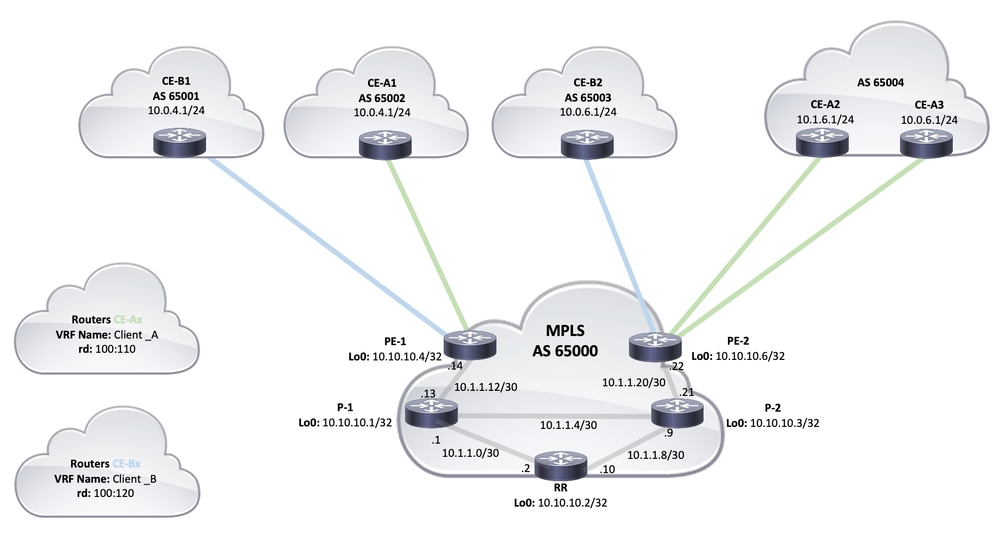 MPLS Topology
MPLS Topology
MPLS Configuration Procedures
Configure MPLS in the Core Network
1. Verify that ip cef is enabled on the routers where MPLS is required (CEF is enabled by default on latest software releases).
2. Configure an Interior Gateway Protocol (IGP) on the service provider core, either Open Shortest Path First (OSPF) or Intermediate System-to-Intermediate System (IS-IS) protocols are the recommended options, and advertise the Loopback0 from each P and PE routers.
3. After the service provider core routers are fully Layer 3 (L3) reachable between their loopbacks, configure the command mpls ip on each L3 interface between P and PE routers or use the mpls ldp autoconfig command to enable LDP on each interface that is running the OSPF or IS-IS process.
Note: The PE router interface that connects directly to the CE router does not require the mpls ip command configuration.
After the mpls ip configuration has been added to the interfaces, complete the next steps on the PE routers:
4. Create one VRF for each VPN connected with the vrf definition <VRF name> command. Additional steps:
Specify the route distinguisher used for that VPN. The command rd <VPN route distinguisher> is used to extend the IP address so that you can identify which VPN it belongs to.
vrf definition Client_A rd 100:110
Set up the import and export properties for the MP-BGP extended communities. These are used to filter the import and export process with the command route-target {import|export|both} <target VPN extended community> as shown in the next output:
vrf definition Client_A rd 100:110 route-target export 100:1000 route-target import 100:1000 ! address-family ipv4 exit-address-family
5. On the PE router, add the interfaces that connect the CE to the corresponding VRF. Configure the forwarding details for the respective interfaces with the vrf forwarding command and set up the IP address.
PE-1#show run interface GigabitEthernet0/1 Building configuration... Current configuration : 138 bytes ! interface GigabitEthernet0/1 vrf forwarding Client_A ip address 10.0.4.2 255.255.255.0 duplex auto speed auto media-type rj45 end
Configure MP-BGP
There are several ways to configure BGP, for example, you can configure PE routers as BGP neighbors or use a Route Reflector (RR) or Confederation methods. A Route Reflector is used in the next example, which is more scalable than the use of full mesh neighbors between PE routers:
1. Enter the address-family ipv4 vrf <VRF name> command for each VPN present at this PE router. Next, carry out one or more of the next steps, as necessary:
-
If you use BGP to exchange routing information with the CE, configure and activate the BGP neighbors with the CE routers.
-
If you use a different dynamic routing protocol to exchange routing information with the CE, redistribute the routing protocols.
Note: Based on the PE-CE routing protocol you use, you can configure any dynamic routing protocols (EIGRP, OSPF or BGP) between PE and CE devices. If BGP is the protocol used to exchange routing information between PE and CE, there is no need to configure redistribution between protocols.
2. Under router bgp hierarchy, enter the address-family vpnv4 mode, and complete the next steps:
-
Activate the neighbors, a VPNv4 neighbor session needs to be established between each PE router and the Route Reflector.
-
Specify that extended community must be used. This is mandatory.
Configurations
This document uses these configurations to setup the MPLS VPN network example:
| PE-1 |
|---|
hostname PE-1 ! ip cef ! !--- VPN Client_A commands. vrf definition Client_A rd 100:110 route-target export 100:1000 route-target import 100:1000 |
| PE-2 |
|---|
hostname PE-2 ! ip cef |
| P-2 |
|---|
hostname P-2 ! ip cef ! interface Loopback0 ip address 10.10.10.3 255.255.255.255 ip router isis ! interface GigabitEthernet0/0 description link to PE-2 ip address 10.1.1.21 255.255.255.252 ip router isis duplex auto speed auto media-type rj45 mpls ip ! interface GigabitEthernet0/1 description link to P-1 ip address 10.1.1.6 255.255.255.252 ip router isis duplex auto speed auto media-type rj45 mpls ip ! interface GigabitEthernet0/2 description link to RR ip address 10.1.1.9 255.255.255.252 ip router isis duplex auto speed auto media-type rj45 mpls ip ! router isis net 49.0001.0000.0000.0003.00 is-type level-2-only metric-style wide passive-interface Loopback0 ! end |
| RR |
|---|
hostname RR ! ip cef ! interface Loopback0 ip address 10.10.10.2 255.255.255.255 ip router isis ! interface GigabitEthernet0/0 description link to P-1 ip address 10.1.1.2 255.255.255.252ip router isis duplex auto speed auto media-type rj45 mpls ip ! interface GigabitEthernet0/1 description link to P-2 ip address 10.1.1.10 255.255.255.252ip router isis duplex auto speed auto media-type rj45 mpls ip ! interface GigabitEthernet0/3 no ip address shutdown duplex auto speed auto media-type rj45 ! router isis net 49.0001.0000.0000.0002.00 is-type level-2-only metric-style wide passive-interface Loopback0 ! router bgp 65000 bgp log-neighbor-changes neighbor 10.10.10.4 remote-as 65000 neighbor 10.10.10.4 update-source Loopback0 neighbor 10.10.10.6 remote-as 65000 neighbor 10.10.10.6 update-source Loopback0 ! address-family vpnv4 neighbor 10.10.10.4 activate neighbor 10.10.10.4 send-community both neighbor 10.10.10.4 route-reflector-client neighbor 10.10.10.6 activate neighbor 10.10.10.6 send-community both neighbor 10.10.10.6 route-reflector-client exit-address-family ! ! end |
| P-1 |
|---|
hostname P-1 ! ip cef ! interface Loopback0 ip address 10.10.10.1 255.255.255.255 ip router isis ! interface GigabitEthernet0/0 description link to PE-1 ip address 10.1.1.13 255.255.255.252 ip router isis duplex auto speed auto media-type rj45 mpls ip ! interface GigabitEthernet0/1 description link to RR ip address 10.1.1.5 255.255.255.252 ip router isis duplex auto speed auto media-type rj45 mpls ip ! interface GigabitEthernet0/2 description link to P-2 ip address 10.1.1.1 255.255.255.252 ip router isis duplex auto speed auto media-type rj45 mpls ip ! router isis net 49.0001.0000.0000.0001.00 is-type level-2-only metric-style wide passive-interface Loopback0 ! end |
| CE-A1 | CE-A3 |
hostname CE-A1 ! ip cef ! interface GigabitEthernet0/0 ip address 10.0.4.1 255.255.255.0 duplex auto speed auto media-type rj45 ! router bgp 65002 bgp log-neighbor-changes redistribute connected neighbor 10.0.4.2 remote-as 65000 ! end |
hostname CE-A3 ! ip cef ! interface GigabitEthernet0/0 ip address 10.0.6.1 255.255.255.0 duplex auto speed auto media-type rj45 ! router bgp 65004 bgp log-neighbor-changes redistribute connected neighbor 10.0.6.2 remote-as 65000 ! end |
Verification
This section provides information you can use to confirm that the configuration works properly:
PE to CE Verification Commands
- show ip vrf — Verifies that the correct VRF exists.
- show ip vrf interfaces — Verifies the activated interfaces.
- show ip route vrf <VRF name> —Verifies the routing information on the PE routers.
- traceroute vrf <VRF name> <IP address> — Verifies the routing information on the PE routers.
- show ip cef vrf <VRF name> <IP address> detail — Verifies the routing information on the PE routers.
MPLS LDP Verification Commands
- show mpls interfaces
- show mpls forwarding-table
- show mpls ldp bindings
- show mpls ldp neighbor
PE to PE/RR Verification Commands
- show bgp vpnv4 unicast all summary
- show bgp vpnv4 unicast all neighbor <neighbor IP address> advertised-routes - Verifies VPNv4 prefixes sent
- show bgp vpnv4 unicast all neighbor <neighbor IP address> routes - Verifies VPNv4 prefixes received
This is a sample command output of the show ip vrf command.
PE-1#show ip vrf Name Default RD Interfaces Client_A 100:110 Gi0/1 Client_B 100:120 Gi0/2
This next is a sample command output of the show ip vrf interfaces command.
PE-2#show ip vrf interfaces Interface IP-Address VRF Protocol Gi0/2 10.1.6.2 Client_A up Gi0/3 10.0.6.2 Client_A up Gi0/1 10.0.6.2 Client_B up
In this next sample, the show ip route vrf commands show the same prefix 10.0.6.0/24 in both the outputs. This is because the remote PE has the same network for two Cisco clients, CE_B2 and CE_A3, which is allowed in a typical MPLS VPN solution.
PE-1#show ip route vrf Client_A
Routing Table: Client_A
Codes: L - local, C - connected, S - static, R - RIP, M - mobile, B - BGP
D - EIGRP, EX - EIGRP external, O - OSPF, IA - OSPF inter area
N1 - OSPF NSSA external type 1, N2 - OSPF NSSA external type 2
E1 - OSPF external type 1, E2 - OSPF external type 2
i - IS-IS, su - IS-IS summary, L1 - IS-IS level-1, L2 - IS-IS level-2
ia - IS-IS inter area, * - candidate default, U - per-user static route
o - ODR, P - periodic downloaded static route, H - NHRP, l - LISP
a - application route
+ - replicated route, % - next hop override, p - overrides from PfR
Gateway of last resort is not set
10.0.0.0/8 is variably subnetted, 4 subnets, 2 masks
C 10.0.4.0/24 is directly connected, GigabitEthernet0/1
L 10.0.4.2/32 is directly connected, GigabitEthernet0/1
B 10.0.6.0/24 [200/0] via 10.10.10.6, 11:11:11
B 10.1.6.0/24 [200/0] via 10.10.10.6, 11:24:16
PE-1#
PE-1#show ip route vrf Client_B
Routing Table: Client_B
Codes: L - local, C - connected, S - static, R - RIP, M - mobile, B - BGP
D - EIGRP, EX - EIGRP external, O - OSPF, IA - OSPF inter area
N1 - OSPF NSSA external type 1, N2 - OSPF NSSA external type 2
E1 - OSPF external type 1, E2 - OSPF external type 2
i - IS-IS, su - IS-IS summary, L1 - IS-IS level-1, L2 - IS-IS level-2
ia - IS-IS inter area, * - candidate default, U - per-user static route
o - ODR, P - periodic downloaded static route, H - NHRP, l - LISP
a - application route
+ - replicated route, % - next hop override, p - overrides from PfR
Gateway of last resort is not set
10.0.0.0/8 is variably subnetted, 3 subnets, 2 masks
C 10.0.4.0/24 is directly connected, GigabitEthernet0/2
L 10.0.4.2/32 is directly connected, GigabitEthernet0/2
B 10.0.6.0/24 [200/0] via 10.10.10.6, 11:26:05
When you run a traceroute between two sites, in this example two sites of Client_A (CE-A1 to CE-A3), it is possible to see the label stack used by the MPLS network (if it is configured to do so by mpls ip propagate-ttl ).
CE-A1#show ip route 10.0.6.1
Routing entry for 10.0.6.0/24
Known via "bgp 65002", distance 20, metric 0
Tag 65000, type external
Last update from 10.0.4.2 11:16:14 ago
Routing Descriptor Blocks:
* 10.0.4.2, from 10.0.4.2, 11:16:14 ago
Route metric is 0, traffic share count is 1
AS Hops 2
Route tag 65000
MPLS label: none
CE-A1#
CE-A1#ping 10.0.6.1
Type escape sequence to abort.
Sending 5, 100-byte ICMP Echos to 10.0.6.1, timeout is 2 seconds:
!!!!!
Success rate is 100 percent (5/5), round-trip min/avg/max = 7/8/9 ms
CE-A1#
CE-A1#traceroute 10.0.6.1 probe 1 numeric
Type escape sequence to abort.
Tracing the route to 10.0.6.1
VRF info: (vrf in name/id, vrf out name/id)
1 10.0.4.2 2 msec
2 10.1.1.13 [MPLS: Labels 20/26 Exp 0] 8 msec
3 10.1.1.6 [MPLS: Labels 21/26 Exp 0] 17 msec
4 10.0.6.2 [AS 65004] 11 msec
5 10.0.6.1 [AS 65004] 8 msec
Note: Exp 0 is an experimental field used for Quality of Service (QoS).
The next output shows the IS-IS and LDP adjacency established between the RR and some of the P routers in the Service Provider core network:
RR#show isis neighbors Tag null: System Id Type Interface IP Address State Holdtime Circuit Id P-1 L2 Gi0/0 10.1.1.1 UP 25 RR.01 P-2 L2 Gi0/1 10.1.1.9 UP 23 RR.02 RR# RR#show mpls ldp neighbor Peer LDP Ident: 10.10.10.1:0; Local LDP Ident 10.10.10.2:0 TCP connection: 10.10.10.1.646 - 10.10.10.2.46298 State: Oper; Msgs sent/rcvd: 924/921; Downstream Up time: 13:16:03 LDP discovery sources: GigabitEthernet0/0, Src IP addr: 10.1.1.1 Addresses bound to peer LDP Ident: 10.1.1.13 10.1.1.5 10.1.1.1 10.10.10.1 Peer LDP Ident: 10.10.10.3:0; Local LDP Ident 10.10.10.2:0 TCP connection: 10.10.10.3.14116 - 10.10.10.2.646 State: Oper; Msgs sent/rcvd: 920/916; Downstream Up time: 13:13:09 LDP discovery sources: GigabitEthernet0/1, Src IP addr: 10.1.1.9 Addresses bound to peer LDP Ident: 10.1.1.6 10.1.1.9 10.10.10.3 10.1.1.21Related Information
Revision History
| Revision | Publish Date | Comments |
|---|---|---|
2.0 |
19-Oct-2022 |
Recertification |
1.0 |
10-Dec-2001 |
Initial Release |
Contributed by Cisco Engineers
- Julio JimenezCisco TAC Engineer
Contact Cisco
- Open a Support Case

- (Requires a Cisco Service Contract)
 Feedback
Feedback