PIX/ASA 7.x and Later : Easy VPN with Split Tunneling ASA 5500 as the Server and Cisco 871 as the Easy VPN Remote Configuration Example
Available Languages
Contents
Introduction
This document provides a sample configuration for IPsec between a Cisco Adaptive Security Appliance (ASA) 5520 and a Cisco 871 router using Easy VPN. The ASA 5520 acts as the Easy VPN Server and the Cisco 871 router acts as the Easy VPN Remote Client. While this configuration uses an ASA 5520 device that runs ASA software version 7.1(1), you can also use this configuration for PIX Firewall devices that run PIX operating system version 7.1 and later.
In order to configure a Cisco IOS® router as an EzVPN in Network Extension Mode (NEM) that connects to a Cisco VPN 3000 Concentrator, refer to Configuring the Cisco EzVPN Client on Cisco IOS with the VPN 3000 Concentrator.
In order to configure IPsec between the Cisco IOS Easy VPN Remote Hardware Client and the PIX Easy VPN Server, refer to IOS Easy VPN Remote Hardware Client to a PIX Easy VPN Server Configuration Example.
In order to configure a Cisco 7200 Router as an EzVPN and the Cisco 871 Router as the Easy VPN Remote, refer to 7200 Easy VPN Server to 871 Easy VPN Remote Configuration Example.
Prerequisites
Requirements
Ensure that you have a basic understanding of IPsec and the ASA 7.x operating systems.
Components Used
The information in this document is based on these software and hardware versions:
-
The Easy VPN Server is an ASA 5520 that runs version 7.1(1).
-
The Easy VPN Remote Hardware Client is a Cisco 871 router that runs Cisco IOS® Software Release 12.4(4)T1.
Note: Cisco ASA 5500 series version 7.x runs a similar software version seen in PIX version 7.x. The configurations in this document are applicable to both product lines.
The information in this document was created from the devices in a specific lab environment. All of the devices used in this document started with a cleared (default) configuration. If your network is live, make sure that you understand the potential impact of any command.
Conventions
Refer to Cisco Technical Tips Conventions for more information on document conventions.
Configure
In this section, you are presented with the information to configure the features described in this document.
Note: Use the Command Lookup Tool (registered customers only) to find more information on the commands used in this document.
Network Diagram
This document uses this network setup:
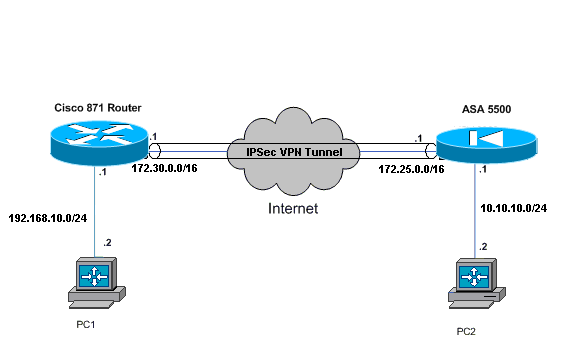
Configurations
This document uses these configurations:
| Cisco ASA 5520 |
|---|
ciscoasa#show run : Saved : ASA Version 7.1(1) ! hostname ciscoasa ! interface GigabitEthernet0/0 nameif outside security-level 0 ip address 172.25.171.1 255.255.0.0 ! interface GigabitEthernet0/1 nameif inside security-level 100 ip address 10.10.10.1 255.255.255.0 ! interface Management0/0 shutdown no nameif no security-level no ip address !--- Output is suppressed. access-list no-nat extended permit ip 10.10.10.0 255.255.255.0 192.168.10.0 255.255.255.0 access-list ezvpn extended permit ip 10.10.10.0 255.255.255.0 192.168.10.0 255.255.255.0 access-list Split_Tunnel_List remark The corporate network behind the ASA access-list Split_Tunnel_List standard permit 10.10.10.0 255.255.255.0 nat (inside) 0 access-list no-nat access-group OUT in interface outside route outside 0.0.0.0 0.0.0.0 172.25.171.2 1 !--- Use the group-policy attributes command in !--- global configuration mode to enter the group-policy attributes mode. group-policy DfltGrpPolicy attributes banner none wins-server none dns-server none dhcp-network-scope none vpn-access-hours none vpn-simultaneous-logins 3 vpn-idle-timeout 30 vpn-session-timeout none vpn-filter none vpn-tunnel-protocol IPSec password-storage enable ip-comp disable re-xauth disable group-lock none pfs disable ipsec-udp enable ipsec-udp-port 10000 split-tunnel-policy tunnelspecified split-tunnel-network-list value Split_Tunnel_List default-domain none split-dns none secure-unit-authentication disable user-authentication disable user-authentication-idle-timeout 30 ip-phone-bypass disable leap-bypass disable !--- Network Extension mode allows hardware clients to present a single, !--- routable network to the remote private network over the VPN tunnel. nem enable backup-servers keep-client-config client-firewall none client-access-rule none username cisco password 3USUcOPFUiMCO4Jk encrypted http server enable no snmp-server location no snmp-server contact snmp-server enable traps snmp authentication linkup linkdown coldstart !--- These are IPsec Phase I and Phase II parameters. !--- The parameters have to match in order for !--- the IPsec tunnel to come up. crypto ipsec transform-set mySET esp-des esp-md5-hmac crypto dynamic-map myDYN-MAP 5 set transform-set mySET crypto map myMAP 60 ipsec-isakmp dynamic myDYN-MAP crypto map myMAP interface outside isakmp identity address isakmp enable outside isakmp policy 1 authentication pre-share isakmp policy 1 encryption 3des isakmp policy 1 hash md5 isakmp policy 1 group 2 isakmp policy 1 lifetime 86400 tunnel-group DefaultRAGroup general-attributes default-group-policy DfltGrpPolicy tunnel-group DefaultRAGroup ipsec-attributes pre-shared-key * telnet timeout 5 ssh timeout 5 console timeout 0 ! : end ciscoasa# |
| Cisco 871 Router |
|---|
C871#show running-config Current configuration : 1639 bytes ! version 12.4 no service pad service timestamps debug datetime msec service timestamps log datetime msec no service password-encryption ! hostname C871 ! boot-start-marker boot-end-marker ! ! ip cef ! !--- Creates a Cisco Easy VPN Remote configuration and enters the !--- Cisco Easy VPN Remote configuration mode. crypto ipsec client ezvpn ASA !--- The IPsec VPN tunnel is automatically connected when the Cisco !--- Easy VPN Remote feature is configured on an interface. connect auto !--- The group name should match the remote group name. group DefaultRAGroup key cisco !--- Specifies that the router should become a remote extension of the !--- enterprise network at the other end of the VPN connection. mode network-extension !--- Sets the peer IP address or hostname for the VPN connection. peer 172.25.171.1 !--- Specifies how the Easy VPN Client handles extended authentication (Xauth) requests. xauth userid mode interactive !--- Output is suppressed. ! interface FastEthernet0 ! interface FastEthernet1 ! interface FastEthernet2 ! interface FastEthernet3 ! !--- Assigns a Cisco Easy VPN Remote configuration to an outside interface. interface FastEthernet4 ip address 172.30.171.1 255.255.0.0 ip access-group 101 in no ip redirects no ip unreachables no ip proxy-arp ip nat outside ip virtual-reassembly ip route-cache flow duplex auto speed auto crypto ipsec client ezvpn ASA ! !--- Assigns a Cisco Easy VPN Rremote configuration to an outside interface. interface Vlan1 ip address 192.168.10.1 255.255.255.0 ip access-group 100 out no ip redirects no ip unreachables no ip proxy-arp ip nat inside ip virtual-reassembly ip route-cache flow ip tcp adjust-mss 1452 crypto ipsec client ezvpn ASA inside ! ip classless ip route 0.0.0.0 0.0.0.0 172.30.171.2 ! !--- Enables NAT on the inside source address. ip nat inside source route-map EzVPN1 interface FastEthernet4 overload ! access-list 100 permit ip any any access-list 101 permit ip any any access-list 103 permit ip 192.168.10.0 0.0.0.255 any ! route-map EzVPN1 permit 1 match ip address 103 ! end C871# |
Verify
Use this section to confirm that your configuration works properly.
The Output Interpreter Tool (registered customers only) (OIT) supports certain show commands. Use the OIT to view an analysis of show command output.
Once you configure both devices, the Cisco 871 router attempts to setup the VPN tunnel by contacting ASA 5520 automatically using the peer IP address. After the initial ISAKMP parameters are exchanged, the router displays this message:
Pending XAuth Request, Please enter the following command: crypto ipsec client ezvpn xauth
You have to enter the crypto ipsec client ezvpn xauth command which prompts you for a username and password. This should match the username and password configured on the ASA 5520. Once the username and password is agreed by both peers, the rest of the parameters are agreed and the IPsec VPN tunnel comes up.
EZVPN(ASA): Pending XAuth Request, Please enter the following command: EZVPN: crypto ipsec client ezvpn xauth !--- Enter the crypto ipsec client ezvpn xauth command. crypto ipsec client ezvpn xauth Enter Username and Password.: cisco Password: : test
Use these commands to verify if the tunnel works properly on both the ASA 5520 and the Cisco 871 router:
-
show crypto isakmp sa —Displays all current IKE security associations (SAs) at a peer. The QM_IDLE state denotes that the SA remains authenticated with its peer and can be used for subsequent quick mode exchanges.
show crypto isakmp sa IPv4 Crypto ISAKMP SA dst src state conn-id slot status 172.25.171.1 172.30.171.1 QM_IDLE 1011 0 ACTIVE IPv6 Crypto ISAKMP SA
-
show crypto ipsec sa —Displays the settings used by current SAs. Check for the peer IP addresses, the networks accessible at both the local and remote ends, and the transform set that is used. There are two Encapsulating Security Protocol (ESP) SAs, one in each direction. Since Authentication Header (AH) transform sets are not used, it is empty.
show crypto ipsec sa interface: FastEthernet4 Crypto map tag: FastEthernet4-head-0, local addr 172.30.171.1 protected vrf: (none) local ident (addr/mask/prot/port): (192.168.10.0/255.255.255.0/0/0) remote ident (addr/mask/prot/port): (0.0.0.0/0.0.0.0/0/0) current_peer 172.25.171.1 port 500 PERMIT, flags={origin_is_acl,} #pkts encaps: 0, #pkts encrypt: 0, #pkts digest: 0 #pkts decaps: 0, #pkts decrypt: 0, #pkts verify: 0 #pkts compressed: 0, #pkts decompressed: 0 #pkts not compressed: 0, #pkts compr. failed: 0 #pkts not decompressed: 0, #pkts decompress failed: 0 #send errors 0, #recv errors 0 local crypto endpt.: 172.30.171.1, remote crypto endpt.: 172.25.171.1 path mtu 1500, ip mtu 1500 current outbound spi: 0x2A9F7252(715092562) inbound esp sas: spi: 0x42A887CB(1118341067) transform: esp-des esp-md5-hmac , in use settings ={Tunnel, } conn id: 39, flow_id: C87X_MBRD:39, crypto map: FastEthernet4-head-0 sa timing: remaining key lifetime (k/sec): (4389903/28511) IV size: 8 bytes replay detection support: Y Status: ACTIVE inbound ah sas: inbound pcp sas: outbound esp sas: spi: 0x2A9F7252(715092562) transform: esp-des esp-md5-hmac , in use settings ={Tunnel, } conn id: 40, flow_id: C87X_MBRD:40, crypto map: FastEthernet4-head-0 sa timing: remaining key lifetime (k/sec): (4389903/28503) IV size: 8 bytes replay detection support: Y Status: ACTIVE outbound ah sas: outbound pcp sas: -
show ipsec sa —Displays the settings used by current SAs. Check for the peer IP addresses, the networks accessible at both the local and remote ends, and the transform sets that are used. There are two ESP SAs, one in each direction.
ciscoasa#show ipsec sa interface: outside Crypto map tag: myDYN-MAP, seq num: 5, local addr: 172.25.171.1 local ident (addr/mask/prot/port): (0.0.0.0/0.0.0.0/0/0) remote ident (addr/mask/prot/port): (192.168.10.0/255.255.255.0/0/0) current_peer: 172.30.171.1, username: cisco dynamic allocated peer ip: 0.0.0.0 #pkts encaps: 0, #pkts encrypt: 0, #pkts digest: 0 #pkts decaps: 0, #pkts decrypt: 0, #pkts verify: 0 #pkts compressed: 0, #pkts decompressed: 0 #pkts not compressed: 0, #pkts comp failed: 0, #pkts decomp failed: 0 #send errors: 0, #recv errors: 0 local crypto endpt.: 172.25.171.1, remote crypto endpt.: 172.30.171.1 path mtu 1500, ipsec overhead 60, media mtu 1500 current outbound spi: 42A887CB inbound esp sas: spi: 0x2A9F7252 (715092562) transform: esp-des esp-md5-hmac in use settings ={RA, Tunnel, } slot: 0, conn_id: 8, crypto-map: myDYN-MAP sa timing: remaining key lifetime (sec): 28648 IV size: 8 bytes replay detection support: Y outbound esp sas: spi: 0x42A887CB (1118341067) transform: esp-des esp-md5-hmac in use settings ={RA, Tunnel, } slot: 0, conn_id: 8, crypto-map: myDYN-MAP sa timing: remaining key lifetime (sec): 28644 IV size: 8 bytes replay detection support: Y -
show isakmp sa —Displays all current IKE SAs at a peer. The AM_ACTIVE state denotes that Aggressive mode was used for the exchange of parameters.
ciscoasa#show isakmp sa Active SA: 1 Rekey SA: 0 (A tunnel will report 1 Active and 1 Rekey SA during rekey) Total IKE SA: 1 1 IKE Peer: 172.30.171.1 Type : user Role : responder Rekey : no State : AM_ACTIVE
Troubleshoot
Use this section to troubleshoot your configuration.
The Output Interpreter Tool (registered customers only) (OIT) supports certain show commands. Use the OIT to view an analysis of show command output.
Note: Refer to Important Information on Debug Commands before you use debug commands.
Troubleshoot the Router
-
debug crypto isakmp—Displays the ISAKMP negotiations of IKE phase 1.
-
debug crypto ipsec—Displays the IPsec negotiations of IKE phase 2.
Troubleshoot the ASA
-
debug crypto isakmp 127—Displays the ISAKMP negotiations of IKE phase 1.
-
debug crypto ipsec 127—Displays the IPsec negotiations of IKE phase 2.
Related Information
Contact Cisco
- Open a Support Case

- (Requires a Cisco Service Contract)
 Feedback
Feedback