link (RLM)
To enable a Redundant Link Manager (RLM) link, use the link command in RLM configuration mode. To disable this function, use the no form of this command.
link {hostname name | address ip-address} source loopback-source weight factor
no link {hostname name | address ip-address} source loopback-source weight factor
Syntax Description
|
hostname name |
RLM host name. If host name is used, RLM looks up the DNS server periodically for the host name configured until lookup is successful or the configuration is removed. |
|
address ip -address |
IP address of the link. |
|
source loopback -source |
Loopback interface source. We recommend that you use the loopback interface as the source, so that it is independent of the hardware condition. Also, the source interface should be different in every link to avoid falling back to the same routing path. If you intend to use the same routing path for the failover, a single link is sufficient to implement it. |
|
weight factor |
An arbitrary number that sets link preference. The higher the weighting factor number assigned, the higher priority it gets to become the active link. If all entries have the same weighting factor assigned, all links are treated equally. There is no preference among servers according to the assumption that only one server accepts the connection requests at any given time. Otherwise, preferences are extended across all servers. |
Command Default
Disabled
Command Modes
RLM configuration
Command History
|
Release |
Modification |
|---|---|
|
11.3(7) |
This command was introduced. |
Usage Guidelines
This command is a preference-weighted multiple entries command. Within the same server, the link preference is specified in weighting.
Examples
The following example specifies the RLM group (network access server), device name, and link addresses and their weighting preferences:
rlm group 1
server r1-server
link address 10.1.4.1 source Loopback1 weight 4
link address 10.1.4.2 source Loopback2 weight 3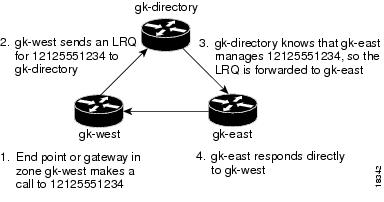
 Feedback
Feedback