Overview of Cisco Interface Cards for Cisco Access Routers
Available Languages
Table of Contents
Overview of Cisco Interface Cards for CiscoAccess Routers
Introduction to CiscoInterface Cards
CiscoAccess Routers and CiscoInterface Cards
Interface Card Slot Locations and Numbering on Cisco Access Routers
Platform Slot Numbering and Limitations for Cisco Interface Cards
CiscoIOS Software Releases and CiscoInterface Cards
CiscoNetwork Modules Supporting CiscoInterface Cards
Cabling for CiscoInterface Cards
Platform Support for Cisco Interface Cards
Obtaining Documentation, Obtaining Support, and Security Guidelines
Overview
This document provides an overview of Cisco interface cards used in Cisco access routers, and contains the following sections:
- Introduction to Cisco Interface Cards
- Cisco Access Routers and Cisco Interface Cards
- Cisco IOS Software Releases and Cisco Interface Cards
- Cisco Network Modules Supporting Cisco Interface Cards
- Cabling for Cisco Interface Cards
- Platform Support for Cisco Interface Cards
- Related Documents
- Installing Cisco Interface Cards in Cisco Access Routers
- Obtaining Documentation, Obtaining Support, and Security Guidelines
Introduction to Cisco Interface Cards
Cisco interface cards are classified according to the technologies they support. For example, WAN interface cards (WICs) support WAN technologies, such as Gigabit Ethernet; and voice interface cards (VICs) support voice technologies. Voice/WAN interface cards (VWICs) can support voice, data, and voice and data applications, depending on the capabilities of the router in which the VWIC is installed. Enhanced High-speed WAN interface cards (EHWIC) provide expanded LAN and WAN capabilities, such as Gigabit Ethernet and Ethernet switching.

Note![]() EHWICs are supported on Cisco 1861-E, Cisco 1900 series (modular), Cisco 2900 series, and Cisco 3900 series routers.
EHWICs are supported on Cisco 1861-E, Cisco 1900 series (modular), Cisco 2900 series, and Cisco 3900 series routers.
Cisco interface cards are available in the following two form factors to provide greater modularity and functionality for users:
Single-wide interface cards can be installed in interface card slots on supported Cisco access routers, in 1- or 2-slot network modules to be installed in network module slots on supported Cisco access routers, and in interface card slots on Cisco 1800 (modular) series, Cisco 2800 series, and Cisco 3800 series routers. Figure 1 shows a sample single-wide interface card.
Figure 1 Sample Single-Wide Interface Card
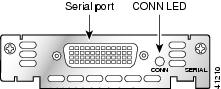
Double-wide interface cards can only be installed in interface card slots on Cisco 1900 series, Cisco 2800 series, Cisco 2900 series, Cisco 3800 series, and Cisco 3900 series routers. Figure 2 shows a sample double-wide interface card.
Figure 2 Sample Double-Wide Interface Card

Cisco Access Routers and Cisco Interface Cards
The Cisco interface cards described in this document are supported on the following Cisco routers:
- Cisco 1800 series (modular), including the Cisco 1841 routers (see Figure 3)
- Cisco 1900 series (modular), including the Cisco 1941 routers (see Figure 4)
- Cisco 2800 series, including the Cisco 2801, Cisco 2811, Cisco 2821, and Cisco 2851 routers (see Figure 5 and Figure 6)
- Cisco 2900 series, including the Cisco 2901, Cisco 2911, Cisco 2921, and Cisco 2951 routers (see Figure 7, Figure 8, and Figure 9)
- Cisco 3700 series, including the Cisco 3725 and Cisco 3745 routers (see Figure 10 and Figure 11)
- Cisco 3800 series, including the Cisco 3825 and Cisco 3845 routers (see Figure 10)
- Cisco 3900 series, including the Cisco 3925 and Cisco 3945 routers (see Figure 11)
- Cisco MWR 1941-DC routers (see Figure 12)
- Cisco ICS 7750 routers
For information on these Cisco routers, see the hardware documentation described in the “Related Documents” section.

Note![]() Certain Cisco interface cards are also supported on the Cisco ICS 7750. See Table 4 for more information.
Certain Cisco interface cards are also supported on the Cisco ICS 7750. See Table 4 for more information.
Interface Card Slot Locations and Numbering on Cisco Access Routers
See Figure 3 through Figure 12 for interface card slot locations on sample Cisco access routers. See the hardware documentation for your router for detailed information on slot and interface numbering.
Figure 3 Interface Card Slot Locations on Cisco 1800 Series (Modular) Series Routers (Cisco 1841 Router Shown)

Figure 4 Interface Card Slot Locations on Cisco 1900 Series Routers
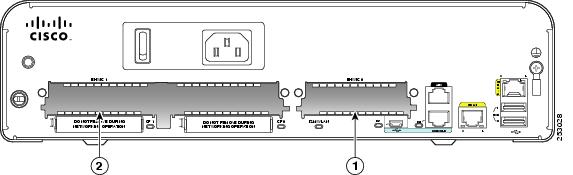
Figure 5 Interface Card Slot Locations on Cisco 2801 Routers
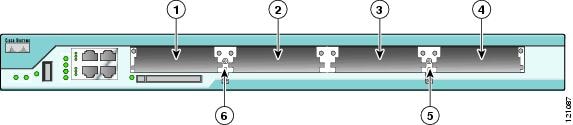

Note![]() To install double-wide interface cards in Cisco 2801 routers, remove the slot divider. When the slot dividers are removed, slot 0 and slot 1 become slot 1, and slot 2 and slot 3 become slot 3.
To install double-wide interface cards in Cisco 2801 routers, remove the slot divider. When the slot dividers are removed, slot 0 and slot 1 become slot 1, and slot 2 and slot 3 become slot 3.
Figure 6 Interface Card Slot Locations on Cisco 2800 Series Routers (Cisco 2851 Router Shown)
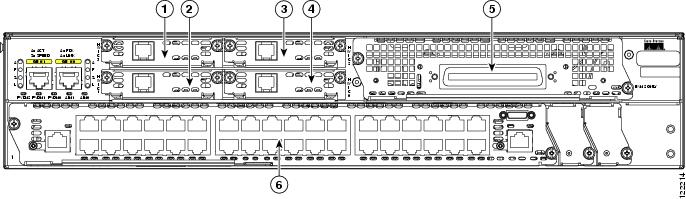

Note![]() To install double-wide interface cards in Cisco 2811, Cisco 2821, and Cisco 2851 routers, remove the slot divider. When the slot dividers are removed, slot 0 and slot 1 become slot 1, and slot 2 and slot 3 become slot 3.
To install double-wide interface cards in Cisco 2811, Cisco 2821, and Cisco 2851 routers, remove the slot divider. When the slot dividers are removed, slot 0 and slot 1 become slot 1, and slot 2 and slot 3 become slot 3.
Figure 7 Interface Card Slot Locations on Cisco 2901
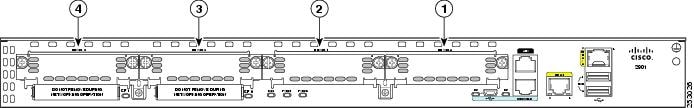

Note![]() To install double-wide interface cards in Cisco 2901 routers, remove the slot divider. When the slot dividers are removed, slot 0 and slot 1 become slot 1, and slot 2 and slot 3 become slot 3.
To install double-wide interface cards in Cisco 2901 routers, remove the slot divider. When the slot dividers are removed, slot 0 and slot 1 become slot 1, and slot 2 and slot 3 become slot 3.
Figure 8 Interface Card Slot Locations on Cisco 2911


Note![]() To install double-wide interface cards in Cisco 2911, remove the slot divider. When the slot dividers are removed, slot 0 and slot 1 become slot 1, and slot 2 and slot 3 become slot 3.
To install double-wide interface cards in Cisco 2911, remove the slot divider. When the slot dividers are removed, slot 0 and slot 1 become slot 1, and slot 2 and slot 3 become slot 3.
Figure 9 Interface Card Slot Locations on Cisco 2921 and 2951
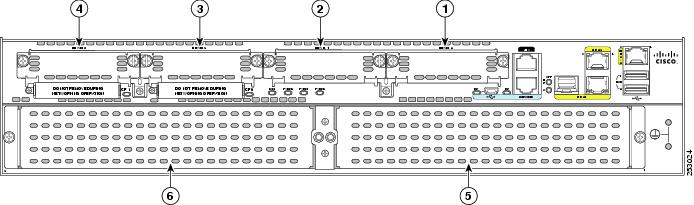

Note![]() To install double-wide interface cards in Cisco 2951 routers, remove the slot divider. When the slot dividers are removed, slot 0 and slot 1 become slot 1, and slot 2 and slot 3 become slot 3.
To install double-wide interface cards in Cisco 2951 routers, remove the slot divider. When the slot dividers are removed, slot 0 and slot 1 become slot 1, and slot 2 and slot 3 become slot 3.
Figure 10 Interface Card Slot Locations on Cisco 3800 Series Routers (Cisco 3825 Router Shown)
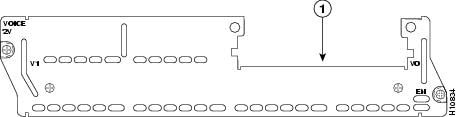

Note![]() To install double-wide interface cards in Cisco 3800 series routers, remove the slot divider. When the slot dividers are removed, slot 0 and slot 1 become slot 1, and slot 2 and slot 3 become slot 3.
To install double-wide interface cards in Cisco 3800 series routers, remove the slot divider. When the slot dividers are removed, slot 0 and slot 1 become slot 1, and slot 2 and slot 3 become slot 3.
Figure 11 Interface Card Slot Locations on Cisco 3900 Series Routers
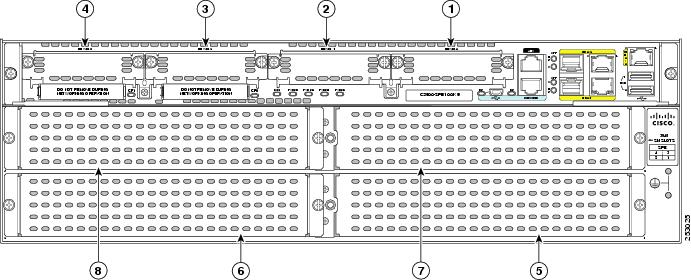

Note![]() To install double-wide interface cards in the Cisco 3900 series routers, remove the slot divider. When the slot dividers are removed, slot 0 and slot 1 become slot 1, and slot 2 and slot 3 become slot 3.
To install double-wide interface cards in the Cisco 3900 series routers, remove the slot divider. When the slot dividers are removed, slot 0 and slot 1 become slot 1, and slot 2 and slot 3 become slot 3.

Note![]() To install double-wide service modules in the Cisco 3900 series routers, remove the slot divider between slots SM3 and SM4 (3945), and remove the blank panel to the right of SM2 (3925).
To install double-wide service modules in the Cisco 3900 series routers, remove the slot divider between slots SM3 and SM4 (3945), and remove the blank panel to the right of SM2 (3925).
Figure 12 Interface Card Slot Locations on Cisco MWR 1941-DC Routers

Platform Slot Numbering and Limitations for Cisco Interface Cards
Certain platforms have restrictions on the number of total interface cards of a certain type that can be installed, and some slots do not support certain interface cards.
See Table 1 for information about the interface card slots available on Cisco access routers.
| 1 Double-wide5 |
EHWIC, HWIC, WIC, or VWIC6. |
|||
Slot 0 supports only VICs and VWICs in voice mode only. |
||||
Removing the slot divider changes slot numbering as follows:
Tip To install double-wide interface cards, remove the slot divider (see the
“Installing Double-Wide Interface Cards” section in
Installing Cisco Interface Cards in Cisco Access Routers).
|
||||
Removing the slot divider changes slot numbering as follows:
Tip To install double-wide interface cards, remove the slot divider (see the
“Installing Double-Wide Interface Cards” section in
Installing Cisco Interface Cards in Cisco Access Routers).
|
||||
| Removing the slot divider changes slot numbering as follows:
Tip To install double-wide interface cards, remove the slot divider (see the
“Installing Double-Wide Interface Cards” section in
Installing Cisco Interface Cards in Cisco Access Routers).
|
||||
Removing the slot divider changes slot numbering as follows:
Tip To install double-wide interface cards, remove the slot divider (see the
“Installing Double-Wide Interface Cards” section in
Installing Cisco Interface Cards in Cisco Access Routers).
|
||||
| Removing the slot divider changes slot numbering as follows:
Tip To install double-wide interface cards, remove the slot divider (see the
“Installing Double-Wide Interface Cards” section in
Installing Cisco Interface Cards in Cisco Access Routers).
|
||||
| To install interface cards in the Cisco ICS 7750, use a MRP7 or ASI 818 card.
Tip See the “Processor Cards Feature Summary” chapter in
Cisco ICS 7750 System Description for more information about these cards.
|
||||
Cisco IOS Software Releases and Cisco Interface Cards
Cisco interface cards are often supported on multiple Cisco IOS releases. Cisco IOS release information is documented in the product data sheet and in Feature Navigator II.
To determine which Cisco IOS releases support your particular router and combination of cards and modules, go to the Software Advisor at http://tools.cisco.com/Support/Fusion/.
You must have an account on Cisco.com. If you do not have an account or have forgotten your username or password, click Cancel at the login dialog box and follow the instructions that appear.
Cisco Network Modules Supporting Cisco Interface Cards
Some Cisco network modules have interface card slots to allow installation of Cisco interface cards. These network modules have either one or two interface card slots, supporting either voice or data interface cards. See Figure 13 and Figure 14 for sample 1-slot and 2-slot network modules.

Note![]() Some combination voice/data interface cards are supported on 1- or 2-slot network modules. However, interface card functionality is limited to either voice or data applications. See Table 1 for more information.
Some combination voice/data interface cards are supported on 1- or 2-slot network modules. However, interface card functionality is limited to either voice or data applications. See Table 1 for more information.
Figure 13 Sample 1-Slot Network Module
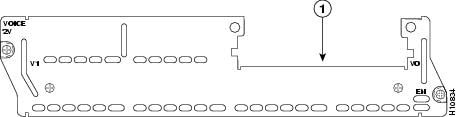
Figure 14 Sample 2-Slot Network Module
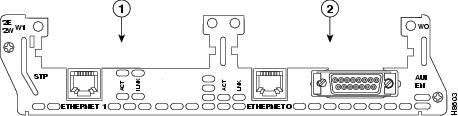
For information on installing interface cards onto network modules, see Installing Cisco Interface Cards in Cisco Access Routers.
For more information about Cisco network modules, see Cisco Network Modules Hardware Installation Guide.
Cabling for Cisco Interface Cards
The cables required to connect the interface card to the network differ according to interface and connector type. See Table 2 for more information.

Note![]() Cabling for 1- or 2-slot network modules is determined by the installed interface cards.
Cabling for 1- or 2-slot network modules is determined by the installed interface cards.

Note![]() For network-end connectors and pinout specifications of the cables connecting the voice cards, see Cisco Modular Access Router Specifications.
For network-end connectors and pinout specifications of the cables connecting the voice cards, see Cisco Modular Access Router Specifications.
WIC-1ADSL |
|||
RJ-11 straight-through for 2-wire |
|||
WIC-4ESW |
|||
EHWIC-4ESG |
|||
| Note A single fiber link should not mix 62.5- and 50-micron cable. |
|||
Serial transition cable (EIA/TIA-232, EIA/TIA-449, EIA/TIA-530 DTE, V.35, X.21, NRZ/NRZI) |
|||
Cisco Smart serial interface cable (see Table 3 ) |
|||
Cisco 4-port RS-232 DCE or DTE cable assembly (two cable assemblies are required for each HWIC-8A/S-RS232) |
|||
Cisco 8-port RS-232 DTE cable assembly (two cable assemblies are required for each HWIC-16A) |
|||
VWIC-1MFT-E1 |
|||
VIC-2FXS |
|||
VIC-2FXO |
|||
VIC-2DID |
|||
Table 3 lists Cisco 12-in-1 Smart Serial Interface Cable part numbers.
Platform Support for Cisco Interface Cards
Table 4 lists the platforms supported by each interface card. The interface cards are grouped by technology area:
- Analog Modem WAN Interface Cards
- Cable Modem High-Speed WAN Interface Cards
- Channel Service Unit/Data Service Unit (CSU/DSU) WAN Interface Cards
- DSL WAN Interface Cards
- Ethernet Switch WAN Interface Cards
- ISDN BRI WAN Interface Cards
- Serial WAN Interface Cards
- T1, E1, and G.703 Multiflex Trunk Voice and WAN Interface Cards
- Voice Interface Cards
- Wireless Interface Cards
Cisco 1800 series (modular) |
|||
Cisco 1800 series (modular) |
|||
Cisco 1800 series (modular) |
|||
Cisco 1800 series (modular) |
|||
Cisco 1800 series (modular) |
|||
Cisco 1800 series (modular) |
|||
Cisco 1800 series (modular) |
|||
Cisco 1800 series (modular) |
|||
Cisco 1800 series (modular) |
|||
Cisco 1800 series (modular) |
|||
Cisco 1800 series (modular) |
|||
Cisco 1800 series (modular) |
|||
Cisco 1800 series (modular) |
|||
1-port ADSL-over-POTS with dying gasp HWIC with backup ISDN port |
Cisco 1800 series (modular) |
||
1-port ADSL-over-ISDN with dying gasp HWIC with backup ISDN port |
Cisco 1800 series (modular) |
||
Cisco 1800 series (modular) |
|||
Cisco 2800 series9 |
|||
Cisco 1841 |
|||
Cisco 1841 |
|||
Cisco 1921 |
|||
Cisco 3945 |
|||
Cisco 1800 series (modular) |
|||
Cisco 2800 series |
|||
Cisco 2800 series |
|||
Cisco 1841 router |
|||
1-port ISDN BRI WIC with integrated NT1—U interface, |
Cisco 1800 series (modular) |
||
Cisco 1800 series (modular) |
|||
Cisco 1800 series (modular) |
|||
Cisco 1800 series (modular) |
|||
Cisco 1800 series (modular) |
|||
Cisco 1800 series (modular) |
|||
4-port multiprotocol low speed asynchronous/ |
Cisco 1800 series (modular) |
||
Cisco 1800 series (modular) |
|||
Cisco 1800 series (modular) |
|||
Cisco 1800 series (modular) |
|||
Cisco 1800 series (modular) |
|||
2-port T1 RJ-48 multiflex trunk VWIC with drop-and-insert capability |
Cisco 1800 series (modular) |
||
Cisco 1800 series (modular) |
|||
Cisco 1800 series (modular) |
|||
1-port T1/E1 RJ-48 multiflex trunk VWIC with hardware echo cancellation, version 2 |
Cisco 1800 series (modular) |
||
2-port T1/E1 RJ-48 multiflex trunk VWIC with hardware echo cancellation, version 2 |
Cisco 1800 series (modular) |
||
2-port E1 RJ-48 multiflex trunk VWIC with drop-and-insert capability |
Cisco 1800 series (modular) |
||
Cisco 1800 series (modular) |
|||
Cisco 1800 series (modular) |
|||
1-port G.703 RJ-48 multiflex trunk VWIC with hardware echo cancellation, version 2 |
Cisco 1800 series (modular) |
||
2-port G.703 RJ-48 multiflex trunk VWIC with hardware echo cancellation, version 2 |
Cisco 1800 series (modular) |
||
2-port T1/fractional T1 multiflex trunk VWIC with drop-and-insert capability and integrated CSU/DSU |
VWIC-2MFT-T1-DIR, VWIC-2MFT-E1-DIR Installation Instructions |
||
2-port E1/fractional E1 multiflex trunk VWIC with drop-and-insert capability and integrated DSU |
VWIC-2MFT-T1-DIR, VWIC-2MFT-E1-DIR Installation Instructions |
||
Cisco 2800 series 1 |
|||
Cisco 2600XM series |
|||
VIC-2FXS10 |
|||
VIC2-2FXS 2 |
Cisco 2600XM series |
||
VIC-2FXO-M1 2 |
|||
VIC-2FXO-M2 2 |
|||
VIC-2FXO-M3 2 |
|||
VIC-2FXO 2 |
|||
VIC2-2FXO 2 |
Cisco 2600XM series |
||
VIC2-4FXO 2 |
Cisco 2600XM series |
||
VIC-2E/M 2 |
|||
VIC2-2E/M 2 |
Cisco 2600XM series |
||
Cisco 2600XM series |
|||
Cisco 2800 series |
|||
Cisco 2800 series |
|||
Cisco 2800 series |
|||
Cisco 1841 |
|||
Cisco 1841 |
|||
Cisco 1841 |
|||
Cisco 1841 |
|||
Cisco 1841 |
|||
Related Documents
Cisco product documentation is available online at www.cisco.com.
Obtaining Documentation, Obtaining Support, and Security Guidelines
For information on obtaining documentation, obtaining support, providing documentation feedback, security guidelines, and also recommended aliases and general Cisco documents, see the monthly What’s New in Cisco Product Documentation, which also lists all new and revised Cisco technical documentation, at:
http://www.cisco.com/en/US/docs/general/whatsnew/whatsnew.html
Cisco and the Cisco logo are trademarks or registered trademarks of Cisco and/or its affiliates in the U.S. and other countries. To view a list of Cisco trademarks, go to this URL: www.cisco.com/go/trademarks. Third-party trademarks mentioned are the property of their respective owners. The use of the word partner does not imply a partnership relationship between Cisco and any other company. (1110R)
Any Internet Protocol (IP) addresses used in this document are not intended to be actual addresses. Any examples, command display output, and figures included in the document are shown for illustrative purposes only. Any use of actual IP addresses in illustrative content is unintentional and coincidental.
Contact Cisco
- Open a Support Case

- (Requires a Cisco Service Contract)
 Feedback
Feedback