- About This Guide
- Index
- Glossary
-
- Configuring IPSec and ISAKMP
- Configuring L2TP over IPSec
- Setting General VPN Parameters
- Configuring Tunnel Groups, Group Policies, and Users
- Configuring IP Addresses for VPN
- Configuring Remote Access VPNs
- Configuring Network Admission Control
- Configuring Easy VPN on the ASA 5505
- Configuring the PPPoE Client
- Configuring LAN-to-LAN VPNs
- Configuring Clientless SSL VPN
- Configuring AnyConnect VPN Client Connections
- Configuring AnyConnect Host Scan
Configuring Twice NAT
Twice NAT lets you identify both the source and destination address in a single rule. This chapter shows you how to configure twice NAT and includes the following sections:
- Information About Twice NAT
- Licensing Requirements for Twice NAT
- Prerequisites for Twice NAT
- Guidelines and Limitations
- Default Settings
- Configuring Twice NAT
- Monitoring Twice NAT
- Configuration Examples for Twice NAT
- Feature History for Twice NAT

Note![]() For detailed information about how NAT works, see Chapter27, “Information About NAT”
For detailed information about how NAT works, see Chapter27, “Information About NAT”
Information About Twice NAT
Twice NAT lets you identify both the source and destination address in a single rule. Specifying both the source and destination addresses lets you specify that a source address should be translated to A when going to destination X, but be translated to B when going to destination Y, for example.

Note![]() For static NAT, the rule is bidirectional, so be aware that “source” and “destination” are used in commands and descriptions throughout this guide even though a given connection might originate at the “destination” address. For example, if you configure static NAT with port address translation, and specify the source address as a Telnet server, and you want all traffic going to that Telnet server to have the port translated from 2323 to 23, then in the command, you must specify the source ports to be translated (real: 23, mapped: 2323). You specify the source ports because you specified the Telnet server address as the source address.
For static NAT, the rule is bidirectional, so be aware that “source” and “destination” are used in commands and descriptions throughout this guide even though a given connection might originate at the “destination” address. For example, if you configure static NAT with port address translation, and specify the source address as a Telnet server, and you want all traffic going to that Telnet server to have the port translated from 2323 to 23, then in the command, you must specify the source ports to be translated (real: 23, mapped: 2323). You specify the source ports because you specified the Telnet server address as the source address.
The destination address is optional. If you specify the destination address, you can either map it to itself (identity NAT), or you can map it to a different address. The destination mapping is always a static mapping.
Twice NAT also lets you use service objects for static NAT-with-port-translation; network object NAT only accepts inline definition.
For detailed information about the differences between twice NAT and network object NAT, see the “How NAT is Implemented” section.
Twice NAT rules are added to section 1 of the NAT rules table, or if specified, section 3. For more information about NAT ordering, see the “NAT Rule Order” section.
Licensing Requirements for Twice NAT
|
|
|
|---|---|
Prerequisites for Twice NAT
- For both the real and mapped addresses, configure network objects or network object groups (the object network or object-group network command). Network object groups are particularly useful for creating a mapped address pool with discontinuous IP address ranges or multiple hosts or subnets. To create a network object or group, see the “Configuring Objects and Groups” section.
- For static NAT-with-port-translation, configure TCP or UDP service objects (the object service command). To create a service object, see the “Configuring a Service Object” section.
For specific guidelines for objects and groups, see the configuration section for the NAT type you want to configure. See also the “Guidelines and Limitations” section.
Guidelines and Limitations
This section includes the guidelines and limitations for this feature.
Supported in single and multiple context mode.
- Supported in routed and transparent firewall mode.
- In transparent mode, you must specify the real and mapped interfaces; you cannot use any.
- In transparent mode, you cannot configure interface PAT, because the transparent mode interfaces do not have IP addresses. You also cannot use the management IP address as a mapped address.
- If you change the NAT configuration, and you do not want to wait for existing translations to time out before the new NAT information is used, you can clear the translation table using the clear xlate command. However, clearing the translation table disconnects all current connections that use translations.

Note![]() If you remove a dynamic NAT or PAT rule, and then add a new rule with mapped addresses that overlap the addresses in the removed rule, then the new rule will not be used until all connections associated with the removed rule time out or are cleared using the clear xlate command. This safeguard ensures that the same address is not assigned to multiple hosts.
If you remove a dynamic NAT or PAT rule, and then add a new rule with mapped addresses that overlap the addresses in the removed rule, then the new rule will not be used until all connections associated with the removed rule time out or are cleared using the clear xlate command. This safeguard ensures that the same address is not assigned to multiple hosts.
- Objects and object groups used in NAT cannot be undefined; they must include IP addresses.
- You can use the same objects in multiple rules.
- The mapped IP address pool cannot include:
–![]() The mapped interface IP address. If you specify any interface for the rule, then all interface IP addresses are disallowed. For interface PAT (routed mode only), use the interface keyword instead of the IP address.
The mapped interface IP address. If you specify any interface for the rule, then all interface IP addresses are disallowed. For interface PAT (routed mode only), use the interface keyword instead of the IP address.
–![]() (Transparent mode) The management IP address.
(Transparent mode) The management IP address.
–![]() (Dynamic NAT) The standby interface IP address when VPN is enabled.
(Dynamic NAT) The standby interface IP address when VPN is enabled.
Default Settings
- By default, the rule is added to the end of section 1 of the NAT table.
- (Routed mode) The default real and mapped interface is Any, which applies the rule to all interfaces.
- (8.3(1), 8.3(2), and 8.4(1)) The default behavior for identity NAT has proxy ARP disabled. You cannot configure this setting. (8.4(2) and later) The default behavior for identity NAT has proxy ARP enabled, matching other static NAT rules. You can disable proxy ARP if desired.
- If you specify an optional interface, then the ASA uses the NAT configuration to determine the egress interface. (8.3(1) through 8.4(1)) The only exception is for identity NAT, which always uses a route lookup, regardless of the NAT configuration. (8.4(2) and later) For identity NAT, the default behavior is to use the NAT configuration, but you have the option to always use a route lookup instead.
Configuring Twice NAT
This section describes how to configure twice NAT. This section includes the following topics:
- Configuring Dynamic NAT
- Configuring Dynamic PAT (Hide)
- Configuring Static NAT or Static NAT-with-Port-Translation
- Configuring Identity NAT
Configuring Dynamic NAT
This section describes how to configure twice NAT for dynamic NAT. For more information, see the “Dynamic NAT” section.
Detailed Steps
|
|
|
|
|---|---|---|
|
hostname(config)# object network MyInsNet hostname(config-network-object)# subnet 10.1.1.0 255.255.255.0 |
Configure the real source addresses. You can configure either a network object or a network object group. For more information, see the “Configuring Objects” section. If you want to translate all traffic, you can skip this step and specify the any keyword instead of creating an object or group. |
|
|
hostname(config)# object network NAT_POOL hostname(config-network-object)# range 209.165.201.10 209.165.201.20 |
Configure the mapped source addresses. You can configure either a network object or a network object group. For dynamic NAT, you typically configure a larger group of addresses to be mapped to a smaller group. If a mapped network object contains both ranges and host IP addresses, then the ranges are used for dynamic NAT, and then the host IP addresses are used as a PAT fallback. Note The mapped object or group cannot contain a subnet. See the “Guidelines and Limitations” section for information about disallowed mapped IP addresses. |
|
|
|
Configure the real destination addresses. You can configure either a network object or a network object group. Although the main feature of twice NAT is the inclusion of the destination IP address, the destination address is optional. If you do specify the destination address, you can configure static translation for that address or just use identity NAT for it. You might want to configure twice NAT without a destination address to take advantage of some of the other qualities of twice NAT, including the use of network object groups for real addresses, or manually ordering of rules. For more information, see the “Main Differences Between Network Object NAT and Twice NAT” section. |
|
|
|
Configure the mapped destination addresses. The destination translation is always static. For identity NAT, you can skip this step and simply use the same object or group for both the real and mapped addresses. If you want to translate the destination address, you can configure either a network object or a network object group. The static mapping is typically one-to-one, so the real addresses have the same quantity as the mapped addresses. You can, however, have different quantities if desired. For more information, see the “Static NAT” section. For static interface NAT with port translation (routed mode only), you can skip this step and specify the interface keyword instead of a network object/group for the mapped address. For more information, see the “Static Interface NAT with Port Translation” section. |
|
|
hostname(config)# object service REAL_SVC hostname(config-service-object)# service tcp destination eq 80 hostname(config)# object service MAPPED_SVC hostname(config-service-object)# service tcp destination eq 8080 |
Configure service objects for: Dynamic NAT does not support port translation. However, because the destination translation is always static, you can perform port translation for the destination port. A service object can contain both a source and destination port, but only the destination port is used in this case. If you specify the source port, it will be ignored. NAT only supports TCP or UDP. When translating a port, be sure the protocols in the real and mapped service objects are identical (both TCP or both UDP). For identity NAT, you can use the same service object for both the real and mapped ports. The “not equal” (neq) operator is not supported. |
|
nat [ ( real_ifc , mapped_ifc ) ] [ line | { after-auto [ line ]}] source dynamic { real_obj | any } { mapped_obj [ interface ]} [ destination static { mapped_obj | interface } real_obj ] [ service mapped_dest_svc_obj real_dest_svc_obj ] [ dns ] [ inactive ] [ description desc ] hostname(config)# nat (inside,outside) source dynamic MyInsNet NAT_POOL destination static Server1_mapped Server1 service MAPPED_SVC REAL_SVC |
Configure dynamic NAT. See the following guidelines:
– – Interface PAT fallback—(Routed mode only) The interface keyword enables interface PAT fallback. After the mapped IP addresses are used up, then the IP address of the mapped interface is used. For this option, you must configure a specific interface for the mapped_ifc. |
|
|
– –
|
Configuring Dynamic PAT (Hide)
This section describes how to configure twice NAT for dynamic PAT (hide). For more information, see the “Dynamic PAT” section.
Guidelines
- If available, the real source port number is used for the mapped port. However, if the real port is not available, by default the mapped ports are chosen from the same range of ports as the real port number: 0 to 511, 512 to 1023, and 1024 to 65535. Therefore, ports below 1024 have only a small PAT pool that can be used. (8.4(3) and later, not including 8.5(1) or 8.6(1)) If you have a lot of traffic that uses the lower port ranges, you can now specify a flat range of ports to be used instead of the three unequal-sized tiers: either 1024 to 65535, or 1 to 65535.
- (8.4(3) and later, not including 8.5(1) or 8.6(1)) If you use the same PAT pool object in two separate rules, then be sure to specify the same options for each rule. For example, if one rule specifies extended PAT and a flat range, then the other rule must also specify extended PAT and a flat range.
For extended PAT for a PAT pool (8.4(3) and later, not including 8.5(1) or 8.6(1)):
- Many application inspections do not support extended PAT. See the “Default Settings” section in “Getting Started with Application Layer Protocol Inspection,” for a complete list of unsupported inspections.
- If you enable extended PAT for a dynamic PAT rule, then you cannot also use an address in the PAT pool as the PAT address in a separate static NAT-with-port-translation rule. For example, if the PAT pool includes 10.1.1.1, then you cannot create a static NAT-with-port-translation rule using 10.1.1.1 as the PAT address.
- If you use a PAT pool and specify an interface for fallback, you cannot specify extended PAT.
- For VoIP deployments that use ICE or TURN, do not use extended PAT. ICE and TURN rely on the PAT binding to be the same for all destinations.
For round robin for a PAT pool:
- (8.4(3) and later, not including 8.5(1) or 8.6(1)) If a host has an existing connection, then subsequent connections from that host will use the same PAT IP address if ports are available. Note : This “stickiness” does not survive a failover. If the ASA fails over, then subsequent connections from a host may not use the initial IP address.
- (8.4(2), 8.5(1), and 8.6(1)) If a host has an existing connection, then subsequent connections from that host will likely use different PAT addresses for each connection because of the round robin allocation. In this case, you may have problems when accessing two websites that exchange information about the host, for example an e-commerce site and a payment site. When these sites see two different IP addresses for what is supposed to be a single host, the transaction may fail.
- Round robin, especially when combined with extended PAT, can consume a large amount of memory. Because NAT pools are created for every mapped protocol/IP address/port range, round robin results in a large number of concurrent NAT pools, which use memory. Extended PAT results in an even larger number of concurrent NAT pools.
Detailed Steps
|
|
|
|
|---|---|---|
|
hostname(config)# object network MyInsNet hostname(config-network-object)# subnet 10.1.1.0 255.255.255.0 |
Configure the real source addresses. You can configure either a network object or a network object group. For more information, see the “Configuring Objects” section. If you want to translate all traffic, you can skip this step and specify the any keyword instead of creating an object or group. |
|
|
hostname(config)# object network PAT_POOL1 hostname(config-network-object)# range 10.5.1.80 10.7.1.80 hostname(config)# object network PAT_POOL2 hostname(config-network-object)# range 10.9.1.1 10.10.1.1 hostname(config)# object network PAT_IP hostname(config-network-object)# host 10.5.1.79 hostname(config-network-object)# object-group network PAT_POOLS hostname(config-network)# network-object object PAT_POOL1 |
Specify the mapped address(es) (that you want to translate to). You can configure a single address or, for a PAT pool, multiple addresses. Configure a network object or network object group. A network object group can contain objects and/or inline addresses. Alternatively, you can skip this step if you want to enter a single IP address as an inline value for the nat command or if you want to use the interface address by specifying the interface keyword. For mapped addresses used as a PAT pool, all addresses in the object or group, including ranges, are used as PAT addresses. Note The object or group cannot contain a subnet. See the “Guidelines and Limitations” section for information about disallowed mapped IP addresses. For more information about configuring a network object or group, see the “Configuring Objects” section. |
|
|
|
Configure the real destination addresses. You can configure either a network object or a network object group. Although the main feature of twice NAT is the inclusion of the destination IP address, the destination address is optional. If you do specify the destination address, you can configure static translation for that address or just use identity NAT for it. You might want to configure twice NAT without a destination address to take advantage of some of the other qualities of twice NAT, including the use of network object groups for real addresses, or manually ordering of rules. For more information, see the “Main Differences Between Network Object NAT and Twice NAT” section. |
|
|
|
Configure the mapped destination addresses. The destination translation is always static. For identity NAT, you can skip this step and simply use the same object or group for both the real and mapped addresses. If you want to translate the destination address, you can configure either a network object or a network object group. The static mapping is typically one-to-one, so the real addresses have the same quantity as the mapped addresses. You can, however, have different quantities if desired. For more information, see the “Static NAT” section. For static interface NAT with port translation (routed mode only), you can skip this step and specify the interface keyword instead of a network object/group for the mapped address. For more information, see the “Static Interface NAT with Port Translation” section. |
|
|
hostname(config)# object service REAL_SVC hostname(config-service-object)# service tcp destination eq 80 hostname(config)# object service MAPPED_SVC hostname(config-service-object)# service tcp destination eq 8080 |
Configure service objects for: Dynamic PAT does not support additional port translation. However, because the destination translation is always static, you can perform port translation for the destination port. A service object can contain both a source and destination port, but only the destination port is used in this case. If you specify the source port, it will be ignored. NAT only supports TCP or UDP. When translating a port, be sure the protocols in the real and mapped service objects are identical (both TCP or both UDP). For identity NAT, you can use the same service object for both the real and mapped ports. The “not equal” (neq) operator is not supported. |
|
nat [ ( real_ifc , mapped_ifc ) ] [ line | { after-auto [ line ]}] source dynamic { real-obj | any } { mapped_obj [ interface ] | [ pat-pool mapped_obj [ round-robin ] [ extended ] [ flat [ include-reserve ]] [ interface ] | interface } [ destination static { mapped_obj | interface } real_obj ] [ service mapped_dest_svc_obj real_dest_svc_obj ] [ dns ] [ inactive ] [ description desc ] hostname(config)# nat (inside,outside) source dynamic MyInsNet interface destination static Server1 Server1 description Interface PAT for inside addresses when going to server 1 |
Configures dynamic PAT (hide). See the following guidelines:
– – - Network object—Specify a network object that contains a host address (see Step 2). - pat-pool —Specify the pat-pool keyword and a network object or group that contains multiple addresses (see Step 2). - interface —(Routed mode only) Specify the interface keyword alone to only use interface PAT. When specified with a PAT pool or network object, the interface keyword enables interface PAT fallback. After the PAT IP addresses are used up, then the IP address of the mapped interface is used. For this option, you must configure a specific interface for the mapped_ifc. |
|
| For a PAT pool, you can specify one or more of the following options: -- Round robin—The round-robin keyword enables round-robin address allocation for a PAT pool. Without round robin, by default all ports for a PAT address will be allocated before the next PAT address is used. The round-robin method assigns an address/port from each PAT address in the pool before returning to use the first address again, and then the second address, and so on. -- Extended PAT—(8.4(3) and later, not including 8.5(1) or 8.6(1)) The extended keyword enables extended PAT. Extended PAT uses 65535 ports per service, as opposed to per IP address, by including the destination address and port in the translation information. Normally, the destination port and address are not considered when creating PAT translations, so you are limited to 65535 ports per PAT address. For example, with extended PAT, you can create a translation of 10.1.1.1:1027 when going to 192.168.1.7:23 as well as a translation of 10.1.1.1:1027 when going to 192.168.1.7:80. -- Flat range—(8.4(3) and later, not including 8.5(1) or 8.6(1)) The flat keyword enables use of the entire 1024 to 65535 port range when allocating ports. When choosing the mapped port number for a translation, the ASA uses the real source port number if it is available. However, without this option, if the real port is not available, by default the mapped ports are chosen from the same range of ports as the real port number: 1 to 511, 512 to 1023, and 1024 to 65535. To avoid running out of ports at the low ranges, configure this setting. To use the entire range of 1 to 65535, also specify the include-reserve keyword. |
||
|
– –
|
Configuring Static NAT or Static NAT-with-Port-Translation
This section describes how to configure a static NAT rule using twice NAT. For more information about static NAT, see the “Static NAT” section.
Detailed Steps
|
|
|
|
|---|---|---|
|
hostname(config)# object network MyInsNet hostname(config-network-object)# subnet 10.1.1.0 255.255.255.0 |
Configure the real source addresses. You can configure either a network object or a network object group. For more information, see the “Configuring Objects” section. |
|
|
hostname(config)# object network MyInsNet_mapped hostname(config-network-object)# subnet 192.168.1.0 255.255.255.0 |
Configure the mapped source addresses. You can configure either a network object or a network object group. For static NAT, the mapping is typically one-to-one, so the real addresses have the same quantity as the mapped addresses. You can, however, have different quantities if desired. For more information, see the “Static NAT” section. For static interface NAT with port translation (routed mode only), you can skip this step and specify the interface keyword instead of a network object/group for the mapped address. For more information, see the “Static Interface NAT with Port Translation” section. See the “Guidelines and Limitations” section for information about disallowed mapped IP addresses. |
|
|
|
Configure the real destination addresses. You can configure either a network object or a network object group. Although the main feature of twice NAT is the inclusion of the destination IP address, the destination address is optional. If you do specify the destination address, you can configure static translation for that address or just use identity NAT for it. You might want to configure twice NAT without a destination address to take advantage of some of the other qualities of twice NAT, including the use of network object groups for real addresses, or manually ordering of rules. For more information, see the “Main Differences Between Network Object NAT and Twice NAT” section. |
|
|
|
Configure the mapped destination addresses. The destination translation is always static. For identity NAT, you can skip this step and simply use the same object or group for both the real and mapped addresses. If you want to translate the destination address, you can configure either a network object or a network object group. The static mapping is typically one-to-one, so the real addresses have the same quantity as the mapped addresses. You can, however, have different quantities if desired. For more information, see the “Static NAT” section. For static interface NAT with port translation (routed mode only), you can skip this step and specify the interface keyword instead of a network object/group for the mapped address. For more information, see the “Static Interface NAT with Port Translation” section. |
|
|
hostname(config)# object service REAL_SRC_SVC hostname(config-service-object)# service tcp source eq 80 |
Configure service objects for: A service object can contain both a source and destination port; however, you should specify either the source or the destination port for both service objects. You should only specify both the source and destination ports if your application uses a fixed source port (such as some DNS servers); but fixed source ports are rare. NAT only supports TCP or UDP. When translating a port, be sure the protocols in the real and mapped service objects are identical (both TCP or both UDP). For identity NAT, you can use the same service object for both the real and mapped ports. The “not equal” (neq) operator is not supported. For example, if you want to translate the port for the source host, then configure the source service. |
|
nat [ ( real_ifc , mapped_ifc ) ] [ line | { after-object [ line ]}] source static real_ob [ mapped_obj | interface ] [ destination static { mapped_obj | interface } real_obj ] [ service real_src_mapped_dest_svc_obj mapped_src_real_dest_svc_obj ] [ dns ] [ no-proxy-arp ] [ inactive ] [ description desc ] hostname(config)# nat (inside,dmz) source static MyInsNet MyInsNet_mapped destination static Server1 Server1 service REAL_SRC_SVC MAPPED_SRC_SVC |
Configures static NAT. See the following guidelines:
– – – – |
|
|
Examples
The following example shows the use of static interface NAT with port translation. Hosts on the outside access an FTP server on the inside by connecting to the outside interface IP address with destination port 65000 through 65004. The traffic is untranslated to the internal FTP server at 192.168.10.100:6500 through :65004. Note that you specify the source port range in the service object (and not the destination port) because you want to translate the source address and port as identified in the command; the destination port is “any.” Because static NAT is bidirectional, “source” and “destination” refers primarily to the command keywords; the actual source and destination address and port in a packet depends on which host sent the packet. In this example, connections are originated from outside to inside, so the “source” address and port of the FTP server is actually the destination address and port in the originating packet.
hostname(config)# object service FTP_PASV_PORT_RANGE
hostname(config-service-object)# service tcp source range 65000 65004
hostname(config)# object network HOST_FTP_SERVER
hostname(config-network-object)# host 192.168.10.100
hostname(config)# nat (inside,outside) source static HOST_FTP_SERVER interface service FTP_PASV_PORT_RANGE FTP_PASV_PORT_RANGE
Configuring Identity NAT
This section describes how to configure an identity NAT rule using twice NAT. For more information about identity NAT, see the “Identity NAT” section.
Detailed Steps
|
|
|
|
|---|---|---|
|
hostname(config)# object network MyInsNet hostname(config-network-object)# subnet 10.1.1.0 255.255.255.0 |
Configure the real source addresses. You can configure either a network object or a network object group. For more information, see the “Configuring Objects” section. These are the addresses on which you want to perform identity NAT. If you want to perform identity NAT for all addresses, you can skip this step and instead use the keywords any any. |
|
|
|
Configure the real destination addresses. You can configure either a network object or a network object group. Although the main feature of twice NAT is the inclusion of the destination IP address, the destination address is optional. If you do specify the destination address, you can configure static translation for that address or just use identity NAT for it. You might want to configure twice NAT without a destination address to take advantage of some of the other qualities of twice NAT, including the use of network object groups for real addresses, or manually ordering of rules. For more information, see the “Main Differences Between Network Object NAT and Twice NAT” section. |
|
|
|
Configure the mapped destination addresses. The destination translation is always static. For identity NAT, you can skip this step and simply use the same object or group for both the real and mapped addresses. If you want to translate the destination address, you can configure either a network object or a network object group. The static mapping is typically one-to-one, so the real addresses have the same quantity as the mapped addresses. You can, however, have different quantities if desired. For more information, see the “Static NAT” section. For static interface NAT with port translation (routed mode only), you can skip this step and specify the interface keyword instead of a network object/group for the mapped address. For more information, see the “Static Interface NAT with Port Translation” section. |
|
|
hostname(config)# object service REAL_SRC_SVC hostname(config-service-object)# service tcp source eq 80 |
Configure service objects for: A service object can contain both a source and destination port; however, you should specify either the source or the destination port for both service objects. You should only specify both the source and destination ports if your application uses a fixed source port (such as some DNS servers); but fixed source ports are rare. NAT only supports TCP or UDP. When translating a port, be sure the protocols in the real and mapped service objects are identical (both TCP or both UDP). For identity NAT, you can use the same service object for both the real and mapped ports. The “not equal” (neq) operator is not supported. For example, if you want to translate the port for the source host, then configure the source service. |
|
nat [ ( real_ifc , mapped_ifc ) ] [ line | { after-object [ line ]}] source static { nw_obj nw_obj | any any } [ destination static { mapped_obj | interface } real_obj ] [ service real_src_mapped_dest_svc_obj mapped_src_real_dest_svc_obj ] [ no-proxy-arp ] [ route-lookup ] [ inactive ] [ description desc ] hostname(config)# nat (inside,outside) source static MyInsNet MyInsNet destination static Server1 Server1 |
Configures identity NAT. See the following guidelines:
– –
|
|
|
Monitoring Twice NAT
To monitor twice NAT, enter one of the following commands:
|
|
|
|---|---|
Shows NAT pool statistics, including the addresses and ports allocated, and how many times they were allocated. |
|
Configuration Examples for Twice NAT
This section includes the following configuration examples:
- Different Translation Depending on the Destination (Dynamic PAT)
- Different Translation Depending on the Destination Address and Port (Dynamic PAT)
Different Translation Depending on the Destination (Dynamic PAT)
Figure 31-1 shows a host on the 10.1.2.0/24 network accessing two different servers. When the host accesses the server at 209.165.201.11, the real address is translated to 209.165.202.129: port. When the host accesses the server at 209.165.200.225, the real address is translated to 209.165.202.130: port.
Figure 31-1 Twice NAT with Different Destination Addresses
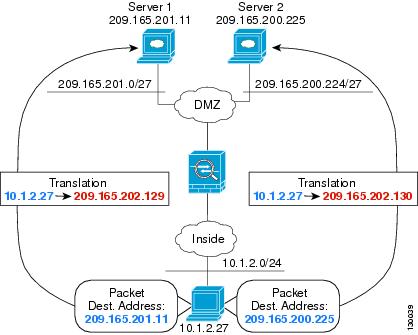
Step 1![]() Add a network object for the inside network:
Add a network object for the inside network:
Step 2![]() Add a network object for the DMZ network 1:
Add a network object for the DMZ network 1:
Step 3![]() Add a network object for the PAT address:
Add a network object for the PAT address:
Step 4![]() Configure the first twice NAT rule:
Configure the first twice NAT rule:
hostname(config)# nat (inside,dmz) source dynamic myInsideNetwork PATaddress1 destination static DMZnetwork1 DMZnetwork1
Because you do not want to translate the destination address, you need to configure identity NAT for it by specifying the same address for the real and mapped destination addresses.
By default, the NAT rule is added to the end of section 1 of the NAT table, See the “Configuring Dynamic PAT (Hide)” section for more information about specifying the section and line number for the NAT rule.
Step 5![]() Add a network object for the DMZ network 2:
Add a network object for the DMZ network 2:
Step 6![]() Add a network object for the PAT address:
Add a network object for the PAT address:
Step 7![]() Configure the second twice NAT rule:
Configure the second twice NAT rule:
hostname(config)# nat (inside,dmz) source dynamic myInsideNetwork PATaddress2 destination static DMZnetwork2 DMZnetwork2
Different Translation Depending on the Destination Address and Port (Dynamic PAT)
Figure 31-2 shows the use of source and destination ports. The host on the 10.1.2.0/24 network accesses a single host for both web services and Telnet services. When the host accesses the server for Telnet services, the real address is translated to 209.165.202.129: port. When the host accesses the same server for web services, the real address is translated to 209.165.202.130: port.
Figure 31-2 Twice NAT with Different Destination Ports
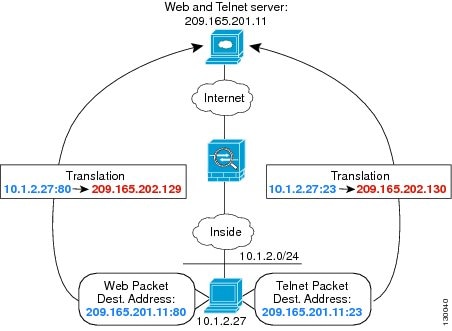
Step 1![]() Add a network object for the inside network:
Add a network object for the inside network:
Step 2![]() Add a network object for the Telnet/Web server:
Add a network object for the Telnet/Web server:
Step 3![]() Add a network object for the PAT address when using Telnet:
Add a network object for the PAT address when using Telnet:
Step 4![]() Add a service object for Telnet:
Add a service object for Telnet:
Step 5![]() Configure the first twice NAT rule:
Configure the first twice NAT rule:
hostname(config)# nat (inside,outside) source dynamic myInsideNetwork PATaddress1 destination static TelnetWebServer TelnetWebServer service TelnetObj TelnetObj
Because you do not want to translate the destination address or port, you need to configure identity NAT for them by specifying the same address for the real and mapped destination addresses, and the same port for the real and mapped service.
By default, the NAT rule is added to the end of section 1 of the NAT table, See the “Configuring Dynamic PAT (Hide)” section for more information about specifying the section and line number for the NAT rule.
Step 6![]() Add a network object for the PAT address when using HTTP:
Add a network object for the PAT address when using HTTP:
Step 7![]() Add a service object for HTTP:
Add a service object for HTTP:
Step 8![]() Configure the second twice NAT rule:
Configure the second twice NAT rule:
hostname(config)# nat (inside,outside) source dynamic myInsideNetwork PATaddress2 destination static TelnetWebServer TelnetWebServer service HTTPObj HTTPObj
Feature History for Twice NAT
Table 31-1 lists each feature change and the platform release in which it was implemented.
 Feedback
Feedback