|
Basic Call
|
Cisco Unified CME invokes the LPCOR policy validation if both
the incoming call and target destination are associated with a LPCOR policy.
If the LPCOR
policy validation fails, cause-code 63 (no service available) or the
user-defined cause-code is returned to the remote switch. The call can hunt to
the next destination.
|
Yes
|
Yes
|
|
Call Forward
|
When a call
is forwarded to a new destination, Cisco Unified CME invokes the LPCOR policy
validation between the source and the forwarding target. The call is not
forwarded to the target if the LPCOR policy is restricted.
|
Yes
|
Yes
|
|
Call
Transfer
|
Blind and
Consultative Call Transfer is restricted if the LPCOR policy validation fails
between the transferee and transfer-to parties.
For
consultative call transfers, the reorder tone plays and an error message
displays on the transferor phone. The call is not disconnected between the
transferee and transferor.
|
Yes
|
Yes
|
|
Ad Hoc
Conference (software-based, 3-party)
|
Cisco Unified CME invokes the LPCOR policy validation for each
call joined to a conference. A call is blocked from joining the conference if
the LPCOR policy validation fails.
The reorder
tone plays and the conference cannot complete message displays on the IP phone
that initiated the conference. The call is resumed by the transferor who
initiated the conference.
|
Note
|
If the
LPCOR policy validation fails during a blind transfer setup to a conference
bridge, the call is released.
|
|
Note
|
LPCOR
validation is not supported for additional call transfer or conference
operations from a 3-party software conference call.
|
|
Yes
|
No
|
|
Ad Hoc
Conference (hardware-based)
|
Yes
|
Yes
|
|
Meet-Me
Conference
|
LPCOR policy
of each conference party is validated when a new call is joined to a
conference. The call is blocked from joining the conference if the LPCOR policy
validation fails.
The reorder
tone plays and the conference cannot complete message displays on the IP phone
that initiated the Meet-Me conference.
|
Yes
|
Yes (join
only)
|
|
Call
Pickup/Group Pickup (Cisco Unified CME 7.1 and later versions)
|
Call Pickup
and Pickup Groups enable phone users to answer a call that is ringing on a
different extension. The pickup is blocked if the LPCOR policy validation
between the call and the pickup phone fails.
The reorder
tone plays and the unknown number message displays on the IP phone that
attempts the call pickup.
|
Yes
|
Yes
|
|
Call Park
(Cisco Unified CME 7.1 and later versions)
|
Phone users
can place a call on hold at a special extension so it can be retrieved by other
phones.
A phone is
not allowed to retrieve a parked call if the LPCOR policy validation fails. The
reorder tone plays and the unknown number message displays on the IP phone that
attempts to retrieve the parked call. The call remains parked at the call-park
slot.
|
Yes
|
Yes
|
|
Call Park
Retrieval
|
Yes
|
Yes
|
|
Hunt Group
Pilot (ephone hunt group)
|
Supported
for sequential and longest idle hunt groups. The LPCOR policy validation is
performed when a call is directed to a SCCP endpoint through the ephone
hunt-group.
|
Yes
|
No
|
|
Hunt Group
Pilot (voice hunt group)
|
Supported
for parallel hunt groups only. A hunt target can be a SCCP phone, SIP phone,
VoIP trunk, or PSTN trunk. The LPCOR policy validation is performed between the
call and the pilot hunt target. A call is blocked from a target if the LPCOR
policy is restricted.
|
Yes
|
Yes
|
|
Shared
Line
|
Phones
with a shared directory number must have the same LPCOR policy.
|
Yes
|
Yes
|
|
CBarge
|
Phone
users who share a directory number can join an active call on the shared line.
Phones must have the same LPCOR policy.
|
Yes
|
Yes
|
|
Third-Party Call Control
|
Cisco
Unified CME supports out-of-dialog refer (OOD-R) by a remote call-control
system. The LPCOR validation is performed during the second outbound call setup
after the first outbound call is established. The OOD-R request fails if the
LPCOR policy between the first and second outbound call is restricted.
|
Yes
|
Yes
|
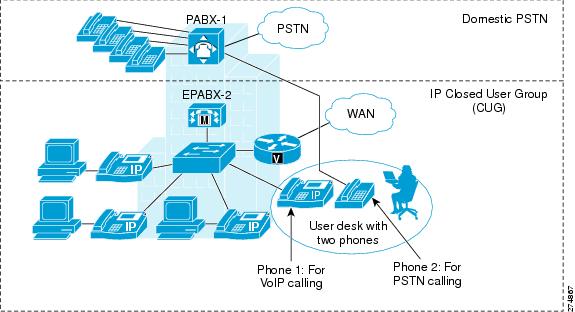
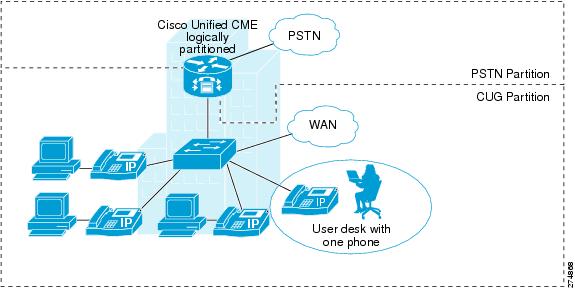

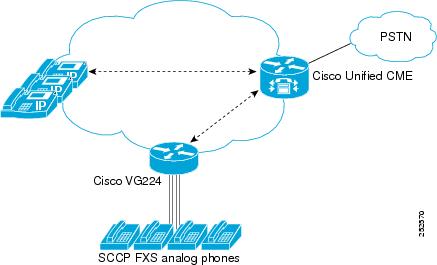
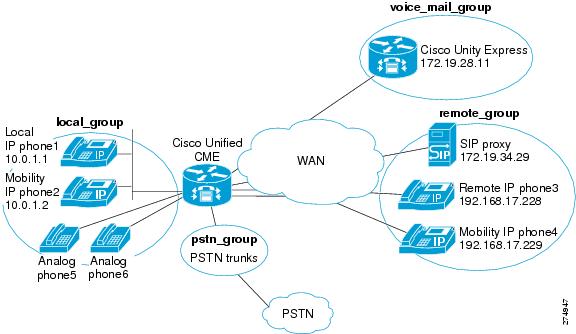
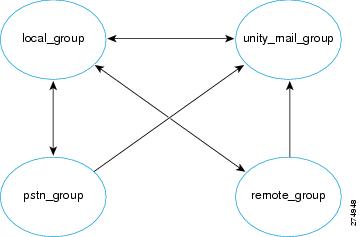
 Feedback
Feedback