TechNote zur Auslastung der Festplattenleistung
Download-Optionen
-
ePub (455.6 KB)
In verschiedenen Apps auf iPhone, iPad, Android, Sony Reader oder Windows Phone anzeigen
Inklusive Sprache
In dem Dokumentationssatz für dieses Produkt wird die Verwendung inklusiver Sprache angestrebt. Für die Zwecke dieses Dokumentationssatzes wird Sprache als „inklusiv“ verstanden, wenn sie keine Diskriminierung aufgrund von Alter, körperlicher und/oder geistiger Behinderung, Geschlechtszugehörigkeit und -identität, ethnischer Identität, sexueller Orientierung, sozioökonomischem Status und Intersektionalität impliziert. Dennoch können in der Dokumentation stilistische Abweichungen von diesem Bemühen auftreten, wenn Text verwendet wird, der in Benutzeroberflächen der Produktsoftware fest codiert ist, auf RFP-Dokumentation basiert oder von einem genannten Drittanbieterprodukt verwendet wird. Hier erfahren Sie mehr darüber, wie Cisco inklusive Sprache verwendet.
Informationen zu dieser Übersetzung
Cisco hat dieses Dokument maschinell übersetzen und von einem menschlichen Übersetzer editieren und korrigieren lassen, um unseren Benutzern auf der ganzen Welt Support-Inhalte in ihrer eigenen Sprache zu bieten. Bitte beachten Sie, dass selbst die beste maschinelle Übersetzung nicht so genau ist wie eine von einem professionellen Übersetzer angefertigte. Cisco Systems, Inc. übernimmt keine Haftung für die Richtigkeit dieser Übersetzungen und empfiehlt, immer das englische Originaldokument (siehe bereitgestellter Link) heranzuziehen.
Inhalt
Einführung
In diesem Dokument wird ein Verfahren beschrieben, bei dem die Festplattenauslastung 100 % erreicht und überprüft werden muss, ob es sich um ein Anwendungs- oder Hardwareproblem handelt. Sie müssen mehrere Befehle ausführen, um die Situation zu analysieren.
Voraussetzungen
Anforderungen
Für dieses Dokument bestehen keine speziellen Anforderungen.
Verwendete Komponenten
Die Informationen in diesem Dokument basieren auf den folgenden Software- und Hardwareversionen:
- Cisco Unified Computing System (UCS)-Serie
- Hewlett-Packard-Server (HP)
Die Informationen in diesem Dokument wurden von den Geräten in einer bestimmten Laborumgebung erstellt. Alle in diesem Dokument verwendeten Geräte haben mit einer leeren (Standard-)Konfiguration begonnen. Wenn Ihr Netzwerk in Betrieb ist, stellen Sie sicher, dass Sie die potenziellen Auswirkungen eines Befehls verstehen.
Problem: Auslastung der Festplattenleistung
Das System funktioniert langsam und ist nicht stabil. Die Auslastung der Festplattenleistung erreicht 100 %.
Fehlerbehebung
Der Zugriff auf die Management-Web-Oberfläche und die Überprüfung des Hardware-Status von Storage-Geräten erfolgt schnell und einfach.
Wenn kein Zugriff auf den Cisco Integrated Management Controller (CIMC) besteht Remote-Management für die UCS-Serie (Unified Computing System) oder Integrated Lights-Out (ILO) auf HP-Servern. Mithilfe dieser Methode können Sie Informationen über RAID und Festplatten abrufen:
Für Cisco Unified Computing System (UCS)-Server:
Debian-Distributionen verwenden ein Paket namens "megacli".
Weitere Informationen zu diesem Tool: http://hwraid.le-vert.net/wiki/LSIMegaRAIDSAS
Beispiele für die Verwendung des Befehls: http://www.mostlychris.com/blog/2009/07/29/check-raid-status-with-megacli/
Das Paket für debian kann heruntergeladen und installiert werden.
Hinweis: Es wurde mit megacli_8.07.14-1_amd64.deb getestet.
Um zu überprüfen, welche Hardware-Controller verwendet werden, führen Sie den folgenden Befehl aus: sudo lspci -vv | grep -i RAID
z. B.
82:00.0 RAID-Bus-Controller: LSI Logic / Symbios Logic MegaRAID SAS 2208 [Thunderbolt] (rev 05)
Verwendeter Kernel-Treiber: Megaraid_sas
Weitere Informationen zu diesem Befehl finden Sie unter:
Ausführen als root, Befehl ausführen: sudo /usr/bin/megacli
Cisco Unified Computing System (UCS)-Serie
Schritt 1: Suchen Sie die Details Ihres RAID-Controllers, führen Sie den Befehl aus: lspci-vv | grep -i RAID.
Der RAID-Controller ist ein Gerät.
$ lspci -vv | grep -i RAID
82:00.0 RAID bus controller: LSI Logic / Symbios Logic MegaRAID SAS 2208 [Thunderbolt] (rev 05)
Kernel driver in use: megaraid_sas
$ sudo lspci -vv | grep -A60 -i RAID
82:00.0 RAID bus controller: LSI Logic / Symbios Logic MegaRAID SAS 2208 [Thunderbolt] (rev 05)
Subsystem: LSI Logic / Symbios Logic Device 9271
Control: I/O+ Mem+ BusMaster+ SpecCycle- MemWINV- VGASnoop- ParErr+ Stepping- SERR+ FastB2B- DisINTx+
Status: Cap+ 66MHz- UDF- FastB2B- ParErr- DEVSEL=fast >TAbort- <TAbort- <MAbort- >SERR- <PERR- INTx-
Latency: 0, Cache Line Size: 64 bytes
Interrupt: pin A routed to IRQ 56
Region 0: I/O ports at f000 [size=256]
Region 1: Memory at fbe60000 (64-bit, non-prefetchable) [size=16K]
Region 3: Memory at fbe00000 (64-bit, non-prefetchable) [size=256K]
Expansion ROM at fbe40000 [disabled] [size=128K]
Capabilities: [50] Power Management version 3
Flags: PMEClk- DSI- D1+ D2+ AuxCurrent=0mA PME(D0-,D1-,D2-,D3hot-,D3cold-)
Status: D0 NoSoftRst+ PME-Enable- DSel=0 DScale=0 PME-
Capabilities: [68] Express (v2) Endpoint, MSI 00
DevCap: MaxPayload 4096 bytes, PhantFunc 0, Latency L0s <64ns, L1 <1us
ExtTag+ AttnBtn- AttnInd- PwrInd- RBE+ FLReset+
DevCtl: Report errors: Correctable- Non-Fatal+ Fatal+ Unsupported-
RlxdOrd- ExtTag- PhantFunc- AuxPwr- NoSnoop+ FLReset-
MaxPayload 256 bytes, MaxReadReq 512 bytes
DevSta: CorrErr+ UncorrErr- FatalErr- UnsuppReq+ AuxPwr- TransPend-
LnkCap: Port #0, Speed 8GT/s, Width x8, ASPM L0s, Latency L0 <64ns, L1 <1us
ClockPM- Surprise- LLActRep- BwNot-
LnkCtl: ASPM Disabled; RCB 64 bytes Disabled- Retrain- CommClk+
ExtSynch- ClockPM- AutWidDis- BWInt- AutBWInt-
LnkSta: Speed 8GT/s, Width x8, TrErr- Train- SlotClk+ DLActive- BWMgmt- ABWMgmt-
DevCap2: Completion Timeout: Range BC, TimeoutDis+
DevCtl2: Completion Timeout: 65ms to 210ms, TimeoutDis-
LnkCtl2: Target Link Speed: 8GT/s, EnterCompliance- SpeedDis-, Selectable De-emphasis: -6dB
Transmit Margin: Normal Operating Range, EnterModifiedCompliance- ComplianceSOS-
Compliance De-emphasis: -6dB
LnkSta2: Current De-emphasis Level: -6dB, EqualizationComplete+, EqualizationPhase1+
EqualizationPhase2+, EqualizationPhase3+, LinkEqualizationRequest+
Capabilities: [d0] Vital Product Data
Unknown small resource type 00, will not decode more.
Capabilities: [a8] MSI: Enable- Count=1/1 Maskable- 64bit+
Address: 0000000000000000 Data: 0000
Capabilities: [c0] MSI-X: Enable+ Count=16 Masked-
Vector table: BAR=1 offset=00002000
PBA: BAR=1 offset=00003000
Capabilities: [100 v2] Advanced Error Reporting
UESta: DLP- SDES- TLP- FCP- CmpltTO- CmpltAbrt- UnxCmplt- RxOF- MalfTLP- ECRC- UnsupReq- ACSViol-
UEMsk: DLP- SDES- TLP- FCP- CmpltTO- CmpltAbrt- UnxCmplt- RxOF- MalfTLP- ECRC- UnsupReq+ ACSViol-
UESvrt: DLP+ SDES+ TLP- FCP+ CmpltTO- CmpltAbrt- UnxCmplt- RxOF+ MalfTLP+ ECRC- UnsupReq- ACSViol-
CESta: RxErr- BadTLP- BadDLLP- Rollover- Timeout- NonFatalErr+
CEMsk: RxErr- BadTLP- BadDLLP- Rollover- Timeout- NonFatalErr+
AERCap: First Error Pointer: 00, GenCap- CGenEn- ChkCap- ChkEn-
Capabilities: [1e0 v1] #19
Capabilities: [1c0 v1] Power Budgeting <?>
Capabilities: [190 v1] #16
Capabilities: [148 v1] Alternative Routing-ID Interpretation (ARI)
ARICap: MFVC- ACS-, Next Function: 0
ARICtl: MFVC- ACS-, Function Group: 0
Kernel driver in use: megaraid_sas
Schritt 2: Physische und virtuelle Festplatte der Unified Computing System Series (UCS) werden geprüft. Führen Sie den folgenden Befehl aus: sudo megacli -ldinfo -lALL -aAL.
$ sudo megacli -ldinfo -lALL -aALL Adapter 0 -- Virtual Drive Information: Virtual Drive: 0 (Target Id: 0) Name :RAID10_1234 RAID Level : Primary-1, Secondary-0, RAID Level Qualifier-0 Size : 1.088 TB Sector Size : 512 Is VD emulated : No Mirror Data : 1.088 TB State : Optimal Strip Size : 64 KB Number Of Drives per span:2 Span Depth : 2 Default Cache Policy: WriteBack, ReadAdaptive, Direct, No Write Cache if Bad BBU Current Cache Policy: WriteThrough, ReadAdaptive, Direct, No Write Cache if Bad BBU Default Access Policy: Read/Write Current Access Policy: Read/Write Disk Cache Policy : Disk's Default Encryption Type : None PI type: No PI Is VD Cached: No Exit Code: 0x00
Sie müssen den Wert unter - Aktuelle Cache-Richtlinie überprüfen.
WriteBack - OK
WriteThrough - BAD
Dies ist ein Beispiel für dasselbe Beispiel:
$ sudo megacli -ldinfo -lALL –aALL
Adapter 0 -- Virtual Drive Information:
Virtual Drive: 0 (Target Id: 0)
Name :RAID10_1234
RAID Level : Primary-1, Secondary-0, RAID Level Qualifier-0
Size : 1.088 TB
Sector Size : 512
Is VD emulated : No
Mirror Data : 1.088 TB
State : Optimal
Strip Size : 64 KB
Number Of Drives per span:2
Span Depth : 2
Default Cache Policy: WriteBack, ReadAdaptive, Direct, No Write Cache if Bad BBU
Current Cache Policy: WriteBack, ReadAdaptive, Direct, No Write Cache if Bad BBU
Default Access Policy: Read/Write
Disk Cache Policy : Disk's Default
Disk Cache Policy : Disk's Default
Encryption Type : None
PI type: No PI
Is VD Cached: No
Exit Code: 0x00
intucell@deb017:/intucell/maintenance_portal_6$
Schritt 3: Battery Check, run command: sudo megacli -AdpBbuCmd -GetBbuStatus -aALL -NoLog.
$ sudo megacli -AdpBbuCmd -GetBbuStatus -aALL -NoLog BBU status for Adapter: 0 BatteryType: CVPM02 Voltage: 9849 mV Current: 0 mA Temperature: 25 C Battery State: Optimal BBU Firmware Status: Charging Status : None Voltage : OK Temperature : OK Learn Cycle Requested : No Learn Cycle Active : No Learn Cycle Status : OK Learn Cycle Timeout : No I2c Errors Detected : No Battery Pack Missing : No Battery Replacement required : No Remaining Capacity Low : No Periodic Learn Required : No Transparent Learn : No No space to cache offload : No Pack is about to fail & should be replaced : No Cache Offload premium feature required : No Module microcode update required : No BBU GasGauge Status: 0x654e Pack energy : 334 J Capacitance : 101 Remaining reserve space : 93 Exit Code: 0x00
Schritt 4: Informationen zu physischen Datenträgern, Befehl: sudo megacli -AdpAllInfo -aALL.
$ sudo megacli -AdpAllInfo -aALL
Adapter #0
==============================================================================
Versions
================
Product Name : LSI MegaRAID SAS 9271-8i
Serial No : SV50206143
FW Package Build: 23.29.0-0014
Mfg. Data
================
Mfg. Date : 01/04/15
Rework Date : 00/00/00
Revision No : 33B
Battery FRU : N/A
Image Versions in Flash:
================
BIOS Version : 5.47.05.0_4.16.08.00_0x06080500
WebBIOS Version : 6.1-71-e_71-Rel
Preboot CLI Version: 05.07-00:#%00011
FW Version : 3.410.05-3484
NVDATA Version : 2.1406.03-0134
Boot Block Version : 2.05.00.00-0010
BOOT Version : 07.26.26.219
Pending Images in Flash
================
None
PCI Info
================
Controller Id : 0000
Vendor Id : 1000
Device Id : 005b
SubVendorId : 1000
SubDeviceId : 9271
Host Interface : PCIE
ChipRevision : D1
Link Speed : 0
Number of Frontend Port: 0
Device Interface : PCIE
Number of Backend Port: 8
Port : Address
0 74a2e6a2b23600bf
1 0000000000000000
2 0000000000000000
3 0000000000000000
4 0000000000000000
5 0000000000000000
6 0000000000000000
7 0000000000000000
HW Configuration
================
SAS Address : 500605b009f61dd0
BBU : Present
Alarm : Present
NVRAM : Present
Serial Debugger : Present
Memory : Present
Flash : Present
Memory Size : 1024MB
TPM : Absent
On board Expander: Absent
Upgrade Key : Absent
Temperature sensor for ROC : Present
Temperature sensor for controller : Absent
ROC temperature : 74 degree Celsius
Settings
================
Current Time : 7:3:27 2/19, 2016
Predictive Fail Poll Interval : 300sec
Interrupt Throttle Active Count : 16
Interrupt Throttle Completion : 50us
Rebuild Rate : 30%
PR Rate : 30%
BGI Rate : 30%
Check Consistency Rate : 30%
Reconstruction Rate : 30%
Cache Flush Interval : 4s
Max Drives to Spinup at One Time : 2
Delay Among Spinup Groups : 12s
Physical Drive Coercion Mode : 1GB
Cluster Mode : Disabled
Alarm : Enabled
Auto Rebuild : Enabled
Battery Warning : Enabled
Ecc Bucket Size : 15
Ecc Bucket Leak Rate : 1440 Minutes
Restore HotSpare on Insertion : Disabled
Expose Enclosure Devices : Enabled
Maintain PD Fail History : Disabled
Host Request Reordering : Enabled
Auto Detect BackPlane Enabled : SGPIO/i2c SEP
Load Balance Mode : Auto
Use FDE Only : Yes
Security Key Assigned : No
Security Key Failed : No
Security Key Not Backedup : No
Default LD PowerSave Policy : Automatic
Maximum number of direct attached drives to spin up in 1 min : 10
Auto Enhanced Import : Yes
Any Offline VD Cache Preserved : No
Allow Boot with Preserved Cache : No
Disable Online Controller Reset : No
PFK in NVRAM : Yes
Use disk activity for locate : No
POST delay : 90 seconds
BIOS Error Handling : Pause on Errors
Current Boot Mode :Normal
Capabilities
================
RAID Level Supported : RAID0, RAID1, RAID5, RAID6, RAID00, RAID10, RAID50, RAID60, PRL 11, PRL 11 with spanning, SRL 3 supported, PRL11-RLQ0 DDF layout with no span, PRL11-RLQ0 DDF layout with span
Supported Drives : SAS, SATA
Allowed Mixing:
Mix in Enclosure Allowed
Mix of SAS/SATA of HDD type in VD Allowed
Mix of SAS/SATA of SSD type in VD Allowed
Status
================
ECC Bucket Count : 0
Limitations
================
Max Arms Per VD : 32
Max Spans Per VD : 8
Max Arrays : 128
Max Number of VDs : 64
Max Parallel Commands : 1008
Max SGE Count : 60
Max Data Transfer Size : 8192 sectors
Max Strips PerIO : 42
Max LD per array : 64
Min Strip Size : 8 KB
Max Strip Size : 1.0 MB
Max Configurable CacheCade Size: 0 GB
Current Size of CacheCade : 0 GB
Current Size of FW Cache : 866 MB
Device Present
================
Virtual Drives : 1
Degraded : 0
Offline : 0
Physical Devices : 6
Disks : 4
Critical Disks : 0
Failed Disks : 0
Supported Adapter Operations
================
Rebuild Rate : Yes
CC Rate : Yes
BGI Rate : Yes
Reconstruct Rate : Yes
Patrol Read Rate : Yes
Alarm Control : Yes
Cluster Support : No
BBU : Yes
Spanning : Yes
Dedicated Hot Spare : Yes
Revertible Hot Spares : Yes
Foreign Config Import : Yes
Self Diagnostic : Yes
Allow Mixed Redundancy on Array : No
Global Hot Spares : Yes
Deny SCSI Passthrough : No
Deny SMP Passthrough : No
Deny STP Passthrough : No
Support Security : No
Snapshot Enabled : No
Support the OCE without adding drives : Yes
Support PFK : Yes
Support PI : Yes
Support Boot Time PFK Change : No
Disable Online PFK Change : No
Support LDPI Type1 : No
Support LDPI Type2 : No
Support LDPI Type3 : No
PFK TrailTime Remaining : 0 days 0 hours
Support Shield State : Yes
Block SSD Write Disk Cache Change: No
Support Online FW Update : Yes
Supported VD Operations
================
Read Policy : Yes
Write Policy : Yes
IO Policy : Yes
Access Policy : Yes
Disk Cache Policy : Yes
Reconstruction : Yes
Deny Locate : No
Deny CC : No
Allow Ctrl Encryption: No
Enable LDBBM : No
Support Breakmirror : No
Power Savings : No
Supported PD Operations
================
Force Online : Yes
Force Offline : Yes
Force Rebuild : Yes
Deny Force Failed : No
Deny Force Good/Bad : No
Deny Missing Replace : No
Deny Clear : No
Deny Locate : No
Support Temperature : Yes
NCQ : Yes
Disable Copyback : No
Enable JBOD : No
Enable Copyback on SMART : No
Enable Copyback to SSD on SMART Error : Yes
Enable SSD Patrol Read : No
PR Correct Unconfigured Areas : Yes
Enable Spin Down of UnConfigured Drives : Yes
Disable Spin Down of hot spares : No
Spin Down time : 30
T10 Power State : No
Error Counters
================
Memory Correctable Errors : 0
Memory Uncorrectable Errors : 0
Cluster Information
================
Cluster Permitted : No
Cluster Active : No
Default Settings
================
Phy Polarity : 0
Phy PolaritySplit : 0
Background Rate : 30
Strip Size : 64kB
Flush Time : 4 seconds
Write Policy : WB
Read Policy : Adaptive
Cache When BBU Bad : Disabled
Cached IO : No
SMART Mode : Mode 6
Alarm Disable : Yes
Coercion Mode : 1GB
ZCR Config : Unknown
Dirty LED Shows Drive Activity : No
BIOS Continue on Error : 1
Spin Down Mode : Internal Only
Allowed Device Type : SAS/SATA Mix
Allow Mix in Enclosure : Yes
Allow HDD SAS/SATA Mix in VD : Yes
Allow SSD SAS/SATA Mix in VD : Yes
Allow HDD/SSD Mix in VD : No
Allow SATA in Cluster : No
Max Chained Enclosures : 16
Disable Ctrl-R : Yes
Enable Web BIOS : Yes
Direct PD Mapping : No
BIOS Enumerate VDs : Yes
Restore Hot Spare on Insertion : No
Expose Enclosure Devices : Yes
Maintain PD Fail History : No
Disable Puncturing : No
Zero Based Enclosure Enumeration : No
PreBoot CLI Enabled : Yes
LED Show Drive Activity : No
Cluster Disable : Yes
SAS Disable : No
Auto Detect BackPlane Enable : SGPIO/i2c SEP
Use FDE Only : Yes
Enable Led Header : No
Delay during POST : 0
EnableCrashDump : No
Disable Online Controller Reset : No
EnableLDBBM : No
Un-Certified Hard Disk Drives : Allow
Treat Single span R1E as R10 : No
Max LD per array : 64
Power Saving option : All power saving options are enabled
Default spin down time in minutes: 30
Enable JBOD : No
TTY Log In Flash : Yes
Auto Enhanced Import : Yes
BreakMirror RAID Support : No
Disable Join Mirror : No
Enable Shield State : No
Time taken to detect CME : 60s
Exit Code: 0x00
Schritt 5: Konsistenzprüfung, Befehl ausführen: sudo megacli -ldinfo -lALL -aALL.
$ sudo megacli -ldinfo -lALL -aALL Adapter 0 -- Virtual Drive Information: Virtual Drive: 0 (Target Id: 0) Name :RAID10_1234 RAID Level : Primary-1, Secondary-0, RAID Level Qualifier-0 Size : 1.088 TB Sector Size : 512 Is VD emulated : No Mirror Data : 1.088 TB State : Optimal Strip Size : 64 KB Number Of Drives per span:2 Span Depth : 2 Default Cache Policy: WriteBack, ReadAdaptive, Direct, No Write Cache if Bad BBU Current Cache Policy: WriteBack, ReadAdaptive, Direct, No Write Cache if Bad BBU Default Access Policy: Read/Write Current Access Policy: Read/Write Disk Cache Policy : Disk's Default Ongoing Progresses: Check Consistency : Completed 43%, Taken 11 min. Encryption Type : None PI type: No PI Is VD Cached: No Exit Code: 0x00
Schritt 6: Konsistenzprüfung Intervalleinstellungen, Befehl: sudo megacli -AdpCcSched -Info -aALL.
Der RAID-Controller führt alle 7 Tage eine Konsistenzprüfung des RAID durch. Die hier gezeigte Werteverzögerung 168 ist in Stunden angegeben.
$ sudo megacli -AdpCcSched -Info -aALL Adapter #0 Operation Mode: Concurrent Execution Delay: 168 Next start time: 02/20/2016, 03:00:00 Current State: Active Number of iterations: 43 Number of VD completed: 0 Excluded VDs : None Exit Code: 0x00
Schritt 7: RAID-Ereignisprotokoll abrufen, Befehl ausführen: sudo megacli -AdpEventLog -GetEvents -f events.log -aALL && cat events.log | mehr.
$ sudo megacli -AdpEventLog -GetEvents -f events.log -aALL && cat events.log | more Success in AdpEventLog Exit Code: 0x00 Adapter: 0 - Number of Events : 1404 seqNum: 0x00000002 Seconds since last reboot: 78 Code: 0x0000001e Class: 0 Locale: 0x20 Event Description: Event log cleared Event Data: =========== None seqNum: 0x00000003 Seconds since last reboot: 78 Code: 0x0000002b Class: 0 Locale: 0x20 Event Description: Test event: 'Event log adjusted, possibly due Firmware version incompatibility' Event Data: =========== String: Event log adjusted, possibly due Firmware version incompatibility seqNum: 0x00000004 Seconds since last reboot: 4 Code: 0x00000000 Class: 0 Locale: 0x20 Event Description: Firmware initialization started (PCI ID 005b/1000/9271/1000) Event Data: <Snip>
Probleme, die auf der Cisco Integrated Management-Webschnittstelle für den Storage Controller beobachtet wurden:
Batterieprüfung
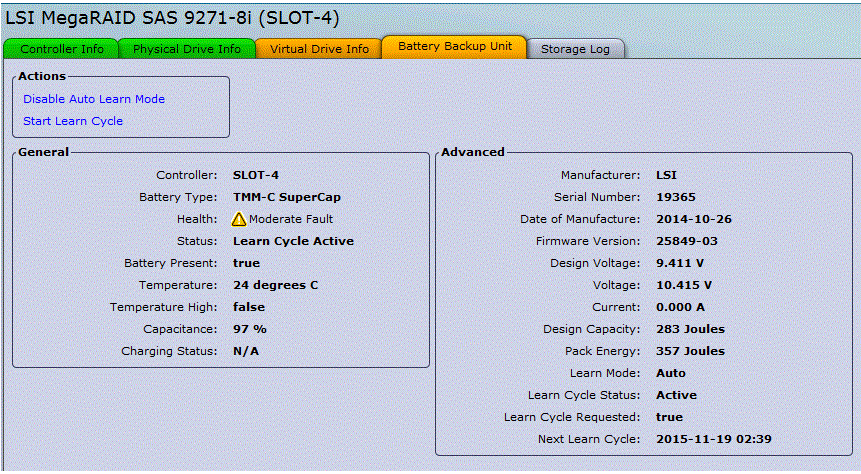
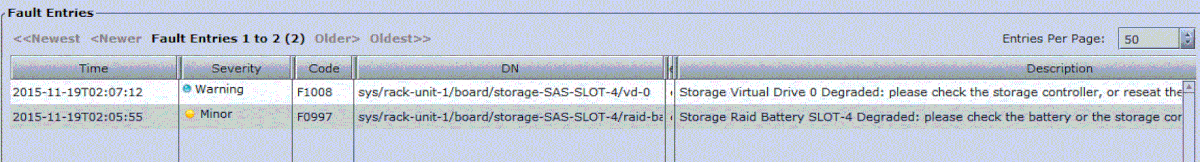
Sie können das Protokoll zur späteren Analyse speichern.
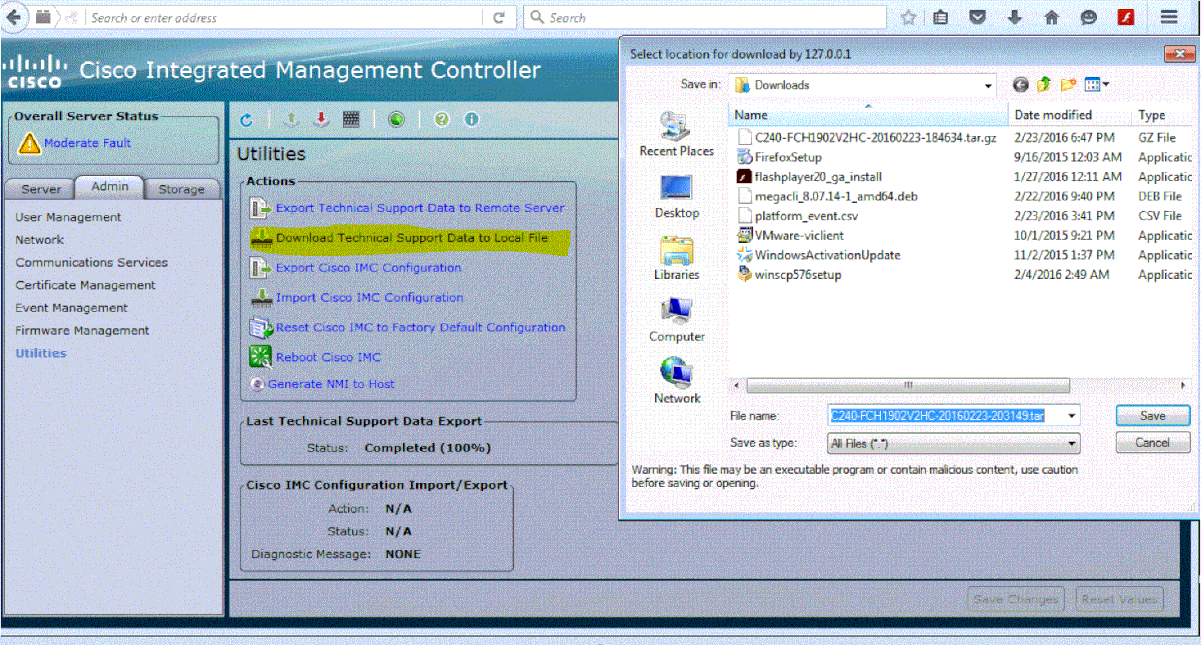
Hewlett-Packard (HP)-Hardware
Für HP gibt es ein spezielles Paket für Debian, das installiert werden muss, um Zugriff auf den RAID-Controller und die physischen Festplatten zu erhalten. Das Paket heißt hpacucli_9.40.1-1._amd64.deb
Schritt 1: Installation:
- Melden Sie sich mit Ihrem privaten Konto bei Ihrem Linux-System an.
- Laden Sie das Paket auf Ihr Linux-System herunter: wget http://downloads.linux.hpe.com/SDR./repo/mcp/debian/pool/non-free/hpacucli_9.40.1-1._amd64.deb
- run-Befehl: sudo dpkg -i hpacucli_9.40.1-1._amd64.deb
Wenn die Installation abgeschlossen ist, können Sie die RAID-Bearbeitung mit dem folgenden CLI-Tool durchführen: hpacucli
Das Tool ermöglicht das Abrufen der entsprechenden Informationen vom RAID-Controller sowie das Ändern der Konfiguration mit den RAID-Komponenten.
Schritt 2: Anzeige der Controller-Konfigurationsdetails, Befehl "Ausführen": hpacucli ctrl all show config detail.
# hpacucli ctrl all show config detail
Smart Array P410i in Slot 0 (Embedded)
Bus Interface: PCI
Slot: 0
Serial Number: 50123456789ABCDE
Cache Serial Number: PACCQ9SY9NUH
RAID 6 (ADG) Status: Disabled
Controller Status: OK
Hardware Revision: C
Firmware Version: 2.50
Rebuild Priority: Medium
Expand Priority: Medium
Surface Scan Delay: 15 secs
Surface Scan Mode: Idle
Queue Depth: Automatic
Monitor and Performance Delay: 60 min
Elevator Sort: Enabled
Degraded Performance Optimization: Disabled
Inconsistency Repair Policy: Disabled
Wait for Cache Room: Disabled
Surface Analysis Inconsistency Notification: Disabled
Post Prompt Timeout: 0 secs
Cache Board Present: True
Cache Status: OK
Cache Ratio: 25% Read / 75% Write
Drive Write Cache: Disabled
Total Cache Size: 256 MB
Total Cache Memory Available: 144 MB
No-Battery Write Cache: Disabled
Cache Backup Power Source: Batteries
Battery/Capacitor Count: 1
Battery/Capacitor Status: OK
SATA NCQ Supported: True
Array: A
Interface Type: SAS
Unused Space: 0 MB
Status: OK
Array Type: Data
Logical Drive: 1
Size: 136.7 GB
Fault Tolerance: 1
Heads: 255
Sectors Per Track: 32
Cylinders: 35132
Strip Size: 128 KB
Full Stripe Size: 128 KB
Status: OK
Caching: Enabled
Unique Identifier: 600508B1001037383941424344450E00
Disk Name: /dev/cciss/c0d0
Mount Points: /boot 243 MB
OS Status: LOCKED
Logical Drive Label: A00F9DBE50123456789ABCDEA8A8
Mirror Group 0:
physicaldrive 1I:1:1 (port 1I:box 1:bay 1, SAS, 146 GB, OK)
Mirror Group 1:
physicaldrive 1I:1:2 (port 1I:box 1:bay 2, SAS, 146 GB, OK)
Drive Type: Data
physicaldrive 1I:1:1
Port: 1I
Box: 1
Bay: 1
Status: OK
Drive Type: Data Drive
Interface Type: SAS
Size: 146 GB
Rotational Speed: 10000
Firmware Revision: HPD5
Serial Number: D0A1P9B09YJW0949
Model: HP EG0146FARTR
Current Temperature (C): 18
Maximum Temperature (C): 39
PHY Count: 2
PHY Transfer Rate: 6.0Gbps, Unknown
physicaldrive 1I:1:2
Port: 1I
Box: 1
Bay: 2
Status: OK
Drive Type: Data Drive
Interface Type: SAS
Size: 146 GB
Rotational Speed: 10000
Firmware Revision: HPD5
Serial Number: D0A1P9B09YKM0949
Model: HP EG0146FARTR
Current Temperature (C): 17
Maximum Temperature (C): 47
PHY Count: 2
PHY Transfer Rate: 6.0Gbps, Unknown
SEP (Vendor ID PMCSIERA, Model SRC 8x6G) 250
Device Number: 250
Firmware Version: RevC
WWID: 50123456789ABCED
Vendor ID: PMCSIERA
Model: SRC 8x6G
Schritt 3: Controller-Status anzeigen, Befehl ausführen hpacucli ctrl all show status.
# hpacucli ctrl all show status Smart Array P410i in Slot 0 (Embedded) Controller Status: OK Cache Status: OK Battery/Capacitor Status: OK
Schritt 4: Physischen Status anzeigen, Befehl ausführen hpacucli ctrl slot=0 pd alle show status.
# hpacucli ctrl slot=0 pd all show status physicaldrive 1I:1:1 (port 1I:box 1:bay 1, 146 GB): OK physicaldrive 1I:1:2 (port 1I:box 1:bay 2, 146 GB): OK
Schritt 5: Logischer Status anzeigen, Befehl ausführen: hpacucli ctrl slot=0 ld alle Anzeige Status.
# hpacucli ctrl slot=0 pd all show status physicaldrive 1I:1:1 (port 1I:box 1:bay 1, 146 GB): OK physicaldrive 1I:1:2 (port 1I:box 1:bay 2, 146 GB): OK root@deb011:/intucell# hpacucli ctrl slot=0 ld all show status logicaldrive 1 (136.7 GB, 1): OK
Lösung
Manchmal kann ein schlechter Akku in einem der Server der Grund dafür sein. Du solltest es ersetzen.
Dadurch wird das Problem behoben und die Auslastung der Festplattenleistung reduziert.
Beiträge von Cisco Ingenieuren
- Maor HeinicCisco TAC-Techniker
Cisco kontaktieren
- Eine Supportanfrage öffnen

- (Erfordert einen Cisco Servicevertrag)
 Feedback
Feedback