WAAS - Troubleshooting the NFS AO
Available Languages
Chapter: Troubleshooting the NFS AO
This article describes how to troubleshoot the NFS AO.
Main Article
Understanding the WAAS Architecture and Traffic Flow
Preliminary WAAS Troubleshooting
Troubleshooting Optimization
Troubleshooting Application Acceleration
Troubleshooting the CIFS AO
Troubleshooting the HTTP AO
Troubleshooting the EPM AO
Troubleshooting the MAPI AO
Troubleshooting the NFS AO
Troubleshooting the SSL AO
Troubleshooting the Video AO
Troubleshooting the Generic AO
Troubleshooting Overload Conditions
Troubleshooting WCCP
Troubleshooting AppNav
Troubleshooting Disk and Hardware Problems
Troubleshooting Serial Inline Clusters
Troubleshooting vWAAS
Troubleshooting WAAS Express
Troubleshooting NAM Integration
Contents
NFS Accelerator Troubleshooting
The NFS accelerator optimizes NFSv3 traffic. Other NFS versions are not optimized by the NFS AO.
You can verify the general AO configuration and status with the show accelerator and show license commands, as described in the Troubleshooting Application Acceleration article. The Enterprise license is required for NFS accelerator operation.
Next, verify the status specific to the NFS AO by using the show accelerator nfs command, as shown in Figure 1. You want to see that the NFS AO is Enabled, Running, and Registered, and that the connection limit is displayed. If the Config State is Enabled but the Operational State is Shutdown, it indicates a licensing problem.
- Figure 1. Verifying the NFS Accelerator Status
Use the show running-config command to verify that the NFS traffic policy is properly configured. You want to see accelerate nfs for the File-System application classifier NFS action and you want to see appropriate match conditions listed for the NFS classifier, as follows:
WAE674# sh run | include NFS
name File-System classifier NFS action optimize full accelerate nfs <-------------
WAE674# sh run | begin NFS
...skipping
classifier NFS
match dst port eq 2049 <-------------
exit
Use the show statistics connection optimized nfs command to check that the WAAS device is establishing optimized NFS connections. Verify that "N" appears in the Accel column for NFS connections, which indicates that the NFS AO was used.
WAE674# sh stat conn opt nfs D:DRE,L:LZ,T:TCP Optimization, C:CIFS,E:EPM,G:GENERIC,H:HTTP,M:MAPI,N:NFS,S:SSL,V:VIDEO, ConnID Local IP:Port Remote IP:Port PeerID Accelerator 582 10.56.94.101:33606 10.56.94.80:2049 0:1a:64:d3:2f:b8 NTDL <-----Look for "N"
Use the show statistics accelerator nfs command to verify the following:
- The NFS traffic is NFSv3. Look at the Total RPC Calls per NFS Version field. The output of that field is an array of 5 values, and you want to see mostly NFSv3 traffic, which is reported in the 4th counter. High numbers in other array positions signify other NFS versions.
- NFS traffic is not encrypted. Look at the Total RPC Calls per Authentication Flavor field. The output of that field is an array of 4 values, and you want to see mostly unencrypted traffic, which corresponds to the first 3 counters. A high number in the last counter signifies encrypted NFS traffic. Also check the Total RPC Calls with Unknown Authentication Flavor field, where you want to see 0 or a small number because these connections are not optimized.
- The NFS connection is asynchronous. Verify that the Percentage of Requests Served Locally field is nonzero.
WAE# sh statistics accelerator nfs NFS: Global Statistics ----------------- Time Accelerator was started: Fri Oct 23 16:40:06 2009 Time Statistics were Last Reset/Cleared: Fri Oct 23 16:40:06 2009 Total Handled Connections: 170 Total Optimized Connections: 170 Total Connections Handed-off with Compression Policies Unchanged: 0 Total Dropped Connections: 0 Current Active Connections: 0 Current Pending Connections: 0 Maximum Active Connections: 13 Total RPC Calls per Authentication Flavor: 65 298544 0 0 <----Should see 0 or few in last field Total RPC Calls with Unknown Authentication Flavor: 0 <----Should see 0 or few Total RPC Calls per NFS Version: 0 0 0 298609 0 <----Should see 0 or few in first two and last fields Total RPC Calls with Unknown NFS Version: 0 <----Should see 0 or few Total Requests: 298609 Total Local Replies: 191713 Percentage of Requests Served Locally: 64 <----Should be nonzero Percentage of Requests Served Remotely: 36 Average Time to Generate Local READ Reply (ms): 15 Average Time to Generate Local WRITE Reply (ms): 0 Average Time to Generate Local GETATTR Reply (ms): 0 Average Time to Generate Local Reply (ms): 0 Average Time to Receive Remote Reply (ms): 10 Meta-Data Cache Access Count: 206017 Meta-Data Cache Hit Count: 191673 Remaining Number Of Entries in Meta-Data Cache: 128926 Meta-Data Cache Hit Ratio: 93
You can view the NFS connection statistics by using the show statistics connection optimized nfs detail command as follows:
WAE674# show stat conn opt nfs detail
Connection Id: 1916
Peer Id: 00:14:5e:84:24:5f
Connection Type: EXTERNAL CLIENT
Start Time: Thu Jun 25 07:09:09 2009
Source IP Address: 10.10.10.20
Source Port Number: 928
Destination IP Address: 10.10.100.102
Destination Port Number: 2049
Application Name: File-System <-----Should see File-System
Classifier Name: NFS <-----Should see NFS
Map Name: basic
Directed Mode: FALSE
Preposition Flow: FALSE
Policy Details:
Configured: TCP_OPTIMIZE + DRE + LZ
Derived: TCP_OPTIMIZE + DRE + LZ
Peer: TCP_OPTIMIZE + DRE + LZ
Negotiated: TCP_OPTIMIZE + DRE + LZ
Applied: TCP_OPTIMIZE + DRE + LZ
Accelerator Details:
Configured: NFS <-----Should see NFS configured
Derived: NFS
Applied: NFS <-----Should see NFS applied
Hist: None
Original Optimized
-------------------- --------------------
Bytes Read: 5120 4639
Bytes Written: 28136 1407
. . .
NFS : 1916
Time Statistics were Last Reset/Cleared: Thu Jun 25
07:09:09 2009
Total Bytes Read: 5120
28136
Total Bytes Written: 28136
5120
Bit Flags for I/O state: 19
Histogram of Buffers Read From Local Endpoint: 31
1 0 0 0
Total NFS Requests: 32
Total Replies Served Locally: 4
Percentage of Requests Served Locally: 12
Percentage of Requests Served Remotely: 88
Average Time to Generate Local READ Reply (ms): 0
Average Time to Generate Local WRITE Reply (ms): 0
Average Time to Generate Local GETATTR Reply (ms): 0
Average Time to Generate Local Reply (ms): 0
Average Time to Receive Remote Reply (ms): 103
Total RPC Procedure Calls: 0
9 0 10 7 0 4 1 0
0 0 0 0 0 0 0 0
1 0 0 0 0
. . .
Total Unknown RPC Procedure Calls: 0
Total Write RPCs Using Stable-how Enumerated Values: 0
0 1
Total WRITE RPCs with Invalid Stable-how Value: 0
Bytes Buffered for READ Purpose: 0
Start Time of Session: Thu Jun 25
07:09:09 2009
Meta-Data Cache Access Count: 9
Meta-Data Cache Hit Count: 4
Remaining Number Of Entries in Meta-Data Cache: 1000
Meta-Data Cache Hit Ratio: 44
Current number of entries in Meta-Data Cache: 0
. . .
NFS AO Logging
The following log files are available for troubleshooting NFS AO issues:
- Transaction log files: /local1/logs/tfo/working.log (and /local1/logs/tfo/tfo_log_*.txt)
- Debug log files: /local1/errorlog/nfsao-errorlog.current (and nfsao-errorlog.*)
For easier debugging, you should first set up an ACL to restrict packets to one host.
WAE674(config)# ip access-list extended 150 permit tcp host 10.10.10.10 any WAE674(config)# ip access-list extended 150 permit tcp any host 10.10.10.10
To enable transaction logging, use the transaction-logs configuration command as follows:
wae(config)# transaction-logs flow enable wae(config)# transaction-logs flow access-list 150
You can view the end of a transaction log file by using the type-tail command.
To set up and enable debug logging of the NFS AO, use the following commands.
NOTE: Debug logging is CPU intensive and can generate a large amount of output. Use it judiciously and sparingly in a production environment.
You can enable detailed logging to the disk as follows:
WAE674(config)# logging disk enable WAE674(config)# logging disk priority detail
You can enable debug logging for connections in the ACL as follows:
WAE674# debug connection access-list 150
The options for NFS AO debugging are as follows:
WAE674# debug accelerator nfs ? all enable all accelerator debugs async-write enable async write optimization debugs attributes-cache enable attributes-cache optimization debugs nfs-v3 enable NFSv3 layer debugs read-ahead enable read ahead optimization debugs rpc enable RPC layer debugs shell enable shell (infra) debugs utils enable utils debugs
You can enable debug logging for NFS connections and then display the end of the debug error log as follows:
WAE674# debug accelerator nfs all WAE674# type-tail errorlog/nfsao-errorlog.current follow
Contact Cisco
- Open a Support Case

- (Requires a Cisco Service Contract)
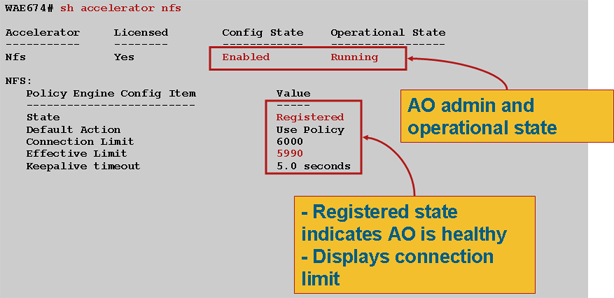
 Feedback
Feedback