Introduction
This document describes conversion of Video Communications Server (VCS) Cluster to Expressway Cluster.
Prerequisites
Requirements
Cisco recommends that you have knowledge of these topics:
- Cisco Expressways
- Video Communications Server (VCS) Cluster
Components Used
The information in this document is based on these software and hardware versions:
The information in this document was created from the devices in a specific lab environment. All of the devices used in this document started with a cleared (default) configuration. If your network is live, ensure that you understand the potential impact of any command.
Configure
*Steps along with snippets have been shared in this section:
Summary of Migration
1.) Before proceeding with the conversion, ensure to take backups of all VCS nodes from the Web GUI, including certificate backups.
https://video.cisco.com/detail/video/6036232606001
1.1.) Login to winscp as a root.
1.2.) /tandberg/persistent/certs/ take a backup of certs folder
2.) Log in to the VCS node using ssh (as admin).
2.1.) Run the command - Xconfiguration
2.2.) Save the output in Notepad.
3.) On the VCS overview, click on “Run service setup”:
3.1.) Once you click on that option, that takes you to the services selection so you can opt to use Expressway.
3.2.) Select Expressway, C or E.
4.) After you select your expressway, select the services that you run on the server.
5.) Click Continue.
5.1.) On next page, click Continue again.

Note: Option keys are not needed.
5.2.) On next page, complete configuration and click Finish.
* Steps with snippet shared for reference:
Before conversion:
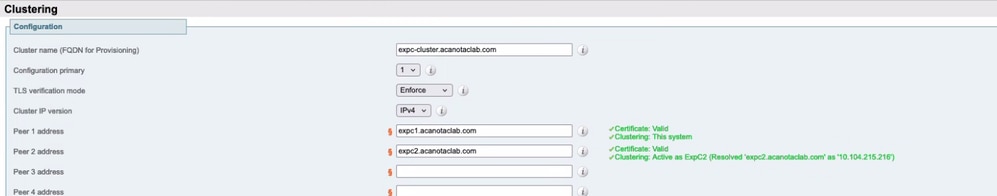

Note: On the Overview page, 2500 Free Registrations on VCS, License types are traversal and non-traversal.
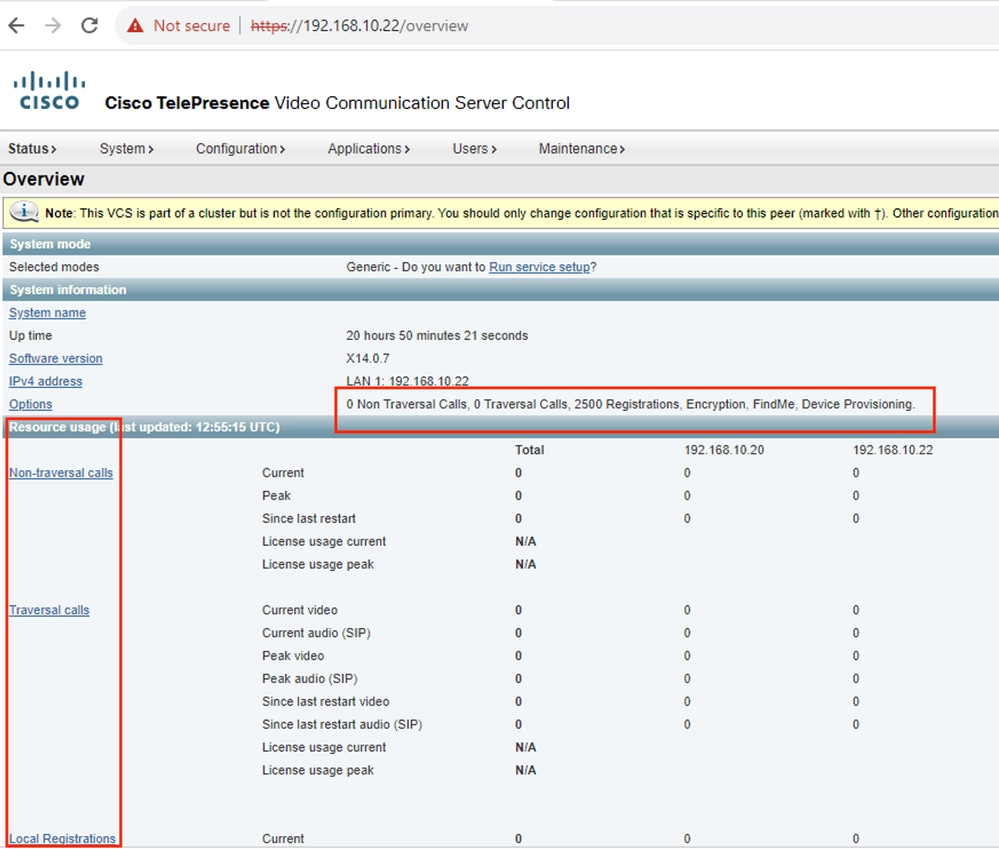
On VCS, you only have the “Option Keys” option, whereas on Expressway you have Smart Licensing option too.

Note: As of x14.2, the “Option Keys” option has been removed on the Expressway Series; only Smart Licensing supported.
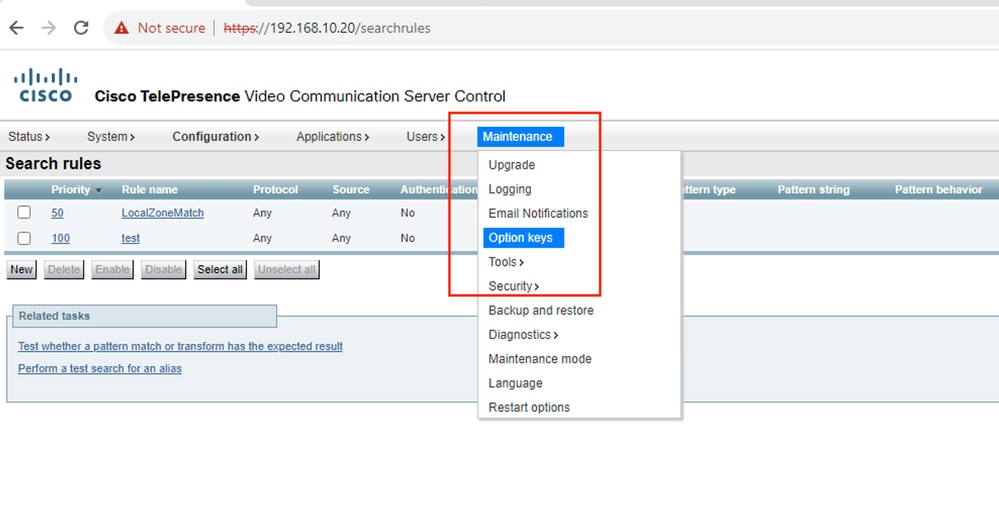
Migration
Conversion steps with reference snippets:
1.) Go to the Overview Page under Status and click Run service setup.
2.) Select the Expressway server and Server Type, select C or E accordingly
and select Proceed. Do not select services.
3.) Click Continue.
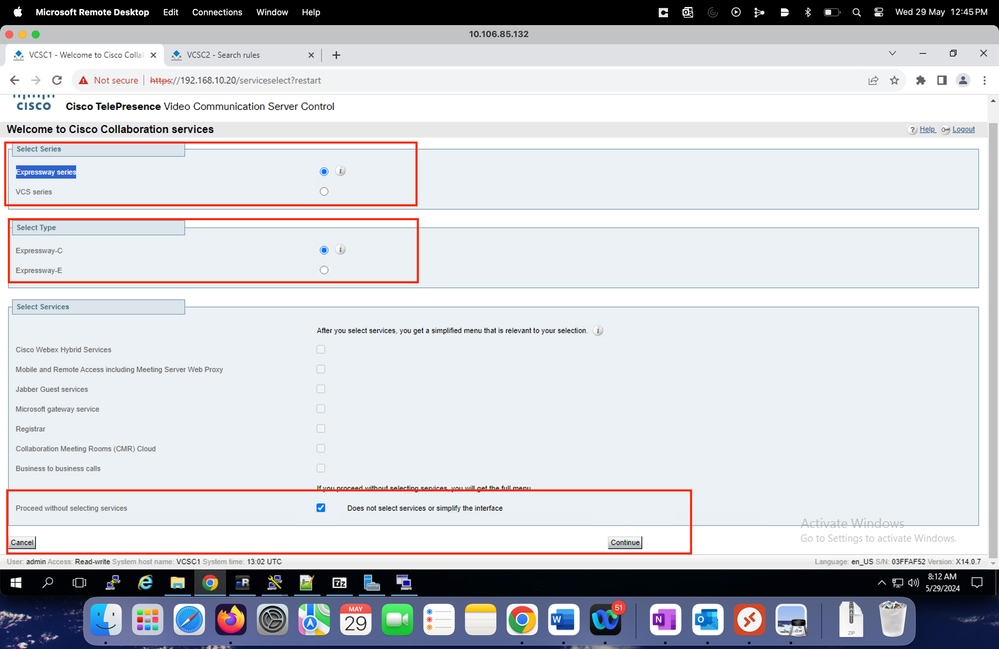
4.) On the next page, apply the license keys obtained. Otherwise, you can skip the Add keys option and click Continue. License keys can be added at later time.
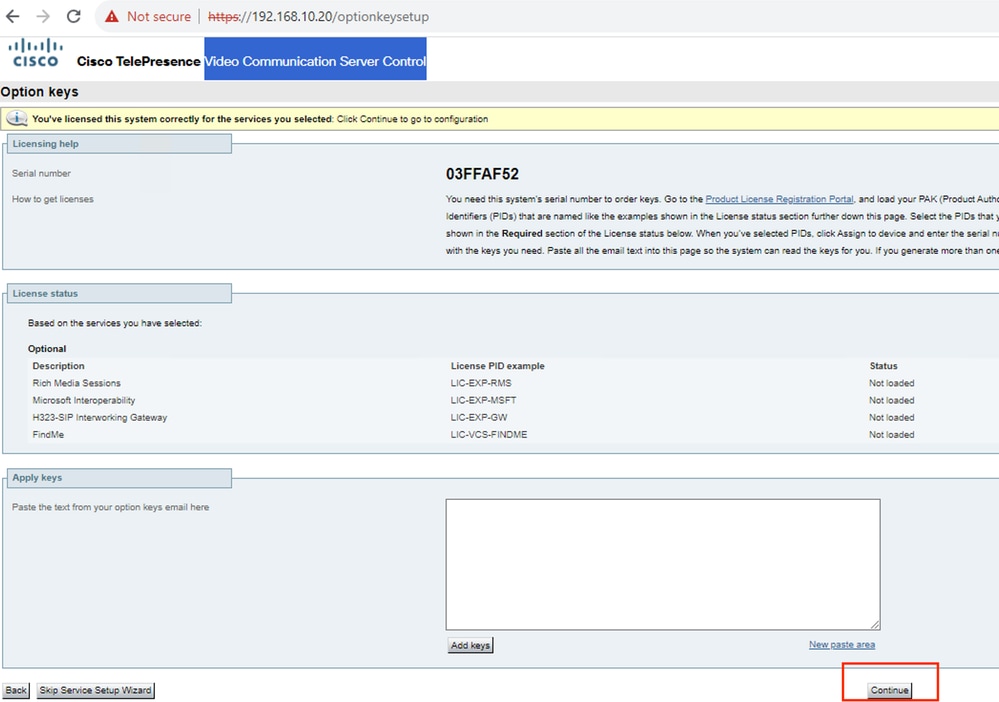
5.) On the next page, verify and confirm the core configuration.
6.) Click Finish:
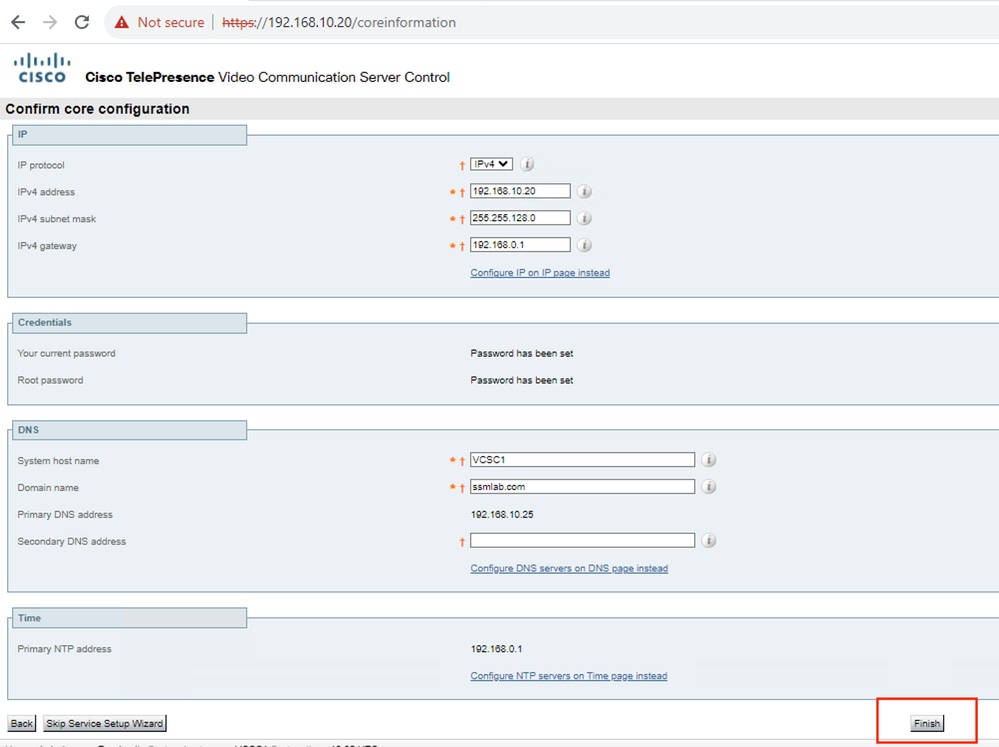
Restart is required to take the changes into effect:
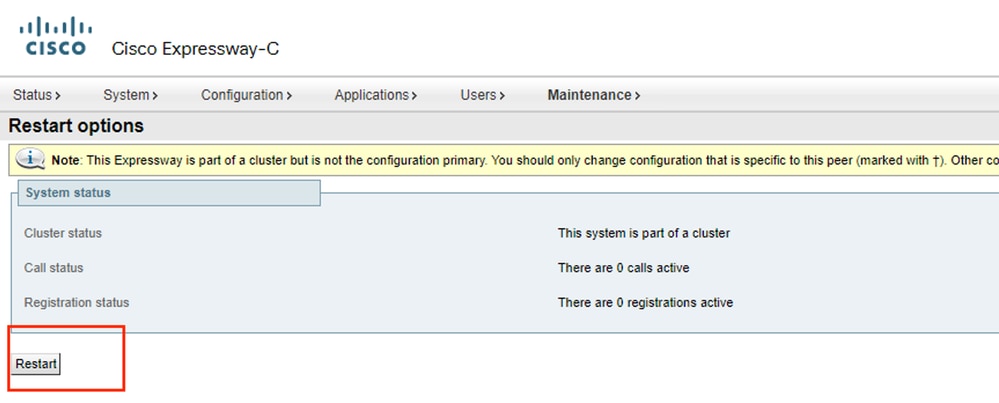
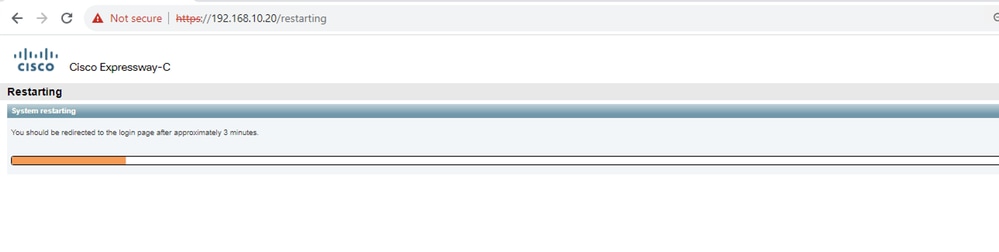
The primary node has been migrated to Expressway:
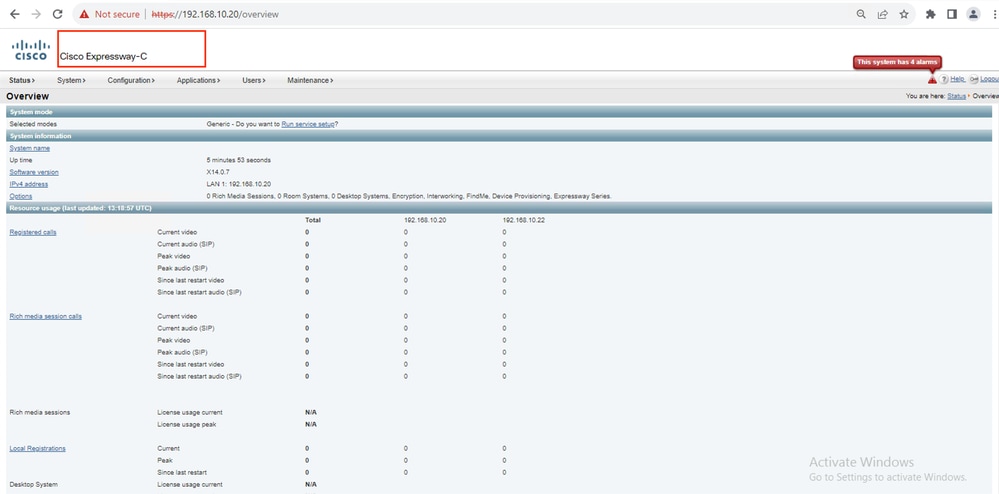
Peer node is still a VCS server but no issues are observed:
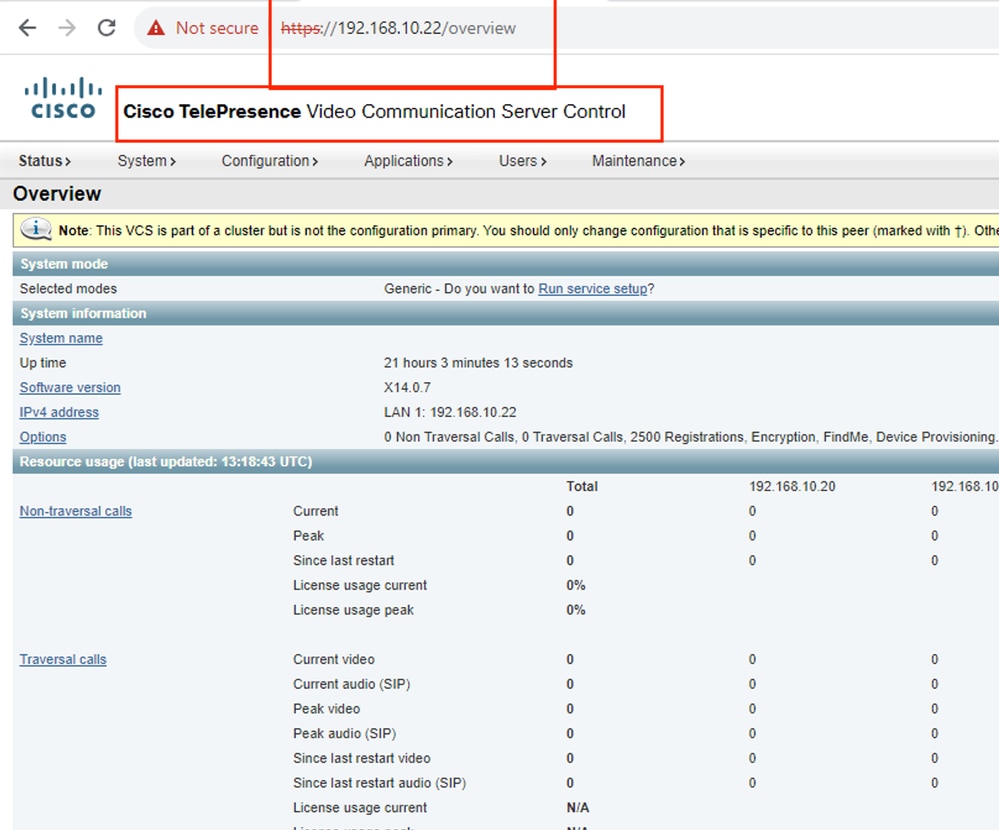
7.) Repeat the previous steps on the peer node to migrate to Expressway.
No issues are observed on both nodes after conversion:
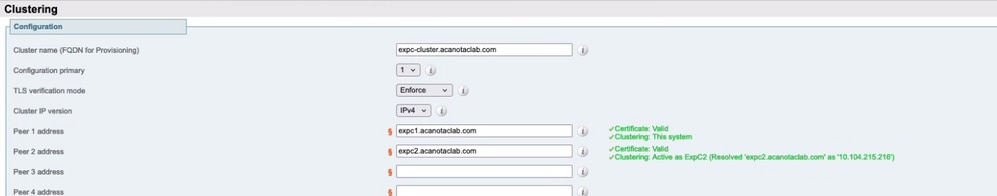
The License Type has been changed:
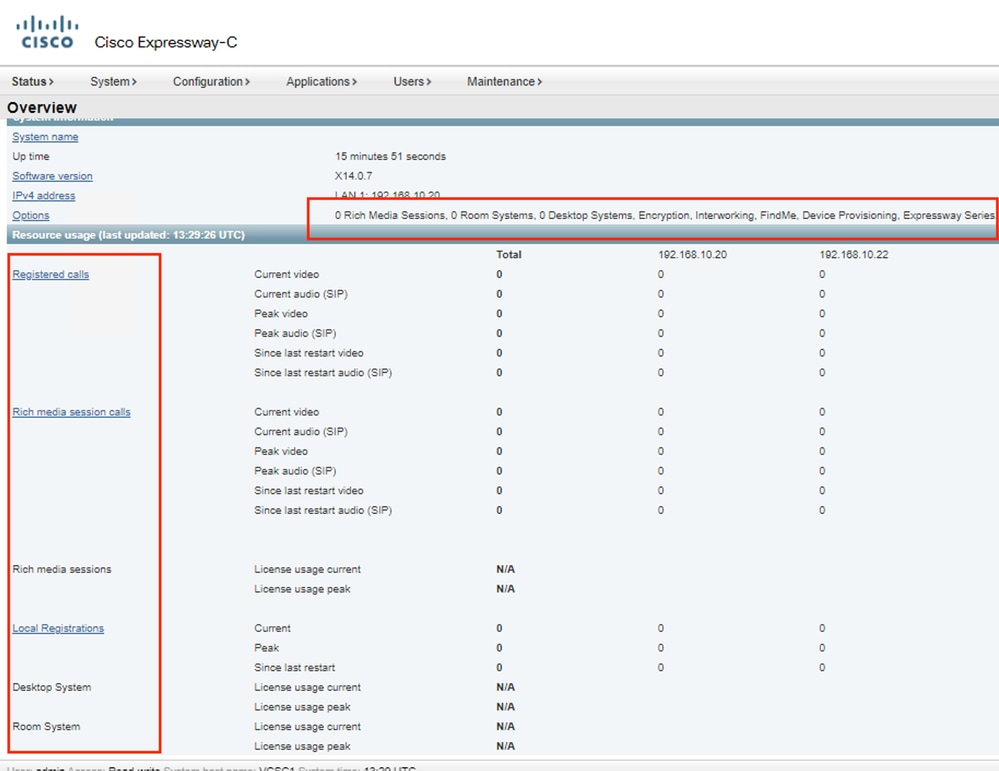
The conversion process is complete.
Frequently Asked Questions
Q: Does conversion impact clustering?
A: No
Q: Does conversion of primary node automatically convert other nodes to Expressway?
A: No, it needs to be done separately on each node.
Q: What would be the impact to licenses?
A: Licenses gets changed.
Points to be Considered before Migration
Related Information
VCS is already end of support:

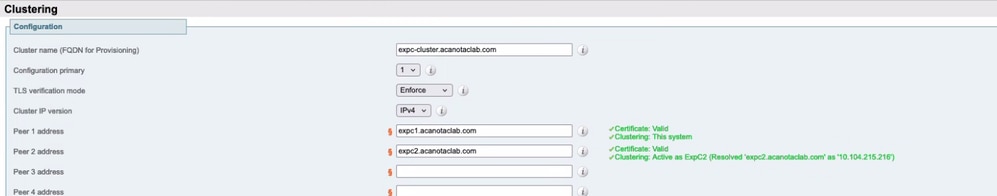
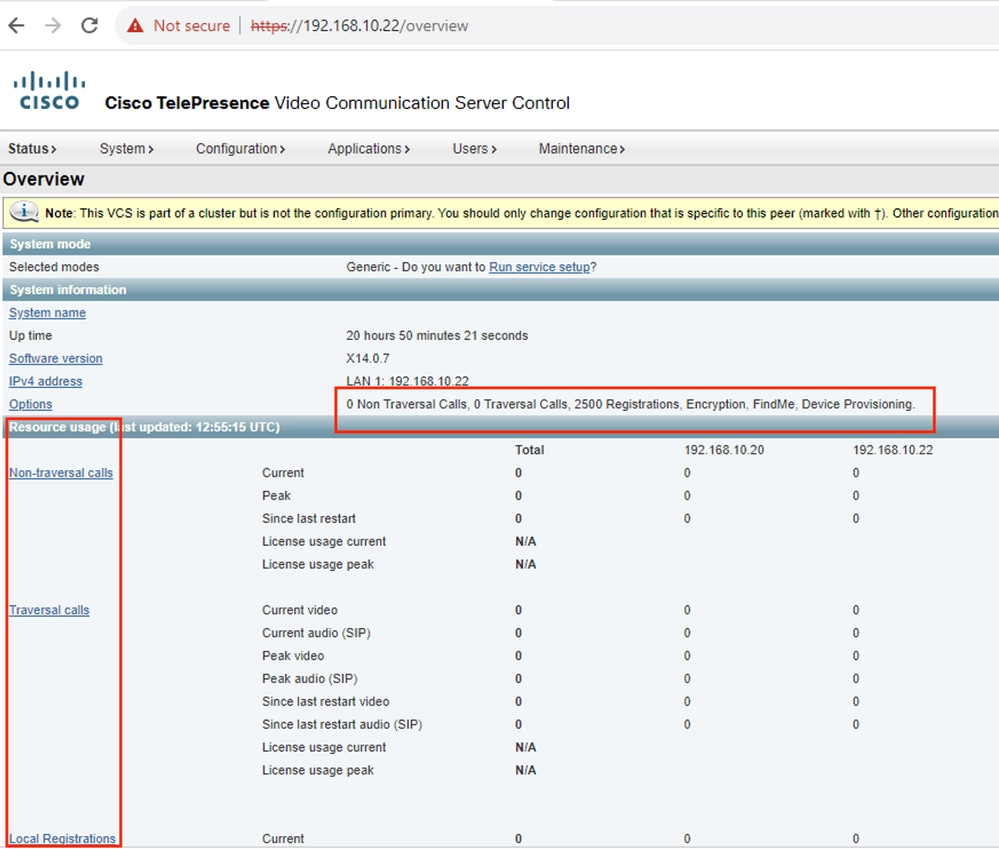
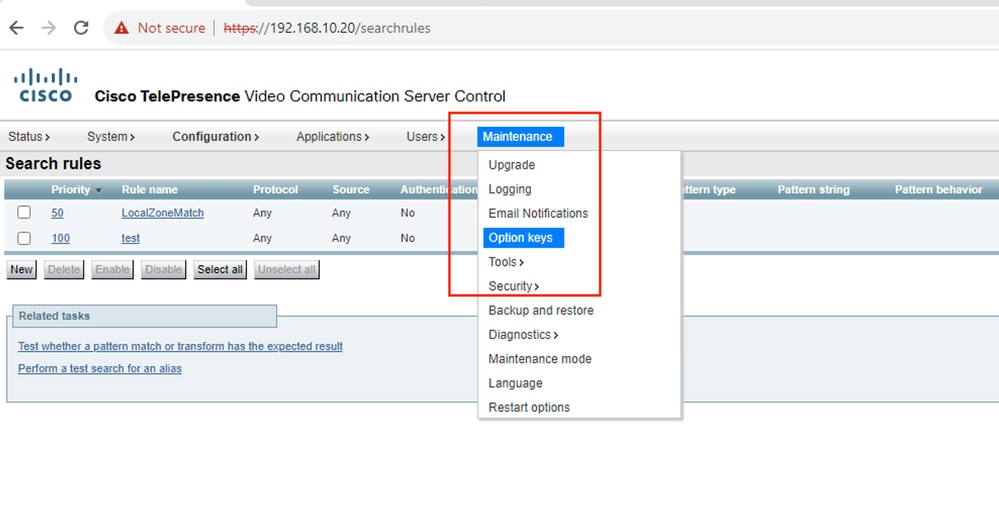
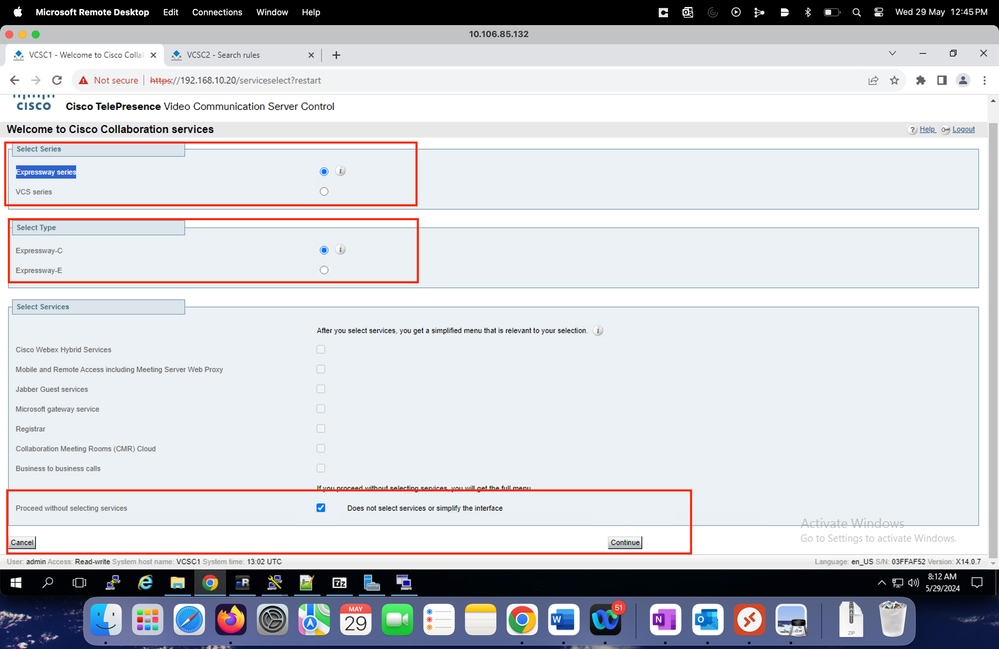
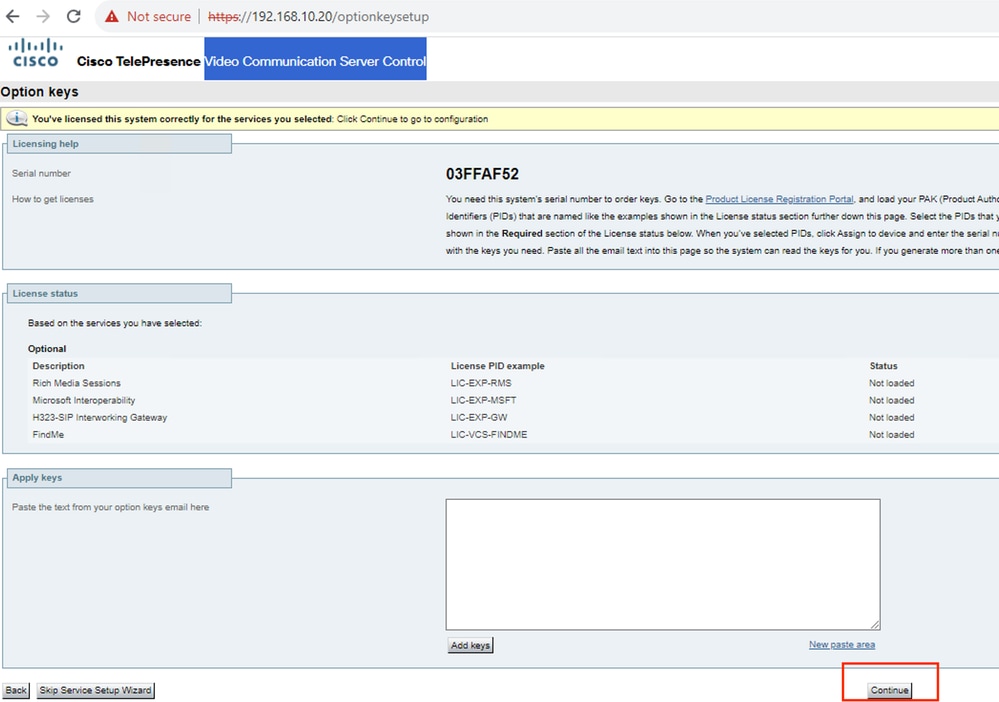
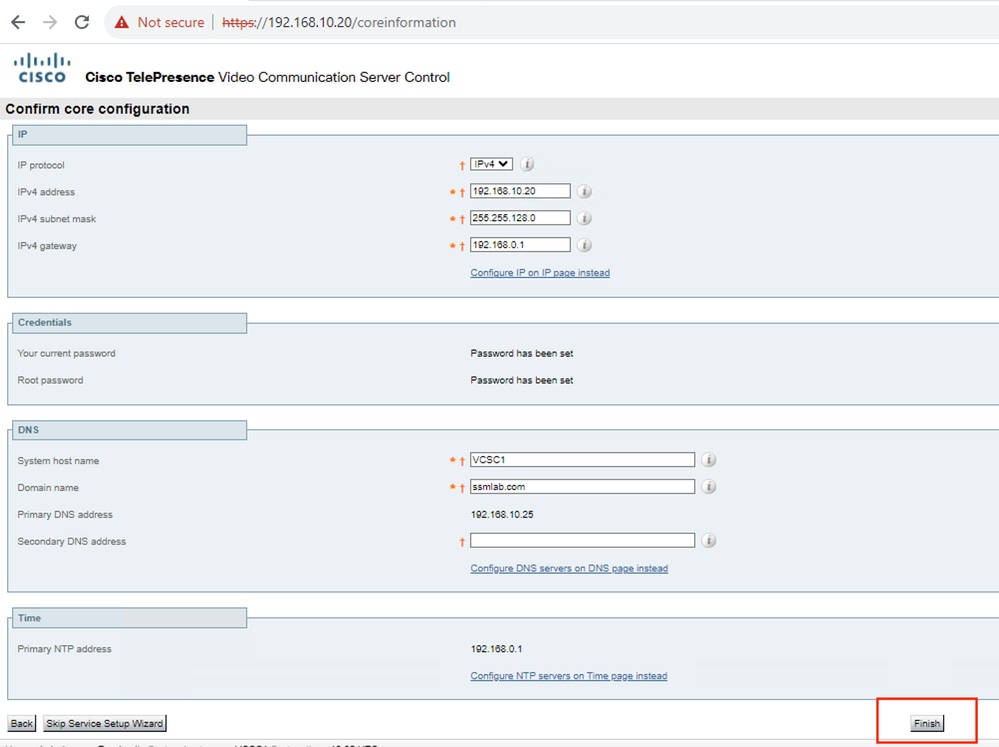
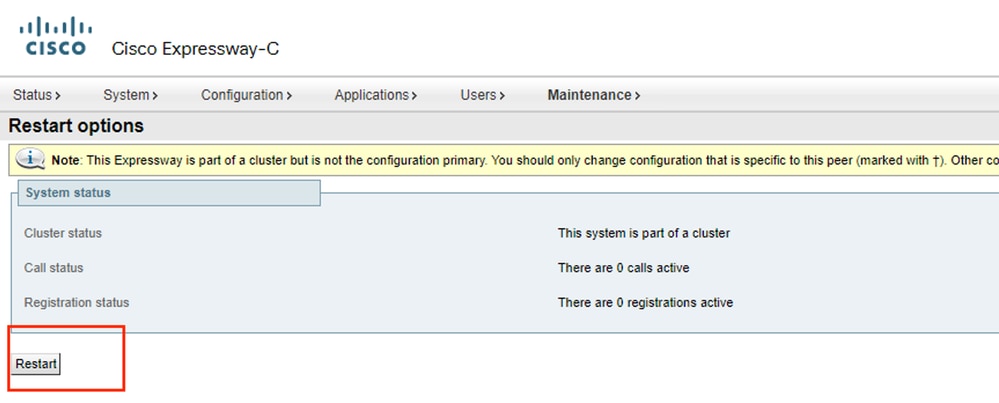
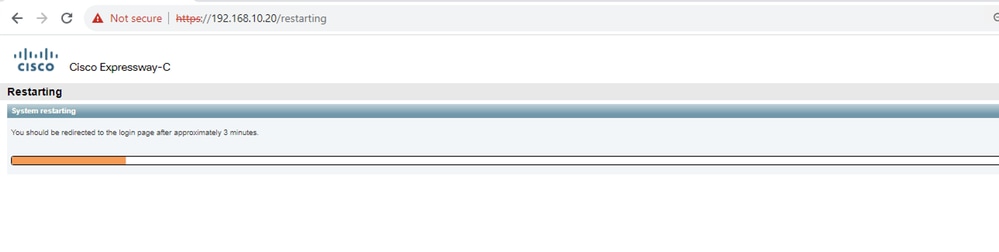
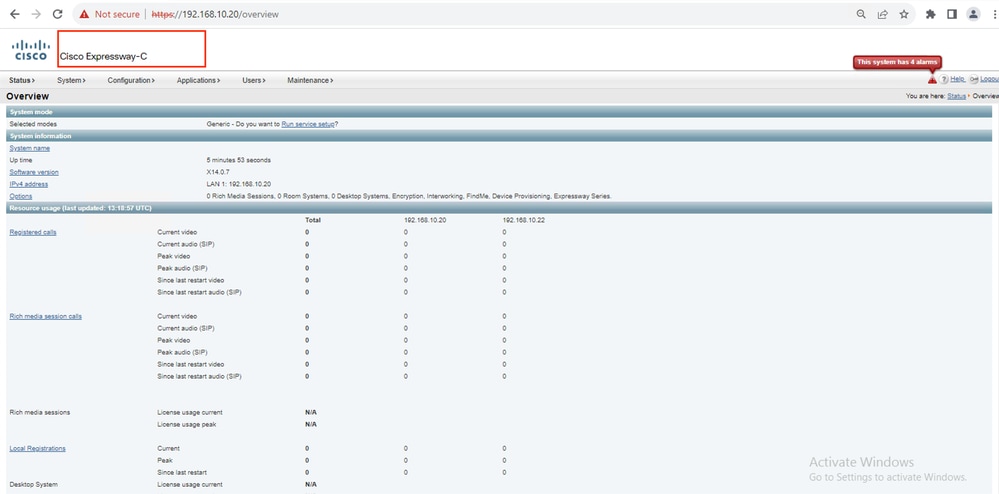
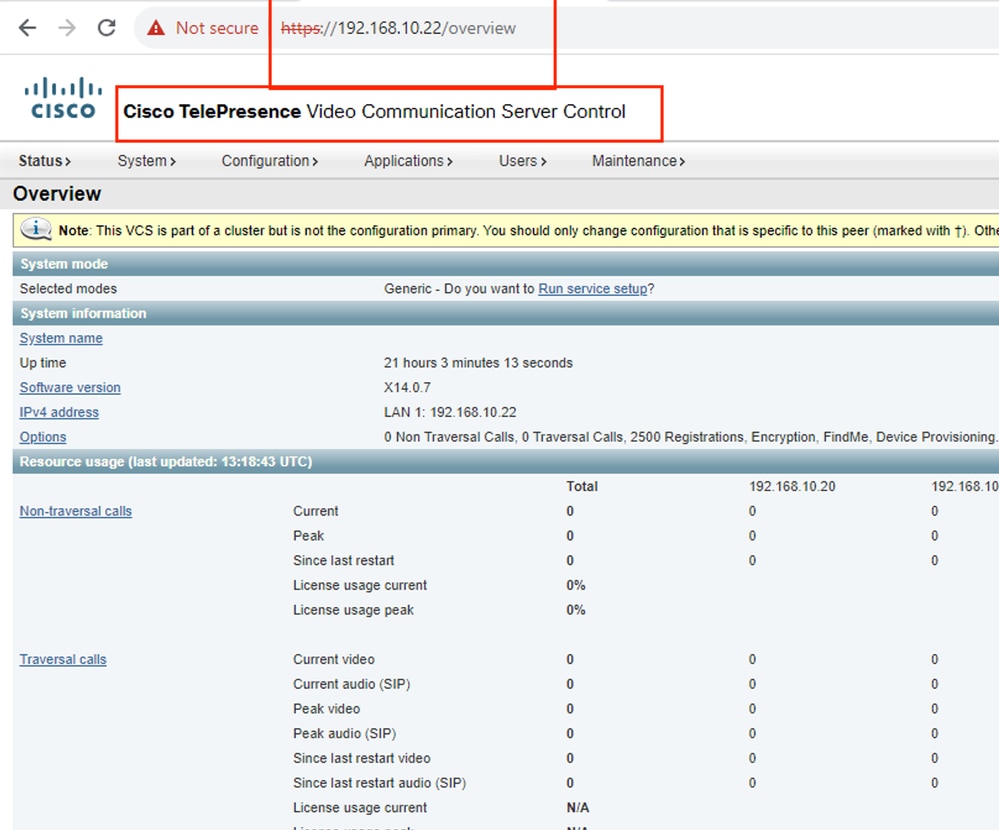
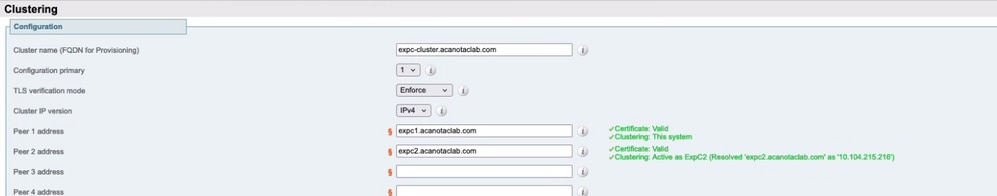
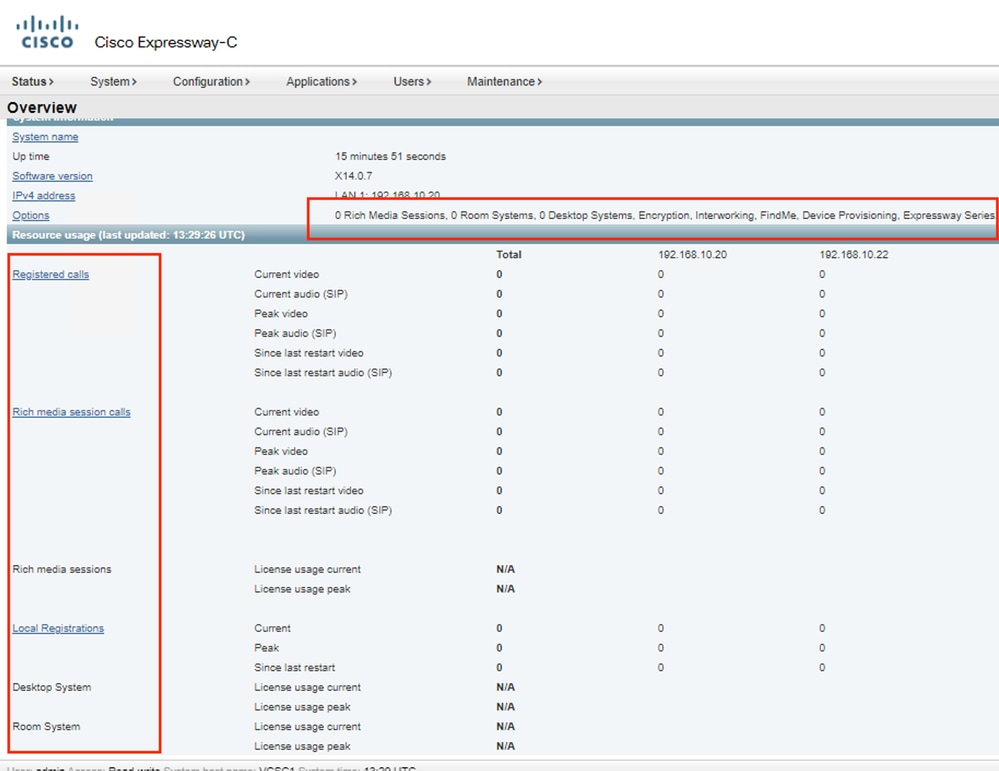
 Feedback
Feedback