- About Cisco vWAAS
- vWAAS Model Profiles
- vWAAS Central Manager (vCM) Model Profiles
- Cisco WAAS and vWAAS Interoperability
- DRE Disk, Object Cache, and Akamai Connect Cache Capacity
- Hypervisors Supported for Cisco vWAAS
- Platforms Supported for Cisco vWAAS
Introduction to Cisco vWAAS
This chapter provides an overview of the Cisco Virtual Wide Area Applications Services (vWAAS) solution and describes the main features that enable Cisco vWAAS to overcome the most common challenges in transporting data over a wide area network.
About Cisco vWAAS
This section has the following topics:
Benefits of Cisco vWAAS
The following are some of the benefits of deploying Cisco vWAAS on your system:
- On-demand orchestration of WAN optimization
- Fault tolerance with virtual machine (VM) mobility awareness
- Lower operating expenses for customers who are migrating their applications to the cloud
- Private and virtual private cloud environments:
–![]() Use vWAAS to create value-added WAN optimization services on a per-application basis, for optimized delivery to remote branch-office users.
Use vWAAS to create value-added WAN optimization services on a per-application basis, for optimized delivery to remote branch-office users.
–![]() Associate vWAAS services with application server virtual machines as they are moved in response to dynamic load demand in the cloud, to offer rapid delivery of WAN optimization services, with minimal network configuration or disruption.
Associate vWAAS services with application server virtual machines as they are moved in response to dynamic load demand in the cloud, to offer rapid delivery of WAN optimization services, with minimal network configuration or disruption.
–![]() Deploy vWAAS in public clouds, with the Cisco Nexus 1000V Series, to obtain benefits similar to benefits vWAAS produces in private cloud environments.
Deploy vWAAS in public clouds, with the Cisco Nexus 1000V Series, to obtain benefits similar to benefits vWAAS produces in private cloud environments.
- Cisco vWAAS is supported on a wide range of hypervisors, including Microsoft Hyper-V, RHEL KVM, KVM on CentOS, and Microsoft Azure. Each hypervisor is described in Hypervisors Supported for Cisco vWAAS.
- Cisco vWAAS runs on a wide range of platforms, described in Platforms Supported for Cisco vWAAS.
Cisco vWAAS at the Branch and the Data Center
Cisco Virtual WAAS (vWAAS) is a virtual appliance—for both enterprises and service providers—that accelerates business applications delivered from private and virtual private cloud infrastructure. Cisco vWAAS enables you to rapidly create WAN optimization services with minimal network configuration or disruption.
Cisco vWAAS supports WAN optimization in a cloud environment where physical WAE devices cannot usually be deployed. Virtualization also provides various benefits like elasticity, ease of maintenance, and a reduction of branch office and data center footprint.
As shown in Figure 1-1, you can enable vWAAS at the branch and/or the data center:
- At the branch—with Cisco Unified Computing System (UCS) E-Series servers and E-Series Network Compute Engines (NCEs), on either the Cisco 4000 Series Integrated Services Routers (ISRs) or Cisco ISR G2 branch router.
- At the data center—with a Cisco UCS server.
vWAAS supports on-demand provisioning and teardown, which reduces the branch office and data center footprint. Cisco vWAAS software follows the VMware ESXi standard as the preferred platform to deploy data center applications and services.
Figure 1-1 vWAAS in Virtual Private Cloud at WAN Edge, in Branch Office and Data Center
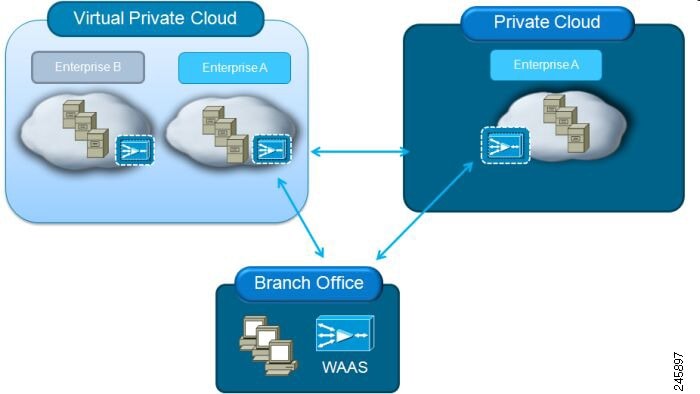
The following hypervisors are supported for Cisco vWAAS:
- Cisco ISR-WAAS
- Cisco NFV Infrastructure Software (NFVIS)
- VMware vSphere ESXi
- Microsoft HyperV
- Red Hat Enterprise Linux Kernel-based Virtual Machine (RHEL KVM)
- KVM on CentOS
- Microsoft Azure
The following platforms are supported for Cisco vWAAS:
- Cisco Unified Computing System (UCS)
- Cisco UCS E-Series Servers
- Cisco UCS E-Series Network Compute Engines (NCEs)
- Cisco ISR-4000 Series
- Microsoft Azure Cloud
For details on the interoperability of the hypervisors and platforms supported for vWAAS, see Table 1-12.
vWAAS Model Profiles
This section contains the following topics:
- ISR Models: CPUs, Memory, Disk Storage and Supported ISR Platforms
- vWAAS Models: CPUs, Memory and Disk Storage
- VMware VMFS Block Size and vWAAS Disk Size
- vWAAS Models: OVA and NPE OVA Files
ISR Models: CPUs, Memory, Disk Storage and Supported ISR Platforms
Table 1-1 shows the default number of CPUs, memory capacity, disk storage and supported ISR platforms for each ISR model.
Table 1-1 ISR Models: CPUs, Memory, Disk Storage and Supported ISR Platforms
|
|
|
|
|
|
|---|---|---|---|---|

Note![]() For vWAAS with WAAS Version 6.2.3x or WAAS Version 6.3.1, ISR-4321 with profile ISR-WAAS-200, ISR-WAAS RAM is increased from 3 GB to 4 GB. For this increase in ISR-WAAS RAM to be implemented, you must complete a new OVA deployment of WAAS version 6.2.3x or 6.3.1; the increase in ISR-WAAS RAM is not automatically implemented with an upgrade to WAAS 6.2.3x or 6.3.1.
For vWAAS with WAAS Version 6.2.3x or WAAS Version 6.3.1, ISR-4321 with profile ISR-WAAS-200, ISR-WAAS RAM is increased from 3 GB to 4 GB. For this increase in ISR-WAAS RAM to be implemented, you must complete a new OVA deployment of WAAS version 6.2.3x or 6.3.1; the increase in ISR-WAAS RAM is not automatically implemented with an upgrade to WAAS 6.2.3x or 6.3.1.
vWAAS Models: CPUs, Memory and Disk Storage
Table 1-2 shows the default number of CPUs, memory capacity and disk storage for each vWAAS model.
Table 1-2 vWAAS Models: CPUs, Memory and Disk Storage
|
|
|
|
|
|---|---|---|---|
For the vWAAS models noted below, follow these operating guidelines for CPU, memory, and disk storage:
- When using vWAAS-150 or vWAAS-200 with the KVM hypervisor, you must increase the default memory of 3 GB to 4 GB.

Note![]() For vWAAS with WAAS Version 6.2.3x or WAAS Version 6.3.1, ISR-4321 with profile ISR-WAAS-200, ISR-WAAS RAM is increased from 3 GB to 4 GB. For this increase in ISR-WAAS RAM to be implemented, you must complete a new OVA deployment of WAAS version 6.2.3x or 6.3.1; the increase in ISR-WAAS RAM is not automatically implemented with an upgrade to WAAS 6.2.3x or 6.3.1.
For vWAAS with WAAS Version 6.2.3x or WAAS Version 6.3.1, ISR-4321 with profile ISR-WAAS-200, ISR-WAAS RAM is increased from 3 GB to 4 GB. For this increase in ISR-WAAS RAM to be implemented, you must complete a new OVA deployment of WAAS version 6.2.3x or 6.3.1; the increase in ISR-WAAS RAM is not automatically implemented with an upgrade to WAAS 6.2.3x or 6.3.1.
VMware VMFS Block Size and vWAAS Disk Size
Table 1-3 shows the VMware Virtual Machine File System (VMFS) block size and associated vWAAS maximum disk file size. For more information on VMware and vWAAS interoperability, see Table 1-12.
Table 1-3 VMware VMFS Block Size and vWAAS Maximum File Size
|
|
|
|---|---|

Note![]() For vWAAS models that have a disk size greater than 256 GB, a VMFS block size greater than 1 MB is required.
For vWAAS models that have a disk size greater than 256 GB, a VMFS block size greater than 1 MB is required.
vWAAS Models: OVA and NPE OVA Files
Table 1-4 shows the OVA and NPE OVA file for each vWAAS model (all models are available with WAAS version 4.3.1 and later, except as noted):
Table 1-4 OVA and NPE OVA Files, by vWAAS Model
|
|
|
|
|---|---|---|
vWAAS Central Manager (vCM) Model Profiles
This section contains the following topics:
vCM Models: CPUs, Memory, Disk Storage and Managed Nodes
Table 1-5 shows the number of managed nodes and disk storage for each vCM model, as well as the required and recommended number of vCPUs and the required and recommended memory capacity.

Note![]() Cisco vWAAS installation packages are configured with the minimal required amounts of CPU and memory resources to accommodate the various hypervisor setups. These minimal requirements are sufficient for initial setup and a limited number of nodes.
Cisco vWAAS installation packages are configured with the minimal required amounts of CPU and memory resources to accommodate the various hypervisor setups. These minimal requirements are sufficient for initial setup and a limited number of nodes.
However, as the number of managed devices on your system increases, the Central Manager service can experience intermittent restarts or flapping—device states when under resource shortage. To remedy this, please configure the recommended values for number of CPUs and memory shown in Table 1-5.
Table 1-5 vCM Models: Managed Nodes, vCPUs, Memory, and Disk Storage
|
|
|
|
|
|
|
|
|---|---|---|---|---|---|---|

Note![]() If your WAAS Central Manager restarts intermittently with the following vCM models - vCM-500, vCM-1000, or vCM-2000 - it may be due to insufficient system resources. To remedy this, for these vCM models we recommend that you upgrade your system with the CPU and memory resources show in Table 1-6.
If your WAAS Central Manager restarts intermittently with the following vCM models - vCM-500, vCM-1000, or vCM-2000 - it may be due to insufficient system resources. To remedy this, for these vCM models we recommend that you upgrade your system with the CPU and memory resources show in Table 1-6.
Table 1-6 Recommended CPU and Memory Upgrade for vCM-500, vCM-1000, and vCM-2000
|
|
of vCPUs |
of vCPUs |
|
|
|
|
|---|---|---|---|---|---|---|
vCM Models: OVA and NPE OVA Files
Table 1-7 shows the OVA and NPE OVA file for each vCM model (all models are available with WAAS version 4.3.1 and later, except as noted):
Table 1-7 OVA and NPE OVA Files, by vCM Model
|
|
|
|
|---|---|---|
Cisco WAAS and vWAAS Interoperability
Table 1-8 shows the default number of CPUs, memory capacity, disk storage and supported ISR platforms for ISR models.
Table 1-8 ISR Models: CPUs, Memory, Disk Storage and Supported ISR Platforms
|
|
|
|
|
|
|---|---|---|---|---|

Note![]() For vWAAS with WAAS Version 6.2.3x or WAAS Version 6.3.1, ISR-4321 with profile ISR-WAAS-200, ISR-WAAS RAM is increased from 3 GB to 4 GB. For this increase in ISR-WAAS RAM to be implemented, you must complete a new OVA deployment of WAAS version 6.2.3x or 6.3.1; the increase in ISR-WAAS RAM is not automatically implemented with an upgrade to WAAS 6.2.3x or 6.3.1.
For vWAAS with WAAS Version 6.2.3x or WAAS Version 6.3.1, ISR-4321 with profile ISR-WAAS-200, ISR-WAAS RAM is increased from 3 GB to 4 GB. For this increase in ISR-WAAS RAM to be implemented, you must complete a new OVA deployment of WAAS version 6.2.3x or 6.3.1; the increase in ISR-WAAS RAM is not automatically implemented with an upgrade to WAAS 6.2.3x or 6.3.1.
Consider the following guidelines when using Cisco vWAAS with WAAS:

Note![]() For vWAAS with WAAS Version 6.2.3x or WAAS Version 6.3.1, ISR-4321 with profile ISR-WAAS-200, ISR-WAAS RAM is increased from 3 GB to 4 GB. For this increase in ISR-WAAS RAM to be implemented, you must complete a new OVA deployment of WAAS version 6.2.3x or 6.3.1; the increase in ISR-WAAS RAM is not automatically implemented with an upgrade to WAAS 6.2.3x or 6.3.1.
For vWAAS with WAAS Version 6.2.3x or WAAS Version 6.3.1, ISR-4321 with profile ISR-WAAS-200, ISR-WAAS RAM is increased from 3 GB to 4 GB. For this increase in ISR-WAAS RAM to be implemented, you must complete a new OVA deployment of WAAS version 6.2.3x or 6.3.1; the increase in ISR-WAAS RAM is not automatically implemented with an upgrade to WAAS 6.2.3x or 6.3.1.

Note![]() When selecting the format in the vSphere Client for the virtual machine’s disks for vWAAS with VMware vSphere ESXi, you must choose the Thick Provision Eager Zeroed disk format for vWAAS deployment; this is the format recommended with vWAAS deployment for a clean installation.
When selecting the format in the vSphere Client for the virtual machine’s disks for vWAAS with VMware vSphere ESXi, you must choose the Thick Provision Eager Zeroed disk format for vWAAS deployment; this is the format recommended with vWAAS deployment for a clean installation.
- For vWAAS in Azure, the supported traffic interception method is PBR (Police-Based Routing); vWAAS in Azure does not support WCCP or AppNav interception methods.

- For vWAAS with WAAS Version 6.1.x and later, the vWAAS and vCM devices require both virtual (network) interfaces to be present, but both need not be active. If only one virtual interface is active, the vWAAS and vCM devices will not be operational after power up. For more information, see the Cisco Virtual Wide Area Application Services Installation and Configuration Guide.
- To ensure reliable throughput with the following configuration—vWAAS on Windows Server 2012 R2 Hyper-V in Cisco UCS-E Series 160S-M3—we recommend that you do the following:
–![]() Upgrade to the latest UCS-E firmware (Version 3.1.2), available on the Cisco Download Software Page for UCS E-Series Software, UCS E160S M3 Software.
Upgrade to the latest UCS-E firmware (Version 3.1.2), available on the Cisco Download Software Page for UCS E-Series Software, UCS E160S M3 Software.
–![]() Verify that you have installed the critical Windows Server updates, available on the Microsoft Windows RT 8.1, Windows 8.1, and Windows Server 2012 R2 Update Rollup page. You can also obtain the standalone update package through the Microsoft Download Center by searching for KB2887595.
Verify that you have installed the critical Windows Server updates, available on the Microsoft Windows RT 8.1, Windows 8.1, and Windows Server 2012 R2 Update Rollup page. You can also obtain the standalone update package through the Microsoft Download Center by searching for KB2887595.

Note![]() When upgrading vWAAS, do not upgrade more than five vWAAS nodes at the same time on a single UCS box. Upgrading more than five vWAAS nodes at the same time may cause the vWAAS devices to go offline and diskless mode.
When upgrading vWAAS, do not upgrade more than five vWAAS nodes at the same time on a single UCS box. Upgrading more than five vWAAS nodes at the same time may cause the vWAAS devices to go offline and diskless mode.
- If the virtual host was created using an OVA file of vWAAS for WAAS Version 5.0 or earlier, and you have upgraded vWAAS within WAAS, you must verify that the SCSI Controller Type is set to VMware Paravirtual. Otherwise, vWAAS will boot with no disk available and will fail to load the specified configuration.
If needed, change the SCSI controller type to VMware Paravirtual by following these steps:
b.![]() From the VMware vCenter, navigate to vSphere Client > Edit Settings > Hardware.
From the VMware vCenter, navigate to vSphere Client > Edit Settings > Hardware.
d.![]() From the Change Type drop-down list, verify that the SCSI Controller Type is set to VMware Paravirtual. If this is not the case, choose VMware Paravirtual.
From the Change Type drop-down list, verify that the SCSI Controller Type is set to VMware Paravirtual. If this is not the case, choose VMware Paravirtual.
f.![]() Power up the vWAAS, with WAAS Version 6.1.x or later.
Power up the vWAAS, with WAAS Version 6.1.x or later.
For more information on setting the SCSI Controller Type and on the vWAAS VM installation procedure, see the Cisco Virtual Wide Area Application Services Installation and Configuration Guide.

Note![]() For a vCM-100 model used with the RHEL KVM or KVM on CentOS hypervisor, with the default memory size of 2 GB:
For a vCM-100 model used with the RHEL KVM or KVM on CentOS hypervisor, with the default memory size of 2 GB:
When you upgrade to WAAS Version 6.2.3 from an earlier version, or downgrade from WAAS Version 6.2.3 to an earlier version, and use either the restore factory-default command or the restore factory-default preserve basic-config command, the vCM-100 may not come up due to GUID Partition Table (GPT) boot order errors.
CAUTION: The restore factory-default command erases user-specified configuration information stored in the flash image, including the starting configuration of the device, and also removes data from the disk, user-defined partitions, and the entire Central Manager database.
To resolve this situation, follow these steps:
1. Power down the vWAAS using the virsh destroy vmname command or the virt manager.
2. Power up the vWAAS using the virsh start vmname command or the virt manager.
This upgrade/downgrade scenario does not occur for vCM-100 models whose memory size is upgraded to 4 GB.
DRE Disk, Object Cache, and Akamai Connect Cache Capacity
This section contains the following topics:
- Table 1-9 shows the DRE disk capacity, default object cache capacity, and default Akamai Connect Cache capacity by WAVE model.
- Table 1-10 shows the DRE disk capacity, default object cache capacity, and default Akamai Connect Cache capacity by vWAAS model.
Table 1-9 DRE Disk, Default OC, and Default Akamai Connect Cache by WAVE Model
|
|
|
|
|
|---|---|---|---|
Table 1-10 shows the default DRE disk capacity, object cache capacity, and Akamai Connect cache capacity, by vWAAS model.
Table 1-10 Default DRE, OC, and Akamai Connect Cache, by vWAAS Mode
|
|
|
|
|
|---|---|---|---|
Hypervisors Supported for Cisco vWAAS
This section has the following topics, which show the hypervisors supported for Cisco vWAAS and Virtual Central Manager (vCM).
Table 1-11 shows the file formats for hypervisors supported for vWAAS and vCM, for WAAS Version 6.x and later.
Table 1-11 File Formats for Hypervisors Supported for vWAAS and vCM
|
|
|
|
|
|
|---|---|---|---|---|
Cisco ISR-WAAS
Cisco ISR-WAAS is the implementation of vWAAS running in a Cisco IOS-XE software container on a Cisco ISR4400 Series router. “Container” in this context refers to a KVM hypervisor that runs virtualized applications on the Cisco ISR-4400 Series router.
VMware vSphere ESXi
Cisco vWAAS for VMware ESXi provides cloud-based application delivery service over the WAN in ESX/ESXi-based environments. Cisco vWAAS on VMware vSphere ESXi is delivered an OVA file. The vSphere client takes the OVA file for a specified vWAAS model, and deploys an instance of that vWAAS model.
For more information, see Chapter 3, “Cisco vWAAS and VMware vSphere ESXi”.
RHEL KVM and KVM on CentOS
Cisco vWAAS on RHEL KVM (Red Hat Enterprise Linux Kernel-based Virtual Machine) is a virtual WAAS appliance that runs on a RHEL KVM hypervisor. Cisco vWAAS on RHEL KVM extends the capabilities of ISR-WAAS and vWAAS running on the Cisco UCS E-Series Servers.
- Cisco vWAAS on RHEL KVM is available for vWAAS with WAAS Version 6.2.1x and later,
- Cisco vWAAS on KVM on CentOS (Linux Community Enterprise Operating System) is available for vWAAS with WAAS version 6.2.3.

Note![]() Cisco vWAAS on RHEL KVM can also be deployed as a tar archive (tar.gz) to deploy Cisco vWAAS on Cisco Network Functions Virtualization Infrastructure Software (NFVIS). The NFVIS portal is used to select the tar.gz file to deploy vWAAS.
Cisco vWAAS on RHEL KVM can also be deployed as a tar archive (tar.gz) to deploy Cisco vWAAS on Cisco Network Functions Virtualization Infrastructure Software (NFVIS). The NFVIS portal is used to select the tar.gz file to deploy vWAAS.
For more information, see Chapter 4, “Cisco vWAAS on KVM”.
Microsoft Hyper-V
Cisco vWAAS for Microsoft Hyper-V, available for vWAAS with WAAS Version 6.1.x and later, provides virtualization services through hypervisor-based emulations.
Cisco vWAAS on Microsoft Hyper-V extends Cisco networking benefits to Microsoft Windows Server Hyper-V deployments.
For more information, see Chapter 5, “Cisco vWAAS on Microsoft Hyper-V”.
Microsoft Azure
Microsoft Azure is a Microsoft cloud computing platform that can be used to build and host applications online, using the Microsoft Hyper-V hypervisor. Cisco vWAAS in Azure is available for vWAAS with WAAS Version 6.2.1x and later. Cisco vWAAS in Azure is also part of WAAS support for Office 365, and end-to-end solution with enterprise branch offices.
For more information, see Chapter 6, “Cisco vWAAS in Microsoft Azure”.
Platforms Supported for Cisco vWAAS
Cisco vWAAS is supported on the following platforms:
- Cisco Unified Computing System (UCS)
- Cisco UCS E-Series Servers
- Cisco UCS E-Series Network Compute Engines (NCEs)
- Cisco ISR-4000 Series
- Microsoft Azure Cloud
This section contains the following topics:
- Platforms Supported for vWAAS, by Hypervisor Type
- Components for Deploying vWAAS, by Hypervisor Type
- Components for Managing vWAAS, by Hypervisor Type
- vWAAS on Cisco UCS E-Series Servers and NCEs
- VMware ESXi for Cisco vWAAS and Cisco WAAS
Platforms Supported for vWAAS, by Hypervisor Type
For each hypervisor used with vWAAS, Table 1-12 shows the types of platforms supported for vWAAS, including minimum WAAS version, host platform, and disk type.

Note![]() For vWAAS for WAAS Version 6.2.x with Cisco Enterprise NFVIS, the vWAAS must run as an unmanaged VM.
For vWAAS for WAAS Version 6.2.x with Cisco Enterprise NFVIS, the vWAAS must run as an unmanaged VM.
Table 1-12 Platforms Supported for vWAAS, by Hypervisor Type
|
|
|
|
|
|
|
|---|---|---|---|---|---|
Components for Deploying vWAAS, by Hypervisor Type
For each hypervisor used with vWAAS, Table 1-13 shows the components used to deploy vWAAS, including package format, deployment tool, pre-configuration tool (if needed), and network driver.
Table 1-13 Components for Deploying vWAAS, by Hypervisor Type
|
|
|
|
|
|
|---|---|---|---|---|
Components for Managing vWAAS, by Hypervisor Type
For each hypervisor used with vWAAS, Table 1-14 shows the components used to manage vWAAS, including vCM model, vWAAS model, number of instances supported, and traffic interception method used.
Table 1-14 Components for Managing vWAAS, by Hypervisor Type
|
|
|
|
|
|
|---|---|---|---|---|
vWAAS on Cisco UCS E-Series Servers and NCEs
vWAAS and Cisco UCS E-Series Interoperability
Cisco UCS E-Series servers and UCS E-Series NCEs (Network Compute Engines) provide platforms for Cisco vWAAS and Cisco ISR routers. Table 1-15 shows the supported operating systems, Hypervisors, Cisco ISR routers, and minimum version of IOS-XE used.
Table 1-15 vWAAS and UCS E-Series Interoperability
|
|
|
|
|
|
|---|---|---|---|---|
vWAAS and Cisco UCS E-Series Memory Guidelines and Requirements
When calculating memory requirements for your vWAAS system, include the following parameters:
–![]() A minimum of 2 GB of memory is needed for VMware v5.0, v5.1, or v6.0.
A minimum of 2 GB of memory is needed for VMware v5.0, v5.1, or v6.0.
–![]() A minimum of 4 GB of memory is needed for VMware v5.5.
A minimum of 4 GB of memory is needed for VMware v5.5.
–![]() Table 1-16 shows memory and disk storage for Cisco UCS E-Servers/NCEs
Table 1-16 shows memory and disk storage for Cisco UCS E-Servers/NCEs
- You must also allocate memory overhead for vCPU memory. The amount is dependent on the number of vCPUs for your system: 1, 2, 4, or 8 vCPUs.
–![]() Table 1-18 shows vCPUs, ESXi server datastore memory, and disk space by vWAAS model.
Table 1-18 shows vCPUs, ESXi server datastore memory, and disk space by vWAAS model.
–![]() Table 1-19 shows vCPUs, ESXi server datastore memory, and disk space by vCM model.
Table 1-19 shows vCPUs, ESXi server datastore memory, and disk space by vCM model.
Example1: A deployment of vWAAS-750 on the UCS-E140S, using VMware v6.0.
1.![]() UCS-E140S has a default value of 8 GB memory (which can be expanded to 48 GB).
UCS-E140S has a default value of 8 GB memory (which can be expanded to 48 GB).
2.![]() vWAAS-750 requires 6 GB memory + VMware v6.0 requires 2 GB memory = 6 GB memory, which is below the default memory capacity of the UCS-E140S.
vWAAS-750 requires 6 GB memory + VMware v6.0 requires 2 GB memory = 6 GB memory, which is below the default memory capacity of the UCS-E140S.
3.![]() You can deploy vWAAS-750 on the UCS-E140S without adding additional memory to the UCS-E140S DRAM.
You can deploy vWAAS-750 on the UCS-E140S without adding additional memory to the UCS-E140S DRAM.
Example1: A deployment of vWAAS-1300 on the UCS-E140S, using VMware v6.0.
1.![]() UCS-E140S has a default value of 8 GB DRAM, (which can be expanded to 48 GB).
UCS-E140S has a default value of 8 GB DRAM, (which can be expanded to 48 GB).
2.![]() vWAAS-1300 requires 6 GB memory + VMware v6.0 requires 2 GB DRAM = 8 GB memory, which equals the memory capacity of UCS-E140S.
vWAAS-1300 requires 6 GB memory + VMware v6.0 requires 2 GB DRAM = 8 GB memory, which equals the memory capacity of UCS-E140S.
3.![]() To deploy vWAAS-1300 on the UCS-E140S, you must add additional memory to the UCS-E140S memory.
To deploy vWAAS-1300 on the UCS-E140S, you must add additional memory to the UCS-E140S memory.

Note![]() For the vWAAS datastore, you can use either SAN storage or local storage on the ESXi server. NAS (Network-Attached Storage) storage should only be used in nonproduction scenarios (for test purposes, for example).
For the vWAAS datastore, you can use either SAN storage or local storage on the ESXi server. NAS (Network-Attached Storage) storage should only be used in nonproduction scenarios (for test purposes, for example).
Table 1-16 Memory and Disk Storage for Cisco UCS E-Servers/NCEs
|
|
|
|
|---|---|---|
VMware ESXi for Cisco vWAAS and Cisco WAAS
VMware ESXi Versions Supported for Cisco WAAS
Table 1-17 VMware ESXi Versions Supported for Cisco WAAS
|
|
|
|
|
|
|
|
|---|---|---|---|---|---|---|
ESXi Server Datastore Memory and Disk Space for vWAAS and vCM Models
This section has the following topics:
- Table 1-18 shows ESXi server datastore memory and disk space per vWAAS model, for WAAS v4.3.1 through v5.3.5, and for WAAS v5.4.x through v6.x.
- Table 1-19 shows ESXi server datastore memory and disk space per vCM model, for WAAS v4.3.1 through v5.3.5, and for WAAS v5.4.x through v6.x.
Table 1-18 vCPUs, ESXi Server Datastore Memory, and Disk Space by vWAAS Model
|
|
|
|||||
|---|---|---|---|---|---|---|
|
|
|
|
|
|
|
|
Table 1-19 vCPUs, ESXi Server Datastore Memory, and Disk Space by vCM Model
|
|
|
|||||
|---|---|---|---|---|---|---|
|
|
|
|
|
|
|
|
Cisco vWAAS and WAAS Interoperability
Consider the following guidelines when using Cisco vWAAS with WAAS:
- For vWAAS with WAAS Version 6.1.x and later—The vWAAS and vCM devices require both virtual (network) interfaces to be present, but both need not be active. If only one virtual interface is active, the vWAAS and vCM devices will not be operational after power up
- Cisco WAAS Central Manager interoperability—In a mixed version Cisco WAAS network, the Central Manager must be running the highest version of the Cisco WAAS software, and associated Cisco WAAS devices must be running Version 5.1.x or later.
- Cisco WAAS system interoperability—Cisco WAAS Version 6.2.3 is not supported running in a mixed version Cisco WAAS network in which any Cisco WAAS device is running a software version earlier than Version 5.1.x. Directly upgrading a device from a version earlier than Version 5.5.3 to 6.2.3 is not supported.
 Feedback
Feedback