Features
The Cisco® Provider Connectivity Assurance Sensor F25 (formerly Accedian Skylight Flex 25 Performance Element) is a next-generation, multiport, 25 Gigabit Ethernet platform that delivers the same ultra-low-latency packet forwarding and jitter found in the rest of the Cisco Provider Connectivity Assurance Sensor portfolio.
Designed for high-bandwidth and high-availability applications that require granular service assurance, the Provider Connectivity Assurance Sensor F25 is optimized for scalable service delivery and high-precision, real-time performance monitoring. It is an ideal edge, aggregation, or External Network-to-Network Interface (ENNI) unit for demanding high-bandwidth wireless backhaul and fronthaul, SLA-backed business services, Ethernet wholesale, and dark fiber termination applications.
The Provider Connectivity Assurance Sensor F25 provides all the tools to establish, validate, and monitor Layer 2 and Layer 3 services in a single unit. Zero-touch provisioning and IPv4/IPv6 management make these Assurance Sensors easy and secure to deploy and manage.
Fully integrated with the Cisco Provider Connectivity Assurance platform, it supports service delivery automation and scalable, real-time metrics collection and reporting. Accelerated service rollouts and improved operational efficiency are enabled by the platform's actionable insights and machine learning capabilities.
The Provider Connectivity Assurance Sensor F25 interoperates with other Cisco Provider Connectivity Assurance Sensors to deliver a scalable end-to-end and core-to-edge performance-assured networking solution tailored to your applications.
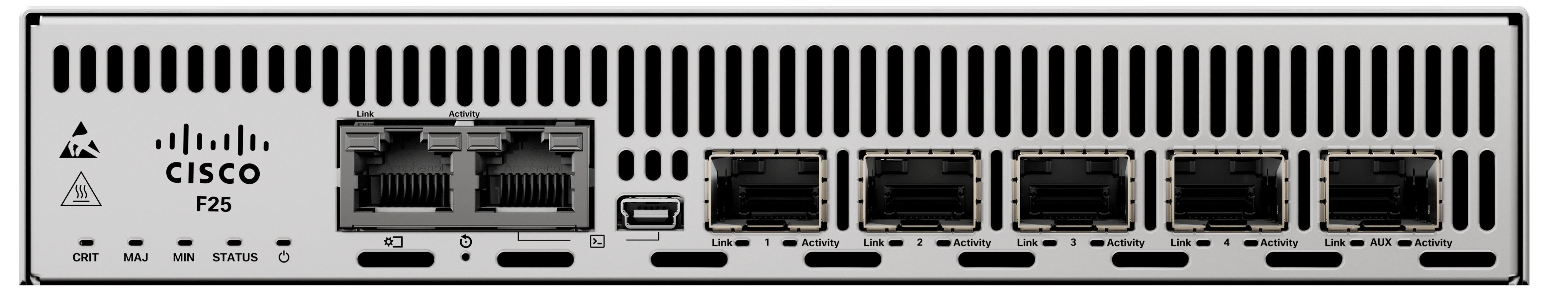
The following table lists the features of the Assurance Sensor F25.
|
Feature |
Description |
|---|---|
|
Form factor |
1RU |
|
Rack mount |
Standard 19-inch (48.3 cm) or 23-inch (58.42 cm) rack |
|
Airflow |
Front to rear |
|
Management port |
Built-in One RJ-45 connector (10M/100M/1GbE) |
|
USB console port |
One USB Mini-B console port (USB 2.0) |
|
Traffic ports |
Four SFP28 connectors (1/10/25GbE) |
|
Auxiliary port |
One SFP10 connector (1/10GbE) |
|
Serial console port |
One RJ-45 serial connector (RS-232 or two dry contacts) |
|
Fans |
Three fans for front-to-rear cooling |
The following table lists the regulation and standard compliance features of the Assurance Sensor F25.
|
Feature |
Description |
|---|---|
|
Safety |
IEC 62368-1, EN IEC 62368-1, AS/NZS 62368.1, CSA/UL 62368-1, GB 4943.1, J62368-1, SASO-IEC 62368-1 |
|
EMC - Emission (Class A) |
CISPR 32, IEC 61000-3-2, IEC 61000-3-3, EN 55032, EN 61000-3-2, EN 61000-3-3, FCC (47 CFR 15, Subpart B), ICES-003, AS/NZS CISPR 32, VCCI-CISPR 32 |
|
EMC - Immunity |
CISPR 35, EN 55035 |
|
EMC - Radio |
ETSI EN 301 489-19, ETSI EN 303 413 |
|
Telco |
NEBS Level-3: GR-63, GR-1089 |
|
Enviro |
RoHS: IEC 63000, EN IEC 63000 |


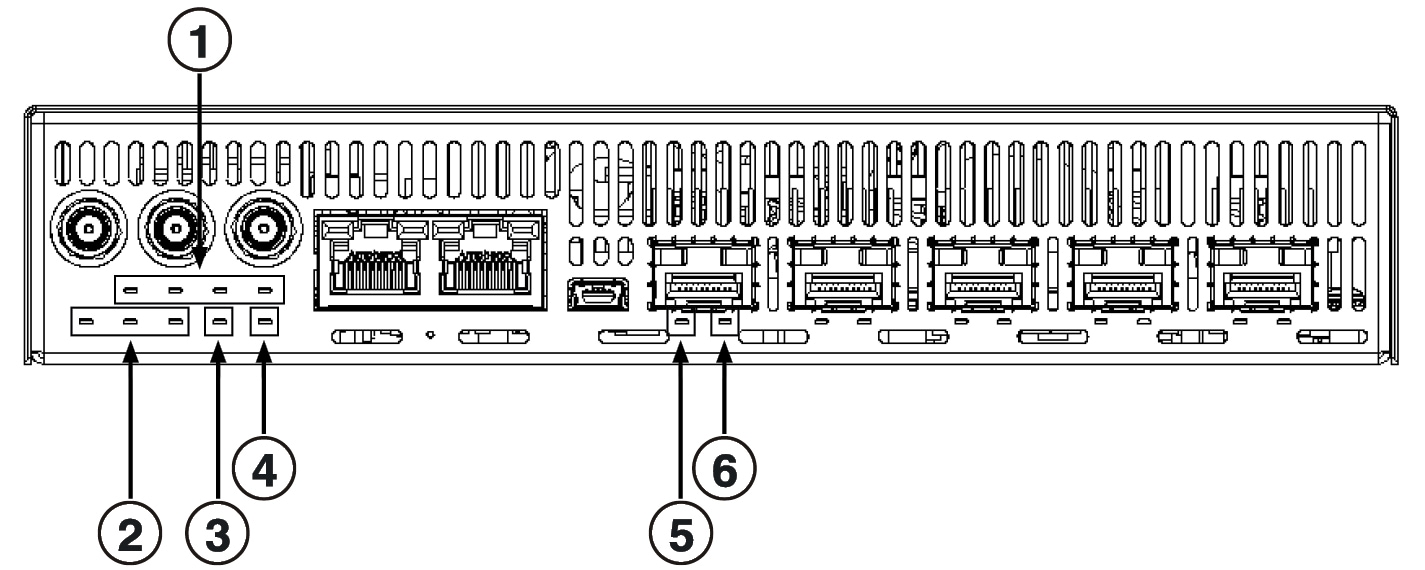
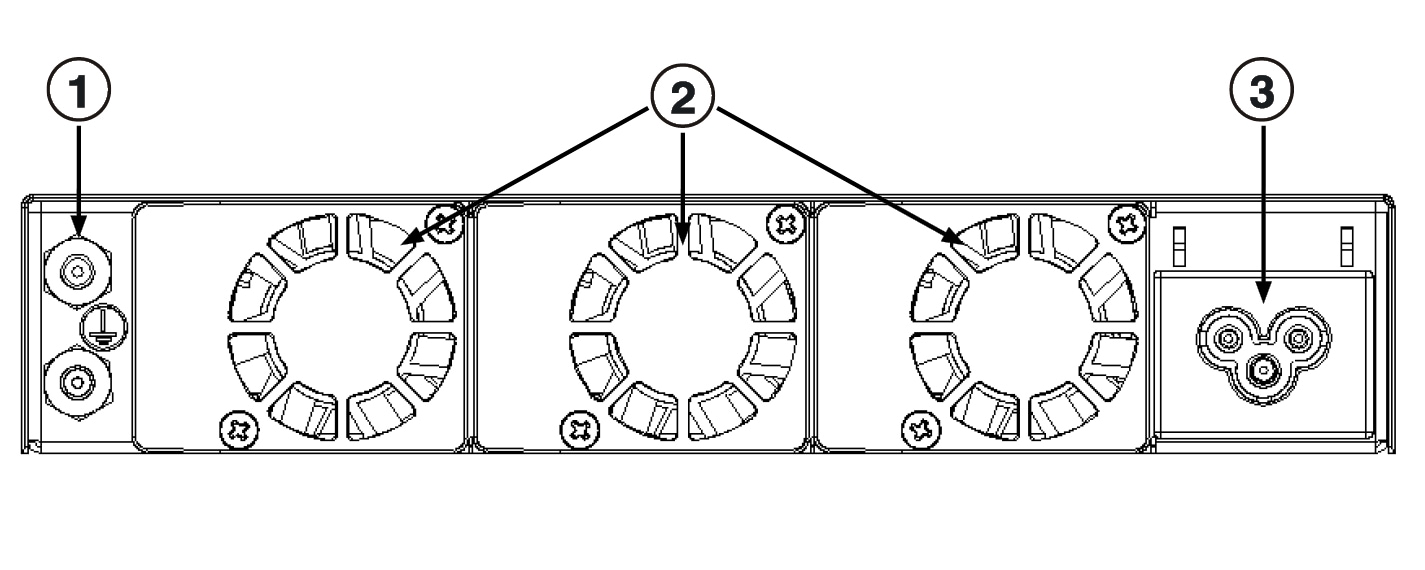

 Feedback
Feedback