Device Connector
Beginning with Cisco NX-OS MDS 9000 Release 9.3(2), the Device Connector on NX-OS feature is supported which provides a secure way for the connected devices to send information and receive control instructions from the Cisco Intersight portal, using a secure Internet connection.
The Cisco MDS 9000 switch must properly resolve svc.intersight.com and allow outbound initiated HTTPS connections on port 443. To resolve svc.intersight.com, you must configure DNS on the Cisco MDS 9000 devices. If a proxy is required for an HTTPS connection to svc.intersight.com, the proxy can be configured in the NXDC user interface. .
The NXDC is enabled by default on all Cisco MDS 9000 series switches and it starts at boot by default, and attempts to connect to the cloud service. Once a secure connection has been established and the device connector is registered with the Intersight service, the device connector collects detailed inventory, health status and sends the adoption telemetry data to the Intersight database. Inventory is refreshed once in a day.
The NXDC feature integration resolves not managed switches with the following capabilities:
-
It provides fast and quick solution to gather basic data from unmanaged switches.
-
It stores private and organized data of all devices in a single location.
-
It manages the data securely in the cloud.
-
It is flexible for future extensions and upgradability.
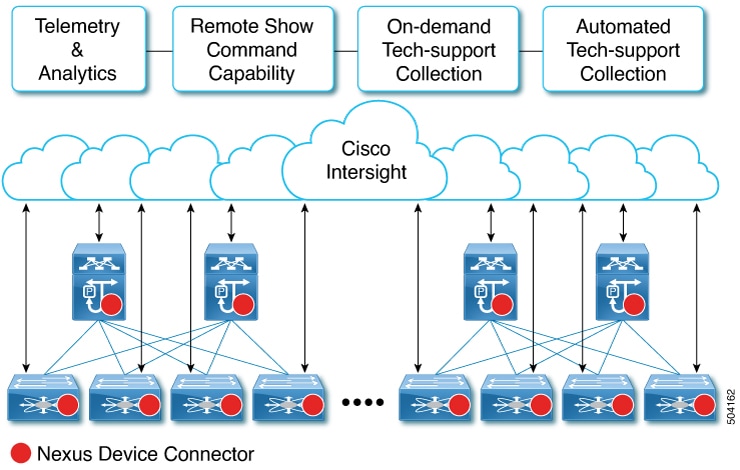

 Feedback
Feedback