Smart Licensing to Smart Licensing Using Policy
The following is an example of a Cisco Nexus 3550-T, Release 10.2(3t) switch migrating from Smart Licensing to SLP. This is a High Availability setup with an active and a standby.
The show command outputs below call-out key fields to check, before and after migration.
|
Before Upgrade |
After Upgrade |
|---|---|
|
Not supported in Cisco NX-OS Release 10.1(2t). |
show license summary (SLP) The Status field shows that the licenses are now IN USE instead of registered and authorized. |
|
Not supported in Cisco NX-OS Release 10.1(2t). |
show license usage (SLP) The license counts remain the same. The Enforcement Type field displays NOT ENFORCED. (There are no export-controlled or enforced licenses on Cisco Nexus Switches). |
|
Not supported in Cisco NX-OS Release 10.1(2t). |
Show license status (Smart Licensing) The Transport: field: A transport type was configured and therefore retained after upgrade. The The The |
|
Not supported in Cisco NX-OS Release 10.1(2t). |
show license udi (Smart Licensing) |
CSSM Web UI After Migration
Log in to the CSSM Web UI at https://software.cisco.com and click Smart Software Licensing. Under .
Registered licenses in the Smart Licensing environment were displayed with the hostname of the product instance in the Name column. After upgrade to SLP, they are displayed with the UDI of the product instance. All migrated UDIs are displayed. For example,
PID:N35-T-48X, UDI_SN:EXATRI-A-01828.
Only the active product instance reports usage, therefore PID:N35-T-48X,SN:EXATRI-A-01828 displays license consumption information under License Usage.

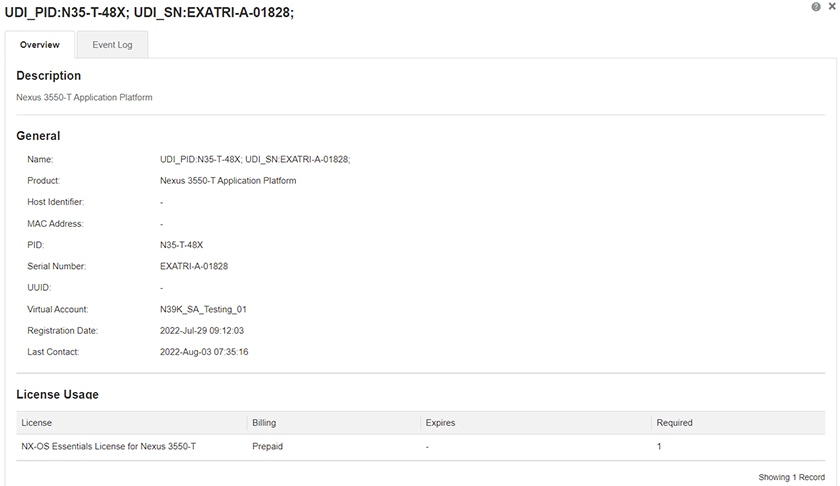
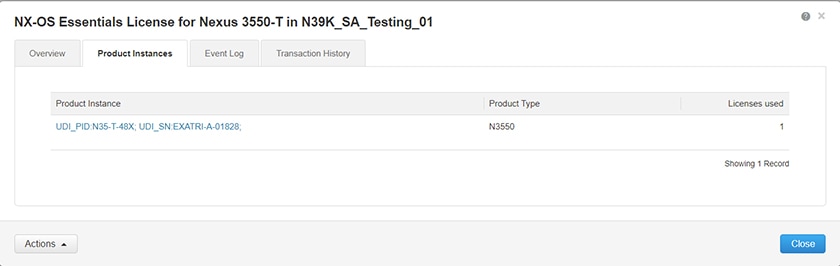
Reporting After Migration
The product instance sends the next RUM report to CSSM, based on the policy.
If you want to change your reporting interval to report more frequently: on the product instance, configure the license smart usage interval command. For syntax details see the license smart (global config) command in the Command Reference for the corresponding release.
 Feedback
Feedback