Licensing Requirements
For a complete explanation of Cisco NX-OS licensing recommendations and how to obtain and apply licenses, see the Cisco NX-OS Licensing Guide and the Cisco NX-OS Licensing Options Guide.
The documentation set for this product strives to use bias-free language. For the purposes of this documentation set, bias-free is defined as language that does not imply discrimination based on age, disability, gender, racial identity, ethnic identity, sexual orientation, socioeconomic status, and intersectionality. Exceptions may be present in the documentation due to language that is hardcoded in the user interfaces of the product software, language used based on RFP documentation, or language that is used by a referenced third-party product. Learn more about how Cisco is using Inclusive Language.
This chapter describes the multicast features of Cisco NX-OS.
This chapter includes the following sections:
For a complete explanation of Cisco NX-OS licensing recommendations and how to obtain and apply licenses, see the Cisco NX-OS Licensing Guide and the Cisco NX-OS Licensing Options Guide.
Starting with Cisco NX-OS release 7.0(3)I7(1), use the Nexus Switch Platform Support Matrix to know from which Cisco NX-OS releases various Cisco Nexus 9000 and 3000 switches support a selected feature.
IP multicast is a method of forwarding the same set of IP packets to a number of hosts within a network. You can use multicast in IPv4 networks to provide efficient delivery of data to multiple destinations.
Multicast involves both a method of delivery and discovery of senders and receivers of multicast data, which is transmitted on IP multicast addresses called groups. A multicast address that includes a group and source IP address is often referred to as a channel. The Internet Assigned Number Authority (IANA) has assigned 224.0.0.0 through 239.255.255.255 as IPv4 multicast addresses. For more information, see http://www.iana.org/assignments/multicast-addresses.
 Note |
For a complete list of RFCs related to multicast, see IETF RFCs for IP Multicast. |
The routers in the network listen for receivers to advertise their interest in receiving multicast data from selected groups. The routers then replicate and forward the data from sources to the interested receivers. Multicast data for a group is transmitted only to those LAN segments with receivers that requested it.
Figure 1 shows one source transmitting multicast data that is delivered to two receivers. In the figure, because the center host is on a LAN segment where no receiver requested multicast data, no data is delivered to that receiver.

Consistency checker compares the software state of the network system, with the hardware state of supported modules. This helps to reduce increased troubleshooting time at a later period. Consistency checker supplements basic troubleshooting, and helps to identify scenarios where inconsistent state between software and hardware tables are causing issues in the network, thereby reducing the mean time to resolve the issue.
The following consistency checker commands are supported for Layer 2 from Cisco NX-OS Release 9.3(3):
show consistency-checker membership vlan <vlanid> [native-vlan] —Determines that the VLAN membership in the software is the same as programmed in the hardware.
show consistency-checker membership port-channels [interface <ch-id>]—Checks for port-channel membership in the hardware in all modules and validates it with the software state.
show consistency-checker stp-state vlan <vlan>—Determines whether the spanning tree state in the software is the same as programmed in the hardware. This command is run only on interfaces that are operational (up).
show consistency-checker l2 module <modnum>—Verifies that learned MAC addresses are consistent between the software and the hardware. It also shows extra entries that are present in the hardware but not in the software and missing entries in the hardware.
show consistency-checker link-state module <moduleID>—Verifies the programming consistency between software and hardware for the link-state status of the interfaces.
The following consistency checker commands are supported for Layer 3 from Cisco NX-OS Release 9.3(3):
show consistency-checker l3-interface module <moduleid>—Verifies the programming consistency between software and hardware for L3-interface ingress and egress forwarding tables.
test forwarding ipv4 [ unicast] inconsistency [suppress_transient] [ vrf vrf-name ] [stop] —Starts or stops a Layer 3 consistency check.
show forwarding ipv4 [unicast] inconsistency [ vrf vrf-name ] —Displays the results of a Layer 3 consistency check.
show consistency-checker forwarding single-route ipv4 <ip-prefix> vrf <vrf-name>—Displays the results of consistency check for a single route.
clear forwarding [ipv4 | ip] [unicast] inconsistency—Clears the IP forwarding inconsistencies.
show consistency-checker gwmacdb —Displays the results of consistency check for Router MAC.
The following consistency checker commands are supported for Multicast from Cisco NX-OS Release 9.3(3):
show consistency-checker l2 multicast group <grp-address> source <src-address> vlan <vlan-id> [dump-debug-logs]—Verifies the Layer 2 multicast consistency for L2 IGMP entries between the software and the hardware.
show consistency-checker l3 multicast group <grp-address> source <src-address> vrf <vrf-string> [dump-debug-logs]—Verifies the Layer 3 multicast consistency for L3 multicast route entries between the software and the hardware.
A multicast distribution tree represents the path that multicast data takes between the routers that connect sources and receivers. The multicast software builds different types of trees to support different multicast methods.
A source tree represents the shortest path that the multicast traffic takes through the network from the sources that transmit to a particular multicast group to receivers that requested traffic from that same group. Because of the shortest path characteristic of a source tree, this tree is often referred to as a shortest path tree (SPT). Figure 2 shows a source tree for group 224.1.1.1 that begins at host A and connects to hosts B and C.
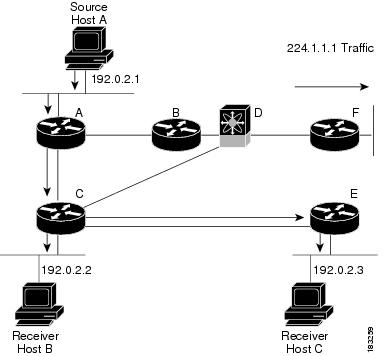
The notation (S, G) represents the multicast traffic from source S on group G. The SPT in Figure 2 is written (192.1.1.1, 224.1.1.1). Multiple sources can be transmitting on the same group.
A shared tree represents the shared distribution path that the multicast traffic takes through the network from a shared root or rendezvous point (RP) to each receiver. (The RP creates an SPT to each source.) A shared tree is also called an RP tree (RPT). Figure 3 shows a shared tree for group 224.1.1.1 with the RP at router D. Source hosts A and D send their data to router D, the RP, which then forwards the traffic to receiver hosts B and C.
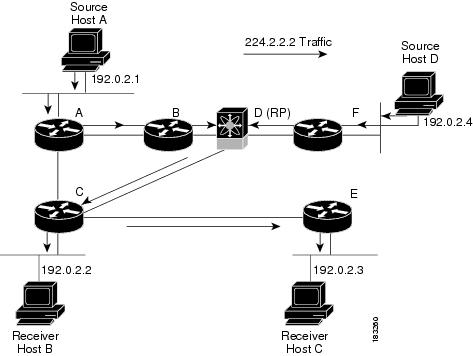
The notation (*, G) represents the multicast traffic from any source on group G. The shared tree in Figure 3 is written (*, 224.2.2.2).
Because multicast traffic is destined for an arbitrary group of hosts, the router uses reverse path forwarding (RPF) to route data to active receivers for the group. When receivers join a group, a path is formed either toward the source (SSM mode) or the RP (ASM mode). The path from a source to a receiver flows in the reverse direction from the path that was created when the receiver joined the group.
For each incoming multicast packet, the router performs an RPF check. If the packet arrives on the interface leading to the source, the packet is forwarded out each interface in the outgoing interface(OIF) list for the group. Otherwise, the router drops the packet.
Figure 4 shows an example of RPF checks on packets coming in from different interfaces. The packet that arrives on E0 fails the RPF check because the unicast route table lists the source of the network on interface E1. The packet that arrives on E1 passes the RPF check because the unicast route table lists the source of that network on interface E1.
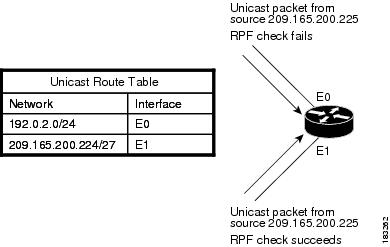
Cisco NX-OS supports multicasting with Protocol Independent Multicast (PIM) sparse mode. PIM is IP routing protocol independent and can leverage whichever unicast routing protocols are used to populate the unicast routing table. In PIM sparse mode, multicast traffic is sent only to locations of the network that specifically request it. PIM dense mode is not supported by Cisco NX-OS.
 Note |
In this publication, the term “PIM” is used for PIM sparse mode version 2. |
To access multicast commands, you must enable the PIM feature. Multicast is enabled only after you enable PIM on an interface of each router in a domain. You configure PIM for an IPv4 network. By default, IGMP runs on the system.
PIM, which is used between multicast-capable routers, advertises group membership across a routing domain by constructing multicast distribution trees. PIM builds shared distribution trees on which packets from multiple sources are forwarded, as well as source distribution trees, on which packets from a single source are forwarded.
The distribution trees change automatically to reflect the topology changes due to link or router failures. PIM dynamically tracks both multicast-capable sources and receivers.
The router uses the unicast routing table and RPF routes for multicast to create multicast routing information.
 Note |
In this publication, “PIM for IPv4” refer to the Cisco NX-OS implementation of PIM sparse mode. A PIM domain can include an IPv4 network. |
Figure 5 shows two PIM domains in an IPv4 network.
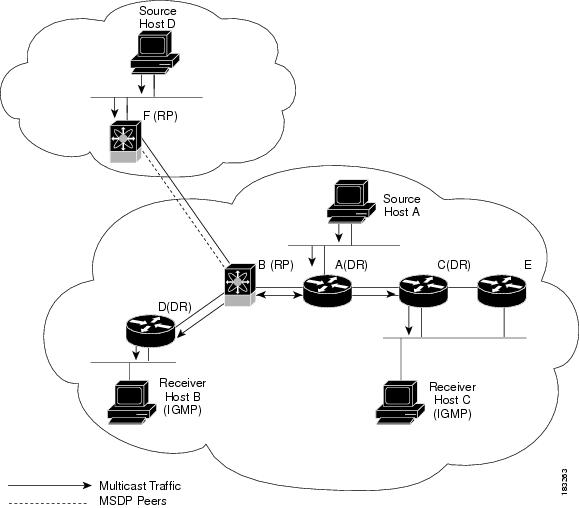
Figure 5 shows the following elements of PIM:
The lines with arrows show the path of the multicast data through the network. The multicast data originates from the sources at hosts A and D.
The dashed line connects routers B and F, which are Multicast Source Discovery Protocol (MSDP) peers. MSDP supports the discovery of multicast sources in other PIM domains.
Hosts B and C receive multicast data by using Internet Group Management Protocol (IGMP) to advertise requests to join a multicast group.
Routers A, C, and D are designated routers (DRs). When more than one router is connected to a LAN segment, such as C and E, the PIM software chooses one router to be the DR so that only one router is responsible for putting multicast data on the segment.
Router B is the rendezvous point (RP) for one PIM domain and router F is the RP for the other PIM domain. The RP provides a common point for connecting sources and receivers within a PIM domain.
PIM supports two multicast modes for connecting sources and receivers:
Any source multicast (ASM)
Source-specific multicast (SSM)
Cisco NX-OS supports a combination of these modes for different ranges of multicast groups. You can also define RPF routes for multicast.
Any Source Multicast (ASM) is a PIM tree building mode that uses shared trees to discover new sources and receivers as well as source trees to form shortest paths from receivers to sources. The shared tree uses a network node as the root, called the rendezvous point (RP). The source tree is rooted at first-hop routers, directly attached to each source that is an active sender. The ASM mode requires an RP for a group range. An RP can be configured statically or learned dynamically by the Auto-RP or BSR group-to-RP discovery protocols.
The ASM mode is the default mode when you configure RPs.
For information about configuring ASM, see the Configuring ASM or Bidir section.
Source-Specific Multicast (SSM) is a PIM mode that builds a source tree that originates at the designated router on the LAN segment that receives a request to join a multicast source. Source trees are built by sending PIM join messages in the direction of the source. The SSM mode does not require you to configure RPs.
The SSM mode allows receivers to connect to sources outside the PIM domain.
For information about configuring SSM, see the Configuring SSM section.
You can configure static multicast RPF routes to override what the unicast routing table uses. This feature is used when the multicast topology is different than the unicast topology.
For information about configuring RPF routes for multicast, see the Configuring RPF Routes for Multicast section.
By default, the Internet Group Management Protocol (IGMP) for PIM is running on the system.
The IGMP protocol is used by hosts that want to receive multicast data to request membership in multicast groups. Once the group membership is established, multicast data for the group is directed to the LAN segment of the requesting host.
You can configure IGMPv2 or IGMPv3 on an interface. You will usually configure IGMPv3 to support SSM mode. By default, the software enables IGMPv2.
For information about configuring IGMP, see Configuring IGMP .
IGMP snooping is a feature that limits multicast traffic on VLANs to the subset of ports that have known receivers. By examining (snooping) IGMP membership report messages from interested hosts, multicast traffic is sent only to VLAN ports that interested hosts reside on. By default, IGMP snooping is running on the system.
For information about configuring IGMP snooping, see Configuring IGMP Snooping.
Cisco NX-OS provides several methods that allow multicast traffic to flow between PIM domains.
The PIM software uses SSM to construct a shortest path tree from the designated router for the receiver to a known source IP address, which may be in another PIM domain. The ASM mode cannot access sources from another PIM domain without the use of another protocol.
Once you enable PIM in your networks, you can use SSM to reach any multicast source that has an IP address known to the designated router for the receiver.
For information about configuring SSM, see the Configuring SSM section.
Multicast Source Discovery Protocol (MSDP) is a multicast routing protocol that is used with PIM to support the discovery of multicast sources in different PIM domains.
 Note |
Cisco NX-OS supports the PIM Anycast-RP, which does not require MSDP configuration. For information about PIM Anycast-RP, see the Configuring a PIM Anycast-RP Set section. |
For information about MSDP, see Configuring MSDP.
The Cisco NX-OS IPv4 Multicast Routing Information Base (MRIB) is a repository for route information that is generated by multicast protocols such as PIM and IGMP. The MRIB does not affect the route information itself. The MRIB maintains independent route information for each virtual routing and forwarding (VRF) instance.
Figure 6 shows the major components of the Cisco NX-OS multicast software architecture:
The Multicast FIB (MFIB) Distribution (MFDM) API defines an interface between the multicast Layer 2 and Layer 3 control plane modules, including the MRIB, and the platform forwarding plane. The control plane modules send the Layer 3 route update and Layer 2 lookup information using the MFDM API.
The multicast FIB distribution process distributes the multicast update messages to the switch.
The Layer 2 multicast client process sets up the Layer 2 multicast hardware forwarding path.
The unicast and multicast FIB process manages the Layer 3 hardware forwarding path.

Symptom
This section provides symptoms, possible causes, and recommended actions for when *, G, or S,G entries that are seen in the MRIB with active flow, but are not programmed in MFIB.
Possible Cause
The issue can be seen when numerous active flows are received beyond the hardware capacity. This causes some of the entries not to be programmed in hardware while there is no free hardware index.
If the number of active flows are significantly reduced to free up the hardware resource, inconsistency may be seen between MRIB and MFIB for flows that were previously affected when the hardware table was full until the entry, times out, repopulates, and triggers programming.
There is currently no mechanism to walk the MRIB table and reprogram missing entries in HW after hardware resource is freed.
Corrective Action
To ensure reprogramming of the entries, use the clear ip mroute * command.
For additional information related to implementing multicast, see the following sections:
|
Related Topic |
Document Title |
|---|---|
|
CLI Commands |
Cisco Nexus 3000 Series NX-OS Multicast Routing Command Reference |
|
Description |
Link |
|---|---|
|
Technical Assistance Center (TAC) home page, containing 30,000 pages of searchable technical content, including links to products, technologies, solutions, technical tips, and tools. Registered Cisco.com users can log in from this page to access even more content. |
https://www.cisco.com/c/en/us/support/web/tsd-cisco-worldwide-contacts.html |