DHCP Relay in VXLAN BGP EVPN Overview
DHCP relay is supported by VXLAN BGP EVPN and is useful in a multi-tenant VXLAN EVPN deployment to provision DHCP service to EVPN tenant clients.
In a multi-tenant EVPN environment, DHCP relay uses the following sub-options of Option 82:
-
Sub-option 151(0x97) - Virtual Subnet Selection
(Defined in RFC#6607.)
Used to convey VRF related information to the DHCP server in an MPLS-VPN and VXLAN EVPN multi-tenant environment.
-
Sub-option 11(0xb) - Server ID Override
(Defined in RFC#5107.)
The server identifier (server ID) override sub-option allows the DHCP relay agent to specify a new value for the server ID option, which is inserted by the DHCP server in the reply packet. This sub-option allows the DHCP relay agent to act as the actual DHCP server such that the renew requests will come to the relay agent rather than the DHCP server directly. The server ID override sub-option contains the incoming interface IP address, which is the IP address on the relay agent that is accessible from the client. Using this information, the DHCP client sends all renew and release request packets to the relay agent. The relay agent adds all of the appropriate sub-options and then forwards the renew and release request packets to the original DHCP server. For this function, Cisco’s proprietary implementation is sub-option 152(0x98). You can use the ip dhcp relay sub-option type cisco command to manage the function.
-
Sub-option 5(0x5) - Link Selection
(Defined in RFC#3527.)
The link selection sub-option provides a mechanism to separate the subnet/link on which the DHCP client resides from the gateway address (giaddr), which can be used to communicate with the relay agent by the DHCP server. The relay agent will set the sub-option to the correct subscriber subnet and the DHCP server will use that value to assign an IP address rather than the giaddr value. The relay agent will set the giaddr to its own IP address so that DHCP messages are able to be forwarded over the network. For this function, Cisco’s proprietary implementation is sub-option 150(0x96). You can use the ip dhcp relay sub-option type cisco command to manage the function.
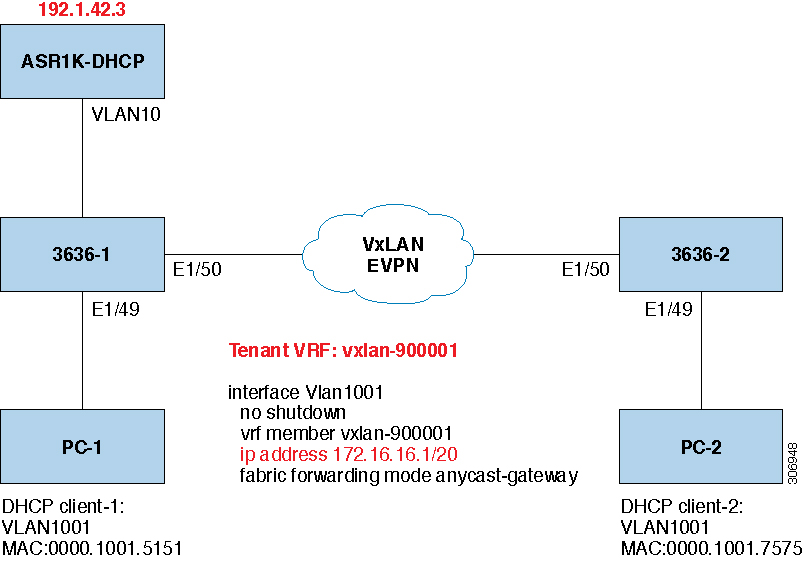


 Feedback
Feedback