Overview
The Fibre Channel over Ethernet (FCoE) over Fabric Extenders (FEX) feature allows Fibre Channel traffic to be carried on a FEX port. The FEX is connected to a Cisco Nexus 9000 device that is in FCoE NPV mode through a Fabric Port Channel (FPC). FCoE over FEX enables the provisioning of FCoE on host connections.
For more information about FEX, see the Cisco Nexus 2000 Series NX-OS Fabric Extender Configuration Guide for Cisco Nexus 9000 Series Switches.
FCoE Over FEX with vPC
FCoE over FEX with virtual Port Channel (vPC) allows Fibre Channel traffic to be carried over a FEX using a virtual Port Channel (vPC).
LAN Shutdown
The LAN shutdown feature detects the capability of the FCoE host to support Data Center Bridging (DCBX). DCBX allows the switch to send the LAN Logical Link status (LLS) messages in a type-length-value (TLV) format. The LAN shutdown feature enables bring up and bring down of LAN links on a unified link carrying both FCoE and LAN traffic. When you use the shutdown lan command, only the LAN traffic stops while the FCoE traffic continues.
The shutdown lan command is supported for FEX HIF ports and port-channels.
FCoE Over FEX Topologies
FCoE over FEX is supported in the following topologies:
Straight Through FEX with Host Topology
The straight through FEX with host topology is supported with Cisco NX-OS Release 9.3(3) and later.

Straight Through FEX with Host VPC Topology
The straight through FEX with host VPC topology is supported with Cisco NX-OS Release 9.3(3) and later.

Dual-Homed FEX Topology (Active/Active FEX Topology)
The dual-homed FEX topology is supported with Cisco NX-OS Release 9.3(3) and later with Cisco Nexus 9300-EX and 9300-FX Series switches.
The following topology shows that each FEX is dual-homed with two Cisco Nexus 9000 Series switches. The FEX-fabric interfaces for each FEX are configured as a vPC on both peer switches. The host interfaces on the FEX appear on both peer switches.
 Note |
The host interfaces configuration should be the same on both switches. |
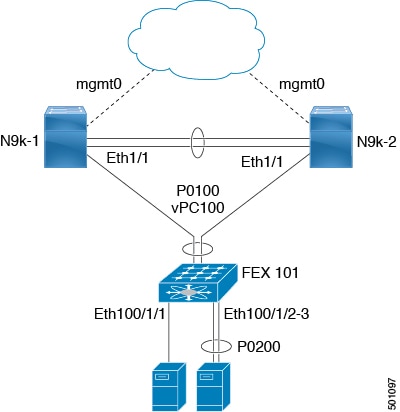
Operational vPC is mandatory for the dual-homed FEX topology. In the Dual-Homed FEX Active/Active Topology, the vPC is already operational. FEX 101 is dual-homed to both parent switches: N9k-1 and N9k-2 on FEX-fabric interfaces Ethernet 1/1.
 Note |
Only the following support an active-active FEX topology:
|
 Note |
A port channel within the same FEX is supported on Cisco Nexus 2200 Series Fabric Extenders. |
 Feedback
Feedback