IP SLAs DNS Operations
This section describes how to configure the IP SLAs DNS operations to measure the difference between the time that is taken to send a DNS request and receive a reply.
Guidelines and Limitations for IP SLA DNS Operations
-
show commands with the internal keyword are not supported.
-
IPv6 is not supported for IP SLA DNS operations.
DNS Operation
The DNS operation measures the difference between the time that is taken to send a DNS request and receive a reply. DNS is used in the Internet for translating names of network nodes into addresses. The IP SLAs DNS operation queries for an IP address if you specify a hostname or queries for a hostname if you specify an IP address.
In the following figure, Device B is configured as the source IP SLAs device and a DNS operation is configured with the DNS server as the destination device.
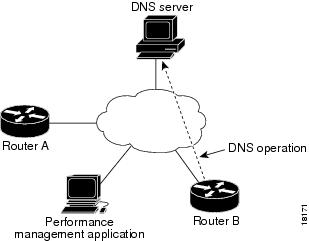
The connection response time is computed by measuring the difference between the time that is taken to send a request to the DNS server and the time a reply is received by Device B. The resulting DNS lookup time can help you analyze your DNS performance. Faster DNS lookup times translate to a faster web server access experience.

 Feedback
Feedback