About TACACS+
The TACACS+ security protocol provides centralized validation of users attempting to gain access to a Cisco NX-OS device. TACACS+ services are maintained in a database on a TACACS+ daemon running, typically, on a UNIX or Windows NT workstation. You must have access to and must configure a TACACS+ server before the configured TACACS+ features on your Cisco NX-OS device are available.
TACACS+ provides for separate authentication, authorization, and accounting facilities. TACACS+ allows for a single access control server (the TACACS+ daemon) to provide each service—authentication, authorization, and accounting—independently. Each service can be tied into its own database to take advantage of other services available on that server or on the network, depending on the capabilities of the daemon.
The TACACS+ client/server protocol uses TCP (TCP port 49) for transport requirements. Cisco NX-OS devices provide centralized authentication using the TACACS+ protocol.
TACACS+ Advantages
TACACS+ has the following advantages over RADIUS authentication:
-
Provides independent AAA facilities. For example, the Cisco NX-OS device can authorize access without authenticating.
-
Uses the TCP transport protocol to send data between the AAA client and server, making reliable transfers with a connection-oriented protocol.
-
Obfuscates the entire protocol payload between the switch and the AAA server to ensure higher data confidentiality. The RADIUS protocol only obfuscates passwords.
TACACS+ Operation for User Login
When a user attempts a Password Authentication Protocol (PAP) login to a Cisco NX-OS device using TACACS+, the following actions occur:
 Note |
TACACS+ allows an arbitrary conversation between the daemon and the user until the daemon receives enough information to authenticate the user. This action is usually done by prompting for a username and password combination, but may include prompts for other items, such as your mother’s maiden name. |
-
When the Cisco NX-OS device establishes a connection, it contacts the TACACS+ daemon to obtain the username and password.
-
The Cisco NX-OS device will eventually receive one of the following responses from the TACACS+ daemon:
- ACCEPT
- User authentication succeeds and service begins. If the Cisco NX-OS device requires user authorization, authorization begins.
- REJECT
- User authentication failed. The TACACS+ daemon either denies further access to the user or prompts the user to retry the login sequence.
- ERROR
- An error occurred at some time during authentication either at the daemon or in the network connection between the daemon and the Cisco NX-OS device. If the Cisco NX-OS device receives an ERROR response, the Cisco NX-OS device tries to use an alternative method for authenticating the user.
After authentication, the user also undergoes an additional authorization phase if authorization has been enabled on the Cisco NX-OS device. Users must first successfully complete TACACS+ authentication before proceeding to TACACS+ authorization.
-
If TACACS+ authorization is required, the Cisco NX-OS device again contacts the TACACS+ daemon and it returns an ACCEPT or REJECT authorization response. An ACCEPT response contains attributes that are used to direct the EXEC or NETWORK session for that user and determines the services that the user can access.
Services include the following:
-
Telnet, rlogin, Point-to-Point Protocol (PPP), Serial Line Internet Protocol (SLIP), or EXEC services
-
Connection parameters, including the host or client IP address (IPv4 or IPv6), access list, and user timeouts
-
Default TACACS+ Server Obfuscation Type and Secret Key
You must configure the TACACS+ secret key to authenticate the switch to the TACACS+ server. A secret key is a secret text string shared between the Cisco NX-OS device and the TACACS+ server host. The length of the key is restricted to 63 characters and can include any printable ASCII characters (white spaces are not allowed). You can configure a global secret key for all TACACS+ server configurations on the Cisco NX-OS device to use.
You can override the global secret key assignment by explicitly using the key option when configuring an individual TACACS+ server.
Command Authorization Support for TACACS+ Servers
By default, command authorization is done against a local database in the Cisco NX-OS software when an authenticated user enters a command at the command-line interface (CLI). You can also verify authorized commands for authenticated users using TACACS+.
TACACS+ Server Monitoring
An unresponsive TACACS+ server can delay the processing of AAA requests. A Cisco NX-OS device can periodically monitor a TACACS+ server to check whether it is responding (or alive) to save time in processing AAA requests. The Cisco NX-OS device marks unresponsive TACACS+ servers as dead and does not send AAA requests to any dead TACACS+ servers. A Cisco NX-OS device periodically monitors dead TACACS+ servers and brings them to the alive state once they are responding. This process verifies that a TACACS+ server is in a working state before real AAA requests are sent its way. Whenever a TACACS+ server changes to the dead or alive state, a Simple Network Management Protocol (SNMP) trap is generated and the Cisco NX-OS device displays an error message that a failure is taking place before it can impact performance.
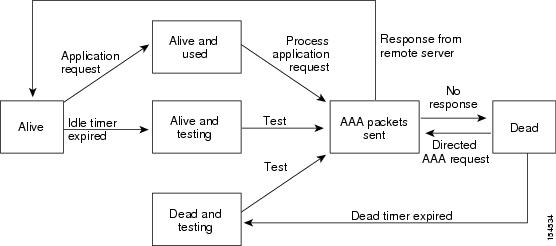
 Note |
The monitoring interval for alive servers and dead servers are different and can be configured by the user. The TACACS+ server monitoring is performed by sending a test authentication request to the TACACS+ server. |
Vendor-Specific Attributes for TACACS+
The Internet Engineering Task Force (IETF) draft standard specifies a method for communicating vendor-specific attributes (VSAs) between the network access server and the TACACS+ server. The IETF uses attribute 26. VSAs allow vendors to support their own extended attributes that are not suitable for general use.
Cisco VSA Format for TACACS+
The Cisco TACACS+ implementation supports one vendor-specific option using the format recommended in the IETF specification. The Cisco vendor ID is 9, and the supported option is vendor type 1, which is named cisco-av-pair. The value is a string with the following format:
protocol : attribute separator value *
The protocol is a Cisco attribute for a particular type of authorization, the separator is = (equal sign) for mandatory attributes, and * (asterisk) indicates optional attributes.
When you use TACACS+ servers for authentication on a Cisco NX-OS device, the TACACS+ protocol directs the TACACS+ server to return user attributes, such as authorization information, along with authentication results. This authorization information is specified through VSAs.
The following VSA protocol options are supported by the Cisco NX-OS software:
- Shell
- Protocol used in access-accept packets to provide user profile information.
- Accounting
- Protocol used in accounting-request packets. If a value contains any white spaces, you should enclose the value within double quotation marks.
The Cisco NX-OS software supports the following attributes:
- roles
-
Lists all the roles to which the user belongs. The value field is a string that lists the role names delimited by white space. For example, if the user belongs to roles network-operator and network-admin, the value field would be network-operator network-admin. This subattribute, which the TACACS+ server sends in the VSA portion of the Access-Accept frames, can only be used with the shell protocol value. The following examples show the roles attribute as supported by Cisco ACS:
shell:roles=network-operator network-admin shell:roles*network-operator network-admin
Note
When you specify a VSA as shell:roles*"network-operator network-admin", this VSA is flagged as an optional attribute and other Cisco devices ignore this attribute.
- accountinginfo
- Stores accounting information in addition to the attributes covered by a standard TACACS+ accounting protocol. This attribute is sent only in the VSA portion of the Account-Request frames from the TACACS+ client on the switch. It can be used only with the accounting protocol data units (PDUs).

 Feedback
Feedback