-
If a QoS ACL is configured with DSCP match "X" for a lossless queue, all packets (IP, TCP, UDP, etc.) with DSCP "X" are mapped
to the lossless queue.
-
The following guidelines apply to Cisco Nexus 9300-GX platform switches:
Buffer allocation is based on the configuration irrespective of the operational state of the port.
Buffers are allocated for no-drop operation when PFC operation mode turns on. No-drop buffers continue to remain allocated
even if the interface goes down and the PFC operation mode remains on.
-
Adding the "pause buffer size threshold" configuration is optional for cable lengths that are less than 100 meters and it
does need not to be configured.
-
Input queuing policy maps cannot have pause buffer and priority/bandwidth together.
-
For cable lengths greater than 100m, the "pause buffer size threshold" configuration is mandatory and it is required as part
of the QoS policy configuration.
-
If PFC is enabled on a port or a port channel, it does not cause a port flap.
-
PFC configuration enables PFC in both the send (Tx) and receive (Rx) direction.
-
Configuration time quanta of the pause frames is not supported.
-
The configuration does not support pausing selected streams that are mapped to a particular traffic-class queue. All flows
that are mapped to the class are treated as no-drop. It blocks out scheduling for the entire queue, which pauses traffic for
all the streams in the queue. To achieve lossless service for a no-drop class, we recommend that you have only the no-drop
class traffic on the queue.
-
When a no-drop class is classified based on 802.1p CoS x and assigned an internal priority value (qos-group) of y, we recommend
that you use the internal priority value x to classify traffic on 802.1p CoS only, and not on any other field. The packet
priority that is assigned is x if the classification is not based on CoS, which results in packets of internal priority x
and y to map to the same priority x.
-
The PFC feature supports up to three no-drop classes of any maximum transmission unit (MTU) size. However, there is a limit
on the number of PFC-enabled interfaces, based on the following factors:
-
You can define the upper limit of any MTU in the system using the system jumbomtu command. The MTU range is from 1500 to 9216 bytes, and the default is 9216 bytes.
-
The interface QoS policy takes precedence over the system policy. PFC priority derivation also happens in the same order.
-
Ensure that you apply the same interface-level QoS policy on all PFC-enabled interfaces for both ingress and egress.

Caution
|
Irrespective of the PFC configuration, we recommend that you stop traffic before applying or removing a queuing policy that
has strict-priority levels at the interface level or the system level.
|
-
To achieve end-to-end lossless service over the network, we recommend that you enable PFC on each interface through which
the no-drop class traffic flows (Tx/Rx).
-
We recommend that you change the PFC configuration when there is no traffic. Otherwise, packets already in the Memory Management
Unit (MMU) of the system may not get the expected treatment.
-
We recommend that you use default buffer sizes for no-drop classes or configure different input queuing policies suitable
to 10G and 40G interfaces and the no-drop class MTU size. If the buffer size is specified through the CLI, it allocates the
same buffer size for all ports irrespective of the link speed and MTU size. Applying the same pause buffer-size on 10G and
40G interfaces is not supported.
-
Do not enable WRED on a no-drop class because it results in drops in the egress queue.
-
Dynamic load balancing cannot be enabled for internal links with PFC. Disable DLB and enable RTAG7 load-balancing for internal
links with the port-channel load-balance internal rtag7 command.
-
The dynamic load balancing (DLB) based hashing scheme is enabled by default on all internal links of a linecard. When DLB
is enabled, no-drop traffic may experience an out-of-order packet delivery when congestion on internal links occurs and PFC
is applied. If applications on the system are sensitive to out-of-order delivery, you can adjust for this event by disabling
DLB at the qos-group level. Disable DLB by using the set dlb-disable action in the QoS policy-maps and the set qos-group action for no-drop classes.
In the following example, assume that qos-group 1 is a no-drop class. DLB is disabled for this no-drop class by adding the
set dlb-disable action and the set qos-group action.
switch(config)# policy-map p1
switch(config-pmap-qos)# class c1
switch(config-pmap-c-qos)# set qos-group 1
switch(config-pmap-c-qos)# set dlb-disable
switch(config-pmap-c-qos)# end
switch# show policy-map p1
Type qos policy-maps
====================
policy-map type qos p1
class c1
set qos-group 1
set dlb-disable

Note
|
The following Cisco Nexus platform switches do not support the set-dlb-disable command:
-
Cisco Nexus 9200 platform switches
-
Cisco Nexus 9300-EX/FX/FX2 platform switches
-
Cisco Nexus 9500 platform switches with -EX and -FX line cards
|
-
For VLAN-tagged packets, priority is assigned based on the 802.1p field in the VLAN tag and takes precedence over the assigned
internal priority (qos-group). DSCP or IP access-list classification cannot be performed on VLAN-tagged frames.
-
For non VLAN-tagged frames, priority is assigned based on the set qos-group action provided by the ingress QoS policy. Classification is based on a QoS policy-allowed match condition such as precedence,
DSCP, or access-list. Ensure that the pfc-cos value that is provided in the network-qos policy for this class is the same as the qos-group value in this case.
-
PFC is not supported for the Cisco Nexus 9408PC-CFP2 line card on Cisco Nexus 9500 platform switches.
-
Link level flow control and PFC are supported on Cisco Nexus 9300 Series switches and line cards that contain the ALE (Application
Leaf Engine).
-
PFC on mode is used to support the hosts that support PFC but do not support the Data Center Bridging Capability Exchange
Protocol (DCBXP).
-
DCBXP is supported on the following platforms:
-
Cisco Nexus 9200, 9300-EX, and 9300-FX2 platform switches
-
Cisco Nexus 9332C, 9332PQ, 9364C, 9372PX, 9372PX-E, and 9396PX switches
-
Only an exact match of the no-drop CoS is considered as a successful negotiation of PFC by the DCBXP.
-
The
no lldp tlv-select dcbxp
command is enhanced so that PFC is disabled for interfaces on both sides of back-to-back switches.
-
From Cisco NX-OS Release 10.4(1)F, PFC features are supported on Cisco Nexus C9348GCFX3.
-
From Cisco NX-OS Release 10.4(1)F, PFC and PFCWD features are not supported on Cisco C9348GC-FX3PH.
-
Beginning with Cisco NX-OS Release 10.5(1)F, the transport of RDMA over Converged Ethernet (RoCE) v2 protocols is enabled
on Cisco Nexus N9K-C9804 and N9K-C9808 switches with the following limitations.
-
Continuous Xon frames are sent from PFC-enabled interfaces of N9K-C9800 Series switches. The rate at which they are sent varies based on
port speed, and they consume 0.01% of the port bandwidth. These frames are accounted for under Rx/Tx pause in the show interface interface-name command and not in the show interface priority-flow-control command. They would also be accounted for in the peer device.
-
PFC frame priority to QoS-group mapping should be the same. Cross-mapping is not supported.
-
Pause buffer threshold configuration is not supported under network QoS. It should be configured under the ingress queuing
policy.
-
PFC is not supported on MACsec-enabled ports with MACsec enabled.
-
Two no-drop queues are supported.
-
Multicast traffic will be dropped when sent to a no-drop traffic class.
-
Beginning with Release 10.5(1)F, the following show commands has been enhanced to display the PFC information for Cisco Nexus
9300-FX3 FEX Host Interfaces (HIF):
-
BUM traffic is not supported in no-drop PFC queues. Avoid marking multicast traffic as no-drop and sending it to these queues.
-
Beginning with Release 10.5(2)F, the hardware qos pfc static command is supported on Cisco Nexus-9300-GX2A/GX2B Series switches. However, when this command is configured, breakout ports,
SOD, and SPAN/ERSPAN (in Tx direction) are not supported.

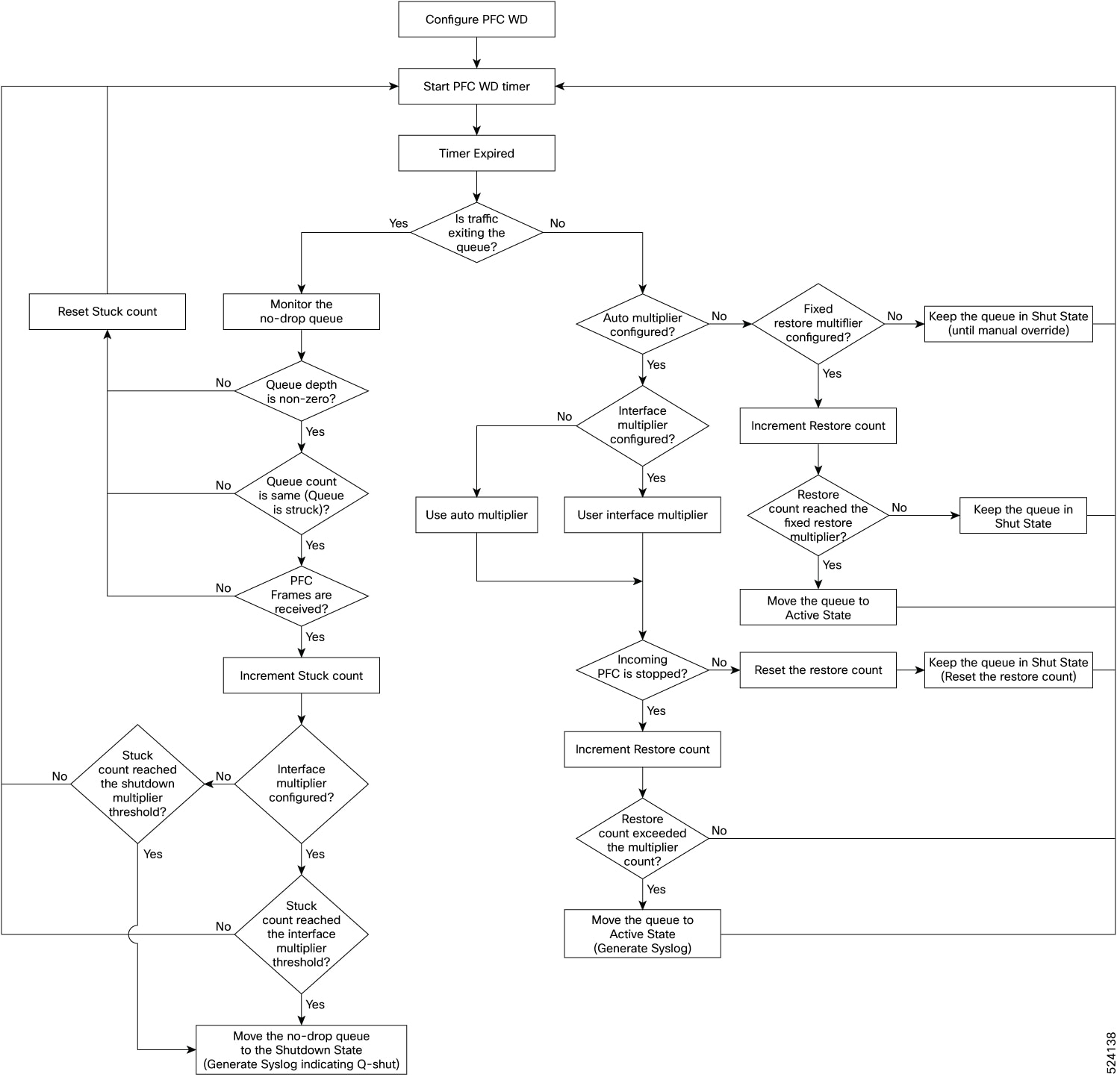

 Feedback
Feedback