PG-to-Peripheral Connections
Each contact center peripheral (ACD, PBX, or VRU) requires a connection to a Cisco Peripheral Gateway (PG). The Peripheral Gateway provides a software interface between ACD, PBX, and VRU systems and the Unified ICM routing software.
The PG connects to a peripheral via the peripheral's computer telephony integration (CTI) link. In some cases, the PG also connects to the peripheral's MIS subsystem. The MIS subsystem can be on a separate hardware platform or it can be integrated with the ACD, PBX, or VRU. The relationship of the Peripheral Gateway to an ACD system is shown in the following figure.
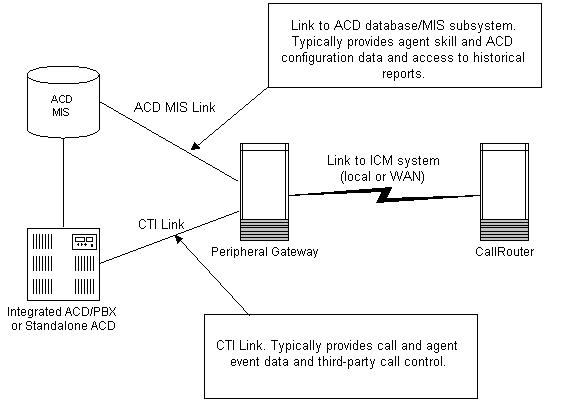
Through the CTI link, the PG monitors changes in agent status, calculates call handling performance statistics, and forwards events to the CallRouter. The MIS connection provides additional information such as the mapping of individual agents to skill types and the current status of agents (either by themselves or relative to a given agent group or skill group). Typical agent states include Logged In, Ready, Talking In, Talking Out, and Work Not Ready. The MIS link also provides the Unified ICM system with ACD configuration data and historical reports.
Each PG has one or more connections to the peripheral. The type of connection used depends on the type of peripheral. For example, some ACDs use a TCP/IP Ethernet connection, while others require X.25 links. Refer to the Cisco Unified ICM Software Supported Switches (ACDs) documentation for more information.

 Feedback
Feedback