Prerequisites for Integrating NAT with MPLS VPNs
-
Before performing the tasks in this module, you should be familiar with the concepts described in the “Configuring NAT for IP Address Conservation” module.
-
All access lists required for use with the tasks in this module should be configured prior to beginning the configuration task. For information about how to configure an access list, see the IP Access List Sequence Numbering document at the following URL:
http://www.cisco.com/univercd/cc/td/doc/product/software/ios122s/122snwft/release/122s14/fsaclseq.htm
 Note |
If you specify an access list to use with a NAT command, NAT does not support the commonly used permit ip any any command in the access list. |
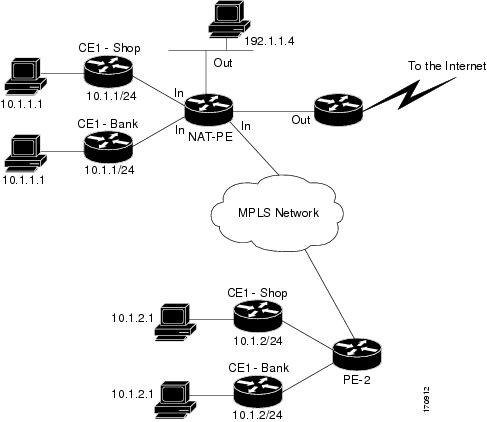
 Feedback
Feedback