Information About PPPoE Intermediate Agent
On the access switch, PPPoE IA enables subscriber line identification by appropriately tagging Ethernet frames of different users. The tag contains specific information such as, which subscriber is connected to the switch and ethernet flow point (EFP).
PPPoE IA acts as mini security firewall between host and BRAS by intercepting all PPPoE Active Discovery (PAD) messages on a per-port per-EFP basis. It provides specific security feature such as, verifying the intercepted PAD message from untrusted port, performing per-port PAD message rate limiting, inserting and removing VSA Tags into and from PAD messages respectively.
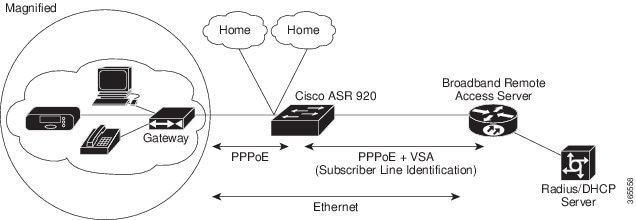

 Feedback
Feedback