The following example shows the configuration of the routers before the QoS policy map is verified.
Client Configuration
When you log in to the PC, a PPPoE session is established at the client that faces the LAC. This PPPoE session is forwarded
through the L2TP tunnel from the LAC to the LNS at which point the PPPoE session terminates.
To apply QoS sessions to the user traffic that originates from the PC to the web server and to the traffic that originates
from the web server to the PC, you should apply a QoS policy map to the user session on the LAC in the input and output directions.
The classification will be based on the user traffic that originates at the PC and the web traffic that originates at the
web server.
This topology supports bidirectional traffic, meaning that traffic can flow from the PC to the web server and from the web
server to the PC.
username xyz@cisco.com password 0 password1
username qos4-72a password 0 password1
username qos4-72b password 0 password1
aaa authentication ppp default local
aaa session-id common
ip cef
vpdn enable
!
vpdn-group 1
request-dialin
protocol pppoe
!
interface ATM0/0/0
no ip address
no ip redirects
no ip proxy-arp
no ip mroute-cache
load-interval 30
no atm ilmi-keepalive
!
interface ATM0/0/0.1 point-to-point
pvc 0/100
encapsulation aal5snap
pppoe max-sessions 100
pppoe-client dial-pool-number 1
!
interface Dialer1
mtu 1492
ip address negotiated
encapsulation ppp
dialer pool 1
no peer default ip address
no cdp enable
ppp authentication chap callin
ppp chap hostname xyz@cisco.com
ppp chap password 0 cisco
ppp ipcp dns request
!
LAC Configuration
The following example shows that the interfaces between the client and the LAC are ATM5/0 interfaces.
username xyz@cisco.com password 0 password1
username qos4-72a password 0 password1
username qos4-72b password 0 password1
aaa new-model
!
!
aaa authentication ppp default local
aaa session-id common
ip cef
vpdn enable
!
vpdn-group 1
accept-dialin
protocol pppoe
virtual-template 1
!
vpdn-group 2
request-dialin
protocol l2tp
domain cisco.com
initiate-to ip 10.10.101.2
local name lac
no l2tp tunnel authentication
ip tos reflect
!
interface Serial0/0/0
bandwidth 2015
ip address 10.10.100.1 255.255.255.0
no ip redirects
no ip proxy-arp
load-interval 30
no keepalive
no cdp enable
!
interface ATM0/0/0
no ip address
no ip redirects
no ip proxy-arp
load-interval 30
no atm ilmi-keepalive
!
interface ATM0/0/0.1 point-to-point
pvc 0/100
encapsulation aal5snap
pppoe max-sessions 100
protocol ppp Virtual-Template1
protocol pppoe
!
!
interface Virtual-Template1
mtu 1492
no ip address
no peer default ip address
ppp authentication chap
!
LNS Configuration
The following example shows that the interface between the LAC and the LNS is a Serial3/6 interface.
username xyz@cisco.com password 0 password1
username qos4-72b password 0 password1
username qos4-72a password 0 password1
aaa new-model
!
!
aaa authentication ppp default local
aaa session-id common
ip cef
vpdn enable
!
vpdn-group 1
accept-dialin
protocol any
virtual-template 1
terminate-from hostname lac
local name lns
lcp renegotiation always
no l2tp tunnel authentication
ip tos reflect
!
interface Serial0/0/0
bandwidth 2015
ip address 10.10.100.1 255.255.255.0
no ip redirects
no ip proxy-arp
no ip mroute-cache
load-interval 30
no keepalive
no cdp enable
!
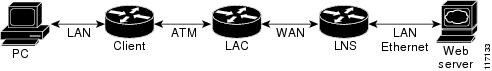

 Feedback
Feedback