Regulating Packet Flow Using Traffic Shaping
This module contains an overview of regulating the packet flow on a network. Regulating the packet flow (that is, the flow of traffic) on the network is also known as traffic shaping. Traffic shaping allows you to control the speed of traffic that is leaving an interface. This way, you can match the flow of the traffic to the speed of the interface that is receiving the packet. Cisco provides a traffic-regulating mechanism called Class-Based Traffic Shaping. Before configuring this mechanism, it is important that you understand the overview presented in this module.
Finding Feature Information
Your software release may not support all the features documented in this module. For the latest feature information and caveats, see the release notes for your platform and software release. To find information about the features documented in this module, and to see a list of the releases in which each feature is supported, see the Feature Information Table at the end of this document.
Use Cisco Feature Navigator to find information about platform support and Cisco software image support. To access Cisco Feature Navigator, go to www.cisco.com/go/cfn. An account on Cisco.com is not required.
Information About Traffic Shaping
- Benefits of Shaping Traffic on a Network
- Token Bucket and Traffic Shaping
- Traffic Shaping and Rate of Transfer
- How Traffic Shaping Regulates Traffic
- Traffic Shaping Versus Traffic Policing
Benefits of Shaping Traffic on a Network
- Traffic shaping allows you to control the traffic going out an interface, matching the traffic flow to the speed of the interface.
- It ensures that traffic conforms to the policies contracted for it.
- It helps to ensure that a packet adheres to a stipulated contract, and it determines the appropriate quality of service to apply to the packet.
- It avoids bottlenecks and data-rate mismatches. For instance, central-to-remote site data speed mismatches.
- It prevents packet loss.
Here are some scenarios for which you would use traffic shaping:
- Control access to bandwidth when, for example, policy dictates that the rate of a given interface should not on the average exceed a certain rate even though the access rate exceeds the speed.
- Configure traffic shaping on an interface if you have a network with differing access rates. Suppose that one end of the link in a network runs at 256 kbps and the other end of the link runs at 128 kbps. Sending packets at 256 kbps could cause failure of the applications using the link.
A similar, more complicated case would be a link-layer network giving indications of congestion that has differing access rates on different attached data terminal equipment (DTE); the network may be able to deliver more transit speed to a given DTE device at one time than another. (This scenario warrants that the token bucket be derived and that then its rate be maintained.)
- Offer a subrate service. In this case, traffic shaping enables you to use the router to partition your T1 or T3 links into smaller channels.
Token Bucket and Traffic Shaping
Traffic shaping uses a token bucket metaphor to shape traffic. A token bucket is a formal definition of a rate of transfer. It has three components: a burst size, a mean rate, and a time interval (Tc). Although the mean rate is generally represented as bits per second, any two values may be derived from the third by the relation shown as follows:
mean rate = burst size / time interval
Here are some definitions of these terms:
- Mean rate--Also called the committed information rate (CIR), it specifies how much data can be sent or forwarded per unit time on average.
- Burst size--Also called the committed burst (Bc) size, it specifies in bits (or bytes) per burst how much traffic can be sent within a given unit of time to not create scheduling concerns. (For a traffic shaper, it specifies bits per burst.)
- Time interval--Also called the measurement interval, it specifies the time quantum in seconds per burst.
By definition, over any integral multiple of the interval, the bit rate of the interface will not exceed the mean rate. The bit rate, however, may be arbitrarily fast within the interval.
A token bucket is used to manage a device that regulates the data in a flow. For example, the regulator might be a traffic shaper. A token bucket itself has no discard or priority policy. Rather, a token bucket discards tokens and leaves to the flow the problem of managing its transmission queue if the flow overdrives the regulator.
In the token bucket metaphor, tokens are put into the bucket at a certain rate. The bucket itself has a specified capacity. If the bucket fills to capacity, newly arriving tokens are discarded. Each token is permission for the source to send a certain number of bits into the network. To send a packet, the regulator must remove from the bucket a number of tokens equal in representation to the packet size.
If not enough tokens are in the bucket to send a packet, the packet waits until the bucket has enough tokens. If the bucket is already full of tokens, incoming tokens overflow and are not available to future packets. Thus, at any time, the largest burst a source can send into the network is roughly proportional to the size of the bucket.
Note that the token bucket mechanism used for traffic shaping has both a token bucket and a data buffer, or queue; if it did not have a data buffer, it would be a traffic policer. For traffic shaping, packets that arrive that cannot be sent immediately are delayed in the data buffer.
For traffic shaping, a token bucket permits burstiness but bounds it. It guarantees that the burstiness is bounded so that the flow will never send faster than the capacity of the token bucket plus the time interval multiplied by the established rate at which tokens are placed in the bucket. It also guarantees that the long-term transmission rate will not exceed the established rate at which tokens are placed in the bucket.
Traffic Shaping and Rate of Transfer
Traffic shaping limits the rate of transmission of data. You can limit the data transfer to one of the following:
- A specific configured rate
- A derived rate based on the level of congestion
As mentioned, the rate of transfer depends on these three components that constitute the token bucket: burst size, mean rate, time (measurement) interval. The mean rate is equal to the burst size divided by the interval.
When traffic shaping is enabled, the bit rate of the interface will not exceed the mean rate over any integral multiple of the interval. In other words, during every interval, a maximum of burst size can be sent. Within the interval, however, the bit rate may be faster than the mean rate at any given time.
One additional variable applies to traffic shaping: excess burst (Be) size. The Be size corresponds to the number of noncommitted bits--those outside the CIR--that are still accepted by the switch but marked as discard eligible (DE).
In other words, the Be size allows more than the burst size to be sent during a time interval in certain situations. The switch will allow the packets belonging to the excess burst to go through but it will mark them by setting the DE bit. Whether the packets are sent depends on how the switch is configured.
When the Be size equals 0, the interface sends no more than the burst size every interval, achieving an average rate no higher than the mean rate. However, when the Be size is greater than 0, the interface can send as many as Bc plus Be bits in a burst, if in a previous time period the maximum amount was not sent. Whenever less than the burst size is sent during an interval, the remaining number of bits, up to the Be size, can be used to send more than the burst size in a later interval.
How Traffic Shaping Regulates Traffic
The figure below illustrates how a traffic shaping mechanism regulates traffic.
| Figure 1 | How a Traffic-Shaping Mechanism Regulates Traffic |
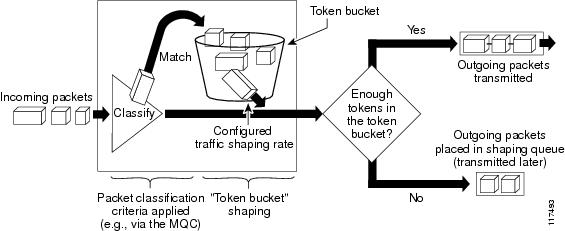
In the figure above, incoming packets arrive at an interface. The packets are classified using a "classification engine," such as an access control list (ACL) or the Modular Quality of Service Command-Line Interface (MQC). If the packet matches the specified classification, the traffic shaping mechanism continues. Otherwise, no further action is taken.
Packets matching the specified criteria are placed in the token bucket. The maximum size of the token bucket is the Bc size plus the Be size. The token bucket is filled at a constant rate of Bc worth of tokens at every Tc. This is the configured traffic shaping rate.
If the traffic shaping mechanism is active (that is, packets exceeding the configured traffic shaping rate already exist in a transmission queue), at every Tc, the traffic shaper checks to see if the transmission queue contains enough packets to send (that is, up to either Bc (or Bc plus Be) worth of traffic).
If the traffic shaper is not active (that is, there are no packets exceeding the configured traffic shaping rate in the transmission queue), the traffic shaper checks the number of tokens in the token bucket. One of the following occurs:
Traffic Shaping Versus Traffic Policing
Although traffic shaping and traffic policing can be implemented together on the same network, there are distinct differences between them, as shown in the table below.
| Table 1 | Differences Between Traffic Shaping and Traffic Policing |
Additional References
Related Documents
| Related Topic |
Document Title |
|---|---|
| Cisco IOS commands |
|
| QoS commands: complete command syntax, command modes, command history, defaults, usage guidelines, and examples |
Cisco IOS Quality of Service Solutions Command Reference |
| Packet classification |
"Classifying Network Traffic" module |
| MQC, policy maps, class maps, and hierarchical policy maps |
"Applying QoS Features Using the MQC" module |
| Class-Based Traffic Shaping |
"Regulating Packet Flow--Using Class-Based Traffic Shaping" module |
Standards
| Standard |
Title |
|---|---|
| No new or modified standards are supported, and support for existing standards has not been modified. |
-- |
MIBs
| MIBs |
MIBs Link |
|---|---|
| No new or modified MIBs are supported, and support for existing MIBs has not been modified. |
To locate and download MIBs for selected platforms, Cisco IOS XE Software releases, and feature sets, use Cisco MIB Locator found at the following URL: |
RFCs
| RFCs |
Title |
|---|---|
| No new or modified RFCs are supported, and support for existing RFCs has not been modified. |
-- |
Technical Assistance
| Description |
Link |
|---|---|
| The Cisco Support and Documentation website provides online resources to download documentation, software, and tools. Use these resources to install and configure the software and to troubleshoot and resolve technical issues with Cisco products and technologies. Access to most tools on the Cisco Support and Documentation website requires a Cisco.com user ID and password. |
Cisco and the Cisco logo are trademarks or registered trademarks of Cisco and/or its affiliates in the U.S. and other countries. To view a list of Cisco trademarks, go to this URL: www.cisco.com/go/trademarks. Third-party trademarks mentioned are the property of their respective owners. The use of the word partner does not imply a partnership relationship between Cisco and any other company. (1110R)
Any Internet Protocol (IP) addresses and phone numbers used in this document are not intended to be actual addresses and phone numbers. Any examples, command display output, network topology diagrams, and other figures included in the document are shown for illustrative purposes only. Any use of actual IP addresses or phone numbers in illustrative content is unintentional and coincidental.
 Feedback
Feedback