- Finding Feature Information
- Prerequisites for MPLS TE - Tunnel-Based Admission Control
- Restrictions for MPLS TE - Tunnel-Based Admission Control
- Information About MPLS TE - Tunnel-Based Admission Control
- How to Configure MPLS TE - Tunnel-Based Admission Control
- Configuration Examples for MPLS TE - Tunnel-Based Admission Control
- Additional References
- Feature Information for MPLS TE - Tunnel-Based Admission Control
- Glossary
MPLS TE - Tunnel-Based Admission Control
The MPLS TE--Tunnel-Based Admission Control (TBAC) feature enables classic Resource Reservation Protocol (RSVP) unicast reservations that are traveling across a Multiprotocol Label Switching traffic engineering (MPLS TE) core to be aggregated over an MPLS TE tunnel.
- Finding Feature Information
- Prerequisites for MPLS TE - Tunnel-Based Admission Control
- Restrictions for MPLS TE - Tunnel-Based Admission Control
- Information About MPLS TE - Tunnel-Based Admission Control
- How to Configure MPLS TE - Tunnel-Based Admission Control
- Configuration Examples for MPLS TE - Tunnel-Based Admission Control
- Additional References
- Feature Information for MPLS TE - Tunnel-Based Admission Control
- Glossary
Finding Feature Information
Your software release may not support all the features documented in this module. For the latest feature information and caveats, see the release notes for your platform and software release. To find information about the features documented in this module, and to see a list of the releases in which each feature is supported, see the Feature Information Table at the end of this document.
Use Cisco Feature Navigator to find information about platform support and Cisco software image support. To access Cisco Feature Navigator, go to www.cisco.com/go/cfn. An account on Cisco.com is not required.
Prerequisites for MPLS TE - Tunnel-Based Admission Control
- You must configure an MPLS TE tunnel in the network.
- You must configure RSVP on one or more interfaces on at least two neighboring routers that share a link within the network.
Restrictions for MPLS TE - Tunnel-Based Admission Control
- Only IPv4 unicast RSVP flows are supported.
- Primary, one-hop tunnels are not supported. The TE tunnel cannot be a member of a class-based tunnel selection (CBTS) bundle.
- Multitopology Routing (MTR) is not supported.
- Only preestablished aggregates are supported. They can be configured statically or dynamically using command-line interface (CLI) commands.
Information About MPLS TE - Tunnel-Based Admission Control
- Feature Overview of MPLS TE - Tunnel-Based Admission Control
- Benefits of MPLS TE - Tunnel-Based Admission Control
Feature Overview of MPLS TE - Tunnel-Based Admission Control
TBAC aggregates reservations from multiple, classic RSVP sessions over different forms of tunneling technologies that include MPLS TE tunnels, which act as aggregate reservations in the core. The figure below gives an overview of TBAC.
| Figure 1 | TBAC Overview |
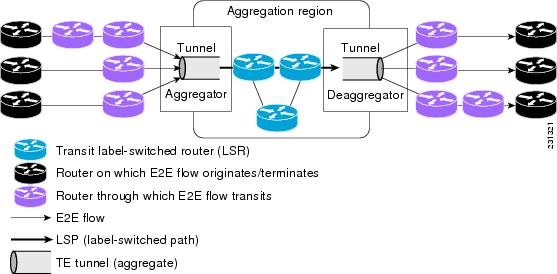
The figure below shows three RSVP end-to-end (E2E) flows that originate at routers on the far left, and terminate on routers at the far right. These flows are classic RSVP unicast flows, meaning that RSVP is maintaining a state for each flow. There is nothing special about these flows, except that along their path, these flows encounter an MPLS-TE core, where there is a desire to avoid creating a per-flow RSVP state.
When the E2E flows reach the edge of the MPLS-TE core, they are aggregated onto a TE tunnel. This means that when transiting through the MPLS-TE core, their state is represented by a single state; the TE tunnel is within the aggregation region, and their packets are forwarded (label-switched) by the TE tunnel. For example, if 100 E2E flows traverse the same aggregator and deaggregator, rather than creating 100 RSVP states (PATH and RESV messages) within the aggregation region, a single RSVP-TE state is created, that of the aggregate, which is the TE tunnel, to allocate and maintain the resources used by the 100 E2E flows. In particular, the bandwidth consumed by E2E flows within the core is allocated and maintained in aggregate by the TE tunnel. The bandwidth of each E2E flow is normally admitted into the TE tunnel at the headend, just as any E2E flow's bandwidth is admitted onto an outbound link in the absence of aggregation.
Benefits of MPLS TE - Tunnel-Based Admission Control
To understand the benefits of TBAC, you should be familiar with how Call Admission Control (CAC) works for RSVP and Quality of Service (QoS).
Cost Effective
Real-time traffic is very sensitive to loss and delay. CAC avoids QoS degradation for real-time traffic because CAC ensures that the accepted load always matches the current network capacity. As a result, you do not have to overprovision the network to compensate for absolute worst peak traffic or for reduced capacity in case of failure.
Improved Accuracy
CAC uses RSVP signaling, which follows the same path as the real-time flow, and routers make a CAC decision at every hop. This ensures that the CAC decision is very accurate and dynamically adjusts to the current conditions such as a reroute or an additional link. Also, RSVP provides an explicit CAC response (admitted or rejected) to the application, so that the application can react appropriately and fast; for example, sending a busy signal for a voice call, rerouting the voice call on an alternate VoIP route, or displaying a message for video on demand.
RSVP and MPLS TE Combined
TBAC allows you to combine the benefits of RSVP with those of MPLS TE. Specifically, you can use MPLS TE inside the network to ensure that the transported traffic can take advantage of Fast Reroute protection (50-millisecond restoration), Constraint Based Routing (CBR), and aggregate bandwidth reservation.
Seamless Deployment
TBAC allows you to deploy IPv4 RSVP without any impact on the MPLS part of the network because IPv4 RSVP is effectively tunneled inside MPLS TE tunnels that operate unchanged as per regular RSVP TE. No upgrade or additional protocol is needed in the MPLS core.
Enhanced Scaling Capability
TBAC aggregates multiple IPv4 RSVP reservations ingressing from the same MPLS TE headend router into a single MPLS TE tunnel and egressing from the same MPLS TE tailend router.
How to Configure MPLS TE - Tunnel-Based Admission Control
- Enabling RSVP QoS
- Enabling MPLS TE
- Configuring an MPLS TE Tunnel Interface
- Configuring RSVP Bandwidth on an MPLS TE Tunnel Interface
- Verifying the TBAC Configuration
Enabling RSVP QoS
Perform this task to enable RSVP QoS globally on a router.
DETAILED STEPS
Enabling MPLS TE
Perform this task to enable MPLS TE. This task enables MPLS TE globally on a router that is running RSVP QoS.
DETAILED STEPS
Configuring an MPLS TE Tunnel Interface
You must configure an MPLS-TE tunnel in your network before you can proceed. For detailed information, see the "MPLS Traffic Engineering (TE)--Automatic Bandwidth Adjustment for TE Tunnels" module.
DETAILED STEPS
Configuring RSVP Bandwidth on an MPLS TE Tunnel Interface
Perform this task to configure RSVP bandwidth on the MPLS TE tunnel interface that you are using for the aggregation.
DETAILED STEPS
Verifying the TBAC Configuration
 Note |
You can use the following show commands in user EXEC or privileged EXEC mode, in any order. |
DETAILED STEPS
| Command or Action | Purpose | |||
|---|---|---|---|---|
|
|
Example: Router> enable |
(Optional) Enables privileged EXEC mode.
|
||
|
|
Example: Router# show ip rsvp |
Displays specific information for RSVP categories. |
||
|
|
Example: Router# show ip rsvp reservation detail |
Displays RSVP-related receiver information currently in the database. |
||
|
|
Example: Router# show ip rsvp sender detail |
Displays RSVP PATH-related sender information currently in the database. |
||
|
|
Example: Router# show mpls traffic-eng link-management bandwidth-allocation |
Displays current local link information. |
||
|
|
Example: Router# exit |
(Optional) Exits privileged EXEC mode and returns to user EXEC mode. |
Configuration Examples for MPLS TE - Tunnel-Based Admission Control
- Example Configuring TBAC
- Example Configuring RSVP Local Policy on a Tunnel Interface
- Example Verifying the TBAC Configuration
- Example Verifying the RSVP Local Policy Configuration
Example Configuring TBAC
 Note |
You must have an MPLS TE tunnel already configured in your network. For detailed information, see the "MPLS Traffic Engineering (TE)--Automatic Bandwidth Adjustment for TE Tunnels" module. |
The following example enables RSVP and MPLS TE globally on a router and then configures a tunnel interface and bandwidth of 7500 kbps on the tunnel interface traversed by the RSVP flows:
Router# configure terminal
Enter configuration commands, one per line. End with CNTL/Z.
Router(config)# ip rsvp qos
Router(config)# mpls traffic-eng tunnels
Router(config)# interface tunnel 1
Router(config-if)# ip rsvp bandwidth 7500
Router(config-if)# end
Example Configuring RSVP Local Policy on a Tunnel Interface
The following example configures an RSVP default local policy on a tunnel interface:
Router# configure terminal
Enter configuration commands, one per line. End with CNTL/Z.
Router(config)# interface tunnel 1
Router(config-if)# ip rsvp policy local default
Router(config-rsvp-local-if-policy)# max bandwidth single 10
Router(config-rsvp-local-if-policy)# forward all
Router(config-rsvp-local-if-policy)# end
Example Verifying the TBAC Configuration
The figure below shows a network in which TBAC is configured.
| Figure 2 | Sample TBAC Network |
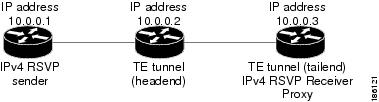
The following example verifies that RSVP and MPLS TE are enabled and coexist on the headend router (10.0.0.2 in the figure above):
Router# show ip rsvp
RSVP: enabled (on 3 interface(s))
RSVP QoS enabled <-------
MPLS/TE signalling enabled <------
Signalling:
Refresh interval (msec): 30000
Refresh misses: 4
.
.
.
The following example verifies that RSVP and MPLS TE are enabled and coexist on the tailend router (10.0.0.3 in the figure above):
Router# show ip rsvp
RSVP: enabled (on 3 interface(s))
RSVP QoS enabled <-------
MPLS/TE signalling enabled <------
Signalling:
Refresh interval (msec): 30000
Refresh misses: 4
.
.
.
The following examples verify that an IPv4 flow is traveling through a TE tunnel (a label-switched path [LSP]) on the headend router (10.0.0.2 in the figure above):
Router# show ip rsvp sender
To From Pro DPort Sport Prev Hop I/F BPS
10.0.0.3 10.0.0.1 UDP 2 2 10.0.0.1 Et0/0 10K <-- IPv4 flow
10.0.0.3 10.0.0.2 0 1 11 none none 100K <-- TE tunnel
Router# show ip rsvp reservation
To From Pro DPort Sport Next Hop I/F Fi Serv BPS
10.0.0.3 10.0.0.1 UDP 2 2 10.0.0.3 Tu1 SE RATE 10K <-- IPv4 flow
10.0.0.3 10.0.0.2 0 1 11 10.1.0.2 Et1/0 SE LOAD 100K <-- TE tunnel
The following examples verify that an IPv4 flow is traveling through a TE tunnel (LSP) on the tailend router (10.0.0.3 in the figure above):
Router# show ip rsvp sender
To From Pro DPort Sport Prev Hop I/F BPS
10.0.0.3 10.0.0.1 UDP 2 2 10.0.0.2 Et1/0 10K <-- IPv4 flow
10.0.0.3 10.0.0.2 0 1 11 10.1.0.1 Et1/0 100K <-- TE tunnel
Router# show ip rsvp reservation
To From Pro DPort Sport Next Hop I/F Fi Serv BPS
10.0.0.3 10.0.0.1 UDP 2 2 none none SE RATE 10K <-- IPv4 flow
10.0.0.3 10.0.0.2 0 1 11 none none SE LOAD 100K <-- TE tunnel
The following examples display detailed information about the IPv4 flow and the TE tunnel (LSP) on the headend router (10.0.0.2 in the figure above):
Router# show ip rsvp sender detail
PATH: <----------------------------------------------- IPv4 flow information begins here.
Destination 10.0.0.3, Protocol_Id 17, Don't Police , DstPort 2
Sender address: 10.0.0.1, port: 2
Path refreshes:
arriving: from PHOP 10.0.0.10 on Et0/0 every 30000 msecs. Timeout in 189 sec
Traffic params - Rate: 10K bits/sec, Max. burst: 10K bytes
Min Policed Unit: 0 bytes, Max Pkt Size 2147483647 bytes
Path ID handle: 02000412.
Incoming policy: Accepted. Policy source(s): Default
Status:
Output on Tunnel1, out of band. Policy status: Forwarding. Handle: 0800040E <--- TE tunnel verified
Policy source(s): Default
Path FLR: Never repaired
PATH: <------------------------------------------------ TE tunnel information begins here.
Tun Dest: 10.0.0.3 Tun ID: 1 Ext Tun ID: 10.0.0.2
Tun Sender: 10.0.0.2 LSP ID: 11
Path refreshes:
sent: to NHOP 10.1.0.2 on GigabitEthernet1/0/0
.
.
.
Router# show ip rsvp reservation detail
RSVP Reservation. Destination is 10.0.0.3, Source is 10.0.0.1,<--- IPv4 flow information begins here.
Protocol is UDP, Destination port is 2, Source port is 2
Next Hop: 10.0.0.3 on Tunnel1, out of band <-------------------- TE tunnel verified
Reservation Style is Shared-Explicit, QoS Service is Guaranteed-Rate
.
.
.
Reservation: <--------------------------------------- TE Tunnel information begins here.
Tun Dest: 10.0.0.3 Tun ID: 1 Ext Tun ID: 10.0.0.2
Tun Sender: 10.0.0.2 LSP ID: 11
Next Hop: 10.1.0.2 on GigabitEthernet1/0/0
Label: 0 (outgoing)
Reservation Style is Shared-Explicit, QoS Service is Controlled-Load
.
.
.
Router# show ip rsvp installed detail
RSVP: GigabitEthernet0/0/0 has no installed reservations
RSVP: GigabitEthernet1/0/0 has the following installed reservations
RSVP Reservation. Destination is 10.0.0.3. Source is 10.0.0.2,
Protocol is 0 , Destination port is 1, Source port is 11
Traffic Control ID handle: 03000405
Created: 04:46:55 EST Fri Oct 26 2007 <------ IPv4 flow information
Admitted flowspec:
Reserved bandwidth: 100K bits/sec, Maximum burst: 1K bytes, Peak rate: 100K bits/sec
Min Policed Unit: 0 bytes, Max Pkt Size: 1500 bytes
Resource provider for this flow: None
.
.
.
RSVP: Tunnel1 has the following installed reservations <------ TE tunnel verified
RSVP Reservation. Destination is 10.0.0.3. Source is 10.0.0.1,
Protocol is UDP, Destination port is 2, Source port is 2
Traffic Control ID handle: 01000415
Created: 04:57:07 EST Fri Oct 26 2007 <----- IPv4 flow information
Admitted flowspec:
Reserved bandwidth: 10K bits/sec, Maximum burst: 10K bytes, Peak rate: 10K bits/sec
Min Policed Unit: 0 bytes, Max Pkt Size: 0 bytes
Resource provider for this flow: None
.
.
.
Router# show ip rsvp interface detail
Et0/0:
RSVP: Enabled
Interface State: Up
Bandwidth:
Curr allocated: 0 bits/sec
Max. allowed (total): 3M bits/sec
Max. allowed (per flow): 3M bits/sec
.
.
.
Et1/0:
RSVP: Enabled
Interface State: Up
Bandwidth:
Curr allocated: 0 bits/sec
Max. allowed (total): 3M bits/sec
Max. allowed (per flow): 3M bits/sec
.
.
.
Tu1: <--------------------------------- TE tunnel information begins here.
RSVP: Enabled
RSVP aggregation over MPLS TE: Enabled
Interface State: Up
Bandwidth:
Curr allocated: 20K bits/sec
Max. allowed (total): 3M bits/sec
Max. allowed (per flow): 3M bits/sec
.
.
.
The following examples display detailed information about the IPv4 flow and the TE tunnel (LSP) on the tailend router (10.0.0.3 in the figure above):
Router# show ip rsvp sender detail
PATH: <----------------------------------------------- IPv4 flow information begins here.
Destination 10.0.0.3, Protocol_Id 17, Don't Police , DstPort 2
Sender address: 10.0.0.1, port: 2
Path refreshes:
arriving: from PHOP 10.0.0.2 on Et1/0 every 30000 msecs, out of band. Timeout in 188 sec
Traffic params - Rate: 10K bits/sec, Max. burst: 10K bytes
Min Policed Unit: 0 bytes, Max Pkt Size 2147483647 bytes
.
.
.
PATH: <------------------------------------------------ TE tunnel information begins here.
Tun Dest: 10.0.0.3 Tun ID: 1 Ext Tun ID: 10.0.0.2
Tun Sender: 10.0.0.2 LSP ID: 11
Path refreshes:
arriving: from PHOP 10.1.0.1 on Et1/0 every 30000 msecs. Timeout in 202 sec
.
.
.
Router# show ip rsvp reservation detail
RSVP Reservation. Destination is 10.0.0.3, Source is 10.0.0.1, <--- IPv4 flow information begins here.
Protocol is UDP, Destination port is 2, Source port is 2
Next Hop: none
Reservation Style is Shared-Explicit, QoS Service is Guaranteed-Rate
.
.
.
Reservation: <--------------------------------------- TE tunnel information begins here.
Tun Dest: 10.0.0.3 Tun ID: 1 Ext Tun ID: 10.0.0.2
Tun Sender: 10.0.0.2 LSP ID: 11
Next Hop: none
Label: 1 (outgoing)
Reservation Style is Shared-Explicit, QoS Service is Controlled-Load
.
.
.
Router# show ip rsvp request detail
RSVP Reservation. Destination is 10.0.0.3, Source is 10.0.0.1,
Protocol is UDP, Destination port is 2, Source port is 2
Prev Hop: 10.0.0.2 on GigabitEthernet1/0/0, out of band <-------------- TE tunnel verified
Reservation Style is Shared-Explicit, QoS Service is Guaranteed-Rate
Average Bitrate is 10K bits/sec, Maximum Burst is 10K bytes
.
.
.
Request: <------------------------------------ TE tunnel information begins here.
Tun Dest: 10.0.0.3 Tun ID: 1 Ext Tun ID: 10.0.0.2
Tun Sender: 10.0.0.2 LSP ID: 11
Prev Hop: 10.1.0.1 on GigabitEthernet1/0/0
Label: 0 (incoming)
Reservation Style is Shared-Explicit, QoS Service is Controlled-Load
.
.
.
Example Verifying the RSVP Local Policy Configuration
The following example verifies that a default local policy has been configured on tunnel interface 1:
Router# show run interface tunnnel 1 Building configuration... Current configuration : 419 bytes ! interface Tunnel1 bandwidth 3000 ip unnumbered Loopback0 tunnel destination 10.0.0.3 tunnel mode mpls traffic-eng tunnel mpls traffic-eng autoroute announce tunnel mpls traffic-eng priority 1 1 tunnel mpls traffic-eng bandwidth 100 tunnel mpls traffic-eng path-option 1 dynamic tunnel mpls traffic-eng fast-reroute ip rsvp policy local default <---------------- Local policy information begins here. max bandwidth single 10 forward all ip rsvp bandwidth 3000 end
The following example provides additional information about the default local policy configured on tunnel interface 1:
Router# show ip rsvp policy local detail
Tunnel1:
Default policy:
Preemption Scope: Unrestricted.
Local Override: Disabled.
Fast ReRoute: Accept.
Handle: BC000413.
Accept Forward
Path: Yes Yes
Resv: Yes Yes
PathError: Yes Yes
ResvError: Yes Yes
Setup Priority Hold Priority
TE: N/A N/A
Non-TE: N/A N/A
Current Limit
Senders: 0 N/A
Receivers: 1 N/A
Conversations: 1 N/A
Group bandwidth (bps): 10K N/A
Per-flow b/w (bps): N/A 10K
Generic policy settings:
Default policy: Accept all
Preemption: Disabled
Additional References
The following sections provide references related to the MPLS TE Tunnel-Based Admission Control feature.
Related Documents
| Related Topic |
Document Title |
|---|---|
| Cisco IOS commands |
|
| RSVP commands: complete command syntax, command mode, command history, defaults, usage guidelines, and examples |
Cisco IOS Quality of Service Solutions Command Reference |
| QoS features including signaling, classification, and congestion management |
"Quality of Service Overview" module |
| MPLS tunnels |
MPLS Traffic Engineering (TE)--Automatic Bandwidth Adjustment for TE Tunnels" module |
Standards
| Standard |
Title |
|---|---|
| No new or modified standards are supported by this feature, and support for existing standards has not been modified by this feature. |
-- |
MIBs
| MIB |
MIBs Link |
|---|---|
| No new or modified MIBs are supported by this feature, and support for existing MIBs has not been modified by this feature. |
To locate and download MIBs for selected platforms, software releases, and feature sets, use Cisco MIB Locator found at the following URL: |
RFCs
| RFC |
Title |
|---|---|
| RFC 2205 |
Resource ReSerVation Protocol (RSVP)--Version 1 Functional Specification |
| RFC 2209 |
Resource ReSerVation Protocol (RSVP)--Version 1 Message Processing Rules |
| RFC 3175 |
Aggregation of RSVP for IPv4 and IPv6 Reservations |
| RFC 3209 |
RSVP-TE: Extensions to RSVP for LSP Tunnels |
| RFC 4804 |
Aggregation of Resource ReSerVation Protocol (RSVP) Reservations over MPLS TE/DS-TE Tunnels |
Technical Assistance
| Description |
Link |
|---|---|
| The Cisco Support and Documentation website provides online resources to download documentation, software, and tools. Use these resources to install and configure the software and to troubleshoot and resolve technical issues with Cisco products and technologies. Access to most tools on the Cisco Support and Documentation website requires a Cisco.com user ID and password. |
Feature Information for MPLS TE - Tunnel-Based Admission Control
The following table provides release information about the feature or features described in this module. This table lists only the software release that introduced support for a given feature in a given software release train. Unless noted otherwise, subsequent releases of that software release train also support that feature.
Use Cisco Feature Navigator to find information about platform support and Cisco software image support. To access Cisco Feature Navigator, go to www.cisco.com/go/cfn. An account on Cisco.com is not required.
| Table 1 | Feature Information for MPLS TE--Tunnel-Based Admission Control (TBAC) |
| Feature Name |
Releases |
Feature Information |
|---|---|---|
| MPLS TE Tunnel-Based Admission Control |
Cisco IOS XE Release 2.6 |
The MPLS TE--Tunnel-Based Admission Control feature enables classic Resource Reservation Protocol (RSVP) unicast reservations that are traveling across an MPLS TE core to be aggregated over an MPLS TE tunnel. The following commands were introduced or modified: ip rsvp qos, show ip rsvp, show ip rsvp reservation, show ip rsvp sender, show mpls traffic-eng link-management bandwidth-allocation. |
Glossary
admission control --The process by which an RSVP reservation is accepted or rejected on the basis of end-to-end available network resources.
aggregate--An RSVP flow that represents multiple E2E flows; for example, an MPLS-TE tunnel may be an aggregate for many E2E flows.
aggregation region --An area where E2E flows are represented by aggregate flows, with aggregators and deaggregators at the edge; for example, an MPLS-TE core, where TE tunnels are aggregates for E2E flows. An aggregation region contains a connected set of nodes that are capable of performing RSVP aggregation.
aggregator --The router that processes the E2E PATH message as it enters the aggregation region. This router is also called the TE tunnel headend router; it forwards the message from an exterior interface to an interior interface.
bandwidth --The difference between the highest and lowest frequencies available for network signals. The term is also used to describe the rated throughput capacity of a given network medium or protocol.
deaggregator --The router that processes the E2E PATH message as it leaves the aggregation region. This router is also called the TE tunnel tailend router; it forwards the message from an interior interface to an exterior interface.
E2E --end-to-end. An RSVP flow that crosses an aggregation region and whose state is represented in aggregate within this region; for example, a classic RSVP unicast flow that crosses an MPLS-TE core.
LSP --label switched path. A configured connection between two routers in which label switching is used to carry the packets. The purpose of an LSP is to carry data packets.
MPLS --Multiprotocol Label Switching. Packet-forwarding technology, used in the network core, that applies data link layer labels to tell switching nodes how to forward data, resulting in faster and more scalable forwarding than network layer routing normally can do.
QoS --quality of service. A measure of performance for a transmission system that reflects its transmission quality and service availability.
RSVP --Resource Reservation Protocol. A protocol that supports the reservation of resources across an IP network. Applications that run on IP end systems can use RSVP to indicate to other nodes the nature (bandwidth, jitter, maximum burst, and so on) of the packet streams that they want to receive.
state --Information that a router must maintain about each LSP. The information is used for rerouting tunnels.
TE --traffic engineering. The techniques and processes that are used to cause routed traffic to travel through the network on a path other than the one that would have been chosen if standard routing methods had been used.
tunnel --Secure communications path between two peers, such as two routers.
Cisco and the Cisco logo are trademarks or registered trademarks of Cisco and/or its affiliates in the U.S. and other countries. To view a list of Cisco trademarks, go to this URL: www.cisco.com/go/trademarks. Third-party trademarks mentioned are the property of their respective owners. The use of the word partner does not imply a partnership relationship between Cisco and any other company. (1110R)
Any Internet Protocol (IP) addresses and phone numbers used in this document are not intended to be actual addresses and phone numbers. Any examples, command display output, network topology diagrams, and other figures included in the document are shown for illustrative purposes only. Any use of actual IP addresses or phone numbers in illustrative content is unintentional and coincidental.
 Feedback
Feedback