Example:
The following is sample output from the
show cef interface gigabitethernet 0/0/1
command:
Device# show cef interface gigabitethernet 0/0/1
GigabitEthernet0/0/1 is up, line protocol is up
IPv6 is enabled, link-local address is FE80::C67D:4FFF:FEB6:E410
No Virtual link-local address(es):
Global unicast address(es):
2001::1, subnet is 2001::/64
Joined group address(es):
FF02::1
FF02::2
FF02::1:FF00:1
FF02::1:FFB6:E410
MTU is 1500 bytes
ICMP error messages limited to one every 100 milliseconds
ICMP redirects are enabled
ICMP unreachables are sent
Input features: Verify Unicast Reverse-Path
IPv6 verify source reachable-via rx, ACL test
0 verification drop(s) (process), 0 (CEF)
0 suppressed verification drop(s) (process), 0 (CEF)
ND DAD is enabled, number of DAD attempts: 1
ND reachable time is 30000 milliseconds (using 30000)
ND advertised reachable time is 0 (unspecified)
ND advertised retransmit interval is 0 (unspecified)
ND router advertisements are sent every 200 seconds
ND router advertisements live for 1800 seconds
ND advertised default router preference is Medium
Hosts use stateless autoconfig for addresses.
The following is sample output from the
show ipv6 traffic
command:
Device# show ipv6 traffic
IPv6 statistics:
Rcvd: 6 total, 0 local destination
0 source-routed, 0 truncated
0 format errors, 0 hop count exceeded
0 bad header, 0 unknown option, 0 bad source
0 unknown protocol, 0 not a router
0 fragments, 0 total reassembled
0 reassembly timeouts, 0 reassembly failures
Sent: 34 generated, 28 forwarded
0 fragmented into 0 fragments, 0 failed
0 encapsulation failed, 0 no route, 0 too big
0 RPF drops, 0 RPF suppressed drops
Mcast: 6 received, 34 sent
ICMP statistics:
Rcvd: 6 input, 0 checksum errors, 0 too short
0 unknown info type, 0 unknown error type
unreach: 0 routing, 0 admin, 0 neighbor, 0 address, 0 port
0 sa policy, 0 reject route
parameter: 0 error, 0 header, 0 option
0 hopcount expired, 0 reassembly timeout,0 too big
0 echo request, 0 echo reply
0 group query, 0 group report, 0 group reduce
0 router solicit, 0 router advert, 0 redirects
0 neighbor solicit, 0 neighbor advert
Sent: 34 output, 0 rate-limited
unreach: 0 routing, 0 admin, 0 neighbor, 0 address, 0 port
0 sa policy, 0 reject route
parameter: 0 error, 0 header, 0 option
0 hopcount expired, 0 reassembly timeout,0 too big
0 echo request, 0 echo reply
0 group query, 0 group report, 0 group reduce
0 router solicit, 18 router advert, 0 redirects
2 neighbor solicit, 2 neighbor advert


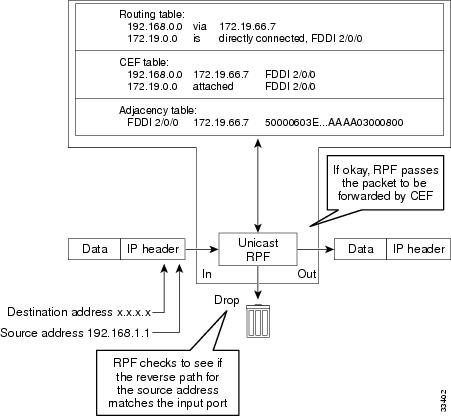
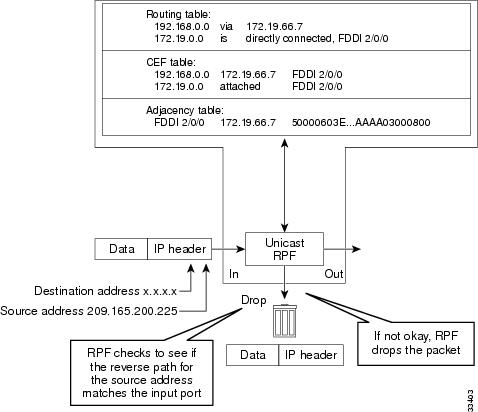
 Feedback
Feedback