Feature Information for Cisco Unified Communications Gateway Services—Extended Media Forking
The following table provides release information about the feature or features described in this module. This table lists only the software release that introduced support for a given feature in a given software release train. Unless noted otherwise, subsequent releases of that software release train also support that feature.
Use Cisco Feature Navigator to find information about platform support and Cisco software image support. To access Cisco Feature Navigator, go to https://cfnng.cisco.com/. An account on Cisco.com is not required.|
Feature Name |
Releases |
Feature Information |
|---|---|---|
|
Cisco Unified Communications Gateway Services |
Cisco IOS 15.3(3)M Cisco IOS XE 3.10S |
The Cisco Unified Communications (UC) Services API provides a unified web service interface for the different services in IOS gateway thereby facilitating rapid service development at application servers and managed application service providers. |
|
Cisco UC Gateway Services API support for Secure RTP Forking |
Cisco IOS 15.4(3)M Cisco IOS XE 3.13S |
This feature provides support for Extended Media Forking (XMF) provider to monitor calls and trigger media forking on RTP and SRTP calls. |
|
Support for Cisco UC Services API Media Forking with Survivability TCL |
Cisco IOS 15.6(1)T Cisco IOS XE 3.17S |
This feature allows media forking for the calls controlled by CVP Survivability TCL script with Cisco Unified Communication Services API. |

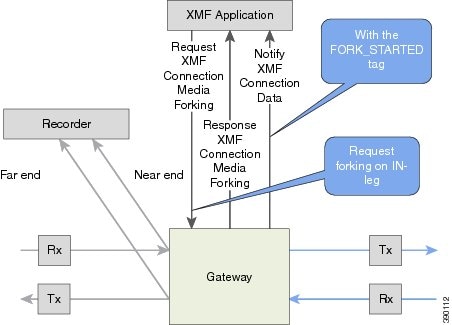
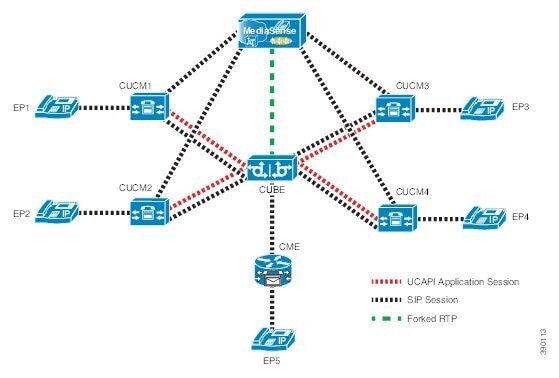

 Feedback
Feedback