- Cisco Unified Border Element SIP Support
- SIP Core SIP Technology Enhancements
- Reporting End-of-Call Statistics in SIP BYE Message
- Configurable Hostname in Locally Generated SIP Headers
- SIP-to-SIP Basic Functionality for Session Border Controller
- SIP Session Timer Support
- SIP-to-SIP Supplementary Services for Session Border Controller
- Session Refresh with Reinvites
- Cisco UBE Out-of-dialog OPTIONS Ping
- SIP Out-of-Dialog OPTIONS Ping Group
- Configuring an Error Response Code upon an Out-of-Dialog OPTIONS Ping Failure
- Configurable SIP Error Codes
- Configuring SIP Error Message Pass Through
- SIP INFO Method for DTMF Tone Generation
- SIP Enhanced 180 Provisional Response Handling
- Configuring SIP 181 Call is Being Forwarded Message
- SIP UPDATE Message per RFC 3311
- Support for PAID PPID Privacy PCPID and PAURI Headers on the Cisco Unified Border Element
- Configurable Pass-Through of SIP INVITE Parameters
- Transparent Tunneling of QSIG and Q.931
- SIP Diversion Header Enhancements
- SIP History INFO
- SIP Ability to Send a SIP Registration Message on a Border Element
- Expires Timer Reset on Receiving or Sending SIP 183 Message
- Dynamic Refer Handling
- Configurable SIP Parameters via DHCP
- Multiple Registrars on SIP Trunks
- Handle Multiple Early Dialog Messages
- Monitoring of Phantom Packets
- V150.1 MER Support in SDP Passthrough Mode
Configurable SIP Error Codes
The Configurable SIP Error Codes feature describes how Cisco Unified Border Element provides support for configurable SIP Error codes to override or modify Session Initiation Protocol (SIP) error response codes. The different methods to modify SIP error codes are listed below:
- Finding Feature Information
- Information About Configurable SIP Error Codes
- How to Configure SIP Error Codes
- Configuration Examples for Configurable SIP Error Codes
- Additional References for Configurable SIP Error Codes
- Feature Information for Configurable SIP Error Codes
Finding Feature Information
Your software release may not support all the features documented in this module. For the latest caveats and feature information, see Bug Search Tool and the release notes for your platform and software release. To find information about the features documented in this module, and to see a list of the releases in which each feature is supported, see the feature information table.
Use Cisco Feature Navigator to find information about platform support and Cisco software image support. To access Cisco Feature Navigator, go to www.cisco.com/go/cfn. An account on Cisco.com is not required.
Information About Configurable SIP Error Codes
Error Codes for CAC Failures
You can now configure user-defined response codes that can override Session Initiation Protocol (SIP) Call Admission Control (CAC) response codes for the following failure types:
-
Cisco Unified Border Element (Cisco UBE) shutdown—Error generated when the Cisco UBE enters shutdown mode.
-
Total calls exceeded—Error generated when the total system-wide calls exceed their maximum allowed number.
-
Maximum connections exceeded—Error generated when maximum dial peer based connections exceed their maximum allowed number.
-
CPU Failure—Error generated when the CPU processing time exceeds 5 seconds.
-
Memory exceeded—Error generated when thresholds of total memory or input-output (IO) memory exceeds its maximum allowed limit.
You can configure user-defined response codes using the voice-class sip error-code-override command in the dial-peer configuration mode. See the call flow below in the following figure:
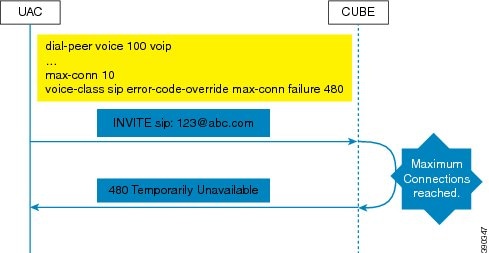
The error codes are applied for the inbound INVITE message only. If the user-defined error codes are not configured, the default SIP response code of 503 is sent.
How to Configure SIP Error Codes
Overriding CAC Failure Codes with User-Defined Values
Configuring SIP Error Code for CAC Failures (Global Level)
1.
enable
2.
configure
terminal
3.
voice
service
voip
4.
sip
5.
error-code-override
{options-keepalive
|
call
|
cpu
|
mem
|
max-conn
|
total-calls
|
sip-shutdown}
failure
sip-status-code-num
6.
end
DETAILED STEPS
Configuring SIP Error Code for CAC Failures (Dial Peer Level)
1.
enable
2.
configure
terminal
3.
dial-peer
voice
tag
voip
4.
voice-class
sip
error-code-override
{options-keepalive
|
call
|
cpu
|
mem
|
max-conn
|
total-calls
|
sip-shutdown}
failure
{sip-status-code-num
|
system}
5.
end
DETAILED STEPS
Configuration Examples for Configurable SIP Error Codes
Example: Configuring SIP Error Codes for CAC Failure
The following example shows how to configure SIP error codes for Call Admission Control (CAC) failure at the global level:
Device> enable Device# configure terminal Device(config)# voice service voip Device(conf-voi-serv)# sip Device(conf-serv-sip)# error-code-override mem failure 411 Device(conf-serv-sip)# end
The following example shows how to configure SIP error codes for CAC failure at the dial peer level:
Device> enable Device# configure terminal Device(config)# dial-peer voice 10 voip Device(config-dial-peer)# voice-class sip error-code-override max-conn failure 421 Device(config-dial-peer)# end
Additional References for Configurable SIP Error Codes
Related Documents
| Related Topic | Document Title |
|---|---|
| Voice commands | Cisco IOS Voice Command Reference |
| Cisco IOS commands | Cisco IOS Master Command List, All Releases |
| SIP configuration tasks | SIP Configuration Guide, Cisco IOS Release 15M&T |
Technical Assistance
| Description | Link |
|---|---|
|
The Cisco Support website provides extensive online resources, including documentation and tools for troubleshooting and resolving technical issues with Cisco products and technologies. To receive security and technical information about your products, you can subscribe to various services, such as the Product Alert Tool (accessed from Field Notices), the Cisco Technical Services Newsletter, and Really Simple Syndication (RSS) Feeds. Access to most tools on the Cisco Support website requires a Cisco.com user ID and password. |
Feature Information for Configurable SIP Error Codes
The following table provides release information about the feature or features described in this module. This table lists only the software release that introduced support for a given feature in a given software release train. Unless noted otherwise, subsequent releases of that software release train also support that feature.
Use Cisco Feature Navigator to find information about platform support and Cisco software image support. To access Cisco Feature Navigator, go to www.cisco.com/go/cfn. An account on Cisco.com is not required.|
Feature Name |
Releases |
Feature Information |
|---|---|---|
|
Configurable SIP Error Codes |
15.4(1)T |
The Configurable SIP Error Codes feature describes how Cisco Unified Border Element provides support for configurable SIP Error codes to override or modify Session Initiation Protocol (SIP) error response codes. The following commands were introduced or modified: sip-header SIP-StatusLine |
 Feedback
Feedback