- Overview of GPRS and UMTS
- Planning to Configure the GGSN
- Configuring GGSN GTP Services
- Configuring Charging on the GGSN
- Configuring Network Access to the GGSN
- Configuring PPP Support on the GGSN
- Optimizing GGSN Performance
- Configuring QoS on the GGSN
- Configuring Security on the GGSN
- Configuring DHCP on the GGSN
- Configuring GTP Load Balancing
- Overview of GDM
- Planning to Configure GDM
- Configuring GDM
- Monitoring and Maintaining GDM
- Overview of Load Balancing on the GGSN
- Configuring GTP Load Balancing
Configuring Load Balancing on the GGSN
This chapter describes how to configure a GGSN to support load balancing functions using the Cisco IOS software Server Load Balancing (SLB) feature. GGSN SLB provides increased reliability and availability when you are using multiple Cisco Systems GGSNs or non-Cisco GGSNs in your GPRS/UMTS network.
For a complete description of the GGSN commands in this chapter, refer to the Cisco IOS Mobile Wireless Command Reference. For a complete description of the other Cisco IOS SLB commands in this chapter, refer to the IOS Server Load Balancing, 12.1(13)E3 documentation located at Cisco.com at the following URL:
http://www.cisco.com/univercd/cc/td/doc/product/software/ios121/121newft/121limit/121e/121e13/index.htm
To locate documentation of other commands that appear in this chapter, use the command reference master index or search online.
This chapter includes the following sections:
•![]() Overview of Load Balancing on the GGSN
Overview of Load Balancing on the GGSN
•![]() Configuring GTP Load Balancing
Configuring GTP Load Balancing
•![]() Monitoring and Maintaining the IOS SLB Feature
Monitoring and Maintaining the IOS SLB Feature

Note ![]() You can also use the GTP Director Module (GDM) to obtain simple, round-robin load balancing in environments where non-Cisco GGSNs are found. For more information about GDM and load balancing, see the GTP Director Module section of this book.
You can also use the GTP Director Module (GDM) to obtain simple, round-robin load balancing in environments where non-Cisco GGSNs are found. For more information about GDM and load balancing, see the GTP Director Module section of this book.
Overview of Load Balancing on the GGSN
This section provides an overview of the Cisco IOS SLB feature and load balancing support on the GGSN. It includes the following sections:
•![]() GGSN GTP Load Balancing Support
GGSN GTP Load Balancing Support
Overview of Cisco IOS SLB
The Cisco SLB feature is an IOS-based solution that provides IP server load balancing. Using the Cisco IOS SLB feature, you can define a virtual server that represents a group of real servers in a cluster of network servers known as a server farm. In this environment, the clients connect to the IP address of the virtual server. When a client initiates a connection to the virtual server, the Cisco IOS SLB feature chooses a real server for the connection based on a configured load-balancing algorithm.
The Cisco IOS SLB feature also provides firewall load balancing, which balances flows across a group of firewalls called a firewall farm.
Figure 12-1 illustrates a logical view of a simple Cisco IOS SLB network.
Figure 12-1 Logical View of IOS SLB

GGSN GTP Load Balancing Support
IOS SLB provides GGSN GTP load balancing and increased reliability and availability for the GGSN. GGSN GTP load balancing supports a subset of the overall server load balancing functions that are available in the Cisco IOS SLB feature. Therefore, the full scope of Cisco IOS SLB functions are not applicable to the GPRS/UMTS environment. For more information about unsupported functions, see the "Restrictions" section.
When configuring GTP load balancing, a pool of GGSNs is configured as a server farm in IOS SLB. These are the GGSNs across which you want to load balance GTP sessions. A virtual server instance is configured in IOS SLB to load balance GTP sessions across the GGSN farm. This virtual server is associated with the server farm that you configured in IOS SLB.
IOS SLB supports two types of GTP load balancing:
•![]() GTP Load Balancing without GTP Cause Code Inspection
GTP Load Balancing without GTP Cause Code Inspection
•![]() GTP Load Balancing with GTP Cause Code Inspection
GTP Load Balancing with GTP Cause Code Inspection
GTP Load Balancing without GTP Cause Code Inspection
GTP load balancing without GTP cause code inspection enabled is recommended for Cisco GGSNs. It has the following characteristics:
•![]() Can operate in dispatched mode or in directed server NAT mode, but not in directed client NAT mode. In dispatched mode, the GGSNs must be Layer 2-adjacent to the IOS SLB device.
Can operate in dispatched mode or in directed server NAT mode, but not in directed client NAT mode. In dispatched mode, the GGSNs must be Layer 2-adjacent to the IOS SLB device.
•![]() Does not support stateful backup.
Does not support stateful backup.
•![]() Delivers tunnel creation messages destined to the virtual GGSN IP address to one of the real GGSNs, using the weighted round robin load-balancing algorithm. See the "Weighted Round Robin" section for more information about this algorithm.
Delivers tunnel creation messages destined to the virtual GGSN IP address to one of the real GGSNs, using the weighted round robin load-balancing algorithm. See the "Weighted Round Robin" section for more information about this algorithm.
•![]() Requires DFP to account for secondary PDP contexts in GTP v1.
Requires DFP to account for secondary PDP contexts in GTP v1.
GTP Load Balancing with GTP Cause Code Inspection
GTP load balancing with GTP cause code inspection enabled allows IOS SLB to monitor all PDP context signaling flows to and from GGSN server farms. This enables IOS SLB to monitor GTP failure cause codes, detecting system-level problems in both Cisco and non-Cisco GGSNs.
Table 1 lists the PDP create response cause codes and the corresponding actions taken by IOS SLB:
GTP load balancing with GTP cause code inspection enabled has the following characteristics:
•![]() Must operate in directed server NAT mode.
Must operate in directed server NAT mode.
•![]() Assigns PDP context creates from a specific IMSI to the same GGSN.
Assigns PDP context creates from a specific IMSI to the same GGSN.
•![]() Supports stateful backup.
Supports stateful backup.
•![]() Tracks the number of open PDP contexts for each GGSN, which enables GGSN server farms to use the weighted least connections (leastconns) algorithm for GTP load balancing. See the "Weighted Least Connections" section for more information about this algorithm.
Tracks the number of open PDP contexts for each GGSN, which enables GGSN server farms to use the weighted least connections (leastconns) algorithm for GTP load balancing. See the "Weighted Least Connections" section for more information about this algorithm.
•![]() Enables IOS SLB to deny access to a virtual GGSN if the carrier code of the requesting International Mobile Subscriber ID (IMSI) does not match a specified value.
Enables IOS SLB to deny access to a virtual GGSN if the carrier code of the requesting International Mobile Subscriber ID (IMSI) does not match a specified value.
•![]() Enables IOS SLB to support secondary PDP contexts, even without DFP.
Enables IOS SLB to support secondary PDP contexts, even without DFP.
Weighted Round Robin
The weighted round robin algorithm specifies that the real server used for a new connection to the virtual server is chosen from the server farm in a circular fashion. Each real server is assigned a weight, n, that represents its capacity to handle connections, as compared to the other real servers associated with the virtual server. That is, new connections are assigned to a given real server n times before the next real server in the server farm is chosen.
For example, assume a server farm comprised of real server ServerA with n = 3, ServerB with n = 1, and ServerC with n = 2. The first three connections to the virtual server are assigned to ServerA, the fourth connection to ServerB, and the fifth and sixth connections to ServerC.

Note ![]() Assigning a weight of n=1 to all of the servers in the server farm configures the IOS SLB device to use a simple round robin algorithm.
Assigning a weight of n=1 to all of the servers in the server farm configures the IOS SLB device to use a simple round robin algorithm.
GTP load balancing without GTP cause code inspection enabled requires the weighted round robin algorithm. A server farm that uses weighted least connections can be bound to a virtual server providing GTP load balancing without GTP cause code inspection enabled, but you cannot place the virtual server INSERVICE. If you try to do so, IOS SLB issues an error message.
Weighted Least Connections
When GTP cause code inspection is enabled, GTP load balancing supports the Cisco IOS SLB weighted least connections algorithm.
The weighted least connections algorithm specifies that the next real server chosen from a server farm for a new connection to the virtual server is the server with the fewest active connections. Each real server is assigned a weight for this algorithm, also. When weights are assigned, the server with the fewest connections is based on the number of active connections on each server, and on the relative capacity of each server. The capacity of a given real server is calculated as the assigned weight of that server divided by the sum of the assigned weights of all of the real servers associated with that virtual server, or n1/(n1+n2+n3...).
For example, assume a server farm comprised of real server ServerA with n = 3, ServerB with n = 1, and ServerC with n = 2. ServerA would have a calculated capacity of 3/(3+1+2), or half of all active connections on the virtual server, ServerB one-sixth of all active connections, and ServerC one-third of all active connections. At any point in time, the next connection to the virtual server would be assigned to the real server whose number of active connections is farthest below its calculated capacity.

Note ![]() Assigning a weight of n=1 to all of the servers in the server farm configures the IOS SLB device to use a simple least-connection algorithm.
Assigning a weight of n=1 to all of the servers in the server farm configures the IOS SLB device to use a simple least-connection algorithm.
GTP load balancing without GTP cause code inspection enabled does not support the weighted least connections algorithm.
GTP load balancing with GTP cause code inspection does support the weighted least connections algorithm.
Dynamic Feedback Protocol for IOS SLB
In GTP load balancing, IOS SLB knows when a PDP context is established, but it does not know when PDP contexts are cleared, and therefore it cannot know the number of open PDP contexts for each GGSN. Use the IOS SLB Dynamic Feedback Protocol (DFP) to calculate GPRS/UMTS load-balancing weights dynamically.
With IOS SLB DFP support, a DFP manager in a load-balancing environment can initiate a TCP connection with a DFP agent. Thereafter, the DFP agent collects status information from one or more real host servers, converts the information to relative weights, and reports the weights to the DFP manager. The DFP manager factors in the weights when load balancing the real servers. In addition to reporting at user-defined intervals, the DFP agent sends an early report if there is a sudden change in a real server's status.
The weights calculated by DFP override the static weights you define using the weight (server farm) command. If DFP is removed from the network, IOS SLB reverts to the static weights.
You can define IOS SLB as a DFP manager, as a DFP agent for another DFP manager (such as DistributedDirector), or as both at the same time. In such a configuration, IOS SLB sends periodic reports to DistributedDirector, which uses the information to choose the best server farm for each new connection request. IOS SLB then uses the same information to choose the best real server within the chosen server farm.
DFP also supports the use of multiple DFP agents from different client subsystems (such as IOS SLB and GPRS/UMTS) at the same time.
In GTP load balancing, you can define IOS SLB as a DFP manager and define a DFP agent on each GGSN in the server farm, and the DFP agent can report the weights of the GGSNs. The DFP agents calculate the weight of each GGSN based on CPU utilization, processor memory, and the maximum number of PDP contexts (mobile sessions) that can be activated for each GGSN.
The weight for each GGSN is primarily based on the ratio of existing PDP contexts on the GGSN and the maximum number of allowed PDP contexts. CPU and memory utilization become part of the weight calculation only after the utilization exceeds 85%. Because the maximum number of allowed PDP contexts is considered to be the GGSNs maximum load, you should carefully consider the value that you configure in the gprs maximum-pdp-context-allowed command, which defaults to 10000 PDP contexts.
Restrictions
The following restrictions apply when configuring GTP load balancing:
•![]() For GTP load balancing without GTP cause code inspection enabled:
For GTP load balancing without GTP cause code inspection enabled:
–![]() Operates in either dispatched mode or directed server NAT mode only.
Operates in either dispatched mode or directed server NAT mode only.
–![]() Cannot load balance network-initiated PDP context requests.
Cannot load balance network-initiated PDP context requests.
–![]() Does not support the following Cisco IOS SLB functions:
Does not support the following Cisco IOS SLB functions:
- Bind IDs
- Client-assigned load balancing
- Slow Start
- Stateful backup
- Sticky connections
- Weighted least connections load-balancing algorithm.
•![]() For GTP load balancing with GTP cause code inspection enabled:
For GTP load balancing with GTP cause code inspection enabled:
–![]() Operates in directed server NAT mode only.
Operates in directed server NAT mode only.
–![]() Cannot load-balance network-initiated PDP context requests.
Cannot load-balance network-initiated PDP context requests.
–![]() Requires either the SGSN or the GGSN to echo its peer.
Requires either the SGSN or the GGSN to echo its peer.
–![]() Inbound and outbound traffic should be routed via IOS SLB.
Inbound and outbound traffic should be routed via IOS SLB.
–![]() Does not support the following IOS SLB functions:
Does not support the following IOS SLB functions:
- Bind IDs
- Client-assigned load balancing
- Slow Start
- Sticky connections
Configuring GTP Load Balancing
This section includes the following topics:
•![]() GTP Load Balancing Configuration Task List
GTP Load Balancing Configuration Task List
•![]() Verifying the IOS SLB Configuration
Verifying the IOS SLB Configuration
GTP Load Balancing Configuration Task List
This section lists the tasks used to configure GTP load balancing. Detailed configuration information is contained in the referenced sections of this or other documents. Required and optional tasks are indicated.
•![]() On the IOS SLB, complete the following tasks:
On the IOS SLB, complete the following tasks:
–![]() Configuring a Server Farm and Real Server (Required)
Configuring a Server Farm and Real Server (Required)
–![]() Configuring a Virtual Server (Required)
Configuring a Virtual Server (Required)
–![]() Configuring the virtual IP address as a loopback on each of the GGSNs in the server (Required if using dispatched mode)
Configuring the virtual IP address as a loopback on each of the GGSNs in the server (Required if using dispatched mode)
This step is required only if you are using dispatched mode without GTP cause code inspection enabled. See the "Configuring a Loopback Interface" section in the Cisco IOS Interface Configuration Guide for more information.
–![]() Configuring a GSN Idle Timer (Optional if GTP cause code inspection is enabled.)
Configuring a GSN Idle Timer (Optional if GTP cause code inspection is enabled.)
–![]() Configuring DFP (Optional but recommended)
Configuring DFP (Optional but recommended)
•![]() On the GGSN, complete the following tasks:
On the GGSN, complete the following tasks:
–![]() If using DFP:
If using DFP:
- Configuring the Maximum DFP Weight for a GGSN (Optional)
- Configuring the Maximum Number of PDP Contexts for a GGSN (Optional)
–![]() Identifying the GGSN Virtual Server to CEF (Required if using CEF)
Identifying the GGSN Virtual Server to CEF (Required if using CEF)
–![]() Routing each GGSN to each associated SGSN (Required)
Routing each GGSN to each associated SGSN (Required)
The route can be static or dynamic but the GGSN needs to be able to reach the SGSN. For more information, see the "Configuring a Route to the SGSN" section of the "Configuring Network Access to the GGSN" chapter.
•![]() On the SGSN, route each SGSN to the virtual templates on each associated GGSN, and to the GGSN load-balancing virtual server (Required)
On the SGSN, route each SGSN to the virtual templates on each associated GGSN, and to the GGSN load-balancing virtual server (Required)
See the configuration guide for your SGSN for more details.
Configuration Guidelines
When configuring the network shared by IOS SLB and the GGSNs, keep the following considerations in mind:
•![]() Specify static routes (using ip route commands) and real server IP addresses (using real commands) such that the Layer 2 information is correct and unambiguous.
Specify static routes (using ip route commands) and real server IP addresses (using real commands) such that the Layer 2 information is correct and unambiguous.
•![]() Choose subnets carefully, using one of the following methods:
Choose subnets carefully, using one of the following methods:
–![]() Do not overlap virtual template address subnets.
Do not overlap virtual template address subnets.
–![]() Specify next hop addresses to real servers, not to interfaces on those servers.
Specify next hop addresses to real servers, not to interfaces on those servers.
•![]() IOS SLB supports two types of GTP load balancing:
IOS SLB supports two types of GTP load balancing:
–![]() GTP Load Balancing without GTP Cause Code Inspection
GTP Load Balancing without GTP Cause Code Inspection
–![]() GTP Load Balancing with GTP Cause Code Inspection
GTP Load Balancing with GTP Cause Code Inspection
•![]() IOS SLB supports both GTP v0 and GTP v1. Support for GTP enables IOS SLB to become "GTP aware," extending IOS SLB's knowledge into Layer 5.
IOS SLB supports both GTP v0 and GTP v1. Support for GTP enables IOS SLB to become "GTP aware," extending IOS SLB's knowledge into Layer 5.
•![]() If you have enabled Cisco Express Forwarding (CEF) on a GGSN, you must identify the IP address of the GGSN virtual server to CEF. If you have not enabled CEF on the GGSN, do not perform this task. See the "Identifying the GGSN Virtual Server to CEF" section for more details.
If you have enabled Cisco Express Forwarding (CEF) on a GGSN, you must identify the IP address of the GGSN virtual server to CEF. If you have not enabled CEF on the GGSN, do not perform this task. See the "Identifying the GGSN Virtual Server to CEF" section for more details.
Configuring a Server Farm and Real Server
When you configure the server farm and real server on the IOS SLB for GTP load balancing, use the following guidelines to ensure proper configuration:
•![]() If GTP cause code inspection is not enabled, accept the default setting (the weighted round robin algorithm) for the predictor command.
If GTP cause code inspection is not enabled, accept the default setting (the weighted round robin algorithm) for the predictor command.
If GTP cause code inspection is enabled, you can specify either the weighted round robin algorithm (roundrobin) or the weighted least connections (leastconns) algorithm.
•![]() Specify the IP addresses (virtual template addresses, for Cisco GGSNs) of the real servers performing the GGSN function, using the real command.
Specify the IP addresses (virtual template addresses, for Cisco GGSNs) of the real servers performing the GGSN function, using the real command.
•![]() Specify a reassign threshold less than the SGSN's N3-REQUESTS counter value using the reassign command.
Specify a reassign threshold less than the SGSN's N3-REQUESTS counter value using the reassign command.
To configure an IOS SLB server farm, use the following commands beginning in global configuration mode:
Configuring a Virtual Server
When you configure the virtual server on the IOS SLB for GTP load balancing, use the following guidelines to ensure proper configuration:
•![]() Specify a virtual GGSN IP address as the virtual server, and use the udp keyword option.
Specify a virtual GGSN IP address as the virtual server, and use the udp keyword option.
•![]() To load-balance GTP v1 sessions, specify port number 2123, if the GGSNs and SGSNs are in compliance with the ETSI standard, or specify port number 0 or any to configure an all-port virtual server (that is, a virtual server that accepts flows destined for all ports).
To load-balance GTP v1 sessions, specify port number 2123, if the GGSNs and SGSNs are in compliance with the ETSI standard, or specify port number 0 or any to configure an all-port virtual server (that is, a virtual server that accepts flows destined for all ports).
•![]() To load-balance GTP v0 sessions, specify port number 3386, if the GGSNs and SGSNs are in compliance with the ETSI standard, or specify port number 0 or any to configure an all-port virtual server.
To load-balance GTP v0 sessions, specify port number 3386, if the GGSNs and SGSNs are in compliance with the ETSI standard, or specify port number 0 or any to configure an all-port virtual server.
•![]() To enable GTP load balancing without GTP cause code inspection, specify the service gtp keyword option.
To enable GTP load balancing without GTP cause code inspection, specify the service gtp keyword option.
•![]() To enable GTP load balancing with GTP cause code inspection, specify the service gtp-inspect keyword option.
To enable GTP load balancing with GTP cause code inspection, specify the service gtp-inspect keyword option.
In GTP load balancing without GTP cause code inspection enabled, when you configure the idle timer using the idle command, specify an idle timer greater than the longest possible interval between PDP context requests on the SGSN.
To configure an IOS SLB virtual server, use the following commands beginning in global configuration mode:
Configuring a GSN Idle Timer
When GTP cause code inspection is enabled, you can configure the amount of time the IOS SLB will maintain sessions to and from and idle GGSN or SGSN.
To configure a GSN idle timer, enter the following command in global configuration mode on the IOS SLB:
|
|
|
|---|---|
Router(config)# ip slb timers gtp gsn duration
|
Changes the amount of time IOS SLB maintains sessions to and from an idle GGSN or SGSN. |
Configuring DFP
You can define IOS SLB as a DFP manager, as a DFP agent for another DFP manager (such as DistributedDirector), or as both at the same time. Depending on your network configuration, you might enter the commands for configuring IOS SLB as a DFP manager and the commands for configuring IOS SLB as a DFP agent on the same device or on different devices.
To configure IOS SLB as a DFP manager, and to identify a DFP agent with which IOS SLB can initiate connections, use the following commands beginning in global configuration mode:
To configure IOS SLB as a DFP agent, see the DFP Agent Subsystem feature module.
Configuring the Maximum DFP Weight for a GGSN
If you use DFP with GTP load balancing, each GGSN that acts as a DFP agent has a maximum weight that it can send to a DFP manager. For each GGSN, you can accept the default maximum weight, or you can specify a different maximum weight.
To specify the maximum weight for a GGSN, use the following command in global configuration mode on the GGSN:
|
|
|
|---|---|
Router(config)# gprs dfp max-weight [max-weight-value]
|
Specifies the maximum weight of a GGSN that is acting as a DFP agent. |
Configuring the Maximum Number of PDP Contexts for a GGSN
If you use DFP with GTP load balancing, you must specify a maximum number of PDP contexts for each GGSN, using the gprs maximum-pdp-context-allowed command. Do not accept the default value of 10000 PDP contexts. A value of 45000 is recommended. Significantly lower values, including the default value of 10000, can impact performance in a GPRS/UMTS load-balancing environment.
To configure a maximum number of PDP contexts for a GGSN, use the following command in global configuration mode on the GGSN:
|
|
|
|---|---|
Router(config)# gprs maximum-pdp-context-allowed
[pdp-contexts]
|
Specifies the maximum number of PDP contexts (mobile sessions) that can be activated on the GGSN. |
For more information about the number of PDP contexts supported on a GGSN, see the "Configuring the Maximum Number of PDP Contexts on the GGSN" section on page 4-15 of the "Configuring GGSN GTP Services" chapter.
Identifying the GGSN Virtual Server to CEF
If you have enabled CEF on a GGSN and are using dispatched mode, you must identify the IP address of the GGSN virtual server to CEF. (This IP address is also a loopback address on the GGSN.)
If you have not enabled CEF on the GGSN and are not using dispatched mode, do not perform this task.
To identify the IP address of the GGSN virtual server to CEF, use the following command in global configuration mode on the GGSN:
Verifying the IOS SLB Configuration
This section describes how to verify the IOS SLB configuration. It includes the following topics:
•![]() Verifying IOS SLB Connectivity
Verifying IOS SLB Connectivity
Verifying the Virtual Server
The following show ip slb vserver command verifies the configuration of the virtual servers PUBLIC_HTTP and RESTRICTED_HTTP:
Router# show ip slb vserver
slb vserver prot virtual state conns
-------------------------------------------------------------------
PUBLIC_HTTP TCP 10.0.0.1:80 OPERATIONAL 0
RESTRICTED_HTTP TCP 10.0.0.2:80 OPERATIONAL 0
Router#
Verifying the Server Farm
The following show ip slb reals command displays the status of server farms PUBLIC and RESTRICTED, the associated real servers, and their status:
Router# show ip slb real
real farm name weight state conns
---------------------------------------------------------------------
10.1.1.1 PUBLIC 8 OPERATIONAL 0
10.1.1.2 PUBLIC 8 OPERATIONAL 0
10.1.1.3 PUBLIC 8 OPERATIONAL 0
10.1.1.20 RESTRICTED 8 OPERATIONAL 0
10.1.1.21 RESTRICTED 8 OPERATIONAL 0
Router#
The following show ip slb serverfarm command displays the configuration and status of server farms PUBLIC and RESTRICTED:
Router# show ip slb serverfarm
server farm predictor nat reals bind id
---------------------------------------------------
PUBLIC ROUNDROBIN none 3 0
RESTRICTED ROUNDROBIN none 2 0
Router#
Verifying the Clients
The following show ip slb conns command verifies the restricted client access and status:
Router# show ip slb conns
vserver prot client real state nat
-------------------------------------------------------------------------------
RESTRICTED_HTTP TCP 10.4.4.0:80 10.1.1.20 CLOSING none
Router#
The following show ip slb conns command displays detailed information about the restricted client access status:
Router# show ip slb conns client 10.4.4.0 detail
VSTEST_UDP, client = 10.4.4.0:80
state = CLOSING, real = 10.1.1.20, nat = none
v_ip = 10.0.0.2:80, TCP, service = NONE
client_syns = 0, sticky = FALSE, flows attached = 0
Router#
Verifying IOS SLB Connectivity
To verify that the IOS SLB feature has been installed and is operating correctly, ping the real servers from the IOS SLB switch, then ping the virtual servers from the clients.
The following show ip slb stats command displays detailed information about the IOS SLB network
status:
Router# show ip slb stats
Pkts via normal switching: 0
Pkts via special switching: 0
Pkts via slb routing: 0
Pkts Dropped: 0
Connections Created: 0
Connections Established: 0
Connections Destroyed: 0
Connections Reassigned: 0
Zombie Count: 0
Connections Reused: 0
Connection Flowcache Purges: 0
Failed Connection Allocs: 0
Failed Real Assignments: 0
RADIUS framed-ip Sticky Count:0
RADIUS username Sticky Count: 0
See the "Monitoring and Maintaining the IOS SLB Feature" section for additional commands used to verify IOS SLB networks and connections.
Monitoring and Maintaining the IOS SLB Feature
To obtain and display runtime information about IOS SLB for the GGSN, use the following commands in privileged EXEC mode:
Configuration Examples
This section provides real-world examples of the GGSN IOS SLB examples. For a complete description of the GGSN commands in this section, see the Cisco IOS Mobile Wireless Command Reference. For a complete description of the IOS SLB commands in this section, see the IOS Server Load Balancing, 12.1(13)E3 documentation.
This section includes the following examples:
•![]() IOS SLB with GTP Load Balancing Configuration Example
IOS SLB with GTP Load Balancing Configuration Example
•![]() IOS SLB with GTP Load Balancing and NAT Example
IOS SLB with GTP Load Balancing and NAT Example
•![]() IOS SLB with GTP Load Balancing, NAT, and GTP Cause Code Inspection Example
IOS SLB with GTP Load Balancing, NAT, and GTP Cause Code Inspection Example
IOS SLB with GTP Load Balancing Configuration Example
Figure 2 shows a typical GTP load-balancing configuration without GTP cause code inspection enabled. In this configuration:
•![]() IOS SLB can balance GTP flows across multiple real GGSNs. The SGSN "sees" the real GGSNs as a single virtual GGSN. This configuration increases the flow-handling capability of the real GGSNs and increases the reliability and availability.
IOS SLB can balance GTP flows across multiple real GGSNs. The SGSN "sees" the real GGSNs as a single virtual GGSN. This configuration increases the flow-handling capability of the real GGSNs and increases the reliability and availability.
•![]() The ip address of the SGSN is 10.111.111.111.
The ip address of the SGSN is 10.111.111.111.
•![]() The virtual template address of GGSN1 is 192.168.1.1.
The virtual template address of GGSN1 is 192.168.1.1.
•![]() The virtual template address of GGSN2 is 192.168.2.2.
The virtual template address of GGSN2 is 192.168.2.2.
•![]() The virtual template address of GGSN3 is 192.168.3.3.
The virtual template address of GGSN3 is 192.168.3.3.
Figure 2 IOS SLB with GTP Load Balancing
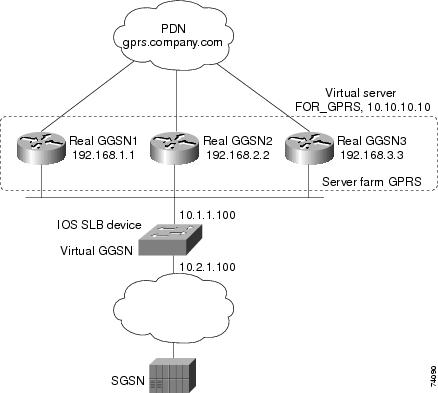
Following are the configuration statements for the configuration shown in Figure 2:
•![]() IOS SLB Configuration Statements
IOS SLB Configuration Statements
•![]() GGSN1 Configuration Statements
GGSN1 Configuration Statements
•![]() GGSN2 Configuration Statements
GGSN2 Configuration Statements
•![]() GGSN3 Configuration Statements
GGSN3 Configuration Statements
For more detailed GGSN configuration examples, see the Cisco IOS Mobile Wireless Configuration Guide.
IOS SLB Configuration Statements
hostname GTP_SLB
!
ip domain-name gprs.com
!
ip slb serverfarm GPRS
real 192.168.1.1
weight 1
faildetect numconns 1 numclients 1
inservice
!
real 192.168.2.2
weight 1
faildetect numconns 1 numclients 1
inservice
!
real 192.168.3.3
weight 1
faildetect numconns 1 numclients 1
inservice
!
ip slb vserver FOR_GPRS
virtual 10.10.10.10 udp 3386 service gtp
serverfarm GPRS
inservice
!
ip slb dfp password Cookies 0
agent 10.1.1.201 1111 30 0 10
agent 10.1.1.202 1111 30 0 10
agent 10.1.1.203 1111 30 0 10
!
interface FastEthernet1/0
description TO SERVERFARM GPRS
ip address 10.1.1.100 255.255.255.0
no ip redirects
duplex half
!
interface FastEthernet3/0
description TO SGSN
ip address 10.2.1.100 255.255.255.0
no ip mroute-cache
duplex half
!
ip route 10.111.111.111 255.255.255.255 FastEthernet1/0
ip route 192.168.1.1 255.255.255.255 10.1.1.201
ip route 192.168.2.2 255.255.255.255 10.1.1.202
ip route 192.168.3.3 255.255.255.255 10.1.1.203
GGSN1 Configuration Statements
service gprs ggsn
!
hostname GGSN1
!
ip dfp agent gprs
port 1111
password Cookies 0
inservice
!
ip domain-name gprs.com
!
interface loopback 1
description LOOPBACK SAME AS IOS SLB VSERVER ADDRESS
ip address 10.10.10.10 255.255.255.255
no ip route-cache
no ip mroute-cache
!
interface FastEthernet1/0
description TO SLB
ip address 10.1.1.201 255.255.255.0
ip directed-broadcast
no ip mroute-cache
duplex half
!
interface Virtual-Template1
description GTP VIRTUAL TEMPLATE
ip address 192.168.1.1 255.255.255.0
encapsulation gtp
gprs access-point-list gprs1
!
ip route 10.111.111.111 255.255.255.255 FastEthernet1/0
!
gprs access-point-list gprs1
access-point 1
access-point-name gprs.company.com
access-mode non-transparent
ip-address-pool dhcp-proxy-client
dhcp-server 10.100.0.5 10.100.0.6
dhcp-gateway-address 10.27.3.1
exit
!
gprs maximum-pdp-context-allowed 45000
gprs qos map canonical-qos
gprs gtp path-echo-interval 0
gprs dfp max-weight 32
gprs slb cef 10.10.10.10
GGSN2 Configuration Statements
service gprs ggsn
!
hostname GGSN2
!
ip dfp agent gprs
port 1111
password Cookies 0
inservice
!
ip domain-name gprs.com
!
interface loopback 1
description LOOPBACK SAME AS IOS SLB VSERVER ADDRESS
ip address 10.10.10.10 255.255.255.255
no ip route-cache
no ip mroute-cache
!
interface FastEthernet1/0
description TO SLB
ip address 10.1.1.202 255.255.255.0
ip directed-broadcast
no ip mroute-cache
duplex half
!
interface Virtual-Template1
description GTP VIRTUAL TEMPLATE
ip address 192.168.2.2 255.255.255.0
encapsulation gtp
gprs access-point-list gprs1
!
ip route 10.111.111.111 255.255.255.255 FastEthernet1/0
!
gprs access-point-list gprs1
access-point 1
access-point-name gprs.company.com
access-mode non-transparent
ip-address-pool dhcp-proxy-client
dhcp-server 10.100.0.5 10.100.0.6
dhcp-gateway-address 10.27.3.1
exit
!
gprs maximum-pdp-context-allowed 45000
gprs qos map canonical-qos
gprs gtp path-echo-interval 0
gprs dfp max-weight 32
gprs slb cef 10.10.10.10
GGSN3 Configuration Statements
service gprs ggsn
!
hostname GGSN3
!
ip dfp agent gprs
port 1111
password Cookies 0
inservice
!
ip domain-name gprs.com
!
interface loopback 1
description LOOPBACK SAME AS IOS SLB VSERVER ADDRESS
ip address 10.10.10.10 255.255.255.255
no ip route-cache
no ip mroute-cache
!
interface FastEthernet1/0
description TO SLB
ip address 10.1.1.203 255.255.255.0
ip directed-broadcast
no ip mroute-cache
duplex half
!
interface Virtual-Template1
description GTP VIRTUAL TEMPLATE
ip address 192.168.3.3 255.255.255.0
encapsulation gtp
gprs access-point-list gprs1
!
ip route 10.111.111.111 255.255.255.255 FastEthernet1/0
!
gprs access-point-list gprs1
access-point 1
access-point-name gprs.company.com
access-mode non-transparent
ip-address-pool dhcp-proxy-client
dhcp-server 10.100.0.5 10.100.0.6
dhcp-gateway-address 10.27.3.1
exit
!
gprs maximum-pdp-context-allowed 45000
gprs qos map canonical-qos
gprs gtp path-echo-interval 0
gprs dfp max-weight 32
gprs slb cef 10.10.10.10
IOS SLB with GTP Load Balancing and NAT Example
The following example uses the same basic configuration as in the "IOS SLB with GTP Load Balancing Configuration Example" section, including the network shown in Figure 2, but with the addition of NAT:
•![]() IOS SLB Configuration Statements
IOS SLB Configuration Statements
•![]() GGSN1 Configuration Statements
GGSN1 Configuration Statements
•![]() GGSN2 Configuration Statements
GGSN2 Configuration Statements
•![]() GGSN3 Configuration Statements
GGSN3 Configuration Statements
IOS SLB Configuration Statements
hostname GTP_SLB
!
ip domain-name gprs.com
!
ip slb serverfarm GPRS
nat server
real 192.168.1.1
weight 1
faildetect numconns 1 numclients 1
inservice
!
real 192.168.2.2
weight 1
faildetect numconns 1 numclients 1
inservice
!
real 192.168.3.3
weight 1
faildetect numconns 1 numclients 1
inservice
!
ip slb vserver FOR_GPRS
virtual 10.10.10.10 udp 3386 service gtp
serverfarm GPRS
inservice
!
ip slb dfp password Cookies 0
agent 10.1.1.201 1111 30 0 10
agent 10.1.1.202 1111 30 0 10
agent 10.1.1.203 1111 30 0 10
!
interface FastEthernet1/0
description TO SERVERFARM GPRS
ip address 10.1.1.100 255.255.255.0
no ip redirects
duplex half
!
interface FastEthernet3/0
description TO SGSN
ip address 10.2.1.100 255.255.255.0
no ip mroute-cache
duplex half
!
ip route 10.111.111.111 255.255.255.255 FastEthernet1/0
ip route 192.168.1.1 255.255.255.255 10.1.1.201
ip route 192.168.2.2 255.255.255.255 10.1.1.202
ip route 192.168.3.3 255.255.255.255 10.1.1.203
GGSN1 Configuration Statements
service gprs ggsn
!
hostname GGSN1
!
ip dfp agent gprs
port 1111
password Cookies 0
inservice
!
ip domain-name gprs.com
!
interface FastEthernet1/0
description TO SLB
ip address 10.1.1.201 255.255.255.0
ip directed-broadcast
no ip mroute-cache
duplex half
!
interface Virtual-Template1
description GTP VIRTUAL TEMPLATE
ip address 192.168.1.1 255.255.255.0
encapsulation gtp
gprs access-point-list gprs1
!
ip route 10.111.111.111 255.255.255.255 FastEthernet1/0
!
gprs access-point-list gprs1
access-point 1
access-point-name gprs.company.com
access-mode non-transparent
ip-address-pool dhcp-proxy-client
dhcp-server 10.100.0.5 10.100.0.6
dhcp-gateway-address 10.27.3.1
exit
!
gprs maximum-pdp-context-allowed 45000
gprs qos map canonical-qos
gprs gtp path-echo-interval 0
gprs dfp max-weight 32
GGSN2 Configuration Statements
service gprs ggsn
!
hostname GGSN2
!
ip dfp agent gprs
port 1111
password Cookies 0
inservice
!
ip domain-name gprs.com
!
interface FastEthernet1/0
description TO SLB
ip address 10.1.1.202 255.255.255.0
ip directed-broadcast
no ip mroute-cache
duplex half
interface Virtual-Template1
description GTP VIRTUAL TEMPLATE
ip address 192.168.2.2 255.255.255.0
encapsulation gtp
gprs access-point-list gprs1
!
ip route 10.111.111.111 255.255.255.255 FastEthernet1/0
!
gprs access-point-list gprs1
access-point 1
access-point-name gprs.company.com
access-mode non-transparent
ip-address-pool dhcp-proxy-client
dhcp-server 10.100.0.5 10.100.0.6
dhcp-gateway-address 10.27.3.1
exit
!
gprs maximum-pdp-context-allowed 45000
gprs qos map canonical-qos
gprs gtp path-echo-interval 0
gprs dfp max-weight 32
GGSN3 Configuration Statements
service gprs ggsn
!
hostname GGSN3
!
ip dfp agent gprs
port 1111
password Cookies 0
inservice
!
ip domain-name gprs.com
!
interface FastEthernet1/0
description TO SLB
ip address 10.1.1.203 255.255.255.0
ip directed-broadcast
no ip mroute-cache
duplex half
!
interface Virtual-Template1
description GTP VIRTUAL TEMPLATE
ip address 192.168.3.3 255.255.255.0
encapsulation gtp
gprs access-point-list gprs1
!
ip route 10.111.111.111 255.255.255.255 FastEthernet1/0
!
gprs access-point-list gprs1
access-point 1
access-point-name gprs.company.com
access-mode non-transparent
ip-address-pool dhcp-proxy-client
dhcp-server 10.100.0.5 10.100.0.6
dhcp-gateway-address 10.27.3.1
exit
!
gprs maximum-pdp-context-allowed 45000
gprs qos map canonical-qos
gprs gtp path-echo-interval 0
gprs dfp max-weight 32
IOS SLB with GTP Load Balancing, NAT, and GTP Cause Code Inspection Example
The following example uses the same basic configuration as in the "IOS SLB with GTP Load Balancing and NAT Example" section, including the network shown in Figure 2, but with the GTP cause code inspection enabled. In this configuration:
•![]() The GSN idle timer is set to 20 seconds.
The GSN idle timer is set to 20 seconds.
•![]() The GTP request idle timer is set to 15 seconds.
The GTP request idle timer is set to 15 seconds.
•![]() The virtual server accepts PDP context creates only from International Mobile Subscriber IDs (IMSIs) with carrier code mcc 222 mnc 22.
The virtual server accepts PDP context creates only from International Mobile Subscriber IDs (IMSIs) with carrier code mcc 222 mnc 22.
Following are the configuration statements for the configuration shown in Figure 2, with the addition of NAT and GTP cause code inspection support:
•![]() IOS SLB Configuration Statements
IOS SLB Configuration Statements
•![]() GGSN1 Configuration Statements (no change for GTP cause code inspection)
GGSN1 Configuration Statements (no change for GTP cause code inspection)
•![]() GGSN2 Configuration Statements (no change for GTP cause code inspection)
GGSN2 Configuration Statements (no change for GTP cause code inspection)
•![]() GGSN3 Configuration Statements (no change for GTP cause code inspection)
GGSN3 Configuration Statements (no change for GTP cause code inspection)
IOS SLB Configuration Statements
hostname GTP_SLB
!
ip domain-name gprs.com
!
ip slb timers gtp gsn 20
!
ip slb serverfarm GPRS
nat server
real 192.168.1.1
weight 1
faildetect numconns 1 numclients 1
inservice
!
real 192.168.2.2
weight 1
faildetect numconns 1 numclients 1
inservice
!
real 192.168.3.3
weight 1
faildetect numconns 1 numclients 1
inservice
!
ip slb vserver FOR_GPRS
virtual 10.10.10.10 udp 0 service gtp-inspect
idle gtp request 15
client gtp carrier-code mcc 222 mnc 22
serverfarm GPRS
inservice
!
ip slb dfp password Cookies 0
agent 10.1.1.201 1111 30 0 10
agent 10.1.1.202 1111 30 0 10
agent 10.1.1.203 1111 30 0 10
!
interface FastEthernet1/0
description TO SERVERFARM GPRS
ip address 10.1.1.100 255.255.255.0
no ip redirects
duplex half
!
interface FastEthernet3/0
description TO SGSN
ip address 10.2.1.100 255.255.255.0
no ip mroute-cache
duplex half
!
ip route 10.111.111.111 255.255.255.255 FastEthernet1/0
ip route 192.168.1.1 255.255.255.255 10.1.1.201
ip route 192.168.2.2 255.255.255.255 10.1.1.202
ip route 192.168.3.3 255.255.255.255 10.1.1.203
 Feedback
Feedback