Chassis LED
The LEDs indicate whether each type of module (Route Processor, line cards, fabric cards, fan trays, and power supplies) is fully functional or have a fault condition.
| LED | Color | Status |
|---|---|---|
|
ATTN (Attention)
|
Blue |
The operator has activated this LED to identify this chassis. |
|
Off |
The chassis is not functional. |






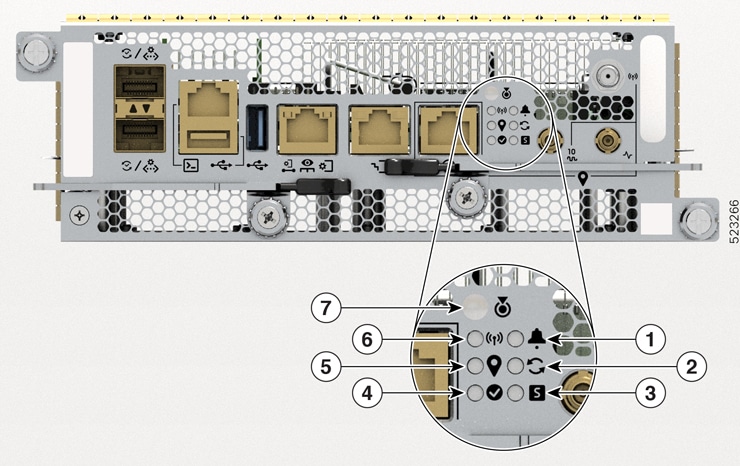





 Feedback
Feedback