Layer 2 Bridging
You can use Layer 2 bridging services in data centers, campuses, and global networks.
A logical bridge contains the following components:
Bridge Domain
The bridge domain refers to a Layer 2 broadcast domain consisting of a set of physical or virtual ports. Data frames are switched within a bridge domain based on the destination MAC address. Multicast, broadcast, and unknown destination unicast frames are flooded within the bridge domain. In addition, the source MAC address learning is performed on all incoming frames on a bridge domain.
A learned MAC address has an age attribute. MAC address is remembered for a specified aging time and is forgotten if it has not been seen in received traffic for a age period.
A switch assigns a local significant ID to each bridge domain, which is known as the bridge domain ID. Many legacy switches use VLAN as bridge domain ID, which is known as bridging VLAN.
Bridge Port
A logical bridge port identifies a unique network segment in a bridge domain. L2 traffic transits a bridge domain through logical bridge ports. A logical bridge port is independent of the encapsulation of L2 traffic such as VLAN or MPLS. A bridge port performs native bridging functions, such as forwarding, destination MAC address lookup, source MAC address learning, and aging.
MAC Address Table
Forwarding or filtering information table is also known as MAC address table. Each bridge domain has a unique MAC address table. The table consists of MAC address entries. When an Ethernet frame is received on a bridge port, the source MAC address and bridge port are recorded in the MAC address table. This information is used for traffic forwarding in reverse direction.
The following is an example of a MAC address table:
|
MAC Address Table |
|||
|---|---|---|---|
| MAC Address | Ports | ||
|
1001.1001.2002 |
Port 2 |
||
|
1001.1001.2003 |
Port 5 |
||
|
1001.1001.2004 |
Drop
|
||
Replication Member List
A replication member list is a list of virtual bridge ports that allow traffic flooding. A bridge domain has one replication list per each bridge domain.
Configure a Bridge Domain
Perform the following tasks to configure a bridge domain:
Create a Bridge Domain
Perform this task to create a bridge domain.
Configuration Example
Router# configure
Router (config)# l2vpn
Router (config-l2vpn)# bridge group bg1
Router (config-l2vpn-bg)# bridge-domain bd1
Router (config-l2vpn-bg-bd)# commitRunning Configuration
This section shows the bridge domain running configuration.
configure
l2vpn
bridge group bg1
bridge-domain bd1
!
!Associate Members with a Bridge Domain
After a bridge domain is created, perform this task to assign interfaces to the bridge domain.
Router# configure
Router(config)# l2vpn
Router(config-l2vpn)# bridge group bg1
Router(config-l2vpn-bg)# bridge-domain bd1
Router(config-l2vpn-bg-bd)# interface HundredGigE0/0/0/0
Router(config-l2vpn-bg-bd-ac)# commitRunning Configuration
This section shows the running configuration.
configure
l2vpn
bridge group bg1
bridge-domain bd1
interface HundredGigE0/0/0/0
!
!Configure Bridge Domain Parameter
To configure bridge domain parameter, associate this parameter with a bridge domain:
-
Flooding—Flooding is enabled by default.
Configuration Example
Router# configure
Router (config)# l2vpn
Router (config-l2vpn)# bridge group bg1
Router (config-l2vpn-bg)# bridge-domain bd1
Router (config-l2vpn-bg-bd)# flooding disable
Router (config-l2vpn-bg-bd)# commitRunning Configuration
This section shows the bridge domain parameters running configuration.
configure
l2vpn
bridge group bg1
bridge-domain bd1
flooding disable
!
!Disable a Bridge Domain
Perform this task to disable a bridge domain. When a bridge domain is disabled, all ACs that are associated with the bridge domain are disabled. You are still able to attach or detach members to the bridge domain and the ACs that are associated with the bridge domain.
Configuration Example
Router# configure
Router (config)# l2vpn
Router (config-l2vpn)# bridge group bg1
Router (config-l2vpn-bg)# bridge-domain bd1
Router (config-l2vpn-bg-bd)# shutdown
Router (config-l2vpn-bg-bd)# commitRunning Configuration
This section shows the running configuration.
configure
l2vpn
bridge group bg1
bridge-domain bd1
shutdown
!
!VLAN Bridging
VLAN bridging is the simplest mode of L2 bridging. In this mode, all traffic that is received on the switch is either Ethernet II frames or IEEE 802.3 frames.
In modern networks, a majority of the Ethernet frames are in Ethernet II frame format. Legacy L2 protocol traffic, such as spanning tree protocol and CDP are in IEEE 802.3 frame format.
Topology
This topology shows a VLAN bridging in a campus network. Each L2 flood domain extends over different floors in the same building, and also other buildings. MAC hosts move freely between office buildings without dropping TCP and IP sessions. The advantage of host mobility is that VLAN bridging is used instead of IP segmentation (subnet routing).

The router at the edge of a core in the network aggregates L2 traffic from local buildings, which are also known as customer edge (CE) devices. The ingress traffic from CE on the router is tagged with either single or double VLAN. The router classifies ingress traffic to different L2 bridge domains and performs optional VLAN tag rewrite. At the egress, the router sends the traffic to a different CE or to a remote router. On the remote router, the traffic is bridged to local office buildings after optional VLAN tag rewrite.
Configure VLAN Bridging
Perform this task to configure VLAN bridging.
/* Configure Attachment Circuits (ACs) */
Router# configure
Router(config)# interface HundredGigE0/0/0/4.1 l2transport
Router(config-subif)# encapsulation dot1q 1
Router((config-subif))# rewrite ingress tag pop 1 symmetric
Router(config-subif))# exit
Router(config)# interface HundredGigE0/0/0/4.2 l2transport
Router(config-subif)# encapsulation dot1q 2
Router((config-subif))# rewrite ingress tag pop 1 symmetric
Router(config-subif))# exit
Router(config)# interface HundredGigE0/0/0/5.1 l2transport
Router(config-subif)# encapsulation dot1q 3
Router((config-subif))# rewrite ingress tag pop 1 symmetric
Router(config-subif))# exit
Router(config)# interface HundredGigE0/0/0/5.2 l2transport
Router(config-subif)# encapsulation dot1q 4
Router((config-subif))# rewrite ingress tag pop 1 symmetric
Router(config-subif))# exit
/* Configure a bridge bomain and associate ACs to a bridge domain */
Router(config)# l2vpn
Router(config-l2vpn)# bridge group bg1
Router(config-l2vpn-bg)# bridge-domain bd1
Router(config-l2vpn-bg-bd)# interface HundredGigE0/0/0/4.1
Router(config-l2vpn-bg-bd-ac)# exit
Router(config-l2vpn-bg-bd)# interface HundredGigE0/0/0/5.1
Router(config-l2vpn-bg-bd-ac)# exit
Router(config-l2vpn-bg-bd)# exit
Router(config-l2vpn-bg)# exit
Router(config-l2vpn)# bridge group bg2
Router(config-l2vpn-bg)# bridge-domain bd2
Router(config-l2vpn-bg-bd)# interface HundredGigE0/0/0/4.2
Router(config-l2vpn-bg-bd-ac)# exit
Router(config-l2vpn-bg-bd)# interface HundredGigE0/0/0/5.2
Router(config-l2vpn-bg-bd-ac)# commit
Running Configuration
This section shows the VLAN bridging running configuration.
interface HundredGigE0/0/0/4.1 l2transport
encapsulation dot1q 1
rewrite ingress tag pop 1 symmetric
!
iinterface HundredGigE0/0/0/4.2 l2transport
encapsulation dot1q 12
rewrite ingress tag pop 1 symmetric
!
interface HundredGigE0/0/0/5.1 l2transport
encapsulation dot1q 3
rewrite ingress tag pop 1 symmetric
!
interface HundredGigE0/0/0/5.2 l2transport
encapsulation dot1q 4
rewrite ingress tag pop 1 symmetric
!
bridge group bg1
bridge-domain bd1
interface HundredGigE0/0/0/4.1
!
interface HundredGigE0/0/0/5.1
!
!
!
bridge group bg2
bridge-domain bd2
interface HundredGigE0/0/0/4.2
!
interface HundredGigE0/0/0/5.2
!
!
!
Verification
Verify VLAN bridging configuration.
Router#show interfaces hundredGigE 0/0/0/4.2
Tue Sep 22 11:32:06.993 PDT
HundredGigE0/0/0/4.2 is up, line protocol is up
Interface state transitions: 101
Hardware is VLAN sub-interface(s), address is c4b2.39da.1620
Layer 2 Transport Mode
MTU 1518 bytes, BW 100000000 Kbit (Max: 100000000 Kbit)
reliability Unknown, txload Unknown, rxload Unknown
Encapsulation 802.1Q Virtual LAN,
Outer Match: Dot1Q VLAN 2
Ethertype Any, MAC Match src any, dest any
loopback not set,
Last link flapped 2d10h
Last input 00:00:00, output 00:00:00
Last clearing of "show interface" counters 3d18h
21364536641 packets input, 2734660346522 bytes
0 input drops, 0 queue drops, 0 input errors
8420820982 packets output, 1077864630044 bytes
0 output drops, 0 queue drops, 0 output errors
Router#show l2vpn bridge-domain summary
Tue Sep 22 11:31:29.819 PDT
Number of groups: 2, VLAN switches: 0
Number of bridge-domains: 510, Up: 510, Shutdown: 0, Partially-
programmed: 0
Default: 510, pbb-edge: 0, pbb-core: 0
Number of ACs: 1530 Up: 1275, Down: 255, Partially-programmed: 0
Number of PWs: 0 Up: 0, Down: 0, Standby: 0, Partially-programmed: 0
Number of P2MP PWs: 0, Up: 0, Down: 0, other-state: 0
Number of VNIs: 0, Up: 0, Down: 0, Unresolved: 0
Router#show l2vpn forwarding bridge-domain location 0/RP0/CPU0
Tue Sep 22 11:36:01.888 PDT
Bridge MAC
Bridge-Domain Name ID Ports HW addr SW addr Flooding Learning State
-------------------------------- ------ ----- ------- ------- -------- -------- ---------
bg1:bd1 511 2 405 405 Enabled Enabled UP
bg1:bd2 510 2 405 405 Enabled Enabled UP
-----------------------------------------------------------------------------------------
Router#show l2vpn forwarding bridge-domain bg1:bd1 location 0/RP0/CPU0
Tue Sep 22 11:36:37.141 PDT
Bridge MAC
Bridge-Domain Name ID Ports HW addr SW addr Flooding Learning State
-------------------------------- ------ ----- ------- ------- -------- -------- ---------
bg1:bd1 511 2 405 405 Enabled Enabled UP
-----------------------------------------------------------------------------------------MAC Address-related Parameters
The MAC address table contains a list of known MAC addresses and their forwarding information. The MAC address table is managed and stored on the route processor (RP) card.
These topics provide information about the MAC address-related parameters:
MAC Address Flooding
Ethernet services require that frames that are sent to broadcast addresses and to unknown destination addresses be flooded to all ports. To perform flooding within the broadcast domain, all unknown unicast, broadcast, and multicast addresses are flooded to all attachment circuits. Therefore, a provider edge (PE) device replicates packet across the attachment circuits.
MAC Address-based Forwarding
To forward a frame, a PE must associate a destination MAC address with an attachment circuit. This type of association is provided through a static configuration on each PE or through dynamic learning.
MAC Address Source-based Learning
When a frame arrives on a bridge port and the source MAC address is unknown to the receiving PE router, the source MAC address is associated with the attachment circuit. Outbound frames of the MAC address are forwarded to the appropriate attachment circuit.
MAC address source-based learning uses the MAC address information that is learned in the hardware forwarding path. During the learning process, the data plane hardware notifies control plane about the source MAC address and its associated bridge port. Control plane keeps a note of it on RP and programs the MAC address and its bridge port to MAC tables on all forwarding ASIC in the system.
 Note |
You can set a MAC address on an AC in a bridge domain. This MAC address is statically programmed on the MAC table. This MAC address can neither age nor move to another AC in the bridge domain through dynamic learning. For example, if a static MAC address is configured on AC1 (port 1) and then, if you send a packet with the same MAC address as source MAC address on AC2 (port 2), then you cannot attach this MAC address to AC2 as a dynamic MAC address. Therefore, do not send any packet with the MAC address which is the same static MAC address configured. |
MAC Address Aging
A MAC address in the MAC table is considered valid only for the duration of the MAC address aging time. When the time expires, the relevant MAC entries are removed. When the MAC aging time is configured only under a bridge domain, all the attachment circuits in the bridge domain use that configured MAC aging time.
A bridge forwards, floods, or drops packets based on the bridge table. The bridge table maintains both static entries and dynamic entries. Static entries are entered by the network manager or by the bridge itself. Dynamic entries are entered by the bridge learning process. A dynamic entry is automatically removed after a specified length of time, known as aging time, from the time the entry was created or last updated.
If hosts on a bridged network are likely to move, decrease the aging-time to enable the bridge to adapt to the change quickly. If hosts do not transmit continuously, increase the aging time to record the dynamic entries for a longer time, thus reducing the possibility of flooding when the hosts transmit again.
The range of MAC address aging time is from 300 seconds to 30,000 seconds. The maximum MAC address aging time among all bridges is considered for calculating the age. You cannot configure the MAC address aging time on each AC interface. Configure MAC address aging time in the bridge domain configuration mode. There is no show command to display the highest MAC address aging time.
 Note |
When you configure the different aging time for each bridge domains, the system considers the highest value of all the bridge domains. For example, if you configure the aging time on bd1 as 300 seconds, on bd2 as 600 seconds, and bd3 as 800 seconds, MAC address aging time is taken as 800 seconds for all the bridge domains bd1, bd2, and bd3. All the three bridge domains age out at 800 seconds. |
MAC Address Limit
The MAC address limit is used to alert the user when MAC addresses in a bridge domain exceed a certain threshold. The maximum MAC address limit is 131072.
When a limit is exceeded, the system displays the following notifications:
-
Syslog (default)
-
Simple Network Management Protocol (SNMP) trap
-
Syslog and SNMP trap
-
None (no notification)
To generate syslogs messages and SNMP trap notifications, use the mac limit notification both command in the L2VPN bridge-domain configuration mode.
MAC address limit action applies only when the number of local MAC addresses exceeds the configured limit. When the MAC limit threshold is not configured, the default MAC address limit is 131072.
Configure MAC-related Parameters
These tasks describe how to configure the MAC address-related parameters:
Configure the MAC Address Source-based Learning
MAC address source-based learning is enabled by default, Perform this task to disable the MAC address source-based learning.
Configuration Example
Router# configure
Router (config)# l2vpn
Router (config-l2vpn)# bridge group bg1
Router (config-l2vpn-bg)# bridge-domain bd1
Router (config-l2vpn-bg-bd)# mac
Router (config-l2vpn-bg-bd-mac)# learning disable
Router (config-l2vpn-bg-bd-mac)# commitRunning Configuration
This section shows the MAC address source-based learning running configuration.
configure
l2vpn
bridge group bg1
bridge-domain bd1
mac
learning disable
!
!Configure the MAC Address Limit
Perform this task to configure the parameters for the MAC address limit.
 Note |
You cannot set the custom value for the MAC address limit. You can configure the MAC address limit only to a maximum value, which is 131072. |
Configuration Example
Router# configure
Router (config)# l2vpn
Router (config-l2vpn)# bridge group bg1
Router (config-l2vpn-bg)# bridge-domain bd1
Router (config-l2vpn-bg-bd)# mac
Router (config-l2vpn-bg-bd-mac)# limit
Router (config-l2vpn-bg-bd-mac-limit)# maximum 131072
Router (config-l2vpn-bg-bd-mac-limit)# notification both
Router (config-l2vpn-bg-bd-mac-limit)# exit
Router (config-l2vpn-bg-bd)# exit
Router (config-l2vpn-bg-bd)# mac limit threshold 80
Router (config-l2vpn-bg-bd-mac-limit)# commitRunning Configuration
This section shows the MAC address limit running configuration.
configure
l2vpn
bridge group bg1
bridge-domain bd1
mac
limit
maximum 131072
notification both
!
mac limit threshold 80
!
!Configure the MAC Address Aging
Perform this task to configure the parameters for MAC address aging.
Configuration Example
Router# configure
Router (config)# l2vpn
Router (config-l2vpn)# bridge group bg1
Router (config-l2vpn-bg)# bridge-domain bd1
Router (config-l2vpn-bg-bd)# mac
Router (config-l2vpn-bg-bd-mac)# aging
Router (config-l2vpn-bg-bd-mac-aging)# time 300
Router (config-l2vpn-bg-bd-mac-aging)# commit
Running Configuration
This section shows the MAC address aging running configuration.
configure
l2vpn
bridge group bg1
bridge-domain bd1
mac
aging
time 300
!
!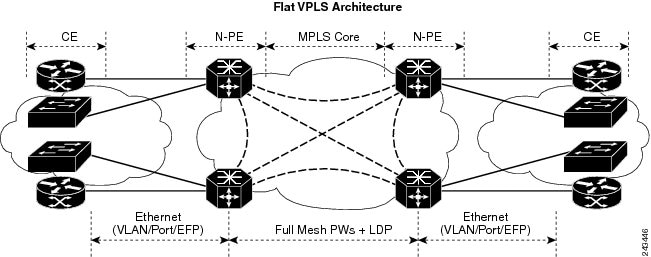


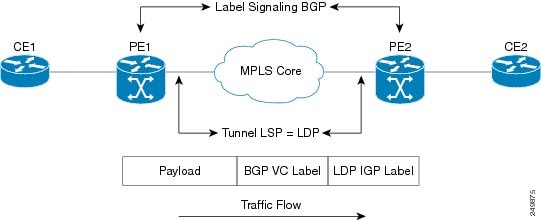
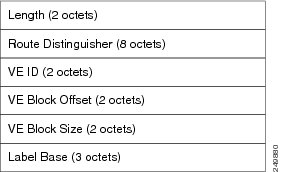


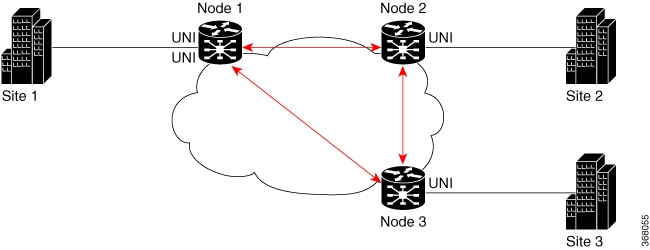

 Feedback
Feedback