Verification
Verify the PBTS path based on IP information:
Router#show cef 10.1.1.1/24
10.1.1.1/24, version 2236, internal 0x1000001 0x30 (ptr 0x940b61b0) [1], 0x600 (0x931456e8), 0xa20 (0xa98eb318)
Updated Oct 11 00:01:09.999
Prefix Len 16, traffic index 0, precedence n/a, priority 3, encap-id 0x1001200000001
gateway array (0x92fa97f0) reference count 6, flags 0x68, source lsd (5), 1 backups
[3 type 5 flags 0x208401 (0x94c71960) ext 0x0 (0x0)]
LW-LDI[type=5, refc=3, ptr=0x931456e8, sh-ldi=0x94c71960]
gateway array update type-time 1 Oct 11 00:01:09.982
LDI Update time Oct 11 00:01:09.992
LW-LDI-TS Oct 11 00:01:09.999
via 202.158.0.2/32, tunnel-te1, 7 dependencies, weight 0, forward class 1 [flags 0x0]
path-idx 0 NHID 0x0 [0xa933e300 0x0]
next hop 202.158.0.2/32
local adjacency
local label 24011 labels imposed {ImplNull}
via 202.158.0.2/32, named_4, 5 dependencies, weight 0, forward class 4 [flags 0x0]
path-idx 1 NHID 0x0 [0xa933e9f0 0x0]
next hop 202.158.0.2/32
local adjacency
local label 24011 labels imposed {ImplNull}
via 202.158.0.2/32, named_5, 7 dependencies, weight 0, forward class 5 [flags 0x0]
path-idx 2 NHID 0x0 [0xa933ec40 0x0]
next hop 202.158.0.2/32
local adjacency
local label 24011 labels imposed {ImplNull}
via 202.158.0.2/32, named_6, 7 dependencies, weight 0, forward class 6 [flags 0x0]
path-idx 3 NHID 0x0 [0xa933ee90 0x0]
next hop 202.158.0.2/32
local adjacency
local label 24011 labels imposed {ImplNull}
via 202.158.0.2/32, named_7, 7 dependencies, weight 0, forward class 7 [flags 0x0]
path-idx 4 NHID 0x0 [0xa933f0e0 0x0]
next hop 202.158.0.2/32
local adjacency
local label 24011 labels imposed {ImplNull}
via 202.158.0.2/32, tunnel-te0, 5 dependencies, weight 0, forward class 0 [flags 0x0]
path-idx 5 NHID 0x0 [0xa933e0b0 0x0]
next hop 202.158.0.2/32
local adjacency
local label 24011 labels imposed {ImplNull}
via 202.158.0.2/32, tunnel-te2, 7 dependencies, weight 0, forward class 2 [flags 0x0]
path-idx 6 NHID 0x0 [0xa933e550 0x0]
next hop 202.158.0.2/32
local adjacency
local label 24011 labels imposed {ImplNull}
via 202.158.0.2/32, tunnel-te3, 7 dependencies, weight 0, forward class 3 [flags 0x0]
path-idx 7 NHID 0x0 [0xa933e7a0 0x0]
next hop 202.158.0.2/32
local adjacency
local label 24011 labels imposed {ImplNull}
Weight distribution:
slot 0, weight 0, normalized_weight 1, forward class 0
slot 1, weight 0, normalized_weight 1, forward class 1
slot 2, weight 0, normalized_weight 1, forward class 2
slot 3, weight 0, normalized_weight 1, forward class 3
slot 4, weight 0, normalized_weight 1, forward class 4
slot 5, weight 0, normalized_weight 1, forward class 5
slot 6, weight 0, normalized_weight 1, forward class 6
slot 7, weight 0, normalized_weight 1, forward class 7
PBTS class information:
forward class 0: 1 paths, offset 0
forward class 1: 1 paths, offset 1
forward class 2: 1 paths, offset 2
forward class 3: 1 paths, offset 3
forward class 4: 1 paths, offset 4
forward class 5: 1 paths, offset 5
forward class 6: 1 paths, offset 6
forward class 7: 1 paths, offset 7
Load distribution: 0 1 2 3 4 5 6 7 (refcount 3)
Hash OK Interface Address
0 Y tunnel-te0 point2point
1 Y tunnel-te1 point2point
2 Y tunnel-te2 point2point
3 Y tunnel-te3 point2point
4 Y named_4 point2point
5 Y named_5 point2point
6 Y named_6 point2point
7 Y named_7 point2point
Verify the PBTS path based on MPLS LDP info:
Router#show mpls ldp forwarding 10.1.1.1/24
Codes:
- = GR label recovering, (!) = LFA FRR pure backup path
{} = Label stack with multi-line output for a routing path
G = GR, S = Stale, R = Remote LFA FRR backup
E = Entropy label capability
Prefix Label Label(s) Outgoing Next Hop Flags
In Out Interface G S R E
--------------- ------- -------------- ------------ ------------------- -------
10.1.1.1/24 24011ImpNull tt1 202.158.0.2
ImpNull named_4 202.158.0.2
ImpNull named_5 202.158.0.2
ImpNull named_6 202.158.0.2
ImpNull named_7 202.158.0.2
ImpNull tt0 202.158.0.2
ImpNull tt2 202.158.0.2
ImpNull tt3 202.158.0.2
To view the PBTS information at CEF level for a label:
Router#show cef mpls local-label 24011 eoS detail
Label/EOS 24011/1, Label-type LDP, version 2236, internal 0x1000001 0x30 (ptr 0x94d4ae60) [1], 0x600 (0x931456e8), 0xa20 (0xa98eb318)
Updated Oct 11 00:01:09.996
Prefix Len 21, traffic index 0, precedence n/a, priority 3, encap-id 0x1001200000001
gateway array (0x92fa97f0) reference count 6, flags 0x68, source lsd (5), 0 backups
[3 type 5 flags 0x208401 (0x94c71960) ext 0x0 (0x0)]
LW-LDI[type=5, refc=3, ptr=0x931456e8, sh-ldi=0x94c71960]
gateway array update type-time 1 Oct 11 00:01:09.979
LDI Update time Oct 11 00:01:09.989
LW-LDI-TS Oct 11 00:01:09.996
via 202.158.0.2/32, tunnel-te1, 7 dependencies, weight 0, forward class 1 [flags 0x0]
path-idx 0 NHID 0x0 [0xa933e300 0x0]
next hop 202.158.0.2/32
local adjacency
local label 24011 labels imposed {ImplNull}
via 202.158.0.2/32, named_4, 5 dependencies, weight 0, forward class 4 [flags 0x0]
path-idx 1 NHID 0x0 [0xa933e9f0 0x0]
next hop 202.158.0.2/32
local adjacency
local label 24011 labels imposed {ImplNull}
via 202.158.0.2/32, named_5, 7 dependencies, weight 0, forward class 5 [flags 0x0]
path-idx 2 NHID 0x0 [0xa933ec40 0x0]
next hop 202.158.0.2/32
local adjacency
local label 24011 labels imposed {ImplNull}
via 202.158.0.2/32, named_6, 7 dependencies, weight 0, forward class 6 [flags 0x0]
path-idx 3 NHID 0x0 [0xa933ee90 0x0]
next hop 202.158.0.2/32
local adjacency
local label 24011 labels imposed {ImplNull}
via 202.158.0.2/32, named_7, 7 dependencies, weight 0, forward class 7 [flags 0x0]
path-idx 4 NHID 0x0 [0xa933f0e0 0x0]
next hop 202.158.0.2/32
local adjacency
local label 24011 labels imposed {ImplNull}
via 202.158.0.2/32, tunnel-te0, 5 dependencies, weight 0, forward class 0 [flags 0x0]
path-idx 5 NHID 0x0 [0xa933e0b0 0x0]
next hop 202.158.0.2/32
local adjacency
local label 24011 labels imposed {ImplNull}
via 202.158.0.2/32, tunnel-te2, 7 dependencies, weight 0, forward class 2 [flags 0x0]
path-idx 6 NHID 0x0 [0xa933e550 0x0]
next hop 202.158.0.2/32
local adjacency
local label 24011 labels imposed {ImplNull}
via 202.158.0.2/32, tunnel-te3, 7 dependencies, weight 0, forward class 3 [flags 0x0]
path-idx 7 NHID 0x0 [0xa933e7a0 0x0]
next hop 202.158.0.2/32
local adjacency
local label 24011 labels imposed {ImplNull}
Weight distribution:
slot 0, weight 0, normalized_weight 1, forward class 0
slot 1, weight 0, normalized_weight 1, forward class 1
slot 2, weight 0, normalized_weight 1, forward class 2
slot 3, weight 0, normalized_weight 1, forward class 3
slot 4, weight 0, normalized_weight 1, forward class 4
slot 5, weight 0, normalized_weight 1, forward class 5
slot 6, weight 0, normalized_weight 1, forward class 6
slot 7, weight 0, normalized_weight 1, forward class 7
PBTS class information:
forward class 0: 1 paths, offset 0
forward class 1: 1 paths, offset 1
forward class 2: 1 paths, offset 2
forward class 3: 1 paths, offset 3
forward class 4: 1 paths, offset 4
forward class 5: 1 paths, offset 5
forward class 6: 1 paths, offset 6
forward class 7: 1 paths, offset 7
Load distribution: 0 1 2 3 4 5 6 7 (refcount 3)
Hash OK Interface Address
0 Y tunnel-te0 point2point
1 Y tunnel-te1 point2point
2 Y tunnel-te2 point2point
3 Y tunnel-te3 point2point
4 Y named_4 point2point
5 Y named_5 point2point
6 Y named_6 point2point
7 Y named_7 point2point
Verify if PBTS policy-map is in use:
Router#show qos interface tenGigE 0/0/0/0/0 input
NOTE:- Configured values are displayed within parentheses
Interface TenGigE0/0/0/0/0 ifh 0xf000678 -- input policy
NPU Id: 0
Total number of classes: 2
Interface Bandwidth: 10000000 kbps
Policy Name: INGRESS-POLICY
Accounting Type: Layer1 (Include Layer 1 encapsulation and above)
------------------------------------------------------------------------------
Level1 Class = prec_7
Policer not configured for this class
Level1 Class = class-default
Policer not configured for this class
Verify whether the traffic is taking the correct tunnel-te using the show interfaces accounting command. The value of the pkts out field increases if traffic is forwarding through the specified tunnel.
Router#show interfaces tunnel-te named_4 accounting
named_4
Protocol Pkts In Chars In Pkts Out Chars Out
MPLS 0 0 87496 9624560








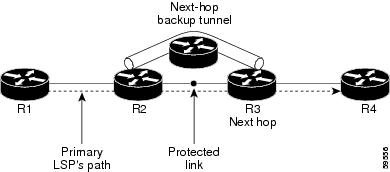
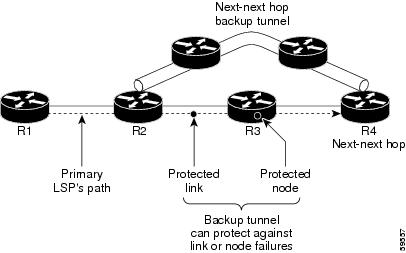


 Feedback
Feedback