RP Redundancy and Switchover
This section describes RP redundancy and switchover commands and issues.
Establishing RP Redundancy
Your router has two slots for RPs: RP0 and RP1 (see Redundant Set of RP Installed in Slots RP0 and RP1 in an Cisco 8608 8-Slot Centralized Chassis and Redundant Set of RP Installed in Slots RP0 and RP1 in an Cisco 8808 8-Slot Distributed Chassis). RP0 is the slot on the left, facing the front of the chassis, and RP1 is the slot on right. These slots are configured for redundancy by default, and the redundancy cannot be eliminated. To establish RP redundancy, install RP into both slots.

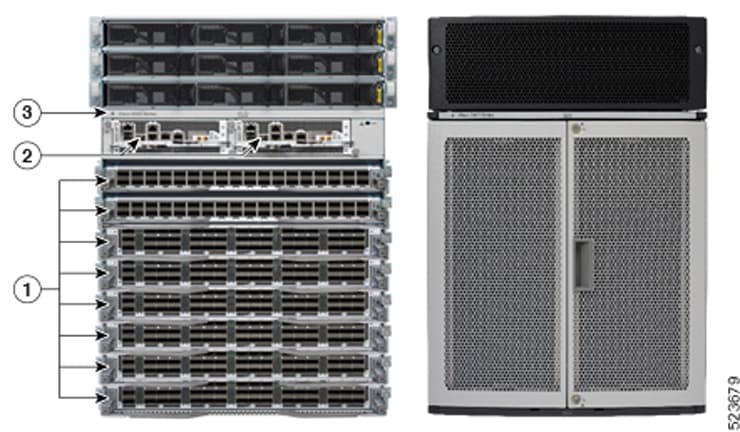
|
1 |
Modular Port Adaptors (MPAs) |
|
2 |
Route Processors (RPs) |
|
3 |
Chassis |
Determining the Active RP in a Redundant Pair
During system startup, one RP in each redundant pair becomes the active RP. You can tell which RP is the active RP in the following ways:
-
The active RP can be identified by the green Active LED on the faceplate of the card. When the Active LED turns on, it indicates that the RP is active and when it turns off, it indicates that the RP is in standby.
-
The slot of the active RP is indicated in the CLI prompt. For example:
RP/0/RP1/CPU0:router#In this example, the prompt indicates that you are communicating with the active RP in slot RP1.
-
Enter the show redundancy command in EXEC mode to display a summary of the active and standby RP status. For example:
RP/0/RP0/CPU0:router# show redundancy This node (0/RP0/CPU0) is in ACTIVE role Partner node (0/RP1/CPU0) is in STANDBY role Standby node in 0/RP1/CPU0 is ready Reload and boot info ---------------------- RP reloaded Fri Apr 9 03:44:28 2004: 16 hours, 51 minutes ago This node booted Fri Apr 9 06:19:05 2004: 14 hours, 16 minutes ago Last switch-over Fri Apr 9 06:53:18 2004: 13 hours, 42 minutes ago Standby node boot Fri Apr 9 06:54:25 2004: 13 hours, 41 minutes ago Standby node last not ready Fri Apr 9 20:35:23 2004: 0 minutes ago Standby node last ready Fri Apr 9 20:35:23 2004: 0 minutes ago There have been 2 switch-overs since reload
Role of the Standby RP
The second RP to boot in a redundant pair automatically becomes the standby RP. While the active RP manages the system and communicates with the user interface, the standby RP maintains a complete backup of the software and configurations for all cards in the system. If the active RP fails or goes off line for any reason, the standby RP immediately takes control of the system.
Summary of Redundancy Commands
RP redundancy is enabled by default in the Cisco IOS XR software, but you can use the commands described in Table 1 to display the redundancy status of the cards or force a manual switchover.
|
Command |
Description |
|---|---|
|
show redundancy |
Displays the redundancy status of the RP. This command also displays the boot and switch-over history for the RP. |
|
redundancy switchover |
Forces a manual switchover to the standby RP. This command works only if the standby RP is installed and in the “ready” state. |
|
show platform |
Displays the status for node, including the redundancy status of the RP cards. In EXEC mode, this command displays status for the nodes assigned to the SDR. In administration EXEC mode, this command displays status for all nodes in the system. |
Automatic Switchover
Automatic switchover from the active RP to the standby RP occurs only if the active RP encounters a serious system error, such as the loss of a mandatory process or a hardware failure. When an automatic switchover occurs, the RPs respond as follows:
-
If a standby RP is installed and “ready” for switchover, the standby RP becomes the active RP. The original active RP attempts to reboot.
-
If the standby RP is not in “ready” state, then both RPs reboot. The first RP to boot successfully assumes the role of active RP.
RP Redundancy During RP Reload
The reload command causes the active RP to reload the Cisco IOS XR software. When an RP reload occurs, the RPs respond as follows:
-
If a standby RP is installed and “ready” for switchover, the standby RP becomes the active RP. The original active RP reboots and becomes the standby RP.
-
If the standby RP is not in the “ready” state, then both RPs reboot. The first RP to boot successfully assumes the role of active RP.
Manual Switchover
If a standby RP is installed and ready for switchover, you can force a manual switchover using the redundancy switchover command or reloading the active RP using the reload command.
Manual Switchover Using the Reload Command
You can force a manual switchover from the active RP to the standby RP by reloading the active RP using the reload command. As active RP reboots, the current standby RP becomes active RP, and rebooting RP switches to standby RP.
RP/0/RP0/CPU0:router# reload
RP/0/RP1/CPU0:router#
Manual Switchover Using the Redundancy Switchover Command
You can force a manual switchover from the active RP to the standby RP using the redundancy switchover command.
If a standby RP is installed and ready for switchover, the standby RP becomes the active RP. The original active RP becomes the standby RP. In the following example, partial output for a successful redundancy switchover operation is shown:
RP/0/RP0/CPU0:router# show redundancy
This node (0/RP0/CPU0) is in ACTIVE role
Partner node (0/RP1/CPU0) is in STANDBY role
Standby node in 0/RP1/CPU0 is ready
RP/0/RP0/CPU0:router# redundancy switchover
Updating Commit Database. Please wait...[OK]
Proceed with switchover 0/RP0/CPU0 -> 0/RP1/CPU0? [confirm]
Initiating switch-over.
RP/0/RP0/CPU0:router#
<Your 'TELNET' connection has terminated>
In the preceding example, the Telnet connection is lost when the previously active RP resets. To continue management of the router, you must connect to the newly activated RP as shown in the following example:
User Access Verification
Username: xxxxx
Password: xxxxx
Last switch-over Sat Apr 15 12:26:47 2009: 1 minute ago
RP/0/RP1/CPU0:router#
If the standby RP is not in “ready” state, the switchover operation is not allowed. In the following example, partial output for a failed redundancy switchover attempt is shown:
RP/0/RP0/CPU0:router# show redundancy
Redundancy information for node 0/RP1/CPU0:
==========================================
Node 0/RP0/CPU0 is in ACTIVE role
Partner node (0/RP1/CPU0) is in UNKNOWN role
Reload and boot info
----------------------
RP reloaded Wed Mar 29 17:22:08 2009: 2 weeks, 2 days, 19 hours, 14 minutes ago
Active node booted Sat Apr 15 12:27:58 2009: 8 minutes ago
Last switch-over Sat Apr 15 12:35:42 2009: 1 minute ago
There have been 4 switch-overs since reload
RP/0/RP0/CPU0:router# redundancy switchover
Switchover disallowed: Standby node is not ready.
Communicating with a Standby RP
The active RP automatically synchronizes all system software, settings, and configurations with the standby RP.
If you connect to the standby RP through the console port, you can view the status messages for the standby RP. The standby RP does not display a CLI prompt, so you cannot manage the standby card while it is in standby mode.
If you connect to the standby RP through the management Ethernet port, the prompt that appears is for the active RP, and you can manage the router the same as if you had connected through the management Ethernet port on the active RP.


 Feedback
Feedback