Overview of Spanning Tree Protocol
Ethernet is no longer just a link-layer technology used to interconnect network vehicles and hosts. Its low cost and wide spectrum of bandwidth capabilities coupled with a simple plug and play provisioning philosophy have transformed Ethernet into a legitimate technique for building networks, particularly in the access and aggregation regions of service provider networks.
Ethernet networks lacking a TTL field in the Layer 2 (L2) header and, encouraging or requiring multicast traffic network-wide, are susceptible to broadcast storms if loops are introduced. However, loops are a desirable property as they provide redundant paths. Spanning tree protocols (STP) are used to provide a loop free topology within Ethernet networks, allowing redundancy within the network to deal with link failures.
There are many variants of STP; however, they work on the same basic principle. Within a network that may contain loops, a sufficient number of interfaces are disabled by STP so as to ensure that there is a loop-free spanning tree, that is, there is exactly one path between any two devices in the network. If there is a fault in the network that affects one of the active links, the protocol recalculates the spanning tree so as to ensure that all devices continue to be reachable. STP is transparent to end stations which cannot detect whether they are connected to a single LAN segment or to a switched LAN containing multiple segments and using STP to ensure there are no loops.
For more information, see References for Spanning Tree Protocol
Restrictions for STP on Cisco NCS 5000 Series Routers
The following restrictions are applicable for STP on Cisco NCS 5000 Series Routers
-
The only type of STP that is supported on Cisco NCS 5000 Series Routers is Multiple Spanning Tree Protocol (MSTP).
-
Per vlan Spanning Tree(PVST/PVST+/PVRST) is not supported on Cisco NCS 5000 Series Routers.
-
Access gateway feature is not supported.

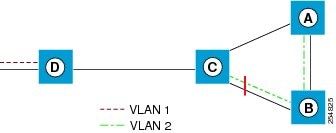
 Feedback
Feedback