Configuring VPWS with BGP Autodiscovery and Signaling
Perform this task to configure BGP-based autodiscovery and signaling.
SUMMARY STEPS
- configure
- l2vpn
- xconnect group group name
- mp2mp vpws-domain name
- vpn-id vpn-id
- l2 encapsulation vlan
- autodiscovery bgp
- rd { as-number:nn | ip-address:nn | auto }
- route-target { as-number:nn | ip-address:nn | export | import }
- signaling-protocol bgp
- ce-id { number }
- Use the commit or end command.
DETAILED STEPS
|
Step 1 |
configure Example:Enters the global configuration mode. |
|
Step 2 |
l2vpn Example:Enters L2VPN configuration mode. |
|
Step 3 |
xconnect group group name Example:Enters configuration mode for the named xconnect group. |
|
Step 4 |
mp2mp vpws-domain name Example:Enters configuration mode for the named vpws domain. |
|
Step 5 |
vpn-id vpn-id Example:Specifies the identifier for the VPWS service. |
|
Step 6 |
l2 encapsulation vlan Example:Configure the L2 encapsulation for this L2VPN MP2MP Instance. |
|
Step 7 |
autodiscovery bgp Example:Enters BGP autodiscovery configuration mode where all BGP autodiscovery parameters are configured. |
|
Step 8 |
rd { as-number:nn | ip-address:nn | auto } Example:Specifies the route distinguisher (RD). |
|
Step 9 |
route-target { as-number:nn | ip-address:nn | export | import } Example:Specifies the route target (RT). |
|
Step 10 |
signaling-protocol bgp Example:Enables BGP signaling, and enters the BGP signaling configuration submode where BGP signaling parameters are configured. |
|
Step 11 |
ce-id { number } Example:Specifies the local Customer Edge Identifier. |
|
Step 12 |
Use the commit or end command. commit - Saves the configuration changes and remains within the configuration session. end - Prompts user to take one of these actions:
|
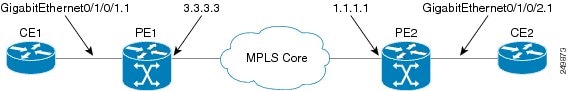
 Feedback
Feedback