Review Installation Roadmap
The following figure lists the steps to install Cisco NCS 5500 Series chassis and its components and prepare the system for operation. For information about a step, see the respective section of this installation guide.
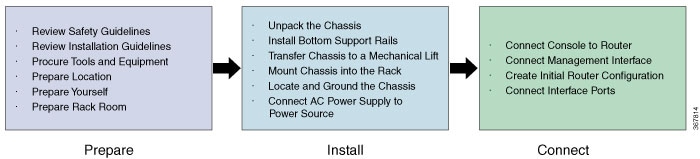
The documentation set for this product strives to use bias-free language. For the purposes of this documentation set, bias-free is defined as language that does not imply discrimination based on age, disability, gender, racial identity, ethnic identity, sexual orientation, socioeconomic status, and intersectionality. Exceptions may be present in the documentation due to language that is hardcoded in the user interfaces of the product software, language used based on RFP documentation, or language that is used by a referenced third-party product. Learn more about how Cisco is using Inclusive Language.
 Note |
The images in this chapter are only for representation purposes, unless specified otherwise. The chassis' actual appearance and size may vary. |
The following figure lists the steps to install Cisco NCS 5500 Series chassis and its components and prepare the system for operation. For information about a step, see the respective section of this installation guide.
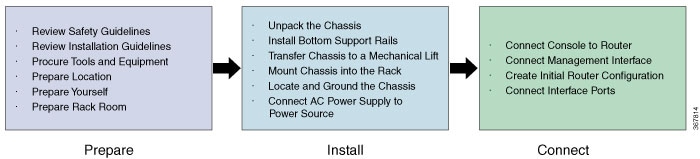
Before you perform any procedure in this document, review the safety guidelines in this section to avoid injuring yourself or damaging the equipment. The following guidelines are for your safety and to protect equipment. Because the guidelines do not include all hazards, be constantly alert.
Keep the work area clear, smoke and dust-free during and after installation. Do not allow dirt or debris to enter into any laser-based components.
Do not wear loose clothing, jewelry, or other items that could get caught in the router or other associated components.
Cisco equipment operates safely when used in accordance with its specifications and product-usage instructions.
Be sure to power down a fixed configuration PDU or modular configuration power shelf before removing it from the chassis.
If potentially hazardous conditions exist, do not work alone.
Take care when connecting multiple units to the supply circuit so that wiring is not overloaded.
This equipment must be grounded. Never defeat the ground conductor or operate the equipment in the absence of a suitably installed ground conductor. Contact the appropriate electrical inspection authority or an electrician if you are uncertain about whether suitable grounding is available.
To prevent personal injury or damage to the chassis, never attempt to lift or tilt the chassis using the handles on modules (such as power supplies, fans, or cards); these types of handles are not designed to support the weight of the unit.
Hazardous voltage or energy is present on the backplane when the system is operating. Use caution when servicing.
When installing or replacing the unit, the ground connection must always be made first and disconnected last.
The rack stabilizing mechanism must be in place, or the rack must be bolted to the floor before you slide the unit out for servicing. Failure to stabilize the rack may cause the rack to tip over.
 Warning |
Statement 1071—Warning Definition IMPORTANT SAFETY INSTRUCTIONS Before you work on any equipment, be aware of the hazards involved with electrical circuitry and be familiar with standard practices for preventing accidents. Read the installation instructions before using, installing, or connecting the system to the power source. Use the statement number at the beginning of each warning statement to locate its translation in the translated safety warnings for this device. SAVE THESE INSTRUCTIONS 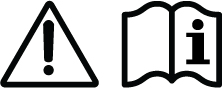 |
 Warning |
Statement 1051—Laser Radiation Invisible laser radiation may be emitted from disconnected fibers or connectors. Do not stare into beams or view directly with optical instruments. |
The following are NEBS GR-1089-CORE cautions, regulatory compliance statements, and requirements:
The intra-building port(s) of the equipment or subassembly must use shielded intra-building cabling/wiring that is grounded at both ends.
 Caution |
The intra-building port(s) of the equipment or subassembly is suitable for connection to intra-building or unexposed wiring or cabling only. The intra-building port(s) of the equipment or subassembly must not be metallically connected to interfaces which connect to the OSP or its wiring. These interfaces are designed for use as intra-building interfaces only (Type 2 or Type 4 ports as described in GR-1089-CORE) and require isolation from the exposed OSP cabling. The addition of primary protectors is not sufficient protection in order to connect these interfaces metallically to OSP wiring. |
Products that have AC power ports that are intended for deployments where an external Surge Protective Device (SPD) is utilized at the AC power service equipment (see definition in National Electric Code).
This product is designed for a Common Bonding Network (CBN) installation.
This product can be installed in network telecommunication facilities or locations where the National Electric Code applies.
An electrical conducting path shall exist between the product chassis and the metal surface of the enclosure or rack in which it is mounted or to a grounding conductor. Electrical continuity shall be provided by using thread-forming type mounting screws that remove any paint or nonconductive coatings and establish a metal-to-metal contact. Any paint or other nonconductive coatings shall be removed on the surfaces between the mounting hardware and the enclosure or rack. The surfaces shall be cleaned and an antioxidant applied before installation.
The DC return connection to this system should remain isolated from the system frame and chassis (DC-I).
The nominal DC operating voltage -48 VDC.
Before installing the chassis, verify that these guidelines are met:
Site is properly prepared so that there is sufficient room for installation and maintenance. For specifications on the clearances required for chassis installation, see Clearance Requirements.
Operating environment is within the ranges listed in Environmental and Physical Specifications
Chassis is mounted at the bottom of the rack if it is the only unit in the rack.
When mounting the chassis in a partially filled rack, load the rack from the bottom to the top with the heaviest component at the bottom of the rack.
If the rack is provided with stabilizing devices, install the stabilizers before mounting or servicing the chassis in the rack.
Airflow around the chassis and through the vents is unrestricted.
Cabling is away from sources of electrical noise, such as radios, power lines, and fluorescent lighting fixtures. Make sure that the cabling is safely away from other devices that might damage the cables.
For cable requirements for optical module connections, see the Transceivers, Connectors, and Cables section. Each port must match the wave-length specifications on the other end of the cable, and the cable must not exceed the maximum cable length.
This equipment requires specific environmental operating conditions such as temperature, humidity, and altitude for better performance and reliability. The following sections provide guidelines for installation of the equipment to ensure operating conditions are within specified limits mentioned in the Cisco Network Convergence System 5500 Series Modular Chassis Data Sheet.
Maximum allowable temperature and humidity levels must be within the values mentioned in the data sheets.
Optimum operating temperature and humidity are as follows:
Temperature range is from 64°F to 80°F (18°C to 27°C)
Humidity within 40% to 50% RH
Always maintain absolute humidity levels less than 0.024 Kg of water vapor/Kg of dry air as per GR-63-CORE Table 4-4.
We do not recommend installations where condensation may occur or where equipment is exposed to high humidity for long duration.
Short term exposure: Equipment should not be exposed to higher humidity (greater than 85% RH) in line with GR-63-CORE.
 Note |
Short term exposure refers to a period of not more than 96 consecutive hours and a total of not more than 15 days in 1 year. (This number refers to a total of 360 hours in any given year, but no more than 15 occurrences during that 1-year period.) |
Ensure that thermometers and hygrometers are present in the installation site so that optimal temperature and humidity levels can be monitored and maintained for the proper functioning of Cisco data networking equipment. When taking measurements, keep the instrument 3 ft (1m) above the floor level and 3 ft (1m) away from equipment air inlet.
Installation in highly corrosive areas is not recommended. Examples of highly corrosive areas include the following: near seas, rivers, and large water bodies where high humidity persist for long periods of time; highly polluted areas such as sites less than 10 meters from high traffics roadway; areas with high industrial pollutants.
For better reliability of the equipment, the recommended limits for allowable solid pollutants concentration shall be within the limits mentioned below or as per GR-63-CORE Table 2-4.
|
Type of Particles |
Allowable Particulate matter concentration range |
|---|---|
|
PM2.5 + PM10 |
< 20 µg/m3 |
Solid particulate concentration level measurements:
Solid pollutants such as dust concentration can be measured using instruments like PM2.5 and PM10 particle counters.
We recommend checking concentration of pollutants periodically:
General recommendation for clean installation sites: If the installationsite is clean and has low solid-particulate concentration levels over a 3-month period, we recommend checking the concentration level once per month.
Recommendation for installation sites prone to high particulate concentration levels: If the site location is listed below, we recommend checking the concentration levels once per week.
Near high automobile traffic areas or busy streets
Near construction areas
Near factories that emit smoke or other solid particulates
Commercially available instruments can be used to measure the particulate concertation level. When taking measurements, keep the instrument 3 ft (1m) above the floor level and 3 ft (1m) away from equipment air inlet.
Necessary protection should be provided to ensure the equipment is not exposed to high concentration level of pollutants. Follow these guidelines for minimizing solid particulate concentration levels:
Minimize air leaks (unfiltered external air entering equipment room) by closing ventilations or air entry points that are not desired.
Use High Efficiency Particulate Air (HEPA) filters for filtering suspended solid particles from the air. These filters can be part of the Heating, Ventilating, and Air-Conditioning (HVAC) of the rooms.
Alternatively, air purifies can be used to filter suspended solid particles from air. These can be placed at strategic locations in the room such that air is purified before entering equipment.
It is common for dust particles to settle on the floor. Depending on the temperature and velocity of the air, there is a probability that dust particles may get into the air and cause negative impact on the equipment. To prevent this, dust particles can be extracted using vacuum machines.
Negative effect of high concentration of solid particle concentration level:
Presence of high concentration of solid pollutants could reduce the product life significantly as per GR-1274-CORE.
Product service life is inversely proportional to the dust concertation level, for example: product service life will be halved if the dust concentration level increases by two.
The chassis is intended to operate in the temperate and altitude range described in the data sheet.
The allowable operating temperature of the equipment reduces at the rate of 34°F (1°C) per every 984 ft (300 m) increase in the altitude.
The NCS 5500 modular chassis are designed to accommodate air filters. We recommend using air filters in normal operating conditions.
Air filters are present in the door kit. The door kit must be ordered separately. To replace an existing air filter, you must order the air filter separately. For information on PIDs, see the (Optional) Install Air Filter, Cable Management Bracket, or Door Kit on a Chassis section.
A periodic health check of the filter, every three months based on the level of dust in the environment, helps in avoiding over clogging of the filters and provide a better life. This product's filter is used as a single-use component. If the product is installed in a controlled environment, check and replace the filter every three months, otherwise replace the filter every month.
For additional information on best practices, please refer to Guidelines and Best Practices for the Installation and Maintenance of Data Networking Equipment.
Obtain these necessary tools and equipment for installing the chassis:
Number 1 and number 2 Phillips screwdrivers with torque capability to rack-mount the chassis
3/16-inch flat-blade screwdriver
Tape measure and level
ESD wrist strap or other grounding device
Antistatic mat or antistatic foam
A Torx T15 screwdriver, or the Torx T15 key to install adapters
Grounding cable (6 AWG recommended), sized according to local and national installation requirements; the required length depends on the proximity of the switch to proper grounding facilities
Ground lug (1)
Crimping tool large enough to accommodate the girth of the lug
Wire-stripping tool
(ANSI) Pair of 19-inch mounting brackets
M4 screws to fix brackets (16)
M4 screws to fix ground lug (2)
Rack mount kit for the Cisco 5504 (NC55-5504-RMK), Cisco NCS 5508 (NC55-5508-RMK), or NCS 5516 (NC55-5516-RMK) chassis includes the following:
| Illustration | Description | Quantity | ||
|---|---|---|---|---|
 |
|
1 kit |
Router accessory kit (NC55-5500-ACC-KIT) includes the following:
| Illustration | Description | Quantity |
|---|---|---|

|
RJ-45 rollover cable |
1 |

|
DB-9F/RJ-45F PC terminal |
1 |

|
Ground lug kit
|
1 kit |

|
Cable tie, 8.5 inches (10) |
1 |
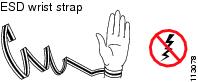
|
ESD wrist strap (disposable) |
1 |
|
Not applicable |
Hazardous substances list for customers in China |
1 |
|
Not applicable |
Cisco Information Packet |
1 |
|
Not applicable |
1-Year Limited Warranty for Hardware |
1 |
If you purchased this product through a Cisco reseller, you might receive additional contents in your kit, such as documentation, hardware, and power cables.
The shipped cables depend on your specification when placing an order. See the Power Supply Power Cord Specifications section for information on the available power cords.
If you notice any discrepancies or damage, send the following information to your customer service representative by email:
Invoice number of the shipper (see the packing slip)
Model and serial number of the missing or damaged unit
Description of the problem and how it affects the installation
Photos of the damage to external packaging, internal packaging, and product
This section illustrates how the building that houses the chassis must be properly grounded to the earth ground.

| Chassis | Ambient Temperature | Airflow through Chassis (CFM) |
|---|---|---|
| NCS 5504 | 77°F (25°C) | 611 |
| 104°F (40°C) | 1137 | |
| NCS 5508 | 77°F (25°C) | 990 |
| 104°F (40°C) | 2010 | |
| NCS 5516 | 77°F (25°C) | 1850 |
| 104°F (40°C) | 3800 |
This section illustrates how to prepare yourself before removing the chassis from the sealed antistatic bag. The figures show how to cuff the ESD strap around the wrist and the ground cord that connects the cuff to the ground. ESD wrist straps are the primary means of controlling static charge on personnel.
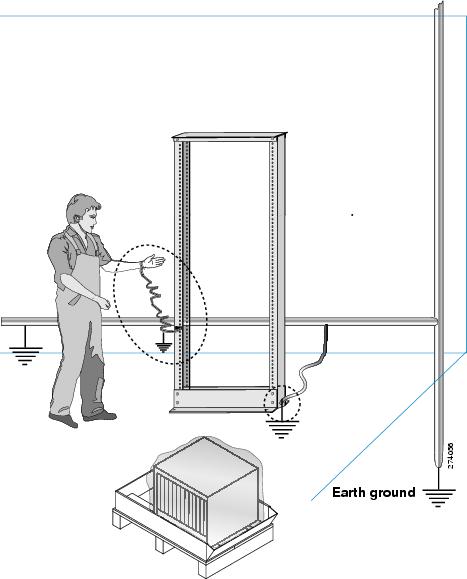

Install the NCS 5500 Series chassis into a standard 19-inch, four-post Electronic Industries Alliance (EIA) cabinet or rack with mounting rails that conform to English universal hole spacing per section 1 of the ANSI/EIA-310-D-1992 standard.
The spacing between the posts of the rack must be wide enough to accommodate the width of the chassis.
Before you move the chassis or mount the chassis into the rack, we recommend that you do the following:
|
Step 1 |
Place the rack where you plan to install the chassis. Ensure that the rack that the chassis is being installed is grounded to earth ground as instructed in Prepare Your Location. Also verify the clearance around the chassis as shown in Clearance Requirements. |
|
Step 2 |
Secure the rack to the floor. To bolt the rack to the floor, a floor bolt kit (also called an anchor embedment kit) is required. For information on bolting the rack to the floor, consult a company that specializes in floor mounting kits (such as Hilti; see Hilti.com for details). Make sure that floor mounting bolts are accessible, especially if annual retorquing of bolts is required. |
You must provide adequate clearance between the chassis and any other rack, device, or structure inorder to properly install the chassis, route cables, provide airflow, and maintain the router.
For the clearances required for an installation of NCS 5504 chassis, see the following figure.

|
1 |
Chassis |
9 |
Rear service clearance required to replace fan trays and fabric cards |
|
2 |
Vertical rack-mount posts and rails |
10 |
Clearance required for module handles |
|
3 |
Nearest object or inside of cabinet (no side clearance required) |
11 |
Chassis depth |
|
4 |
Air intake from the cold aisle for all modules and power supplies |
12 |
Clearance required between the front of the chassis and the inside of the cabinet (if used) or the edge of the cold aisle (if not cabinet) for the optional side filter and front door |
|
5 |
Air exhaust to the hot aisle for all modules and power supplies |
13 |
Clearance required for installing the chassis and replacing the line cards |
|
6 |
No left-side clearance required (no airflow on left side) |
14 |
Width of the chassis plus vertical mounting brackets on each side |
|
7 |
Chassis width |
15 |
Side clearance required by the front of the chassis for rotation of line card handles (keep this area clear of rack, cable management, and other components that can prevent full rotation of the ejector levers) |
|
8 |
No right-side clearance required (no airflow on right side) |
For the clearances required for an installation of NCS 5508 and NCS 5516 chassis, see the following figure.

|
1 |
Chassis |
9 |
Rear service clearance required to replace fan trays and fabric cards |
|
2 |
Vertical rack-mount posts and rails |
10 |
Clearance required for module handles |
|
3 |
Nearest object or inside of cabinet (no side clearance required) |
11 |
Chassis depth |
|
4 |
Air intake from the cold aisle for all modules and power supplies |
12 |
Clearance required between the front of the chassis and the inside of the cabinet (if used) or the edge of the cold aisle (if not cabinet) for the optional side filter and front door |
|
5 |
Air exhaust to the hot aisle for all modules and power supplies |
13 |
Clearance required for installing the chassis and replacing the line cards |
|
6 |
No left-side clearance required (no airflow on left side) |
14 |
Width of the chassis plus vertical mounting brackets on each side |
|
7 |
Chassis width |
15 |
Side clearance required by the front of the chassis for rotation of line card handles (keep this area clear of rack, cable management, and other components that can prevent full rotation of the ejector levers) |
|
8 |
No right-side clearance required (no airflow on right side) |