
Note
|
L2 packet marking is not supported on NC57-24DD and NC57-18DD-SE line cards for Cisco IOS XR Release 7.0.2.
|
The packet marking feature provides users with a means to differentiate packets based on the designated markings. The router
supports egress packet marking. match on discard-class on egress, if configured, can be used for a marking policy only.
The router also supports L2 ingress marking.
For ingress marking:
Ingress traffic— For the ingress pop operation, re-marking the customer VLAN tag (CoS, DEI) is not supported.
Egress traffic— The ingress ‘pop VLAN’ is translated to a ‘push VLAN’ for the egress traffic, and (CoS, DEI) marking is supported
for newly pushed VLAN tags. If two VLAN tags are pushed to the packet header at the egress side, both inner and outer VLAN
tags are marked. For example:
1. rewrite ingress tag pop 1 symmetric
2. rewrite ingress tag pop 2 symmetric
3. rewrite ingress tag translate 2-to-1 dot1q/dot1ad <> symmetric
In case of pop action, the outer VLAN tag (CoS, DEI) is
retained on NC57 line cards.
Single tag— When symmetrical pop 1 action is performed,
the outer tag (CoS, DEI) is retained as the original frame.
Double tag— When symmetrical pop 2 action is performed,
the outer tag (CoS, DEI) is retained as the original frame and inner tag (CoS, DEI) is
set to 0/0.
Packet Marking Guidelines and Limitations
-
While marking a packet, ensure you don’t set the IP DSCP (using the set dscp command) and the MPLS experimental imposition values (using the set mpls experimental imposition command) for the same class map. Else, neither the DSCP remarking nor the MPLS EXP values may take effect at the ingress.
This will cause, per default QoS behavior, the IP precedence values to be copied to the EXP bits on the imposed packets. Such
an action could lead to unintended packets marked as high-priority by your customer being forwarded as high-priority MPLS
packets in the network.
-
The statistics and counters for the egress marking policy cannot be viewed on the router.
-
QoS EXP matching for egress doesn’t work for Layer 2 VPN and Layer 3 VPN traffic flowing from:
and
-
For QOS EXP-Egress marking applied on a Layer 3 interface on Cisco NCS550x and NCS55Ax routers, there is a limit of two unique policy maps per NPU. This limit is three unique policy maps per NPU for routers that have the Cisco NC57 line cards installed.
You can apply these policies to as many interfaces as your system resources allow. However, if you apply more than the permitted
limit of unique policies, you may encounter unexpected failure.
-
For QOS egress marking (CoS, DEI) applied on a Layer 2 interface, there is a limit of 13 unique policy-maps per NPU. If you
exceed this number, you may encounter unexpected failure.
Supported
Packet Marking Operations
This table shows the supported packet marking operations.
|
Supported Mark Types
|
Range
|
Support
for Unconditional Marking
|
Support
for Conditional Marking
|
|
set dscp
|
0-63
|
ingress
|
No
|
|
set QoS-group
|
0-7
|
ingress
|
No
|
|
set traffic-class
|
0-7
|
ingress
|
No
|
Class-based
Unconditional Packet Marking
The packet marking feature allows you to partition your network
into multiple priority levels or classes of service, as follows:
-
Use QoS unconditional
packet marking to set the IP precedence or IP DSCP values for packets entering
the network. Routers within your network can then use the newly marked IP
precedence values to determine how the traffic should be treated.
On ingress direction, after matching the traffic based on either the IP Precedence or DSCP value, you can set it to a particular
discard-class. Weighted random early detection (WRED), a congestion avoidance technique, thereby uses discard-class values
to determine the probability that a packet is dropped.
If however, you set a discard-class of 3, the packet is dropped at ingress itself.
-
Use QoS unconditional packet marking to assign MPLS packets to a QoS group. The router uses the QoS group to determine how
to prioritize packets for transmission. To set the traffic class identifier on MPLS packets, use the set traffic-class command in policy map class configuration mode.

Note
|
Setting the traffic class identifier does not automatically prioritize the packets for transmission. You must first configure
an egress policy that uses the traffic class.
|

Note
|
|
-
From IOS XR Release 7.2.1 onwards with NC57 line cards, propagation of PREC->COS marking happens by
default on egress Layer 3 subinterfaces. This applies to single and
double-tag L3 subinterfaces, and to NC57 line cards in Native mode.


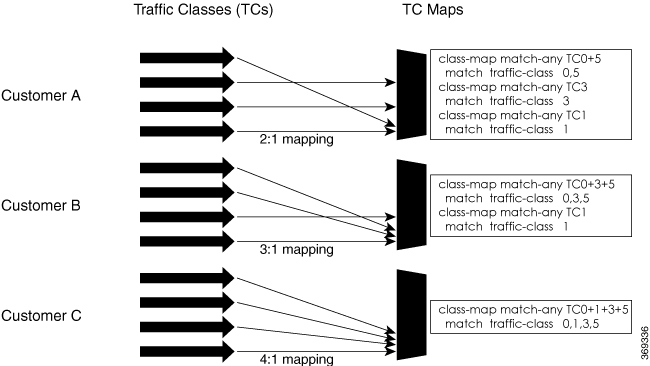


 Feedback
Feedback