Supported Bootz Versions
This table provides the Bootz versions supported in each release. The Bootz Bootstrap server must be compatible with the respective Bootz version.
|
Release |
Version with File Path |
|---|---|
| Release 7.11.1 |
openconfig/bootz v0.1.0 |

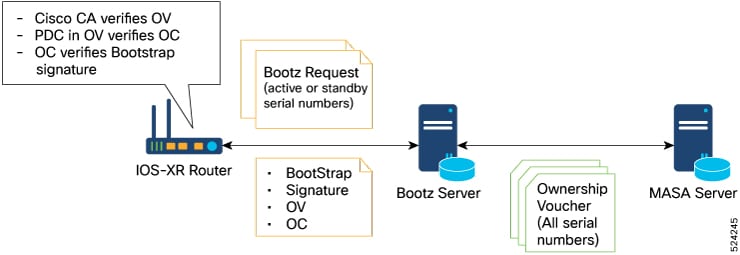

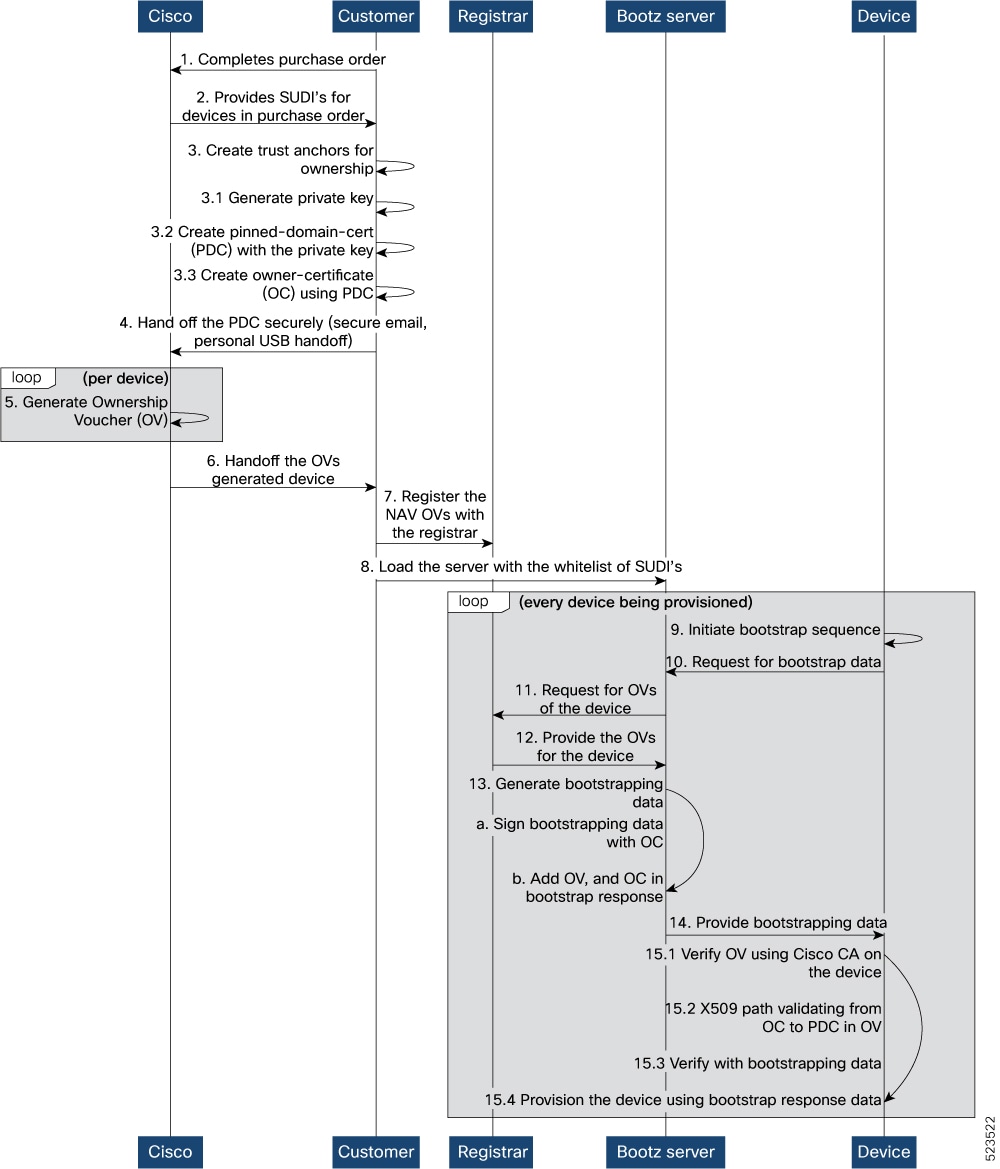

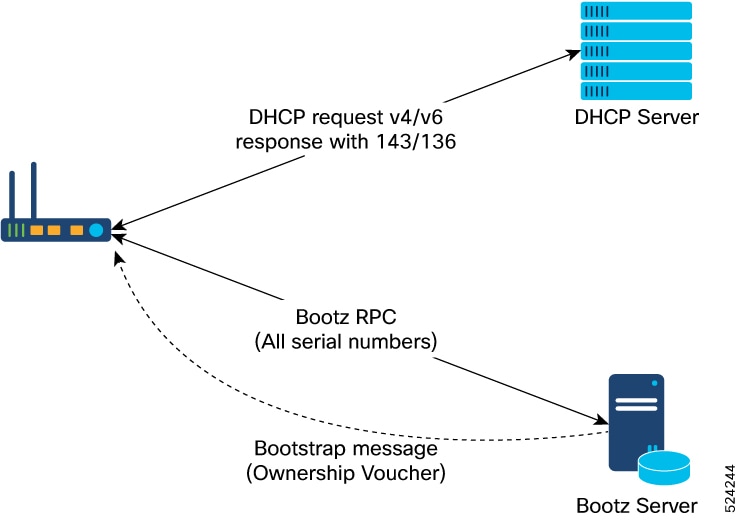
 Feedback
Feedback