Benefits of Shifting Network Monitoring from Pull Models to Telemetry Push Model
Real-time telemetry data is useful in:
-
Managing network remotely: The primary benefit of telemetry is the ability it offers you as an end user to monitor the state of a network element remotely. After the network is deployed, you cannot be physically present at the network site to find out what works, and what is cumbersome. With telemetry, those insights can be analyzed, leveraged, and acted upon from a remote location.
-
Optimizing traffic: When link utilization and packet drops in a network are monitored at frequent intervals, it is easier to add or remove links, re-direct traffic, modify policing, and so on. With technologies like fast reroute, the network can switch to a new path and re-route faster than the traditional SNMP poll interval mechanism. Streaming telemetry data helps in providing quick response time for faster transport of traffic.
-
Preventive troubleshooting: Network state indicators, network statistics, and critical infrastructure information are exposed to the application layer, where they are used to enhance operational performance and to reduce troubleshooting time. The finer granularity and higher frequency of data available through telemetry enables better performance monitoring and therefore, better troubleshooting.
-
Visualizing data: Telemetry data acts as a data lake that analytics toolchains and applications use to visualize valuable insights into your network deployments.
-
Monitoring and controlling distributed devices: The monitoring function is decoupled from the storage and analysis functions. This decoupling helps to reduce device dependency, while providing flexibility to transform data using pipelines. These pipelines are utilities that consume telemetry data, transform it, and forward the resulting content to a downstream, typically off-the-shelf, consumer. The supported downstream consumers include Apache Kafka, Influxdata, Prometheus, and Grafana.
Streaming telemetry, thus, converts the monitoring process into a Big Data proposition that enables the rapid extraction and analysis of massive data sets to improve decision-making.
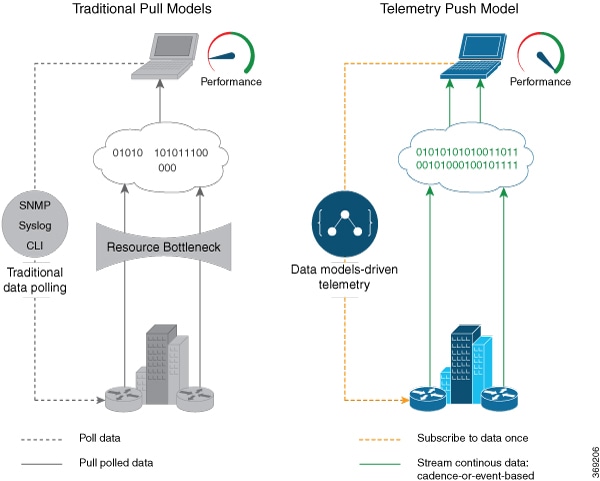




 Feedback
Feedback