Standard Warning Statements
 Warning |
Statement 1071—Warning Definition IMPORTANT SAFETY INSTRUCTIONS Before you work on any equipment, be aware of the hazards involved with electrical circuitry and be familiar with standard practices for preventing accidents. Read the installation instructions before using, installing, or connecting the system to the power source. Use the statement number provided at the end of each warning statement to locate its translation in the translated safety warnings for this device. SAVE THESE INSTRUCTIONS 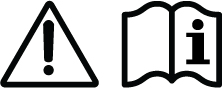 |
 Note |
Statement 407—Japanese Safety Instruction You are strongly advised to read the safety instruction before using the product. https://www.cisco.com/web/JP/techdoc/pldoc/pldoc.html When installing the product, use the provided or designated connection cables/power cables/AC adapters.
|
 Warning |
Statement 414—Connected To Grounded Outlet In the Scandinavian countries (Denmark, Finland, Iceland, Norway, and Sweden) the appliance must be connected to a grounded outlet. |
 Warning |
Statement 1015—Battery Handling To reduce risk of fire, explosion, or leakage of flammable liquid or gas:
|
 Warning |
Statement 1017—Restricted Area This unit is intended for installation in restricted access areas. Only skilled, instructed, or qualified personnel can access a restricted access area. |
 Warning |
Statement 1040—Product Disposal Ultimate disposal of this product should be handled according to all national laws and regulations. |
 Warning |
Statement 1047—Overheating Prevention To prevent the system from overheating, do not operate it in an area that exceeds the maximum recommended ambient temperature of: –40 to 149°F (–40 to 65°C) or 0 to 50°C for N540-6Z18G-SYS-A/D. |
 Warning |
Statement 1049—Rack Installation To reduce the risk of bodily injury, mount the chassis on a rack that is permanently affixed to the building. |
 warning_nonsafety |
Statement 294—Class A Warning for Korea This is a Class A device and is registered for electromagnetic compatibility (EMC) requirements for industrial use. The seller or buyer should be aware of this. If this type was sold or purchased by mistake, it should be replaced with a residential-use type. |
 Warning |
Statement 1030—Equipment Installation Only trained and qualified personnel should be allowed to install, replace, or service this equipment. |
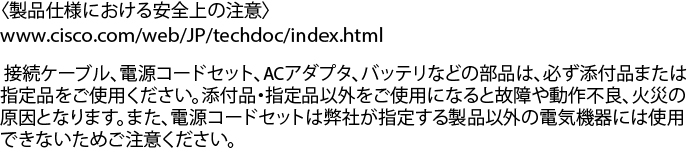

 Feedback
Feedback