Verify if label is updated in the hardware:
/*Head Configuration*/ (For J and J2 nodes):
Router-PE1#show mpls forwarding labels 24001 hardware egress
Wed Jul 26 21:24:26.953 UTC
Local Outgoing Prefix Outgoing Next Hop Bytes
Label Label or ID Interface Switched
------ ----------- ------------------ ------------ --------------- ------------
24001 mLDP/IR: 0x00002 (0x00002)
Updated Jul 26 21:06:08.921
mLDP/IR LSM-ID: 0x00002, MDT: 0x2000802c, Head LSM-ID: 0x00002
IPv4 Tableid: 0xe0000001, IPv6 Tableid: 0xe0800001
Flags:IP Lookup:set, Expnullv4:not-set, Expnullv6:not-set
Payload Type v4:not-set, Payload Type v6:not-set, l2vpn:not-set
Head:set, Tail:not-set, Bud:not-set, Peek:set, inclusive:not-set
Ingress Drop:not-set, Egress Drop:not-set
RPF-ID:0, Encap-ID:0
Disp-Tun:[ifh:0x0, label:-]
Platform Data [32]:
{ 0 0 36 10 0 0 36 10
0 0 0 0 0 0 0 0
0 0 0 0 0 14 52 154
255 255 255 255 255 255 255 255
}
mpls paths: 1, local mpls paths: 1, protected mpls paths: 1
24008 mLDP/IR: 0x00002 (0x00002) \
Te0/0/0/4 10.2.0.2 N/A
Updated: Jul 26 21:06:08.935
My Nodeid:0x0
Interface Nodeids:
[ 0x0 - - - - - - - - - ]
Interface Handles:
[ 0xe0 - - - - - - - - - ]
Backup Interface Nodeids:
[ 0x0 - - - - - - - - - ]
Backup Interface Handles:
[ 0x48 - - - - - - - - - ]
Packets Switched: 0
LEAF - HAL pd context :
sub-type : MPLS_P2MP, ecd_marked:0, has_collapsed_ldi:0
collapse_bwalk_required:0, ecdv2_marked:0,
HW Walk:
LEAF:
PI:0x308e3ead68 PD:0x308e3eae10 rev:285 type: MPLS_P2MP (12) TBL: 0
LEAF location: UNKNOWN
FEC key: 00
label action: MPLS_NOP, dpa handle: 0x308e50f740
mplslabel HW:
npu:0x0 mcid:0xa00240a
MOL:
PD: 0x308e892350 rev: 483 dpa-rev: 20058
fgid: 9226 (0x240a) LSM id: 2 ipmcolist DPA hdl: 0x308ee5f098
is head: 1 is tail: 0 is bud: 0 drop_flag: 0
num MPIs: 1
ipmcolist HW:
npu:0x0 status:0x0 replications:0x0
MPI:
PD: 0x308e9f51d0 rev: 481 p-rev: 478 479 254
flags: 0x213 in-label: 24001 out-label: 24008 neighbor: 21.21.21.21
PRIMARY:
mpls encap id: 0x40011852 mplsnh DPA handle: 0x308ec7b748 dpa-rev: 20056
LDP local lbl: 24002 out lbl: 1048580
nh: 10.2.0.2 nh encap hdl: 0x308e78e298 nh ifh: 0xe0 ul ifh: 0
incomplete: 0 NPU mask: 0x1 sysport: 28
mplsnh HW:
npu:0x0 label1:0x5dc8 action:0x2 failover_id:0x80000004 next_encap:0x0
BACKUP:
mpls encap id: 0x40011853 mplsnh DPA handle: 0x308ec7baa0 dpa-rev: 20057
LDP backup out lbl: 24005 pq lbl: 1048577
nh: 10.0.0.1 nh encap hdl: 0x308e78e5f8 nh ifh: 0x48 ul ifh: 0
incomplete: 0 NPU mask: 0x1 sysport: 9
mplsnh HW:
npu:0x0 label1:0x5dc8 action:0x2 label2:0x5dc5 action:0x2 failover_id:0x80000005 next_encap:0x0
BKUP-FRR-P2MP:
PI:0x308ee1f048 PD:0x308ee1f138 Rev: 479 parent-rev: 478 356 dpa-rev: 20055
DPA Handle: 0x308ee0f260, HW Id: 0x80000005, Status: BLK, npu_mask: 0x1, Bkup IFH: 0x48
lsmprotect HW:
npu:0x0 failover_id:0x80000005 state:0x1
PROT-FRR-P2MP:
PI:0x308edcf048 PD:0x308edcf160 Rev: 478 parent-rev: 254 dpa-rev: 20054
FRR Active: 0, DPA Handle: 0x308ee0f0e8, HW Id: 0x80000004, Status: FWD, npu_mask: 0x1, Prot IFH: 0xe0
lsmprotect HW:
npu:0x0 failover_id:0x80000004 state:0x0
TX-NHINFO:
PI: 0x308e6e6340 PD: 0x308e6e63d0 rev:254 dpa-rev:2303 Encap hdl: 0x308e78e298
Encap id: 0x40010001 Remote: 0 L3 int: 16 flags: 0x3 transport_encap_id:0x0
npu_mask: 0x1 DMAC: c4:b2:39:dc:02:08
/*Midpoint Configuration*/ (For J node):Router-PE1#show mpls forwarding labels 24006 hardware egress detail location 0/0/CPU0
Thu Oct 12 17:00:37.355 UTC
Local Outgoing Prefix Outgoing Next Hop Bytes
Label Label or ID Interface Switched
------ ----------- ------------------ ------------ --------------- ------------
24006 mLDP/IR: 0x00005 (0x00005)
Updated Oct 12 16:55:08.063
mLDP/IR LSM-ID: 0x00005, MDT: 0x2000807c
IPv4 Tableid: 0xe0000003, IPv6 Tableid: 0xe0800003
Flags:IP Lookup:set, Expnullv4:not-set, Expnullv6:not-set
Payload Type v4:not-set, Payload Type v6:not-set, l2vpn:not-set
Head:not-set, Tail:not-set, Bud:set, Peek:set, inclusive:not-set
Ingress Drop:not-set, Egress Drop:not-set
RPF-ID:3, Encap-ID:0
Disp-Tun:[ifh:0x0, label:-]
Platform Data [32]:
{ 0 0 36 41 0 0 36 41
0 0 0 0 0 0 0 0
0 0 0 0 0 0 127 183
0 0 0 42 0 0 144 4
}
mpls paths: 1, local mpls paths: 1, protected mpls paths: 0
24008 mLDP/IR: 0x00005 (0x00005) \
Te0/0/0/20 10.1.0.1 N/A
Updated: Oct 12 16:55:08.071
My Nodeid:0x0
Interface Nodeids:
[ 0x0 - - - - - - - - - ]
Interface Handles:
[ - - - - - - - - - - ]
Backup Interface Nodeids:
[ - - - - - - - - - - ]
Backup Interface Handles:
[ - - - - - - - - - - ]
Packets Switched: 0
LEAF - HAL pd context :
sub-type : MPLS_P2MP, ecd_marked:0, has_collapsed_ldi:0
collapse_bwalk_required:0, ecdv2_marked:0,
HW Walk:
LEAF:
PI:0x308d78f538 PD:0x308d78f5e0 rev:1969 type: MPLS_P2MP (12) TBL: 0
LEAF location: UNKNOWN
FEC key: 00
label action: MPLS_NOP, dpa handle: 0x308d8aafd8
mplslabel HW:
npu:0x0 mcid:0xa002429
MOL:
PD: 0x308e7f64d0 rev: 1968 dpa-rev: 322065
fgid: 9257 (0x2429) LSM id: 0 ipmcolist DPA hdl: 0x308e955938
is head: 0 is tail: 0 is bud: 1 drop_flag: 0
num MPIs: 1
tunnel vrf: 3 rpf: 3 rif: 42 lif: 36868
master_lc: 0 master_np: 0 my_slot: 0
ipmcolist HW:
npu:0x0 status:0x0 replications:0x0
mplsmdtbud DPA hdl: 0x30872dec60 dpa-rev: 308662
Local rx fec: 0x2000ffb5 encap: 0x40011854
mplsmdtbud HW:
npu:0x0 rcy_encap:0x1854 o_rif:0x2a tag:0x2a vrf:0x3
mplsnh DPA hdl: 0x308eb753d8 dpa-rev: 322064 encap: 0x40011859
mplsnh HW:
npu:0x0 label1:0xffffffff action:0x1 next_encap:0x0
MPI:
PD: 0x308ead81c0 rev: 1966 p-rev: 1769
flags: 0x1011 in-label: 24006 out-label: 24008 neighbor: 10.1.0.1
PRIMARY:
mpls encap id: 0x40011856 mplsnh DPA handle: 0x308eb75088 dpa-rev: 322063
nh: 10.1.0.1 nh encap hdl: 0x308e60d278 nh ifh: 0x130 ul ifh: 0
incomplete: 0 NPU mask: 0x1 sysport: 38
mplsnh HW:
npu:0x0 label1:0x5dc8 action:0x0 next_encap:0x0
TX-NHINFO:
PI: 0x308e33d5c0 PD: 0x308e33d650 rev:1769 dpa-rev:225770 Encap hdl: 0x308e60d278
Encap id: 0x40010001 Remote: 0 L3 int: 11 flags: 0x3 transport_encap_id:0x0
npu_mask: 0x1 DMAC: 00:bc:60:24:ac:50
/*Midpoint Configuration*/ (For J2 node): Router-PE1#show mpls forwarding labels 24007 hardware egress
Mon Oct 16 09:45:36.930 UTC
Local Outgoing Prefix Outgoing Next Hop Bytes
Label Label or ID Interface Switched
------ ----------- ------------------ ------------ --------------- ------------
24007 mLDP/IR: 0x00004 (0x00004)
Updated Oct 16 09:43:14.423
mLDP/IR LSM-ID: 0x00004, MDT: 0x20008034
IPv4 Tableid: 0xe0000001, IPv6 Tableid: 0xe0800001
Flags:IP Lookup:set, Expnullv4:not-set, Expnullv6:not-set
Payload Type v4:not-set, Payload Type v6:not-set, l2vpn:not-set
Head:not-set, Tail:not-set, Bud:set, Peek:set, inclusive:not-set
Ingress Drop:not-set, Egress Drop:not-set
RPF-ID:5, Encap-ID:0
Disp-Tun:[ifh:0x0, label:-]
Platform Data [32]:
{ 0 0 68 13 0 0 68 13
0 0 0 0 0 0 0 0
0 0 0 0 0 0 127 129
255 255 255 255 0 0 200 5
}
mpls paths: 1, local mpls paths: 1, protected mpls paths: 0
24010 mLDP/IR: 0x00004 (0x00004) \
Te0/0/0/33 10.0.0.1 N/A
Updated: Oct 16 09:43:14.428
My Nodeid:0x0
Interface Nodeids:
[ 0x0 - - - - - - - - - ]
Interface Handles:
[ - - - - - - - - - - ]
Backup Interface Nodeids:
[ - - - - - - - - - - ]
Backup Interface Handles:
[ - - - - - - - - - - ]
Packets Switched: 0
LEAF - HAL pd context :
sub-type : MPLS_P2MP, ecd_marked:0, has_collapsed_ldi:0
collapse_bwalk_required:0, ecdv2_marked:0,
HW Walk:
LEAF:
PI:0x308edd0748 PD:0x308edd07f0 rev:5379 type: MPLS_P2MP (12) TBL: 0
LEAF location: UNKNOWN
FEC key: 00
label action: MPLS_NOP, dpa handle: 0x308eed0fd8
mplslabel HW:
npu:0x0 mcid:0x440d
MOL:
PD: 0x308f7af4d0 rev: 5378 dpa-rev: 141103
fgid: 17421 (0x440d) LSM id: 0 ipmcolist DPA hdl: 0x308fba7088
is head: 0 is tail: 0 is bud: 1 drop_flag: 0
num MPIs: 1
tunnel vrf: 1 rpf: 5 rif: -1 lif: 51205
master_lc: 0 master_np: 0 my_slot: 0
ipmcolist HW:
npu:0x0 status:0x0 replications:0x0
mplsmdtbud DPA hdl: 0x308731ec60 dpa-rev: 102629
Local rx fec: 0x200199ac encap: 0x4001a036
mplsmdtbud HW:
npu:0x0 status:0x0
MPI:
PD: 0x309007c1c0 rev: 5376 p-rev: 3981
flags: 0x1011 in-label: 24007 out-label: 24010 neighbor: 10.0.0.1
PRIMARY:
mpls encap id: 0x4001a042 mplsnh DPA handle: 0x308ff973d8 dpa-rev: 141102
nh: 10.0.0.1 nh encap hdl: 0x308fb870d0 nh ifh: 0x290 ul ifh: 0
incomplete: 0 NPU mask: 0x1 sysport: 82
mplsnh HW:
npu:0x0 label1:0x5dca action:0x0 next_encap:0x40012003
TX-NHINFO:
PI: 0x308fb44090 PD: 0x308fb44120 rev:3981 dpa-rev:102302 Encap hdl: 0x308fb870d0
Encap id: 0x40012003 Remote: 0 L3 int: 10 flags: 0x3 transport_encap_id:0x0
npu_mask: 0x1 DMAC: 00:bc:60:24:ac:0c
/*Tail Configuration*/ (For J node):Router-PE1#show mpls forwarding labels 24007 hardware egress detail location 0/0/CPU0
RP/0/RP0/CPU0:2005-j#show mpls forwarding labels 24007 hardware egress detail location 0/0/CPU0
Thu Oct 12 16:45:23.461 UTC
Local Outgoing Prefix Outgoing Next Hop Bytes
Label Label or ID Interface Switched
------ ----------- ------------------ ------------ --------------- ------------
24007 Unlabelled mLDP/IR: 0x00003
Updated Oct 12 13:06:30.630
mLDP/IR LSM-ID: 0x00003, MDT: 0x200080a4
IPv4 Tableid: 0xe0000004, IPv6 Tableid: 0xe0800004
Flags:IP Lookup:set, Expnullv4:not-set, Expnullv6:not-set
Payload Type v4:not-set, Payload Type v6:not-set, l2vpn:not-set
Head:not-set, Tail:set, Bud:not-set, Peek:set, inclusive:not-set
Ingress Drop:not-set, Egress Drop:not-set
RPF-ID:5, Encap-ID:0
Disp-Tun:[ifh:0x0, label:-]
Platform Data [32]:
{ 0 0 36 62 0 0 36 62
0 0 0 0 0 0 0 0
0 0 0 0 0 0 127 124
0 0 0 44 0 0 144 2
}
mpls paths: 0, local mpls paths: 0, protected mpls paths: 0
LEAF - HAL pd context :
sub-type : MPLS_P2MP, ecd_marked:0, has_collapsed_ldi:0
collapse_bwalk_required:0, ecdv2_marked:0,
HW Walk:
LEAF:
PI:0x308da269e0 PD:0x308da26a88 rev:3215 type: MPLS_P2MP (12) TBL: 0
LEAF location: UNKNOWN
FEC key: 00
label action: MPLS_POP_NH_LKUP, dpa handle: 0x308db43668
mplslabel HW:
npu:0x0 fec:0x2000ffbb
MOL:
PD: 0x308e93b4d0 rev: 3214 dpa-rev: 0
fgid: 9278 (0x243e) LSM id: 0 ipmcolist DPA hdl: 0x0
is head: 0 is tail: 1 is bud: 0 drop_flag: 0
num MPIs: 0
tunnel vrf: 4 rpf: 5 rif: 44 lif: 36866
master_lc: 0 master_np: 0 my_slot: 0
mplsmdtbud DPA hdl: 0x30872dec60 dpa-rev: 286564
Local rx fec: 0x2000ffbb encap: 0x40011860
mplsmdtbud HW:
npu:0x0 rcy_encap:0x1860 o_rif:0x2c tag:0x2c vrf:0x4
/*Tail Configuration*/ (For J2 node):Router-PE1#show mpls forwarding labels 24007 hardware egress
Mon Oct 16 09:37:41.005 UTC
Local Outgoing Prefix Outgoing Next Hop Bytes
Label Label or ID Interface Switched
------ ----------- ------------------ ------------ --------------- ------------
24007 Unlabelled mLDP/IR: 0x00004
Updated Oct 16 08:50:12.485
mLDP/IR LSM-ID: 0x00004, MDT: 0x20008034
IPv4 Tableid: 0xe0000001, IPv6 Tableid: 0xe0800001
Flags:IP Lookup:set, Expnullv4:not-set, Expnullv6:not-set
Payload Type v4:not-set, Payload Type v6:not-set, l2vpn:not-set
Head:not-set, Tail:set, Bud:not-set, Peek:set, inclusive:not-set
Ingress Drop:not-set, Egress Drop:not-set
RPF-ID:5, Encap-ID:0
Disp-Tun:[ifh:0x0, label:-]
Platform Data [32]:
{ 0 0 68 13 0 0 68 13
0 0 0 0 0 0 0 0
0 0 0 0 0 0 127 129
255 255 255 255 0 0 200 5
}
mpls paths: 0, local mpls paths: 0, protected mpls paths: 0
LEAF - HAL pd context :
sub-type : MPLS_P2MP, ecd_marked:0, has_collapsed_ldi:0
collapse_bwalk_required:0, ecdv2_marked:0,
HW Walk:
LEAF:
PI:0x308edd0748 PD:0x308edd07f0 rev:4076 type: MPLS_P2MP (12) TBL: 0
LEAF location: UNKNOWN
FEC key: 00
label action: MPLS_NOP, dpa handle: 0x308eed0fd8
mplslabel HW:
npu:0x0 fec:0x200199ac
MOL:
PD: 0x308f7af4d0 rev: 4075 dpa-rev: 0
fgid: 17421 (0x440d) LSM id: 0 ipmcolist DPA hdl: 0x0
is head: 0 is tail: 1 is bud: 0 drop_flag: 0
num MPIs: 0
tunnel vrf: 1 rpf: 5 rif: -1 lif: 51205
master_lc: 0 master_np: 0 my_slot: 0
mplsmdtbud DPA hdl: 0x308731ec60 dpa-rev: 102629
Local rx fec: 0x200199ac encap: 0x4001a036
mplsmdtbud HW:
npu:0x0 status:0x0
Router-PE1#show mpls forwarding labels 24001 hardware egress
Local Outgoing Prefix Outgoing Next Hop Bytes
Label Label or ID Interface Switched
------ ----------- ------------------ ------------ --------------- ------------
24039 24167 20.20.20.1/32 Hu0/0/1/0 191.22.1.2 N/A
24167 20.20.20.1/32 Hu0/0/1/0 191.22.3.2 N/A
Show-data Print at RPLC
LEAF - HAL pd context :
sub-type : MPLS, ecd_marked:0, has_collapsed_ldi:0
collapse_bwalk_required:0, ecdv2_marked:0
Leaf H/W Result:
Leaf H/W Result on NP:0
Label SwitchAction EgressIf Programmed
24039 0 0x 200185 Programmed
nrLDI eng ctx:
flags: 0x101, proto: 2, npaths: 0, nbuckets: 1
ldi_tbl_idx: 0xc37e40, ecd_ref_cft: 0
pbts_ldi_tbl_idx: 0x0, fastnrldi:0x0
NR-LDI H/W Result for path 0 [index: 0xc37e40 (BE), common to all NPs]:
ECMP Sw Idx: 12811840 HW Idx: 200185 Path Idx: 0
NR-LDI H/W Result for path 1 [index: 0xc37e41 (BE), common to all NPs]:
ECMP Sw Idx: 12811841 HW Idx: 200185 Path Idx: 1
SHLDI eng ctx:
flags: 0x0, shldi_tbl_idx: 0, num_entries:0
SHLDI HW data for path 0 [index: 0 (BE)] (common to all NPs):
Unable to get HW NRLDI Element rc: 1165765120NRLDI Idx: 0
SHLDI HW data for path 1 [index: 0x1 (BE)] (common to all NPs):
Unable to get HW NRLDI Element rc: 1165765120NRLDI Idx: 1
TX H/W Result for NP:0 (index: 0x187a0 (BE)):
Next Hop Data
Next Hop Valid: YES
Next Hop Index: 100256
Egress Next Hop IF: 100047
Hw Next Hop Intf: 606
HW Port: 0
Next Hop Flags: COMPLETE
Next Hop MAC: e4aa.5d9a.5f2e
NHINDEX H/W Result for NP:0 (index: 0 (BE)):
NhIndex is NOT required on this platform
NHINDEX STATS: pkts 0, bytes 0 (no stats)
RX H/W Result on NP:0 [Adj ptr:0x40 (BE)]:
Rx-Adj is NOT required on this platform
TX H/W Result for NP:0 (index: 0x189a8 (BE)):
Next Hop Data
Next Hop Valid: YES
Next Hop Index: 100776
Egress Next Hop IF: 100208
Hw Next Hop Intf: 607
HW Port: 0
Next Hop Flags: COMPLETE
Next Hop MAC: e4aa.5d9a.5f2d
NHINDEX H/W Result for NP:0 (index: 0 (BE)):
NhIndex is NOT required on this platform
NHINDEX STATS: pkts 0, bytes 0 (no stats)
RX H/W Result on NP:0 [Adj ptr:0x40 (BE)]:
Rx-Adj is NOT required on this platform
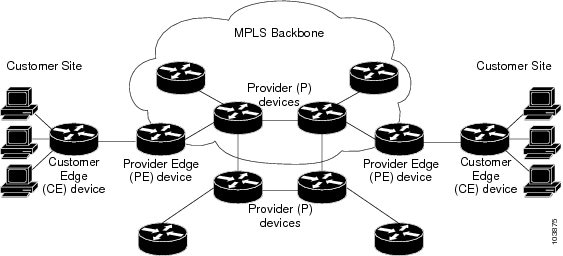

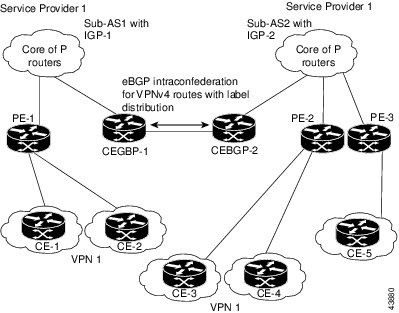
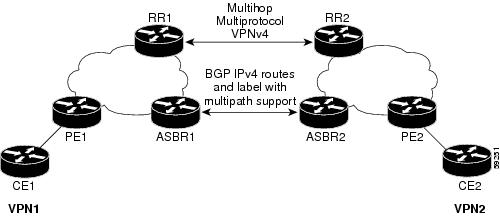



 Feedback
Feedback