Overview
Workflow Adapters are tools that allow a workflow to interact with systems outside the CWM. You can see them as agents and intermediaries between the CWM platform and any external services. Their role is to cause an action in an outside system that's part of a workflow stream, or to retrieve data required by a workflow to progress.
Every adapter is developed for communicating with an intended target service. Target services can be generic, such as REST APIs over HTTP, or specific, such as vendor products (Cisco's Network Services Orchestrator, for example).
If a workflow needs to access one or more external services, you can develop custom adapters for each of them using the Adapter SDK. You may also want to use four pre-built adapters which are available as part of the CWM offering. These ready-made solutions include: the Network Services Orchestrator adapter, a generic REST API adapter, an Email adapter, and a generic CLI adapter.
What's in an adapter
An adapter is developed using the Workflow Adapter SDK which uses Golang for defining adapter logic and leverages Protocol Buffers for representing adapter interfaces.
Modules, packages, activities
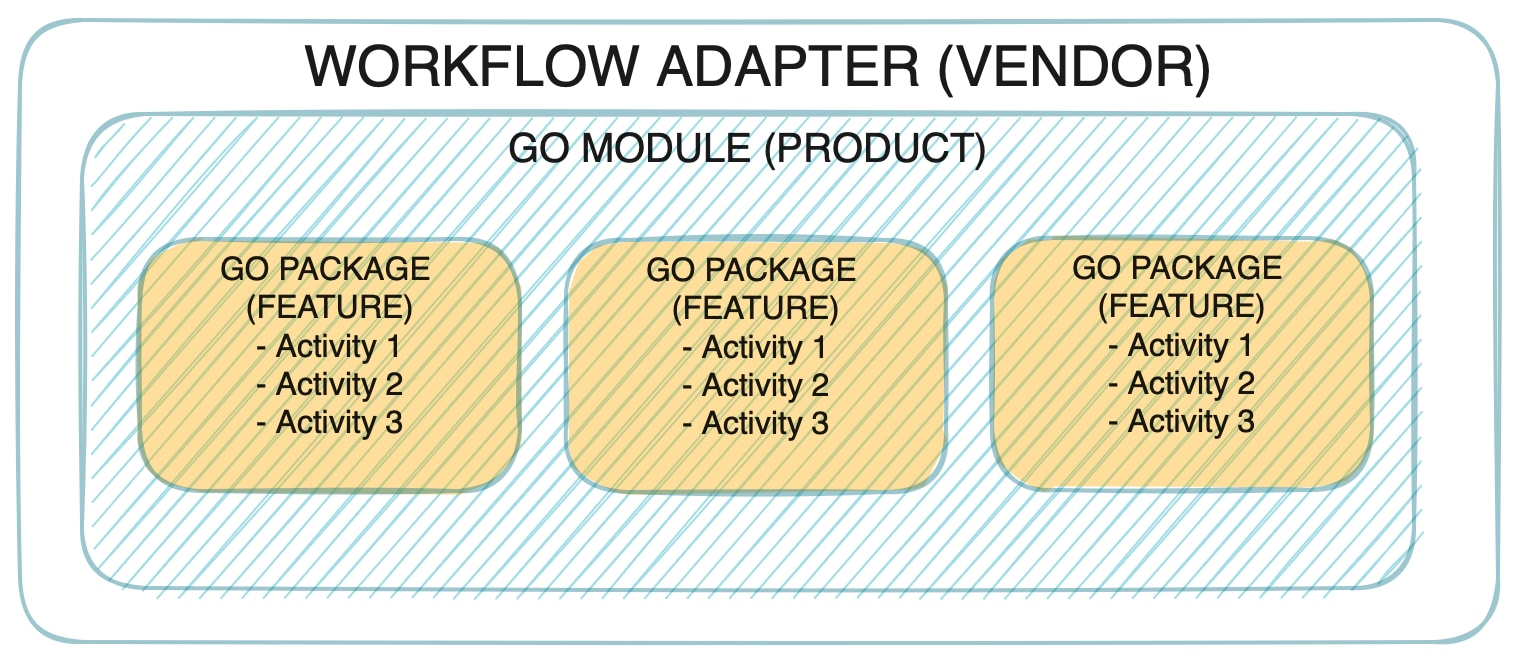
As shown in the picture, every adapter follows the vendor, product and feature naming convention which corresponds to a standard go project layout with modules and packages as described above.
Interfaces
Each product feature is represented by a protobuf file located in the proto folder. The Adapter SDK provides command arguments to create the adapter structure and files.
As mentioned before, the naming convention for the adapter features is <vendor>.<product>.<feature>, for example, cisco.nso.restconf.
When you create an adapter, the Adapter SDK generates a .proto file for each interface (feature) you specified:
syntax = "proto3";
package <vendor>.<product>.<feature>;
option go_package = "<module>/<feature>";The interface is defined as a list of RPCs in the service named 'Activities':
service Activities {
rpc <ActOne> (<ActOne>Request) returns (<ActOne>Response);
rpc <ActTwo> (<ActTwo>Request) returns (<ActTwo>Response);
}Lastly, the input and output of each activity are defined as protobuf messages:
message <ActOne>Request {
...
}
message <ActOne>Response {
...
}
...common.adapter.proto
Besides the .proto files representing the adapter interface, there is one additional file: <vendor>.<product>.common.adapter.proto.
The common
.proto file is used to define additional configuration required by the adapter as well as information allowing the adapter to connect
to a target system. The file is generated automatically by the Adapter SDK, but the developer can do any manual updates required.
 Note |
The common
|
// Can be defined anywhere and imported to common .proto file.
message Resource {
...
}
message Secret {
...
}
// Must be defined in common .proto file.
message Config {
Resource resource = 1;
Secret secret = 2;
}Activities
The Adapter SDK generates activities to be implemented in Golang. Each activity is represented as a method with the receiver being a pointer to an adapter struct. Each method definition is based on the activity RPC defined in proto.
func (adp *Adapter) <ActivityName>(
ctx context.Context,
req *<ActivityName>Request,
cfg *common.Config) (*<ActivityName>Response, error) {
/* Activity implementation */
} Note |
There are no restrictions on how to implement an activity. The developer is free to import any available go packages. One suggestion is to avoid panics by having robust error handling with the activity returning a meaningful error code. |
Properties
Each adapter has a .properties file which serves the CWM as the source of basic data about the adapter. Mandatory properties are described below with examples:
| Property | Description |
|---|---|
| author=cisco | Name of adapter developer |
| vendor=cisco | Name of target system vendor |
| product=nso | Name of target system |
| version=1.0.0 | Adapter version |
| cwmsdk=1.0.0 | Version of SDK used for developing the adapter |
| cwmversion=1.0 | Compatible CWM version |
| resourcetype=cisco.nso.resource.v1.0.0 | Compatible resource type stored by CWM Resource Manager |
 Feedback
Feedback