How DHCP Works
DHCP makes dynamic address allocation possible by shifting device configuration to global address pools at the server level. DHCP is based on a client/server model. The client software runs on the device and the server software runs on the DHCP server.
Related Topics
Sample DHCP User
After Beth’s workstation (bethpc) is configured with DHCP, these actions occur when she first starts up:
- Her pc automatically requests an IP address from a DHCP server on the network.
- The DHCP server offers her a lease that is an IP address with the configuration data necessary to use the Internet. Nobody else uses the leased address, and it is valid only for her pc.
- Before the address lease expires, bethpc renews it, thereby extending the expiration time. It continues to use the lease right up to its expiration or if it cannot reach the server.
- If Beth relocates to another department and her pc moves to a different subnet, her current address expires and becomes available for others. When Beth starts her pc at its new location, it leases an address from an appropriate DHCP server on the subnet (see the image below).
As long as the DHCP server has the correct configuration data, none of the workstations or servers using DHCP will ever be configured incorrectly. Therefore, there is less chance of incurring network problems from incorrectly configured devices and servers that are difficult to trace.

The example shows the DHCP protocol with a set of DHCP servers that provide addresses on different subnets. To further simplify the administration of address pools, network routers are often configured as DHCP relay agents to forward client messages to a central DHCP server. This server is configured with address pools for a group of subnets.
Typical DHCP Administration
To use DHCP, you must have at least one DHCP server on the network. After you install the server:
- Define a scope of IP addresses that the DHCP server can offer to DHCP clients. You no longer need to keep track of which addresses are in use and which are available.
- Configure a secondary server to share the distribution or handle leases if the first DHCP server goes down. This is known as DHCP failover. For information on Managing DHCP Failover, see Managing DHCP Failover.
Leases
One of the most significant benefits of DHCP is that it can dynamically configure devices with IP addresses and associate leases with the assigned addresses. DHCP uses a lease mechanism that offers an automated, reliable, and safe method for distributing and reusing addresses in networks, with little need for administrative intervention. As system administrator, you can tailor the lease policy to meet the specific needs of your network.
Leases are grouped together in an address pool, called a scope, which defines the set of IP addresses available for requesting hosts. A lease can be reserved (the host always receives the same IP address) or dynamic (the host receives the next available, unassigned lease in the scope). The DHCP server of the site is configured to lease addresses 192.168.1.100 through 192.168.1.199 (see the image below).
If you plan not to have more network devices than configured addresses for the scope, you can define long lease times, such as one to two weeks, to reduce network traffic and DHCP server load.

Scopes and Policies
A scope contains a set of addresses for a subnet, along with the necessary configuration parameters. You must define at least one scope for each subnet for which you want dynamic addressing.
A policy includes lease times and other configuration parameters that a DHCP server communicates to clients. Use policies to configure DHCP options that the DHCP server supplies to a client upon request. Policies ensure that the DHCP server supplies all the correct options for scopes without having to do so separately for each scope (see the image below).
The difference between scopes and policies is that scopes contain server information about addresses, such as which address is leasable and whether to ping clients before offering a lease. Policies contain client configuration data, such as the lease duration and address of the local DNS server.
Policies are especially useful if you have multiple scopes on a server. You can create policies that apply to all or selected scopes. The Cisco Prime Network Registrar policy hierarchy is a way to define policies from least to most specific. For example, you usually specify a router option for each policy, which means that you would need a policy for each scope. Scope-specific policies like this can be defined in a scope-embedded policy. More general policies, such as those referring to lease times, can be applied in a system-wide policy (see Configuring DHCP Policies). You can also write extensions to handle policy assignments (see Using Extensions to Affect DHCP Server Behavior).
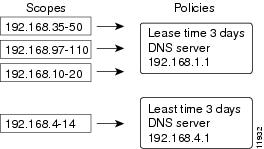





 Feedback
Feedback