Cisco Wi-Fi Interface Module (WIM) Overview
This section provides an overview of the Cisco Wi-Fi Interface Module (WIM). The PID is WP-WIFI6-x where x signifies the regulatory domain.
Highlights of the WIM are:
-
Pluggable 802.11ax module for Cisco Catalyst IR1800 series
-
WiFi-6 (802.11ax), 2x2 MIMO with 2 spatial streams
-
Extended Temperature Range
-
Field Replaceable Unit (FRU), however does not support OIR (Online Insertion and Removal)
-
Versatile RF coverage with external RP-SMA antenna connectors
-
Flexible Antenna Port feature support
-
Based on the Cisco AP 9105AXI

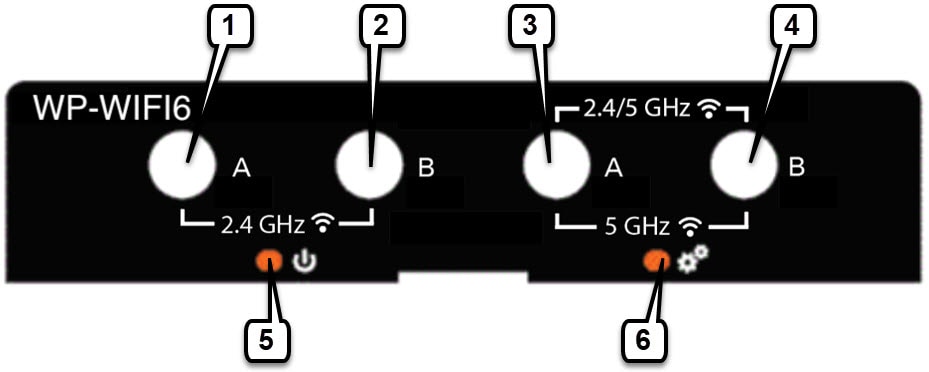


 Feedback
Feedback