Use the following show commands to verify the configuration for HDLC-Ethernet interworking:
Port mode
The following example shows how to verify the HDLC configuration on PE:
Router# show mpls l2transport vc
Local intf Local circuit Dest address VC ID Status
------------- -------------------------- --------------- ---------- ----------
Se0/1/0:0 HDLC 104.0.0.1 101 UP
Router# show mpls l2transport vc detail
Local interface: Se0/1/0:0 up, line protocol up, HDLC up
Interworking type is Ethernet
Destination address: 104.0.0.1, VC ID: 101, VC status: up
Output interface: Fa0/0/1, imposed label stack {20 22}
Preferred path: not configured
Default path: active
Next hop: 10.1.1.2
Create time: 00:00:19, last status change time: 00:00:15
Last label FSM state change time: 00:00:15
Signaling protocol: LDP, peer 104.0.0.1:0 up
Targeted Hello: 102.0.0.1(LDP Id) -> 104.0.0.1, LDP is UP
Graceful restart: configured and enabled
Non stop routing: not configured and not enabled
Status TLV support (local/remote) : enabled/supported
LDP route watch : enabled
Label/status state machine : established, LruRru
Last local dataplane status rcvd: No fault
Last BFD dataplane status rcvd: Not sent
Last BFD peer monitor status rcvd: No fault
Last local AC circuit status rcvd: No fault
Last local AC circuit status sent: No fault
Last local PW i/f circ status rcvd: No fault
Last local LDP TLV status sent: No fault
Last remote LDP TLV status rcvd: No fault
Last remote LDP ADJ status rcvd: No fault
MPLS VC labels: local 33, remote 22
Group ID: local 0, remote 0
MTU: local 1500, remote 1500
Remote interface description: Connect to CE2
Sequencing: receive disabled, send disabled
Control Word: On
SSO Descriptor: 104.0.0.1/101, local label: 33
Dataplane:
SSM segment/switch IDs: 4274/4273 (used), PWID: 26
VC statistics:
transit packet totals: receive 3, send 6
transit byte totals: receive 162, send 366
transit packet drops: receive 0, seq error 0, send 0
Router# show l2vpn atom vc
Service
Interface Peer ID VC ID Type Name Status
--------- --------------- ---------- ------ ------------------------ ----------
pw101 104.0.0.1 101 p2p foo101 UP
Router# show l2vpn atom vc detail
pseudowire101 is up, VC status is up PW type: Ethernet
Create time: 00:00:18, last status change time: 00:00:14
Last label FSM state change time: 00:00:14
Destination address: 104.0.0.1 VC ID: 101
Output interface: Fa0/0/1, imposed label stack {16 17}
Preferred path: not configured
Default path: active
Next hop: 10.1.1.2
Member of xconnect service foo101
Associated member Se0/1/0:0 is up, status is up
Interworking type is Ethernet
Service id: 0xde000002
Signaling protocol: LDP, peer 104.0.0.1:0 up
Targeted Hello: 102.0.0.1(LDP Id) -> 104.0.0.1, LDP is UP
Graceful restart: configured and enabled
Non stop routing: not configured and not enabled
PWid FEC (128), VC ID: 101
Status TLV support (local/remote) : enabled/supported
LDP route watch : enabled
Label/status state machine : established, LruRru
Local dataplane status received : No fault
BFD dataplane status received : Not sent
BFD peer monitor status received : No fault
Status received from access circuit : No fault
Status sent to access circuit : No fault
Status received from pseudowire i/f : No fault
Status sent to network peer : No fault
Status received from network peer : No fault
Adjacency status of remote peer : No fault
Sequencing: receive disabled, send disabled
Bindings
Parameter Local Remote
------------ ------------------------------ ------------------------------
Label 18 17
Group ID 0 0
Interface Connect to CE1 Connect to CE2
MTU 1500 1500
Control word on (configured: autosense) on
PW type Ethernet Ethernet
VCCV CV type 0x02 0x02
LSPV [2] LSPV [2]
VCCV CC type 0x07 0x07
CW [1], RA [2], TTL [3] CW [1], RA [2], TTL [3]
Status TLV enabled supported
SSO Descriptor: 104.0.0.1/101, local label: 18
Dataplane:
SSM segment/switch IDs: 4106/4105 (used), PWID: 2
Rx Counters
3 input transit packets, 162 bytes
0 drops, 0 seq err
Tx Counters
5 output transit packets, 305 bytes
0 drops
The following example shows how to verify the Ethernet configuration on PE:
Router# show mpls l2transport vc
Local intf Local circuit Dest address VC ID Status
------------- -------------------------- --------------- ---------- ----------
Gi1/0/0 Ethernet 102.0.0.1 101 UP
Router# show mpls l2transport vc detail
Local interface: Gi1/0/0 up, line protocol up, Ethernet up
Destination address: 102.0.0.1, VC ID: 101, VC status: up
Output interface: Fa0/0/1, imposed label stack {19 33}
Preferred path: not configured
Default path: active
Next hop: 11.1.1.1
Create time: 00:00:22, last status change time: 00:00:19
Last label FSM state change time: 00:00:19
Signaling protocol: LDP, peer 102.0.0.1:0 up
Targeted Hello: 104.0.0.1(LDP Id) -> 102.0.0.1, LDP is UP
Graceful restart: configured and enabled
Non stop routing: not configured and not enabled
Status TLV support (local/remote) : enabled/supported
LDP route watch : enabled
Label/status state machine : established, LruRru
Last local dataplane status rcvd: No fault
Last BFD dataplane status rcvd: Not sent
Last BFD peer monitor status rcvd: No fault
Last local AC circuit status rcvd: No fault
Last local AC circuit status sent: No fault
Last local PW i/f circ status rcvd: No fault
Last local LDP TLV status sent: No fault
Last remote LDP TLV status rcvd: No fault
Last remote LDP ADJ status rcvd: No fault
MPLS VC labels: local 22, remote 33
Group ID: local 0, remote 0
MTU: local 1500, remote 1500
Remote interface description: Connect to CE1
Sequencing: receive disabled, send disabled
Control Word: On
SSO Descriptor: 102.0.0.1/101, local label: 22
Dataplane:
SSM segment/switch IDs: 4574/4573 (used), PWID: 80
VC statistics:
transit packet totals: receive 9, send 5
transit byte totals: receive 315, send 380
transit packet drops: receive 0, seq error 0, send 0
Router# show l2vpn atom vc
Service
Interface Peer ID VC ID Type Name Status
--------- --------------- ---------- ------ ------------------------ ----------
pw101 102.0.0.1 101 p2p foo101 UP
Router# show l2vpn atom vc detail
pseudowire101 is up, VC status is up PW type: Ethernet
Create time: 00:00:23, last status change time: 00:00:20
Last label FSM state change time: 00:00:20
Destination address: 102.0.0.1 VC ID: 101
Output interface: Fa0/0/1, imposed label stack {18 18}
Preferred path: not configured
Default path: active
Next hop: 11.1.1.1
Member of xconnect service foo101
Associated member Gi1/0/0 is up, status is up
Interworking type is Like2Like
Service id: 0xb5000004
Signaling protocol: LDP, peer 102.0.0.1:0 up
Targeted Hello: 104.0.0.1(LDP Id) -> 102.0.0.1, LDP is UP
Graceful restart: configured and enabled
Non stop routing: not configured and not enabled
PWid FEC (128), VC ID: 101
Status TLV support (local/remote) : enabled/supported
LDP route watch : enabled
Label/status state machine : established, LruRru
Local dataplane status received : No fault
BFD dataplane status received : Not sent
BFD peer monitor status received : No fault
Status received from access circuit : No fault
Status sent to access circuit : No fault
Status received from pseudowire i/f : No fault
Status sent to network peer : No fault
Status received from network peer : No fault
Adjacency status of remote peer : No fault
Sequencing: receive disabled, send disabled
Bindings
Parameter Local Remote
------------ ------------------------------ ------------------------------
Label 17 18
Group ID 0 0
Interface Connect to CE2 Connect to CE1
MTU 1500 1500
Control word on (configured: autosense) on
PW type Ethernet Ethernet
VCCV CV type 0x02 0x02
LSPV [2] LSPV [2]
VCCV CC type 0x07 0x07
CW [1], RA [2], TTL [3] CW [1], RA [2], TTL [3]
Status TLV enabled supported
SSO Descriptor: 102.0.0.1/101, local label: 17
Dataplane:
SSM segment/switch IDs: 4126/4125 (used), PWID: 4
Rx Counters
5 input transit packets, 175 bytes
0 drops, 0 seq err
Tx Counters
3 output transit packets, 228 bytes
0 drops
VLAN (dot1q) mode
The following example shows how to verify the HDLC configuration on PE:
Router# show mpls l2transport vc
Local intf Local circuit Dest address VC ID Status
------------- -------------------------- --------------- ---------- ----------
Se0/1/0:0 HDLC 104.0.0.1 138 UP
Router# show mpls l2transport vc detail
Local interface: Se0/1/0:0 up, line protocol up, HDLC up
Interworking type is Ethernet
Destination address: 104.0.0.1, VC ID: 138, VC status: up
Output interface: Fa0/0/1, imposed label stack {20 53}
Preferred path: not configured
Default path: active
Next hop: 10.1.1.2
Create time: 00:00:19, last status change time: 00:00:15
Last label FSM state change time: 00:00:15
Signaling protocol: LDP, peer 104.0.0.1:0 up
Targeted Hello: 102.0.0.1(LDP Id) -> 104.0.0.1, LDP is UP
Graceful restart: configured and enabled
Non stop routing: not configured and not enabled
Status TLV support (local/remote) : enabled/supported
LDP route watch : enabled
Label/status state machine : established, LruRru
Last local dataplane status rcvd: No fault
Last BFD dataplane status rcvd: Not sent
Last BFD peer monitor status rcvd: No fault
Last local AC circuit status rcvd: No fault
Last local AC circuit status sent: No fault
Last local PW i/f circ status rcvd: No fault
Last local LDP TLV status sent: No fault
Last remote LDP TLV status rcvd: No fault
Last remote LDP ADJ status rcvd: No fault
MPLS VC labels: local 35, remote 53
Group ID: local 0, remote 0
MTU: local 1500, remote 1500
Remote interface description: Connect to CE2
Sequencing: receive disabled, send disabled
Control Word: On
SSO Descriptor: 104.0.0.1/138, local label: 35
Dataplane:
SSM segment/switch IDs: 4486/4485 (used), PWID: 65
VC statistics:
transit packet totals: receive 4, send 3
transit byte totals: receive 1036, send 183
transit packet drops: receive 0, seq error 0, send 0
Router# show l2vpn atom vc
Service
Interface Peer ID VC ID Type Name Status
--------- --------------- ---------- ------ ------------------------ ----------
pw138 104.0.0.1 138 p2p foo138 UP
Router# show l2vpn atom vc detail
pseudowire138 is up, VC status is up PW type: Ethernet
Create time: 00:00:18, last status change time: 00:00:14
Last label FSM state change time: 00:00:14
Destination address: 104.0.0.1 VC ID: 138
Output interface: Fa0/0/1, imposed label stack {16 30}
Preferred path: not configured
Default path: active
Next hop: 10.1.1.2
Member of xconnect service foo138
Associated member Se0/1/0:0 is up, status is up
Interworking type is Ethernet
Service id: 0x4000027
Signaling protocol: LDP, peer 104.0.0.1:0 up
Targeted Hello: 102.0.0.1(LDP Id) -> 104.0.0.1, LDP is UP
Graceful restart: configured and enabled
Non stop routing: not configured and not enabled
PWid FEC (128), VC ID: 138
Status TLV support (local/remote) : enabled/supported
LDP route watch : enabled
Label/status state machine : established, LruRru
Local dataplane status received : No fault
BFD dataplane status received : Not sent
BFD peer monitor status received : No fault
Status received from access circuit : No fault
Status sent to access circuit : No fault
Status received from pseudowire i/f : No fault
Status sent to network peer : No fault
Status received from network peer : No fault
Adjacency status of remote peer : No fault
Sequencing: receive disabled, send disabled
Bindings
Parameter Local Remote
------------ ------------------------------ ------------------------------
Label 20 30
Group ID 0 0
Interface Connect to CE1 Connect to CE2
MTU 1500 1500
Control word on (configured: autosense) on
PW type Ethernet Ethernet
VCCV CV type 0x02 0x02
LSPV [2] LSPV [2]
VCCV CC type 0x07 0x07
CW [1], RA [2], TTL [3] CW [1], RA [2], TTL [3]
Status TLV enabled supported
SSO Descriptor: 104.0.0.1/138, local label: 20
Dataplane:
SSM segment/switch IDs: 4313/4312 (used), PWID: 41
Rx Counters
2 input transit packets, 108 bytes
0 drops, 0 seq err
Tx Counters
3 output transit packets, 183 bytes
0 drops
The following example shows how to verify the VLAN configuration on PE:
Router# show mpls l2transport vc
Local intf Local circuit Dest address VC ID Status
------------- -------------------------- --------------- ---------- ----------
Gi1/0/0.10 Eth VLAN 10 102.0.0.1 138 UP
Router# show mpls l2transport vc detail
Local interface: Gi1/0/0.10 up, line protocol up, Eth VLAN 10 up
Interworking type is Ethernet
Destination address: 102.0.0.1, VC ID: 138, VC status: up
Output interface: Fa0/0/1, imposed label stack {19 35}
Preferred path: not configured
Default path: active
Next hop: 11.1.1.1
Create time: 00:00:22, last status change time: 00:00:20
Last label FSM state change time: 00:00:20
Signaling protocol: LDP, peer 102.0.0.1:0 up
Targeted Hello: 104.0.0.1(LDP Id) -> 102.0.0.1, LDP is UP
Graceful restart: configured and enabled
Non stop routing: not configured and not enabled
Status TLV support (local/remote) : enabled/supported
LDP route watch : enabled
Label/status state machine : established, LruRru
Last local dataplane status rcvd: No fault
Last BFD dataplane status rcvd: Not sent
Last BFD peer monitor status rcvd: No fault
Last local AC circuit status rcvd: No fault
Last local AC circuit status sent: No fault
Last local PW i/f circ status rcvd: No fault
Last local LDP TLV status sent: No fault
Last remote LDP TLV status rcvd: No fault
Last remote LDP ADJ status rcvd: No fault
MPLS VC labels: local 53, remote 35
Group ID: local 0, remote 0
MTU: local 1500, remote 1500
Remote interface description: Connect to CE1
Sequencing: receive disabled, send disabled
Control Word: On
SSO Descriptor: 102.0.0.1/138, local label: 53
Dataplane:
SSM segment/switch IDs: 4784/4783 (used), PWID: 117
VC statistics:
transit packet totals: receive 6, send 6
transit byte totals: receive 234, send 1276
transit packet drops: receive 0, seq error 0, send 0
Router# show l2vpn atom vc
Service
Interface Peer ID VC ID Type Name Status
--------- --------------- ---------- ------ ------------------------ ----------
pw138 102.0.0.1 138 p2p foo138 UP
Router# show l2vpn atom vc detail
pseudowire138 is up, VC status is up PW type: Ethernet
Create time: 00:00:23, last status change time: 00:00:20
Last label FSM state change time: 00:00:20
Destination address: 102.0.0.1 VC ID: 138
Output interface: Fa0/0/1, imposed label stack {18 20}
Preferred path: not configured
Default path: active
Next hop: 11.1.1.1
Member of xconnect service foo138
Associated member Gi1/0/0.10 is up, status is up
Interworking type is Ethernet
Service id: 0x7b000029
Signaling protocol: LDP, peer 102.0.0.1:0 up
Targeted Hello: 104.0.0.1(LDP Id) -> 102.0.0.1, LDP is UP
Graceful restart: configured and enabled
Non stop routing: not configured and not enabled
PWid FEC (128), VC ID: 138
Status TLV support (local/remote) : enabled/supported
LDP route watch : enabled
Label/status state machine : established, LruRru
Local dataplane status received : No fault
BFD dataplane status received : Not sent
BFD peer monitor status received : No fault
Status received from access circuit : No fault
Status sent to access circuit : No fault
Status received from pseudowire i/f : No fault
Status sent to network peer : No fault
Status received from network peer : No fault
Adjacency status of remote peer : No fault
Sequencing: receive disabled, send disabled
Bindings
Parameter Local Remote
------------ ------------------------------ ------------------------------
Label 30 20
Group ID 0 0
Interface Connect to CE2 Connect to CE1
MTU 1500 1500
Control word on (configured: autosense) on
PW type Ethernet Ethernet
VCCV CV type 0x02 0x02
LSPV [2] LSPV [2]
VCCV CC type 0x07 0x07
CW [1], RA [2], TTL [3] CW [1], RA [2], TTL [3]
Status TLV enabled supported
SSO Descriptor: 102.0.0.1/138, local label: 30
Dataplane:
SSM segment/switch IDs: 4333/4332 (used), PWID: 41
Rx Counters
8 input transit packets, 312 bytes
0 drops, 0 seq err
Tx Counters
5 output transit packets, 380 bytes
0 drops
QinQ mode
The following example shows how to verify HDLC configuration on PE:
Router# show mpls l2transport vc
Local intf Local circuit Dest address VC ID Status
------------- -------------------------- --------------- ---------- ----------
Se0/1/0:0 HDLC 104.0.0.1 145 UP
Router# show mpls l2transport vc detail
Local interface: Se0/1/0:0 up, line protocol up, HDLC up
Interworking type is Ethernet
Destination address: 104.0.0.1, VC ID: 145, VC status: up
Output interface: Fa0/0/1, imposed label stack {20 25}
Preferred path: not configured
Default path: active
Next hop: 10.1.1.2
Create time: 00:00:20, last status change time: 00:00:15
Last label FSM state change time: 00:00:15
Signaling protocol: LDP, peer 104.0.0.1:0 up
Targeted Hello: 102.0.0.1(LDP Id) -> 104.0.0.1, LDP is UP
Graceful restart: configured and enabled
Non stop routing: not configured and not enabled
Status TLV support (local/remote) : enabled/supported
LDP route watch : enabled
Label/status state machine : established, LruRru
Last local dataplane status rcvd: No fault
Last BFD dataplane status rcvd: Not sent
Last BFD peer monitor status rcvd: No fault
Last local AC circuit status rcvd: No fault
Last local AC circuit status sent: No fault
Last local PW i/f circ status rcvd: No fault
Last local LDP TLV status sent: No fault
Last remote LDP TLV status rcvd: No fault
Last remote LDP ADJ status rcvd: No fault
MPLS VC labels: local 27, remote 25
Group ID: local 0, remote 0
MTU: local 1500, remote 1500
Remote interface description: Connect to CE2
Sequencing: receive disabled, send disabled
Control Word: On
SSO Descriptor: 104.0.0.1/145, local label: 27
Dataplane:
SSM segment/switch IDs: 4521/4520 (used), PWID: 72
VC statistics:
transit packet totals: receive 4, send 7
transit byte totals: receive 216, send 427
transit packet drops: receive 0, seq error 0, send 0
Router# show l2vpn atom vc
Service
Interface Peer ID VC ID Type Name Status
--------- --------------- ---------- ------ ------------------------ ----------
pw145 104.0.0.1 145 p2p foo145 UP
Router# show l2vpn atom vc detail
pseudowire145 is up, VC status is up PW type: Ethernet
Create time: 00:00:18, last status change time: 00:00:13
Last label FSM state change time: 00:00:13
Destination address: 104.0.0.1 VC ID: 145
Output interface: Fa0/0/1, imposed label stack {16 33}
Preferred path: not configured
Default path: active
Next hop: 10.1.1.2
Member of xconnect service foo145
Associated member Se0/1/0:0 is up, status is up
Interworking type is Ethernet
Service id: 0x2e
Signaling protocol: LDP, peer 104.0.0.1:0 up
Targeted Hello: 102.0.0.1(LDP Id) -> 104.0.0.1, LDP is UP
Graceful restart: configured and enabled
Non stop routing: not configured and not enabled
PWid FEC (128), VC ID: 145
Status TLV support (local/remote) : enabled/supported
LDP route watch : enabled
Label/status state machine : established, LruRru
Local dataplane status received : No fault
BFD dataplane status received : Not sent
BFD peer monitor status received : No fault
Status received from access circuit : No fault
Status sent to access circuit : No fault
Status received from pseudowire i/f : No fault
Status sent to network peer : No fault
Status received from network peer : No fault
Adjacency status of remote peer : No fault
Sequencing: receive disabled, send disabled
Bindings
Parameter Local Remote
------------ ------------------------------ ------------------------------
Label 33 33
Group ID 0 0
Interface Connect to CE1 Connect to CE2
MTU 1500 1500
Control word on (configured: autosense) on
PW type Ethernet Ethernet
VCCV CV type 0x02 0x02
LSPV [2] LSPV [2]
VCCV CC type 0x07 0x07
CW [1], RA [2], TTL [3] CW [1], RA [2], TTL [3]
Status TLV enabled supported
SSO Descriptor: 104.0.0.1/145, local label: 33
Dataplane:
SSM segment/switch IDs: 4345/4344 (used), PWID: 48
Rx Counters
2 input transit packets, 108 bytes
0 drops, 0 seq err
Tx Counters
3 output transit packets, 183 bytes
0 drops
The following example shows how to verify the Qinq configuration on PE:
Router# show mpls l2transport vc
Local intf Local circuit Dest address VC ID Status
------------- -------------------------- --------------- ---------- ----------
Gi1/0/0.10 Eth VLAN 10/20 102.0.0.1 145 UP
Router# show mpls l2transport vc detail
Local interface: Gi1/0/0.10 up, line protocol up, Eth VLAN 10/20 up
Interworking type is Ethernet
Destination address: 102.0.0.1, VC ID: 145, VC status: up
Output interface: Fa0/0/1, imposed label stack {19 27}
Preferred path: not configured
Default path: active
Next hop: 11.1.1.1
Create time: 00:00:23, last status change time: 00:00:21
Last label FSM state change time: 00:00:21
Signaling protocol: LDP, peer 102.0.0.1:0 up
Targeted Hello: 104.0.0.1(LDP Id) -> 102.0.0.1, LDP is UP
Graceful restart: configured and enabled
Non stop routing: not configured and not enabled
Status TLV support (local/remote) : enabled/supported
LDP route watch : enabled
Label/status state machine : established, LruRru
Last local dataplane status rcvd: No fault
Last BFD dataplane status rcvd: Not sent
Last BFD peer monitor status rcvd: No fault
Last local AC circuit status rcvd: No fault
Last local AC circuit status sent: No fault
Last local PW i/f circ status rcvd: No fault
Last local LDP TLV status sent: No fault
Last remote LDP TLV status rcvd: No fault
Last remote LDP ADJ status rcvd: No fault
MPLS VC labels: local 25, remote 27
Group ID: local 0, remote 0
MTU: local 1500, remote 1500
Remote interface description: Connect to CE1
Sequencing: receive disabled, send disabled
Control Word: On
SSO Descriptor: 102.0.0.1/145, local label: 25
Dataplane:
SSM segment/switch IDs: 4815/4814 (used), PWID: 124
VC statistics:
transit packet totals: receive 10, send 6
transit byte totals: receive 430, send 456
transit packet drops: receive 0, seq error 0, send 0
Router# show l2vpn atom vc
Service
Interface Peer ID VC ID Type Name Status
--------- --------------- ---------- ------ ------------------------ ----------
pw145 102.0.0.1 145 p2p foo145 UP
Router# show l2vpn atom vc detail
pseudowire145 is up, VC status is up PW type: Ethernet
Create time: 00:00:23, last status change time: 00:00:19
Last label FSM state change time: 00:00:19
Destination address: 102.0.0.1 VC ID: 145
Output interface: Fa0/0/1, imposed label stack {18 33}
Preferred path: not configured
Default path: active
Next hop: 11.1.1.1
Member of xconnect service foo145
Associated member Gi1/0/0.10 is up, status is up
Interworking type is Ethernet
Service id: 0xed000030
Signaling protocol: LDP, peer 102.0.0.1:0 up
Targeted Hello: 104.0.0.1(LDP Id) -> 102.0.0.1, LDP is UP
Graceful restart: configured and enabled
Non stop routing: not configured and not enabled
PWid FEC (128), VC ID: 145
Status TLV support (local/remote) : enabled/supported
LDP route watch : enabled
Label/status state machine : established, LruRru
Local dataplane status received : No fault
BFD dataplane status received : Not sent
BFD peer monitor status received : No fault
Status received from access circuit : No fault
Status sent to access circuit : No fault
Status received from pseudowire i/f : No fault
Status sent to network peer : No fault
Status received from network peer : No fault
Adjacency status of remote peer : No fault
Sequencing: receive disabled, send disabled
Bindings
Parameter Local Remote
------------ ------------------------------ ------------------------------
Label 33 33
Group ID 0 0
Interface Connect to CE2 Connect to CE1
MTU 1500 1500
Control word on (configured: autosense) on
PW type Ethernet Ethernet
VCCV CV type 0x02 0x02
LSPV [2] LSPV [2]
VCCV CC type 0x07 0x07
CW [1], RA [2], TTL [3] CW [1], RA [2], TTL [3]
Status TLV enabled supported
SSO Descriptor: 102.0.0.1/145, local label: 33
Dataplane:
SSM segment/switch IDs: 4361/4360 (used), PWID: 48
Rx Counters
8 input transit packets, 344 bytes
0 drops, 0 seq err
Tx Counters
5 output transit packets, 380 bytes
0 drops



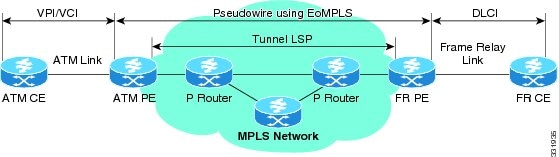

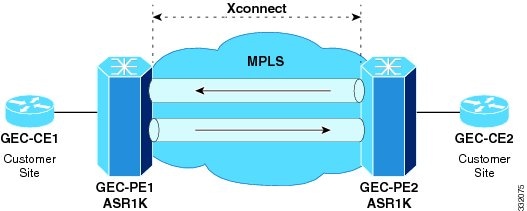


 Feedback
Feedback