The following example shows the auto-tunnel backup configuration for core or edge routers.
RP/0/RSP0/CPU0:router(config)#
mpls traffic-eng
auto-tunnel backup
tunnel-id min 60000 max 61000
interface pos 0/1/0/0
auto-tunnel backup
attribute-set ab
The following example shows the protection (NNHOP and SRLG) that was set on the auto-tunnel backup.
RP/0/RSP0/CPU0:router# show mpls traffic-eng tunnels 1
Signalling Summary:
LSP Tunnels Process: running
RSVP Process: running
Forwarding: enabled
Periodic reoptimization: every 3600 seconds, next in 2524 seconds
Periodic FRR Promotion: every 300 seconds, next in 49 seconds
Auto-bw enabled tunnels: 1
Name: tunnel-te1 Destination: 200.0.0.3 (auto backup)
Status:
Admin: up Oper: up Path: valid Signalling: connected
path option 10, type explicit (autob_nnhop_srlg_tunnel1) (Basis for Setup, path weight 11)
path option 20, type explicit (autob_nnhop_tunnel1)
G-PID: 0x0800 (derived from egress interface properties)
Bandwidth Requested: 0 kbps CT0
Creation Time: Fri Jul 10 01:53:25.581 PST (1h 25m 17s ago)
Config Parameters:
Bandwidth: 0 kbps (CT0) Priority: 7 7 Affinity: 0x0/0xffff
Metric Type: TE (default)
AutoRoute: disabled LockDown: disabled Policy class: not set
Forwarding-Adjacency: disabled
Loadshare: 0 equal loadshares
Auto-bw: disabled
Fast Reroute: Disabled, Protection Desired: None
Path Protection: Not Enabled
Auto Backup:
Protected LSPs: 4
Protected S2L Sharing Families: 0
Protected S2Ls: 0
Protected i/f: Gi0/1/0/0 Protected node: 20.0.0.2
Protection: NNHOP+SRLG
Unused removal timeout: not running
History:
Tunnel has been up for: 00:00:08
Current LSP:
Uptime: 00:00:08
Prior LSP:
ID: path option 1 [545]
Removal Trigger: configuration changed
Path info (OSPF 0 area 0):
Hop0: 10.0.0.2
Hop1: 100.0.0.2
Hop2: 100.0.0.3
Hop3: 200.0.0.3
The following example shows automatically created path options for this backup auto-tunnel.
RP/0/RSP0/CPU0:router# show mpls traffic-eng tunnels 1 detail
Signalling Summary:
LSP Tunnels Process: running
RSVP Process: running
Forwarding: enabled
Periodic reoptimization: every 3600 seconds, next in 2524 seconds
Periodic FRR Promotion: every 300 seconds, next in 49 seconds
Auto-bw enabled tunnels: 1
Name: tunnel-te1 Destination: 200.0.0.3 (auto backup)
Status:
Admin: up Oper: up Path: valid Signalling: connected
path option 10, type explicit (autob_nnhop_srlg_tunnel1) (Basis for Setup, path weight 11)
path option 20, type explicit (autob_nnhop_tunnel1)
G-PID: 0x0800 (derived from egress interface properties)
Bandwidth Requested: 0 kbps CT0
Creation Time: Fri Jul 10 01:53:25.581 PST (1h 25m 17s ago)
Config Parameters:
Bandwidth: 0 kbps (CT0) Priority: 7 7 Affinity: 0x0/0xffff
Metric Type: TE (default)
AutoRoute: disabled LockDown: disabled Policy class: not set
Forwarding-Adjacency: disabled
Loadshare: 0 equal loadshares
Auto-bw: disabled
Fast Reroute: Disabled, Protection Desired: None
Path Protection: Not Enabled
Auto Backup (NNHOP+SRLG):
Protected LSPs: 4
Protected S2L Sharing Families: 0
Protected S2Ls: 0
Protected i/f: Gi0/1/0/0 Protected node: 20.0.0.2
Protection: NNHOP+SRLG
Unused removal timeout: not running
Path Options Details:
10: Explicit Path Name: (autob_nnhop_srlg_te1)
1: exclude-srlg 50.0.0.1
2: exclude-address 50.0.0.2
3: exclude-node 20.0.0.2
20: Explicit Path Name: (autob_nnhop_te1)
1: exclude-address 50.0.0.1
2: exclude-address 50.0.0.2
3: exclude-node 20.0.0.2
History:
Tunnel has been up for: 00:00:08
Current LSP:
Uptime: 00:00:08
Prior LSP:
ID: path option 1 [545]
Removal Trigger: configuration changed
Path info (OSPF 0 area 0):
Hop0: 10.0.0.2
Hop1: 100.0.0.2
Hop2: 100.0.0.3
Hop3: 200.0.0.3
This example shows the automatically created backup tunnels.
RP/0/RSP0/CPU0:router# show mpls traffic-eng tunnels brief
TUNNEL NAME DESTINATION STATUS STATE
tunnel-te0 200.0.0.3 up up
tunnel-te1 200.0.0.3 up up
tunnel-te2 200.0.0.3 up up
tunnel-te50 200.0.0.3 up up
*tunnel-te60 200.0.0.3 up up
*tunnel-te70 200.0.0.3 up up
*tunnel-te80 200.0.0.3 up up
RP/0/RSP0/CPU0:router# show mpls traffic-eng tunnels tabular
Tunnel LSP Destination Source FRR LSP Path
Name ID Address Address State State Role Prot
------------------ ------ --------------- --------------- ------- ------- ------ -----
tunnel-te0 549 200.0.0.3 200.0.0.1 up Inact Head InAct
tunnel-te1 546 200.0.0.3 200.0.0.1 up Inact Head InAct
tunnel-te2 6 200.0.0.3 200.0.0.1 up Inact Head InAct
tunnel-te50 6 200.0.0.3 200.0.0.1 up Active Head InAct
tunnel-te60 4 200.0.0.3 200.0.0.1 up Active Head InAct
tunnel-te70 4 200.0.0.3 200.0.0.1 up Active Head InAct
tunnel-te80 3 200.0.0.3 200.0.0.1 up Active Head InAct
This example shows the auto-tunnel backup details.
RP/0/RSP0/CPU0:router# show mpls traffic-eng tunnels auto-tunnel backup detail
Name: tunnel-te400 Destination: 10.0.0.1 (auto-tunnel backup)
Status:
Admin: up Oper: up Path: valid Signalling: connected
path option 20, type explicit (autob_nnhop_te400) (Basis for Setup, path weight 2)
path option 10, type explicit (autob_nnhop_srlg_te400) [disabled]
G-PID: 0x0800 (derived from egress interface properties)
Bandwidth Requested: 0 kbps CT0
Creation Time: Thu Aug 16 18:30:41 2012 (00:01:28 ago)
Config Parameters:
Bandwidth: 0 kbps (CT0) Priority: 7 7 Affinity: 0x0/0xffff
Metric Type: TE (default)
Metric Type: TE (default)
Hop-limit: disabled
AutoRoute: disabled LockDown: disabled Policy class: not set
Forwarding-Adjacency: disabled
Loadshare: 0 equal loadshares
Auto-bw: disabled
Fast Reroute: Disabled, Protection Desired: None
Path Protection: Not Enabled
Soft Preemption: Disabled
Auto Backup:
Protected LSPs: 1
Protected S2L Sharing Families: 0
Protected S2L: 0
Protected i/f: Gi0/1/0/3 Protected node: 192.168.0.1
Attribute-set: ab1
Protection: NNHOP
Unused removal timeout: not running
Path Option Details:
10: Explicit Path Name: (autob_nnhop_srlg_te400)
1: exclude-srlg 34.9.0.4
2: exclude-address 34.9.0.3
3: exclude-node 192.168.0.1
20: Explicit Path Name: (autob_nnhop_te400)
1: exclude-address 34.9.0.4
2: exclude-address 34.9.0.3
3: exclude-node 192.168.0.1
SNMP Index: 221
History:
Tunnel has been up for: 00:00:34 (since Thu Aug 16 18:31:35 EST 2012)
Current LSP:
Uptime: 00:00:34 (since Thu Aug 16 18:31:35 EST 2012)
Current LSP Info:
Instance: 2, Signaling Area: OSPF 100 area 10.2.3.4
Uptime: 00:00:34 (since Thu Aug 16 18:31:35 EST 2012)
Outgoing Interface: GigabitEthernet0/1/0/2, Outgoing Label: 16000
Router-IDs: local 209.165.201.1
downstream 172.16.0.1
Soft Preemption: None
Path Info:
Outgoing:
Explicit Route:
Strict, 24.9.0.2
Strict, 12.9.1.1
Strict, 10.0.0.1
Record Route: Empty
Tspec: avg rate=0 kbits, burst=1000 bytes, peak rate=0 kbits
Session Attributes: Local Prot: Not Set, Node Prot: Not Set, BW Prot: Not Set
Soft Preemption Desired: Not Set
Resv Info:
Record Route:
IPv4 24.9.0.2, flags 0x0
IPv4 12.9.1.1, flags 0x0
Fspec: avg rate=0 kbits, burst=1000 bytes, peak rate=0 kbits
Displayed 1 (of 104) heads, 0 (of 0) midpoints, 0 (of 201) tails
Displayed 1 up, 0 down, 0 recovering, 0 recovered heads
This example shows the automatically created backup tunnels.
RP/0/RSP0/CPU0:router# show mpls traffic-eng tunnels auto-tunnel backup tabular
Tunnel LSP Destination Source Tun FRR LSP Path
Name ID Address Address State State Role Prot
----------------- ----- --------------- --------------- ------ ------ ---- -----
*tunnel-te400 2 10.0.0.1 209.165.201.1 up Inact Head Inact
*tunnel-te401 2 192.168.0.1 209.165.201.1 up Inact Head Inact
* = automatically created backup tunnel
RP/0/RSP0/CPU0:router# show mpls traffic-eng tunnels auto-tunnel backup brief
TUNNEL NAME DESTINATION STATUS STATE
*tunnel-te400 10.0.0.1 up up
*tunnel-te401 192.168.0.1 up up
* = automatically created backup tunnel
Displayed 2 (of 104) heads, 0 (of 0) midpoints, 0 (of 201) tails
Displayed 2 up, 0 down, 0 recovering, 0 recovered heads
This example shows the attribute-set for auto-backup tunnels.
RP/0/RSP0/CPU0:router# show mpls traffic-eng attribute-set auto-backup
Attribute Set Name: ab (Type: auto-backup)
Number of affinity constraints: 2
Include bit map : 0x4
Include name : blue
Exclude bit map : 0x2
Exclude name : red
Priority: 7 7 (Default)
Record-route: Enabled
Policy-class: 1
Logging: reoptimize, state
List of protected interfaces (count 1)
POS0_3_0_1
List of tunnel IDs (count 1)
3000
This example shows the attribute-set for auto-mesh tunnels.
RP/0/RSP0/CPU0:router# show mpls traffic-eng attribute-set auto-mesh
Attribute Set Name: am (Type: auto-mesh)
Bandwidth: 100 kbps (CT0)
Number of affinity constraints: 2
Include bit map : 0x8
Include name : yellow
Exclude bit map : 0x2
Exclude name : red
Priority: 2 2
Interface Bandwidth: 0 kbps (Default)
AutoRoute Announce: Disabled
Auto-bw: Disabled
Soft Preemption: Disabled
Fast Reroute: Enabled, Protection Desired: Node, Bandwidth
Record-route: Enabled
Policy-class: 0 (Not configured)
Logging: None
List of Mesh Groups (count 1)
1
This example shows the details about the tunnel that is using auto-backup type of attribute-set.
RP/0/RSP0/CPU0:router# show mpls traffic-eng tunnels attribute-set auto-backup ab
Name: tunnel-te3000 Destination: 10.0.0.1 (auto-tunnel backup)
Status:
Admin: up Oper: up Path: valid Signalling: connected
path option 20, type explicit (autob_nhop_te3000) (Basis for Setup, path weight 2)
path option 10, type explicit (autob_nhop_srlg_te3000) [disabled]
G-PID: 0x0800 (derived from egress interface properties)
Bandwidth Requested: 0 kbps CT0
Creation Time: Tue Aug 14 23:24:27 2012 (00:05:28 ago)
Config Parameters:
Bandwidth: 0 kbps (CT0) Priority: 7 7
Number of affinity constraints: 2
Include bit map : 0x4
Include name : blue
Exclude bit map : 0x2
Exclude name : red
Metric Type: TE (default)
Hop-limit: disabled
AutoRoute: disabled LockDown: disabled Policy class: 1
Forwarding-Adjacency: disabled
Loadshare: 0 equal loadshares
Auto-bw: disabled
Fast Reroute: Disabled, Protection Desired: None
Path Protection: Not Enabled
Soft Preemption: Disabled
Auto Backup:
Protected LSPs: 2
Protected S2L Sharing Families: 0
Protected S2L: 0
Protected i/f: PO0/3/0/1
Attribute-set: ab
Protection: NHOP
Unused removal timeout: not running
History:
Tunnel has been up for: 00:04:57 (since Tue Aug 14 23:24:58 EST 2012)
Current LSP:
Uptime: 00:04:57 (since Tue Aug 14 23:24:58 EST 2012)
Path info (OSPF 100 area 16909060):
Node hop count: 2
Hop0: 23.9.0.2
Hop1: 12.9.0.2
Hop2: 12.9.0.1
Hop3: 10.0.0.1
Displayed 1 (of 7) heads, 0 (of 3) midpoints, 0 (of 0) tails Displayed 1 up, 0 down, 0 recovering, 0 recovered heads
This example shows the protected interface for auto-backup auto-tunnels.
RP/0/RSP0/CPU0:router# show mpls traffic-eng tunnels backup protected-interface
Interface: Gi0/2/0/1 (auto-tunnel backup)
SRLG: N/A, NHOP-only: No
Attribute-set: Not configured
Auto-tunnel backup recreate time remaining: timer not running
No backup tunnel found
Interface: Gi0/2/0/3
tunnel-te340 PROTECTED : out i/f: PO0/3/0/2 Admin: up Oper: up
Interface: PO0/3/0/1 (auto-tunnel backup)
SRLG: N/A, NHOP-only: No
Attribute-set: ab
Auto-tunnel backup recreate time remaining: timer not running
*tunnel-te3000 NHOP : out i/f: Gi0/2/0/2 Admin: up Oper: up
* = automatically created backup tunnel
This example shows the details about all the tunnels that are using auto-mesh type of attribute-set.
RP/0/RSP0/CPU0:router# show mpls traffic-eng tunnels attribute-set auto-mesh all
Name: tunnel-te3501 Destination: 10.0.0.1 (auto-tunnel mesh)
Status:
Admin: up Oper: up Path: valid Signalling: connected
path option 10, type dynamic (Basis for Setup, path weight 2)
G-PID: 0x0800 (derived from egress interface properties)
Bandwidth Requested: 100 kbps CT0
Creation Time: Tue Aug 14 23:25:41 2012 (00:06:13 ago)
Config Parameters:
Bandwidth: 100 kbps (CT0) Priority: 2 2
Number of affinity constraints: 2
Include bit map : 0x8
Include name : yellow
Exclude bit map : 0x2
Exclude name : red
Metric Type: TE (default)
Hop-limit: disabled
AutoRoute: disabled LockDown: disabled Policy class: not set
Forwarding-Adjacency: disabled
Loadshare: 0 equal loadshares
Auto-bw: disabled
Fast Reroute: Enabled, Protection Desired: Node, Bandwidth
Path Protection: Not Enabled
Attribute-set: am (type auto-mesh)
Soft Preemption: Disabled
Auto-tunnel Mesh:
Group ID: 1
Destination list: blah
Unused removal timeout: not running
History:
Tunnel has been up for: 00:06:13 (since Tue Aug 14 23:25:41 EST 2012)
Current LSP:
Uptime: 00:06:13 (since Tue Aug 14 23:25:41 EST 2012)
Path info (OSPF 100 area 16909060):
Node hop count: 2
Hop0: 23.9.0.2
Hop1: 12.9.0.2
Hop2: 12.9.0.1
Hop3: 10.0.0.1
Name: tunnel-te3502 Destination: 172.16.0.1 (auto-tunnel mesh)
Status:
Admin: up Oper: up Path: valid Signalling: connected
path option 10, type dynamic (Basis for Setup, path weight 1)
G-PID: 0x0800 (derived from egress interface properties)
Bandwidth Requested: 100 kbps CT0
Creation Time: Tue Aug 14 23:25:41 2012 (00:06:13 ago)
Config Parameters:
Bandwidth: 100 kbps (CT0) Priority: 2 2
Number of affinity constraints: 2
Include bit map : 0x8
Include name : yellow
Exclude bit map : 0x2
Exclude name : red
Metric Type: TE (default)
Hop-limit: disabled
AutoRoute: disabled LockDown: disabled Policy class: not set
Forwarding-Adjacency: disabled
Loadshare: 0 equal loadshares
Auto-bw: disabled
Fast Reroute: Enabled, Protection Desired: Node, Bandwidth
Path Protection: Not Enabled
Attribute-set: am (type auto-mesh)
Soft Preemption: Disabled
Auto-tunnel Mesh:
Group ID: 1
Destination list: blah
Unused removal timeout: not running
History:
Tunnel has been up for: 00:06:13 (since Tue Aug 14 23:25:41 EST 2012)
Current LSP:
Uptime: 00:06:13 (since Tue Aug 14 23:25:41 EST 2012)
Path info (OSPF 100 area 16909060):
Node hop count: 1
Hop0: 23.9.0.2
Hop1: 172.16.0.1
Name: tunnel-te3503 Destination: 209.165.201.1 (auto-tunnel mesh)
Status:
Admin: up Oper: down Path: not valid Signalling: Down
path option 10, type dynamic
Last PCALC Error: Tue Aug 14 23:31:26 2012
Info: No path to destination, 209.165.201.1 (affinity)
G-PID: 0x0800 (derived from egress interface properties)
Bandwidth Requested: 100 kbps CT0
Creation Time: Tue Aug 14 23:25:41 2012 (00:06:13 ago)
Config Parameters:
Bandwidth: 100 kbps (CT0) Priority: 2 2
Number of affinity constraints: 2
Include bit map : 0x8
Include name : yellow
Exclude bit map : 0x2
Exclude name : red
Metric Type: TE (default)
Hop-limit: disabled
AutoRoute: disabled LockDown: disabled Policy class: not set
Forwarding-Adjacency: disabled
Loadshare: 0 equal loadshares
Auto-bw: disabled
Fast Reroute: Enabled, Protection Desired: Node, Bandwidth
Path Protection: Not Enabled
Attribute-set: am (type auto-mesh)
Soft Preemption: Disabled
Auto-tunnel Mesh:
Group ID: 1
Destination list: blah
Unused removal timeout: not running
Displayed 3 (of 7) heads, 0 (of 3) midpoints, 0 (of 0) tails Displayed 2 up, 1 down, 0 recovering, 0 recovered heads

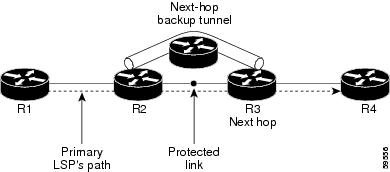
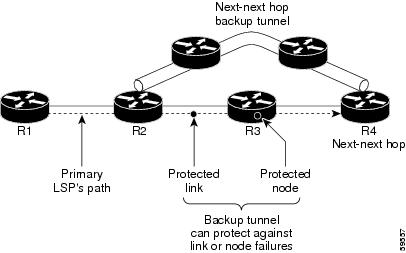





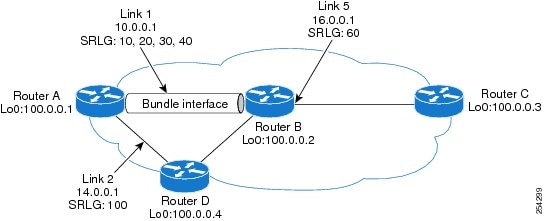
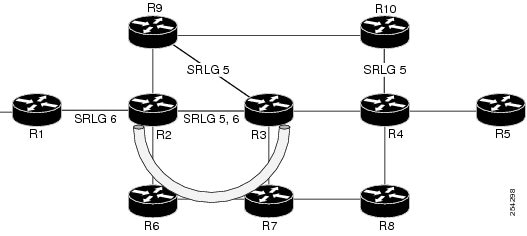
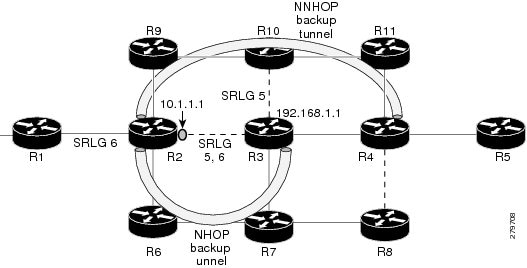










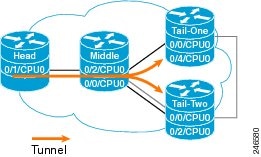
 Feedback
Feedback