Cisco ASR 9000 Product Overview
The Cisco ASR 9000 series routers are next-generation edge access routers that are optimized for service provider applications. These routers are designed to fulfill various roles in:
-
Layer 2 and Layer 3 Ethernet aggregation
-
Subscriber-aware broadband aggregation
The Cisco ASR 9000 series routers meet carrier-class requirements for redundancy, availability, packaging, power, and other requirements traditional to the service provider.
-
Cisco ASR 9001 Router (32-bit)
-
Cisco ASR 9001-S Router
-
Cisco ASR 9006 Router
-
Cisco ASR 9010 Router
-
Cisco ASR 9901 Router
-
Cisco ASR 9904 Router
-
Cisco ASR 9906 Router
-
Cisco ASR 9910 Router
-
Cisco ASR 9912 Router
-
Cisco ASR 9922 Router
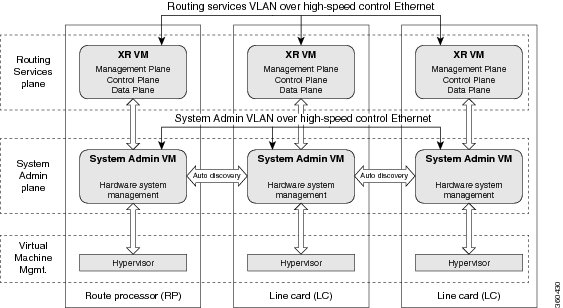

 Feedback
Feedback