Table 1. Feature History Table
|
Feature Name
|
Release Information
|
Description
|
|
AI-driven telemetry (ADT)
|
Release 7.3.1
|
This feature leverages machine learning to detect and retrieve important network-state changes on the router. Relevant data
is filtered and exported to the network management system for analysis or troubleshooting purposes.
ADT significantly simplifies the configuration of streaming telemetry, and you are no longer required to manually choose sensor
paths or tune the cadence at which counters have to be collected.
|

Note
|
Starting from Release 24.4.1, Cisco AI-Driven Telemetry is not supported.
|
Cisco IOS XR offers a rich set of sensor paths that help you stream telemetry data about your network using model-driven telemetry (MDT). However, this rich offering of sensor paths leads to the following questions:
-
Which sensor paths do I have to subscribe to?
-
When do I know that the state of the system has changed, and which parameters do I look for troubleshooting purposes?
-
How do I map between my router configuration and the sensor paths that I must monitor?
-
Can I get the state changes in an automated, unsupervised, and data-driven way?
-
Can I automatically filter a small set of sensor paths that properly portray an event?
AI-Driven Telemetry (ADT) is the answer to all these questions.
This article describes ADT, a component of the Cisco IOS XR operating system. ADT leverages machine learning (ML) and artificial
intelligence (AI) to detect and describe important state changes on the router, and export only the relevant data using telemetry.
ADT eases streaming telemetry data and does not require the complex configurations of MDT. MDT supports streaming telemetry
data at a configured cadence, or when an event occurs in the network. However, with MDT, not all telemetry data can be exported by the router at high frequencies. You must
choose and subscribe to only a subset of the available information. Data availability does not mean that the data is easily
consumable. You may miss some events generated within a cadence duration, either because you did not subscribe to the appropriate
sensor paths or data models, or because the sampling rate was too coarse. On the other hand, you may be overwhelmed with redundant
information, because a single event is represented through a large set of correlated counters.
ADT provides data-correlation and filtering on the router so that the router exports only the relevant data to network management
systems (NMS). ADT correlates data by detecting important state changes on the router using a multivariate, unsupervised machine
learning approach. ADT significantly simplifies the configuration of streaming telemetry. You are not required to choose the
set of sensor paths (counters) to collect from the system, nor tune the cadence. ADT describes a change in the state of the
router by choosing a small set of representative counters that best portray the change. The results of ADT change detection
and description are provided as event-driven streaming telemetry using YANG model.
Consider a scenario where a bidirectional forwarding detection (BFD) session is enabled. Ideally, the system must filter a
set of counters that are related to BFD. ADT uses automated feature selection process, wherein, in addition to streaming BFD-related
counters, ADT might also highlight counters related to CPU. This is because BFD changes can trigger route re-calculation and
eventually CPU occupancy. This shows that ADT learns the associated configuration in a system, and streams a representative
set of sensor paths that get impacted with the state change. So, the uses cases for ADT falls under a broad spectrum where
any event that causes fluctuation at the interface-level traffic is detected in an unsupervised manner.
With this streamed telemetry data, a data lake is created at the collector. Analyzing this data, you proactively monitor your
network, identify patterns, troubleshoot your network in a predictive manner, and devise strategies to create a resilient
network using automation.

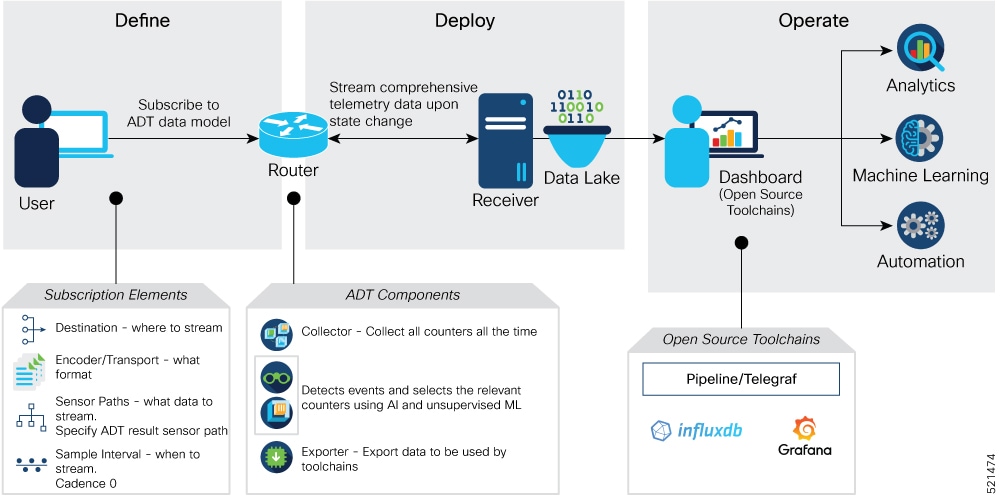


 Feedback
Feedback