EVPN Overview
Ethernet VPN (EVPN) is a next generation solution that provide Ethernet multipoint services over MPLS networks. EVPN operates in contrast to the existing Virtual Private LAN Service (VPLS) by enabling control-plane based MAC learning in the core. In EVPN, PE's participating in the EVPN instances learn customer MAC routes in Control-Plane using MP-BGP protocol. Control-plane MAC learning brings a number of benefits that allow EVPN to address the VPLS shortcomings, including support for multi-homing with per-flow load balancing.
The EVPN control-plane MAC learning has the following benefits:
-
Eliminate flood and learn mechanism
-
Fast-reroute, resiliency, and faster reconvergence when link to dual-homed server fails
-
Enables load balancing of traffic to and from CEs that are multihomed to multiple PEs
The following EVPN modes are supported:
-
Single homing - This enables you connect a customer edge (CE) device to one provider edge (PE) device.
-
Multihoming - This enables you to connect a customer edge (CE) device to two or more provider edge (PE) devices to provide redundant connectivity. The redundant PE device ensures that there is no traffic disruption when there is a network failure. Following are the types of multihoming:
-
Single-Active - In single-active mode, only a single PE among a group of PEs attached to the particular Ethernet-Segment is allowed to forward traffic to and from that Ethernet Segment.
-
Active-Active - In active-active mode, all the PEs attached to the particular Ethernet-Segment is allowed to forward traffic to and from that Ethernet Segment.
-
EVPN Timers
The following table shows various EVPN timers:
|
Timer |
Range |
Default Value |
Trigger |
Applicability |
Action |
Sequence |
||
|---|---|---|---|---|---|---|---|---|
|
startup-cost-in |
30-86400s |
disabled |
node recovered* |
Single-Homed, All-Active, Single-Active |
Postpone EVPN startup procedure and Hold AC link(s) down to prevent CE to PE forwarding. Startup-cost-in timer allows PE to set core protocols first. |
1 |
||
|
recovery |
20-3600s
|
30s |
node recovered, interface recovered ** |
Single-Homed***, Single-Active |
Postpone EVPN Startup procedure. Recovery timer allows PE to set access protocols (STP) before reachability towards EVPN core is advertised. |
2 |
||
|
peering |
0-3600s |
3s |
node recovered, interface recovered |
All-Active, Single-Active |
Starts after sending EVPN RT4 to postpone rest of EVPN startup procedure. Peering timer allows remote PE (multihoming AC with same ESI) to process RT4 before DF election will happen. |
3 |
||
|
core-de-isolation |
60-300s |
60s |
core interface recovered |
Single-Homed***, Single-Active |
Postpone EVPN Startup procedure. Core-de-isolation timer allows EVPN PE nodes to relearn the MAC addresses and BGP routes received from the remote PEs. |
 Note |
|
* indicates all required software components are loaded.
** indicates link status is up.
*** you can change the recovery timer on Single-Homed AC if you do not expect any STP protocol convergence on connected CE.





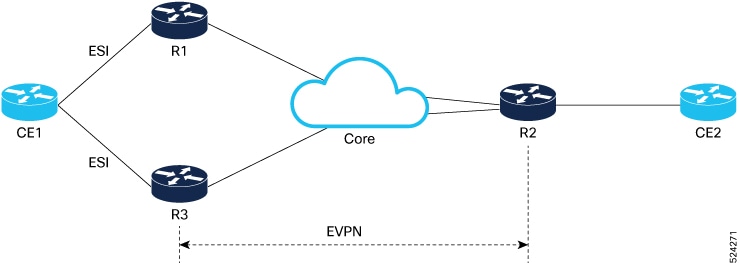







































 Feedback
Feedback