Subscriber Session Overview
To enable subscribers to access the network resources, the network has to establish a session with the subscriber. A subscriber session represents the logical connection between the customer premise equipment (CPE) and the network resource. Each session establishment comprises the following phases:
-
Establishing a connection—in this phase CPE finds the cnBNG with which to communicate.
-
Authenticating and authorizing the subscriber—in this phase, cnBNG authenticates the subscribers and authorizes them to use the network. This phase is performed with the help of the RADIUS server.
-
Giving the subscriber an identity—in this phase, the subscriber is assigned an identity, the IP address.
-
Monitoring the session—in this phase, cnBNG ascertains that the session is up and running.
The subscriber sessions are established over the subscriber interfaces, which are virtual interfaces. It's possible to create only one interface for each subscriber session. A port can contain multiple VLANs, each of which can support multiple subscribers. cnBNG creates subscriber interfaces for each kind of session. These interfaces are named based on the parent interface, such as bundle-ether 2.100.pppoe312. The subscribers on bundle interfaces (or bundle-VLANs) allow redundancy and are managed on the cnBNG route processor (RP).
There are two mechanisms to establish a subscriber session, namely, IPoE and PPPoE.
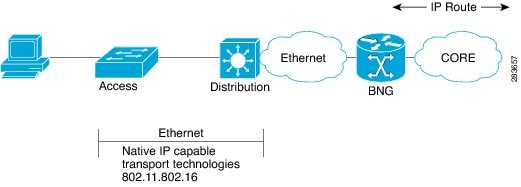




 Feedback
Feedback